Run Sample Code
This document shows you how to integrate the TRTC SDK in Unity to enable audio/video calls in games.
The demo includes the following features:
Room entry/exit
Custom video rendering
Device management and music/audio effects
Note
For details about the APIs and their parameters, see Overview.
Unity 2022.3.13f1 is recommended.
Supported platforms: Android, iOS, Windows, macOS (alpha testing)
Modules required:
Android Build Support, iOS Build Support, Windows Build Support, MacOS Build Support .If you are developing for iOS, you also need:
Xcode 11.0 or later
A valid developer signature for your project
Directions
Step 1. Create an application
1. Log in to the TRTC console overview page, click Create Application.
2. In the popup page, select RTC Engine, enter the application name, and then click Create.
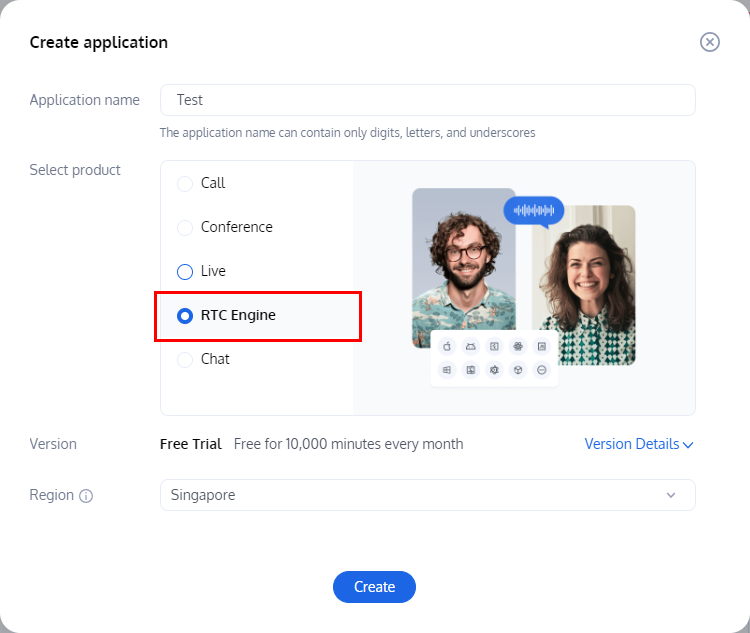
Step 2. Get your SDKAppId and SecretKey
After your application created, you can get your
SDKAppID and SDKSecretKey on Basic informaction. SDKAppID and SDKSecretKey is needed for running demo. 
Step 3. Download the sample code
1. Go to GitHub to download the SDK and demo source code.
git clone https://github.com/LiteAVSDK/TRTC_Unity.git
2. The steps to import SDK can refer to Unity SDK import.
Step 4. Configure the project
Open the file downloaded previously, find and open
TRTC-Simple-Demo/Assets/TRTCSDK/Demo/TRTC/Tools/GenerateTestUserSig.cs, and set the relevant parameters in GenerateTestUserSig.cs:SDKAPPID: A placeholder by default. Set it to the actual SDKAppID.SDKSECRETKEY: A placeholder by default. Set it to the actual key.Note
The method for generating
UserSig described in this document involves configuring SDKSECRETKEY in the client code. In this method, SDKSECRETKEY may be easily decompiled and reversed, and if your key is disclosed, attackers can steal your Tencent Cloud traffic. Therefore, this method is only suitable for the local execution and debugging of TRTC-Simple-Demo.The best practice is to integrate the calculation code of
UserSig into your server and provide an application-oriented API. When UserSig is needed, your application can send a request to your server for a dynamic UserSig. For more information, see How do I calculate UserSig during production.Step 5. Compile and run the demo
Android
1. Open Unity Editor, go to File > Build Settings, and select Android for Platform.
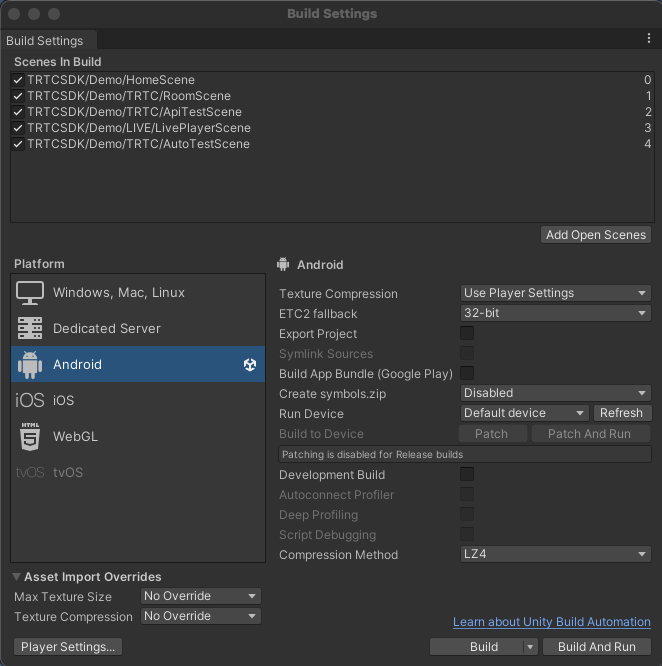
2. Connect to a real Android device and click Build And Run to run the demo.
3. Call
enterRoom first and go on to test other APIs. The data display window shows whether the call is successful, and the other window displays the callback information.iOS
1. Open the TRTC build and configuration tool (from the menu at the top).
2. Click Build & Configure iOS to generate a project.
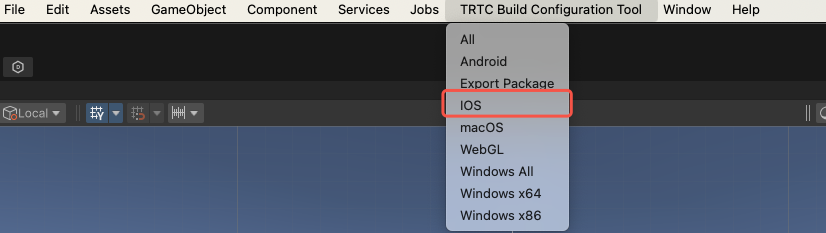
3. Find the
TRTC-Simple-Demo/Builds/iOS/TRTCUnityDemo directory, and open the project generated (Unity-iPhone.xcodeproj) with Xcode.4. Configure the signature information.
5. Connect to a real iOS device to debug the project.
Windows
1. Open Unity Editor, go to File > Build Settings, and select PC, Mac & Linux Standalone for Platform, and Windows for Target Platform.
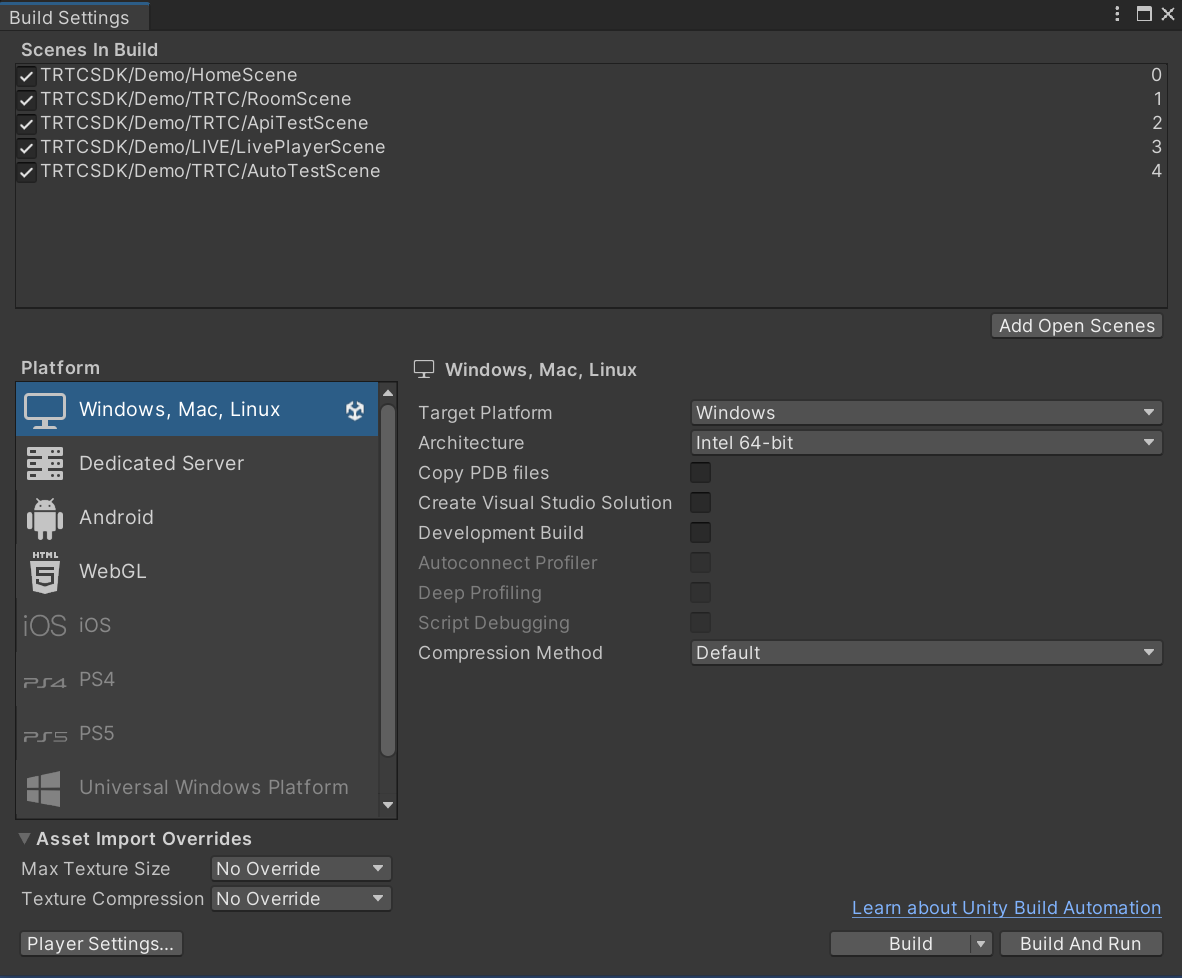
2. Click Build And Run to run the demo.
macOS
1. Open Unity Editor, go to File > Build Settings, and select PC, Mac & Linux Standalone for Platform, and macOS for Target Platform.
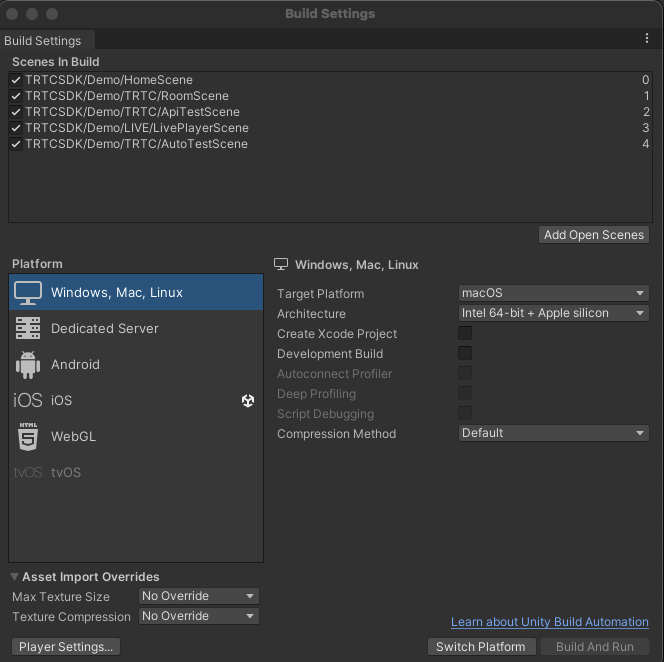
2. Click Build And Run to run the demo.
Demo
The demo integrates most of the APIs launched so far, which can be used for testing and as reference for API calls. For more information about APIs, see Client APIs > Unity > Overview.
Note
The UI of the latest version of the demo may look different.
Directory Structure
├─Assets├── Editor // Unity Editor script│ ├── FixAppSign.cs // Unity iOS Signature Configuration├── Plugins│ ├── Android│ │ ├── AndroidManifest.xml //Android configuration file├── StreamingAssets // Audio/Video stream files for the Unity demo├── TRTCSDK├── Demo // Unity Demo├── Editor│ ├── AppleConfigProject.cs // Unity Build Configuration Tool for iOS│ ├── BuildScript.cs // Unity navigation bar adds shortcut buttons for building different platforms│ └── IOSAddDylib.cs // Unity Build TRTC library file addition and configuration for iOS platform├── SDK // TRTC Unity SDK├── Plugins // Store library files of TRTC SDK for Unity for different platforms├── Scripts // Header files of TRTC SDK for Unity├── Implement // Implementation layer code file of TRTC SDK for Unity├── Include // Header files code file of TRTC SDK for Unity