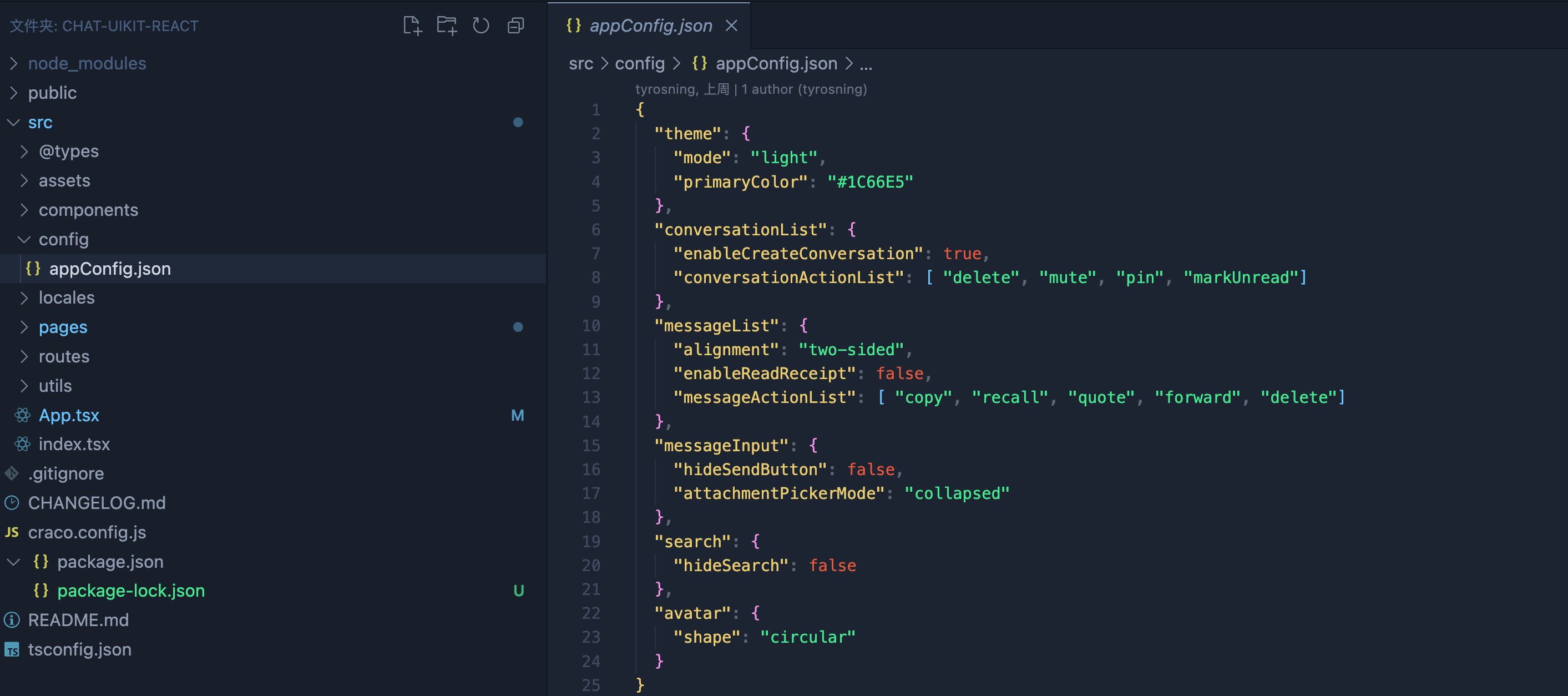Visual Integration(AppBuilder)
Introduction to App Builder
App Builder provides out-of-the-box visual UI component system , supports from basic controls (such as Color , etc.) to the core components (such as messageList, Search , etc.) of all types of configurations , developers can efficiently build and debug applications . Supports one-click configuration export to a configuration file , you can quickly integrate into existing projects.
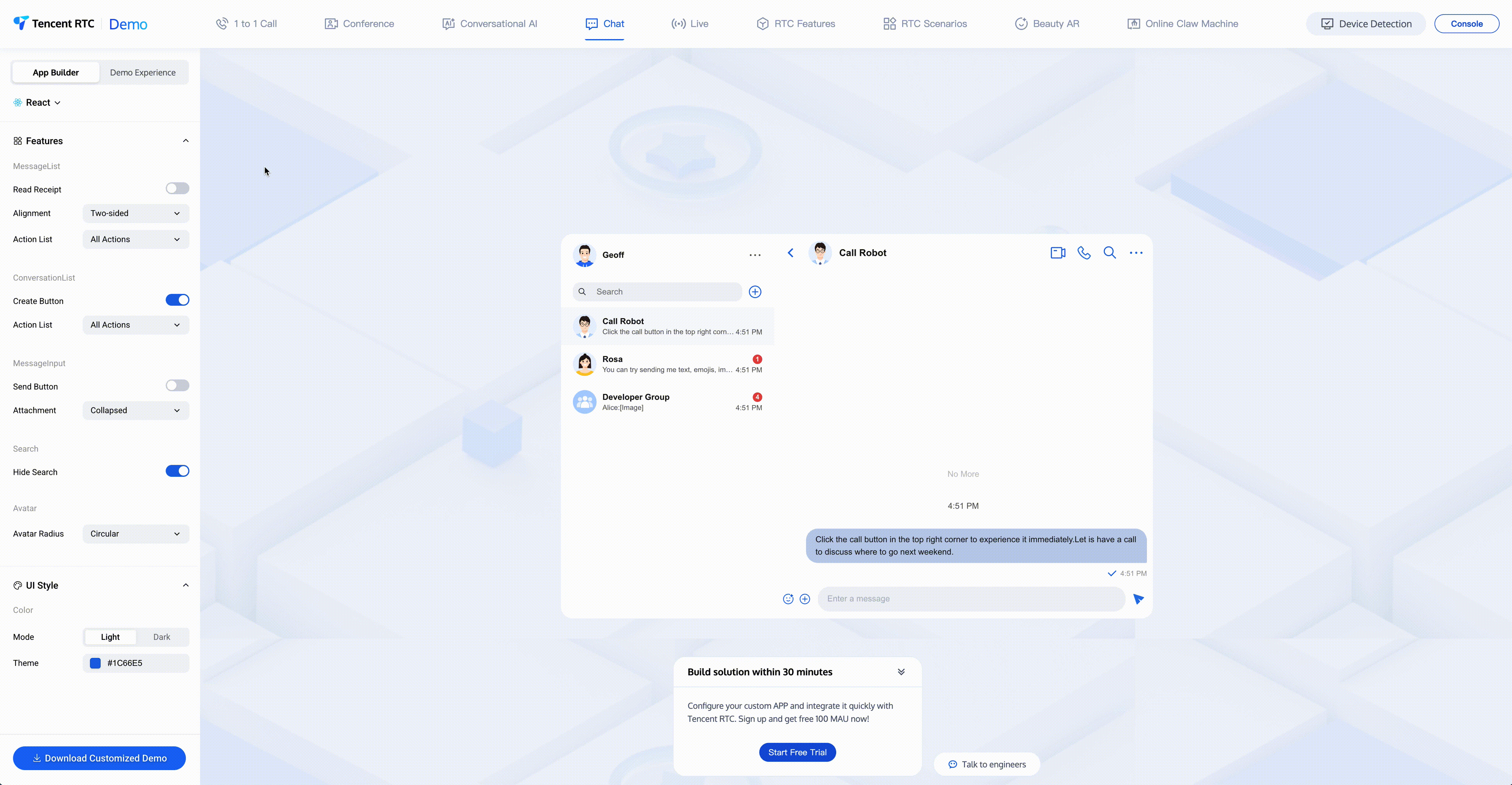
How to experience custom UI through App Builder
You can experience App Builder's custom ChatKit UI configuration through the following link: Experience Link. As shown in the figure below, you can control the UI of ChatKit through the configurations of App Builder, and you can customise the UI style according to your needs.
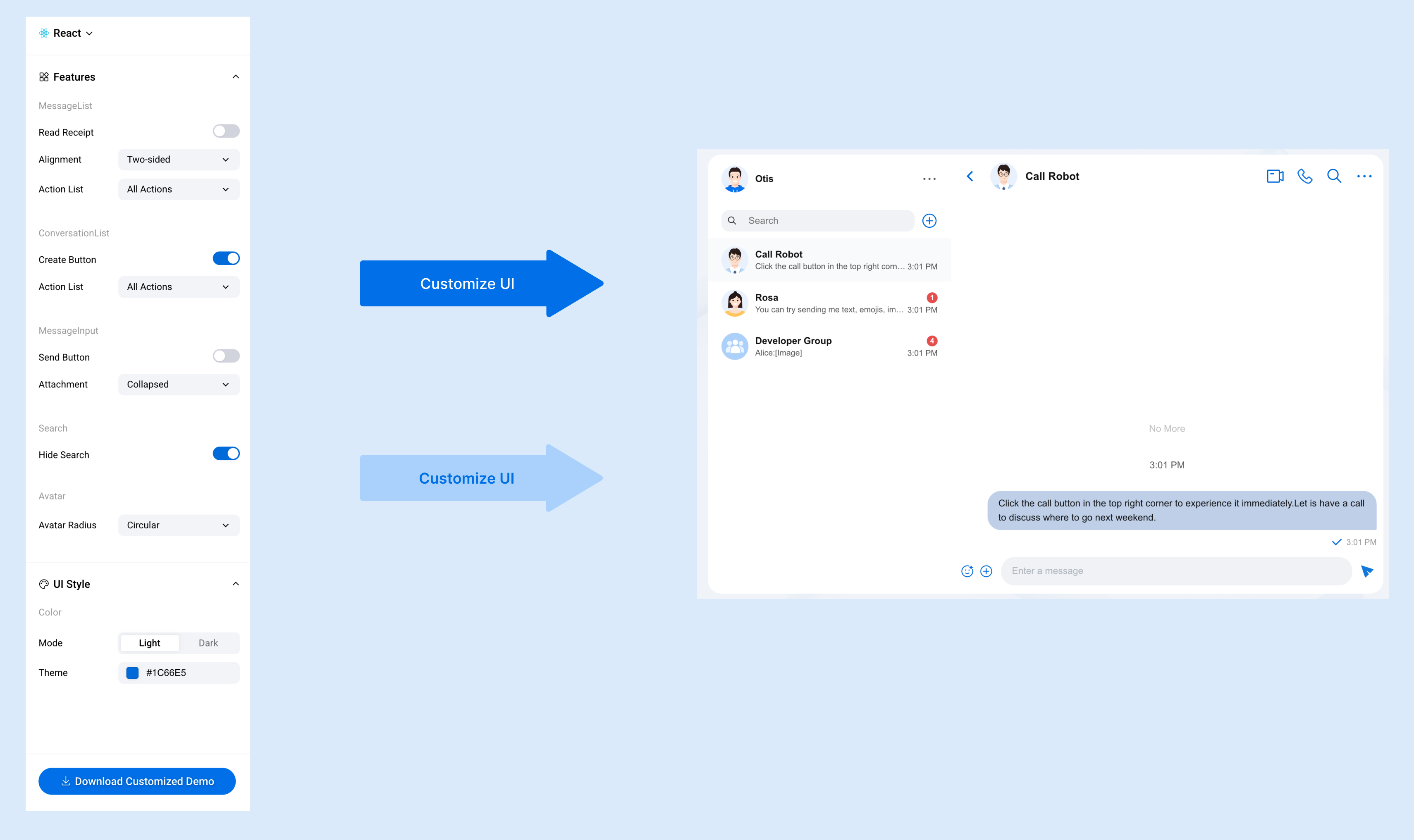
Configure custom UI in your project
Note:
Before doing this, you need to run the ChatKit demo by referring to the ChatKit runtime documentation, and then import the corresponding appConfig.json file to make it work.
You can download the configured UI content through App Builder via the Download Customised Demo button. At this time, you need to import the downloaded appConfig.json file to the src/config of your already running Chatkit project, and then replace the original appConfig.json file. After replacing the original appConfig.json file, re-run the project and the custom UI will take effect.