メッセージの取り消し
Feature Overview
This feature is used to recall a one-to-one or group message. After the message is recalled successfully, the value of its
isRevoked attribute will be true.Note:
1. The time limit for message recall is two minutes by default. You can log in to the Chat Console to change this limit.
2. Call the
getMessageList API to pull a recalled message from roaming one-to-one or group messages. The receiver needs to properly display the recalled message based on the isRevoked attribute of the message object, for example, as "The other party recalled a message" in a one-to-one conversation or as "XXX recalled a message" in a group conversation.UI Display
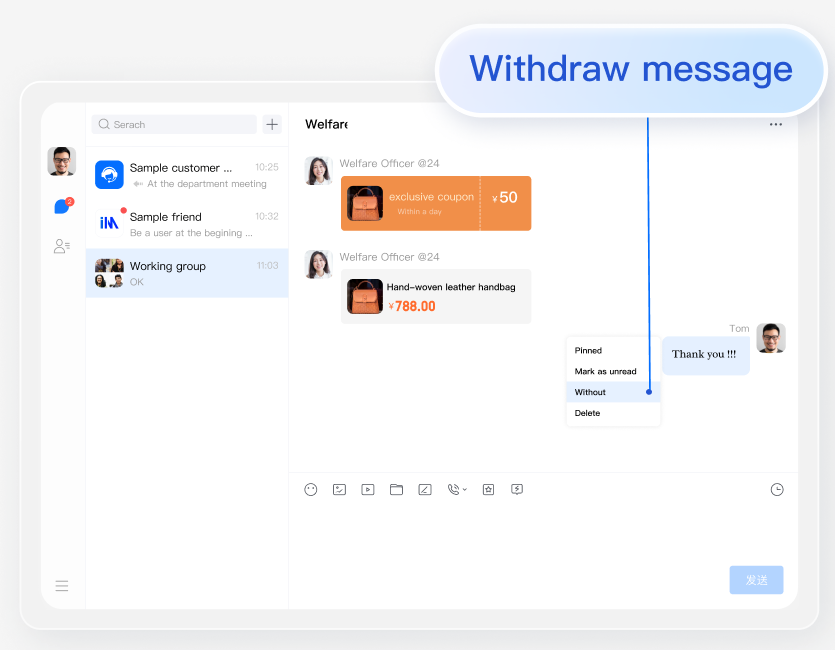 | 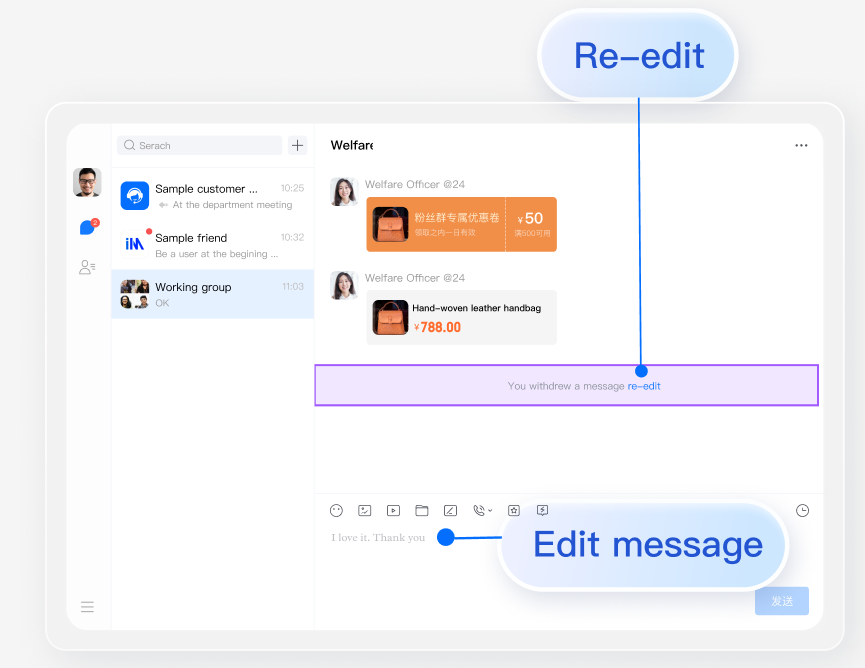 |
Recall a Message
API
chat.revokeMessage(message);
Parameters
Name | Type | Description |
message | Message | Message instance |
Return value
PromiseExamples
// Recall a messagelet promise = chat.revokeMessage(message);promise.then(function(imResponse) {// Message recalled successfully}).catch(function(imError) {// Failed to recall the messageconsole.warn('revokeMessage error:', imError);});
// Received a message recall notificationchat.on(TencentCloudChat.EVENT.MESSAGE_REVOKED, function(event) {// event.name - TencentCloudChat.EVENT.MESSAGE_REVOKED// event.data - An array that stores Message objects - [Message]// The `isRevoked` attribute value of each Message object is `true`.});
// Encountered the recalled message while getting the list of messages in the conversationlet promise = chat.getMessageList({conversationID: 'C2Ctest', count: 15});promise.then(function(imResponse) {const messageList = imResponse.data.messageList; // Message listmessageList.forEach(function(message) {if (message.isRevoked) {// Process the recalled message} else {// Process ordinary messages}});});