iOS
リソースのダイナミックダウンロード
パッケージのサイズを抑えるため、SDKが必要とするモデルリソースとモーションリソースMotionRes(一部のベーシック版SDKにはモーションリソースがありません)をオンラインダウンロードに変更してください。ダウンロード後に、上記のファイルのパスをSDKに設定します。
1. 美顔リソースのZIPパッケージをクラウドにアップロードして、ダウンロードURLを生成します。例:
https://服务器地址/LightCore.bundle.zip。2. プロジェクトの中で生成されたURLからファイルをダウンロードして、サンドボックスに解凍します(例:サンドボックスパス
Document/Xmagic)。ここまで操作すると、Document/XmagicフォルダーにSDKが必要とするリソースが揃っています。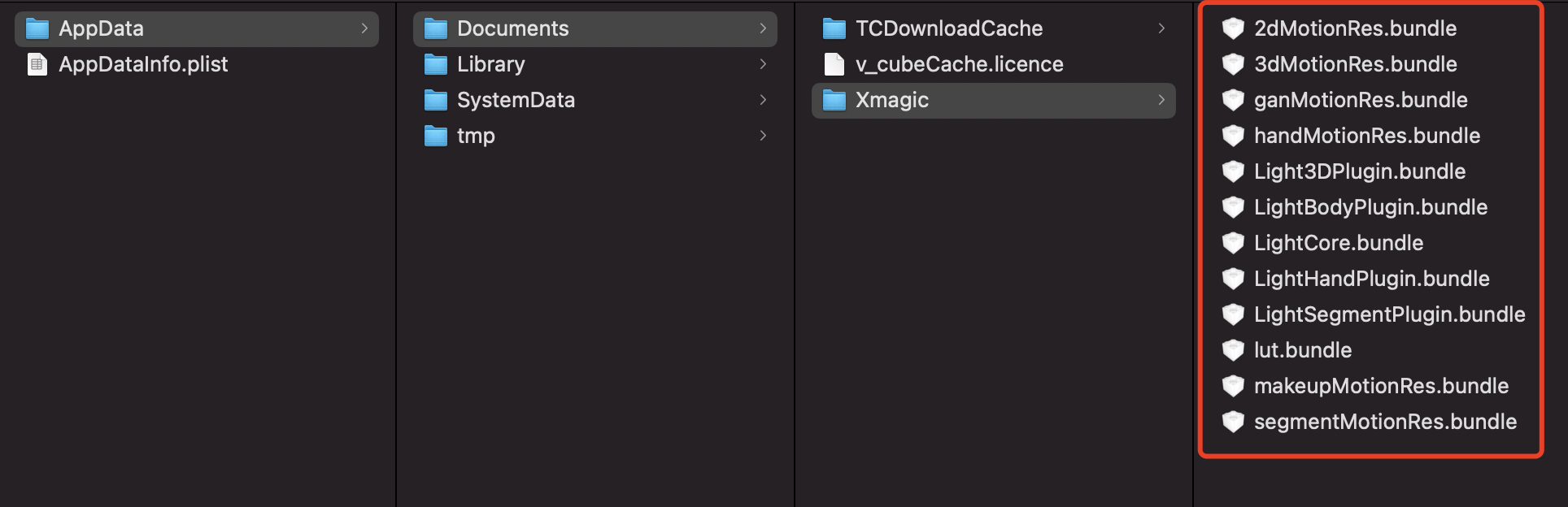
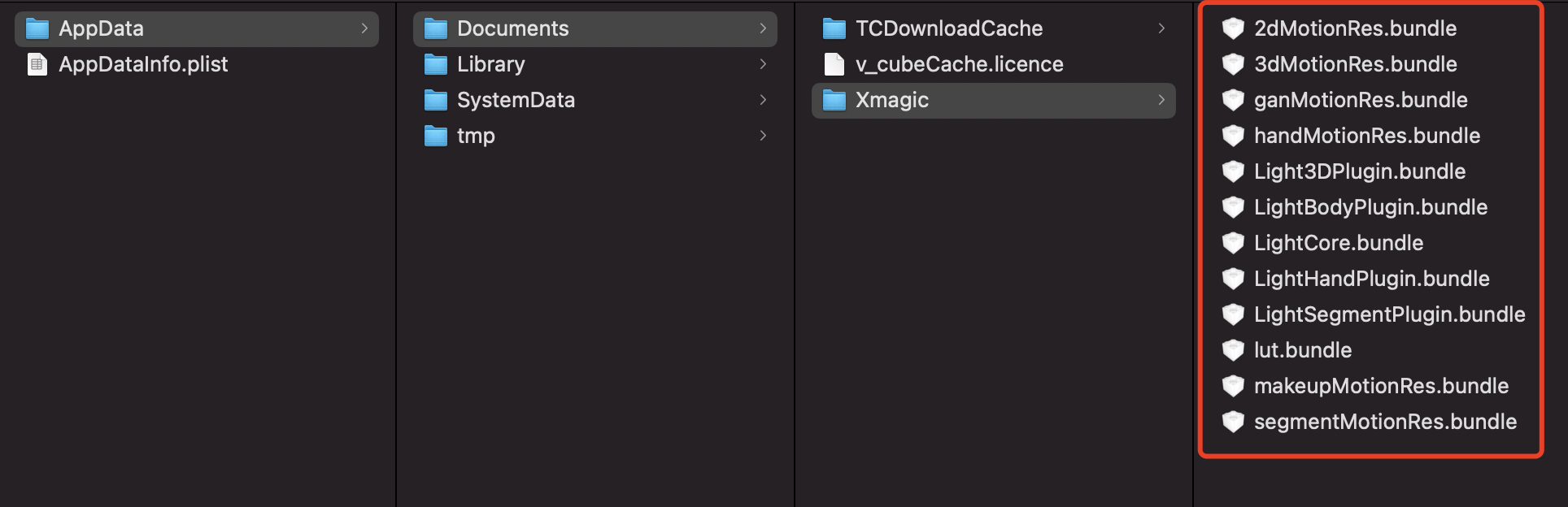
3. SDKを初期化するとき、root_pathフィールドにステップ2のサンドボックスパスを渡します。
NSDictionary *assetsDict = @{@"core_name":@"LightCore.bundle",@"root_path":_filePath ,//_filePathはローカルにダウンロードされた美顔リソースが所在する親ディレクトリ:Ducument/Xmagicです。@"tnn_"@"beauty_config":beautyConfigJson};// Init beauty kit @"root_path":Ducument/Xmagic,self.beautyKit = [[XMagic alloc] initWithRenderSize:_inputSize assetsDict:assetsDict];
4. 美顔パネルの各美顔エフェクトのアイコンを設定し、ダウンロードしたリソースファイルから該当するimageを取得します。
NSMutableArray *arrayModels = [NSMutableArray array];for (NSDictionary* dict in motionArray) {BeautyCellModel* model = [BeautyCellModel beautyWithDict:dict];// Load default mainbundle path of motionresif ([model.title isEqualToString:NSLocalizedString(@"item_none_label",nil)]) {model.icon = [NSString stringWithFormat:@"%@/%@.png", [[NSBundle mainBundle] bundlePath], model.key];[arrayModels addObject:model];}else{if(_useNetResource && _filePath != nil){ //ネット上のリソースを使用する場合NSString *DirPath = [_filePath stringByAppendingPathComponent:@"2dMotionRes.bundle/"]; //美顔リソースの絶対パスを取得しますmodel.icon = [NSString stringWithFormat:@"%@/%@/template.png", DirPath, model.key];}else{model.icon = [NSString stringWithFormat:@"%@/%@/template.png", [[NSBundle mainBundle] pathForResource:@"2dMotionRes" ofType:@"bundle"], model.key];}if ([fileManager fileExistsAtPath:model.icon]) {[arrayModels addObject:model];}}}
5. 美顔エフェクトのパラメータの受け渡しを設定します(詳しくはAPIドキュメントをご参照ください)。
/// @brief 美顔の各エフェクトを設定します/// @param propertyType エフェクトタイプ 文字列:beauty, lut, motion/// @param propertyName エフェクト名/// @param propertyValue エフェクトの値/// @param extraInfo リザーブド拡張、オプションナル設定項目dictあり/// @return 成功した場合は0、失敗した場合はその他を返します/// @note 詳細説明/**| エフェクトタイプ | エフェクト名 | エフェクトの値 | 説明 | 備考 || :---- | :---- |:---- | :---- | :---- || beauty | 美顔id名 | 美顔エフェクトの強度値 |美顔タイプ設定インターフェース | なし || lut | フィルターのパス+フィルター名 | フィルターの強度値 | フィルタータイプ設定インターフェース | なし || motion | モーションパス名 | モーションパス | モーションタイプ設定インターフェース| **注意**:リソースにzipがある場合、入力モーションパスが書き込み可能なパスであることを確認してください。そうでなければ、appパッケージにパッケージングした場合、手動でunzipしないと使用できません |**/- (int)configPropertyWithType:(NSString *_Nonnull)propertyType withName:(NSString *_Nonnull)propertyName withData:(NSString*_Nonnull)propertyValue withExtraInfo:(id _Nullable)extraInfo;
例
美顔の各エフェクトを設定します
「美顔」と「美ボディ」のエフェクトは処理する必要はありません。SDKの内部では自動的にダウンロードしたリソースファイルを使用します。美顔配下の美白エフェクトを使用することを例として、SDKに渡したパラメーターを以下に示します:
[self.beautyKitRef configPropertyWithType:@"beauty" withName:@"beauty.whiten" withData:@"30" withExtraInfo:nil];
この場合、SDKに渡した各パラメーターの値は以下のとおりです:
フィールド | 値 |
propertyType | beauty |
propertyName | beauty.whiten |
propertyValue | 30 |
extraInfo | nil |
フィルターのエフェクトを設定します
keyを処理する必要があります。固有のローカル美顔リソースまたはネットからローカルにダウンロードした美顔リソースを使用できます。
NSString *key = [_model.lutIDs[index] path];if (key != nil) {key = [@"lut.bundle/" stringByAppendingPathComponent:key];//フィルターエフェクト画像の相対パス}if(_useNetResource && _filePath != nil){ //ダウンロードした美顔リソースを使用する場合key = [_filePath stringByAppendingPathComponent:key];//エフェクト画像の絶対パスを生成します}[self.beautyKitRef configPropertyWithType:@"lut" withName:key withData:[NSStringstringWithFormat:@"%f",value] withExtraInfo:nil];
フィルター配下のホワイトニングエフェクトを設定します
ローカルリソースとネットワークリソースを使用する時に渡すパラメータの例を以下に示します:
フィールド | ローカルリソースを使用する時に渡すパラメータ | ネットワークリソースを使用する時に渡すパラメータ | 備考 |
propertyType | lut | lut | - |
propertyName | lut.bundle/n_baixi.png | /var/mobile/Containers/Data/Application/25C7D01A-73F6-4F1B-AEB6-5EE03A221D18/Documents/Xmagic/lut.bundle/n_baixi.png | ファイルパス |
propertyValue | 60.000000 | 60.000000 | - |
extraInfo | null | null | - |
モーション、メイク、分割エフェクトを設定します
propertyValueフィールドを処理する必要があります。固有のローカル美顔リソースまたはネットからローカルにダウンロードした美顔リソースを使用できます。
NSString *key = [_model.motionIDs[index] key];NSString *path = [_model.motionIDs[index] path];NSString *motionRootPath = path==nil?[[NSBundle mainBundle] pathForResource:@"MotionRes" ofType:@"bundle"]:path;if(_useNetResource && _filePath != nil){ //ダウンロードした美顔リソースを使用する場合motionRootPath = [_filePath stringByAppendingPathComponent:@"2dMotionRes.bundle"];//2dMotionResの絶対パスを生成します}[self.beautyKitRef configPropertyWithType:@"motion" withName:key withData:motionRootPath withExtraInfo:nil];
2Dモーション配下の可愛い落書きエフェクトを設定します
ローカルリソースとネットワークリソースを使用する時に渡すパラメータの例を以下に示します:
フィールド | ローカルリソースを使用する時に渡すパラメータ | ネットワークリソースを使用する時に渡すパラメータ | 備考 |
propertyType | motion | motion | - |
propertyName | video_keaituya | video_keaituya | - |
propertyValue | /private/var/containers/Bundle/Application/FD2D7912-E58E-4584-B7E4-8715B8D2338F/BeautyDemo.app/2dMotionRes.bundle | /var/mobile/Containers/Data/Application/25C7D01A-73F6-4F1B-AEB6-5EE03A221D18/Documents/Xmagic/2dMotionRes.bundle | ファイルパス |
extraInfo | nil | nil | - |