Solution One: No development required
The Customer Service Desk provides a Workstation which can be used directly, allowing the full functionality to be used without any development.
Prerequisites
Ensure the following actions have been completed:
1. Refer to the Quick Start Guide to enable and configure the online customer service
2. Admins refer to Customer Service Management to add the customer service account
Log in to the agent workstation
1. Step one: Open Customer Service Workstation and enter the corresponding account password (refer to Login and Online).
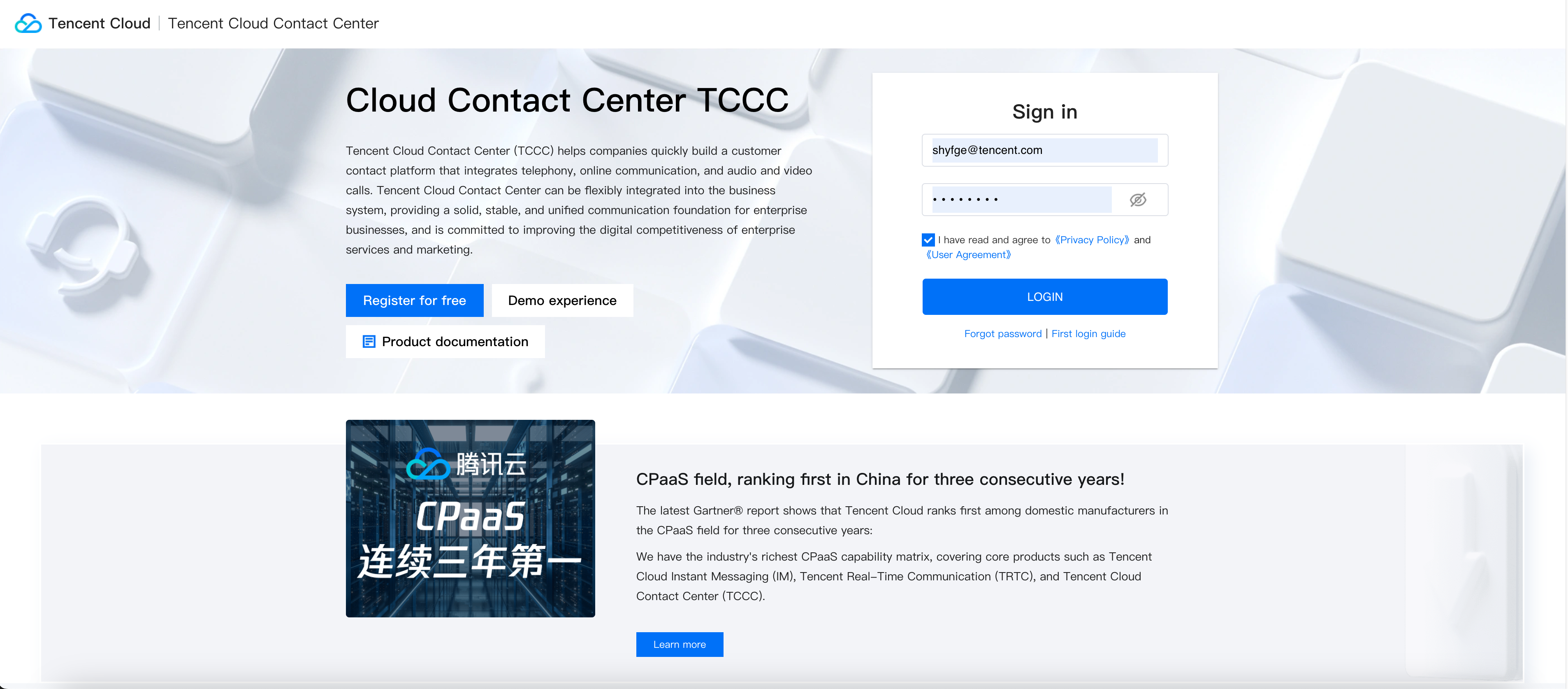
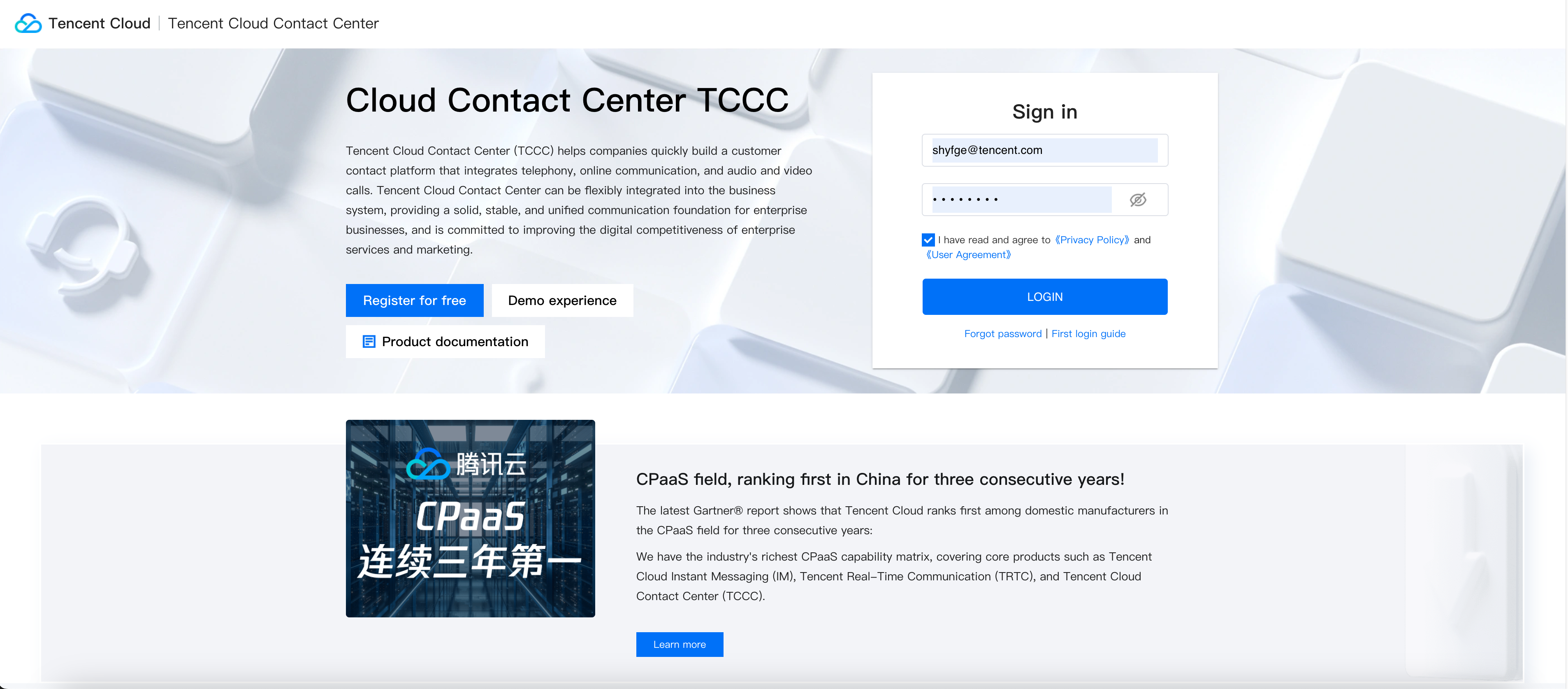
2. Step two: Enter the application selection page, click the corresponding application to enter the workstation.
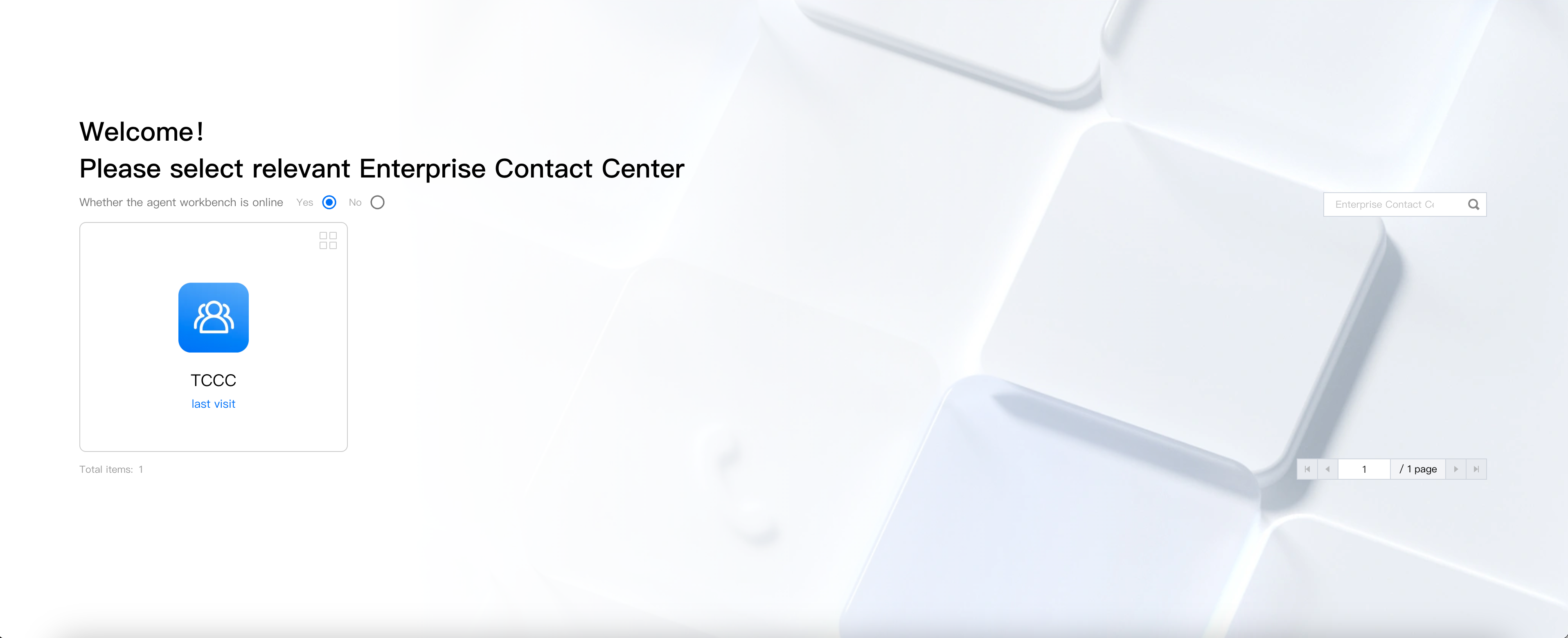
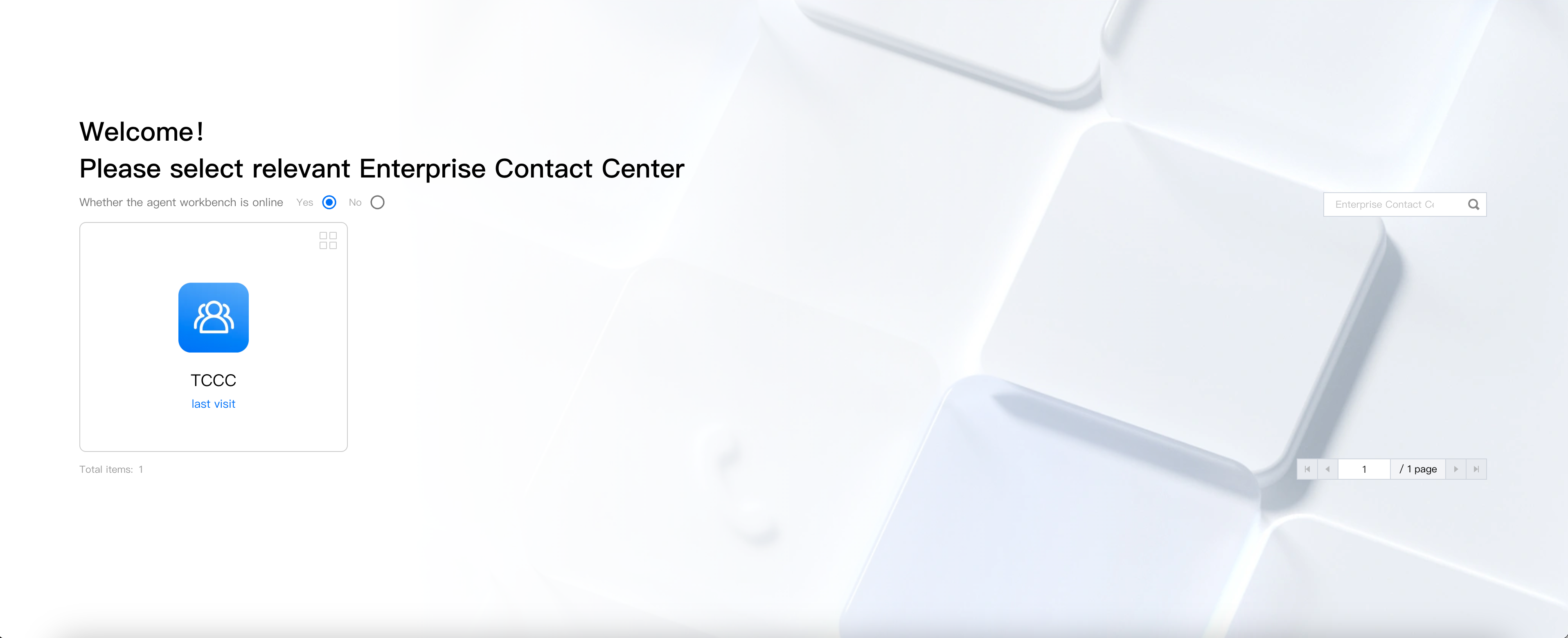
3. For subsequent steps, you can refer to the Agent Operation Manual, Administrator Operation Manual.
Agent workspace showcase
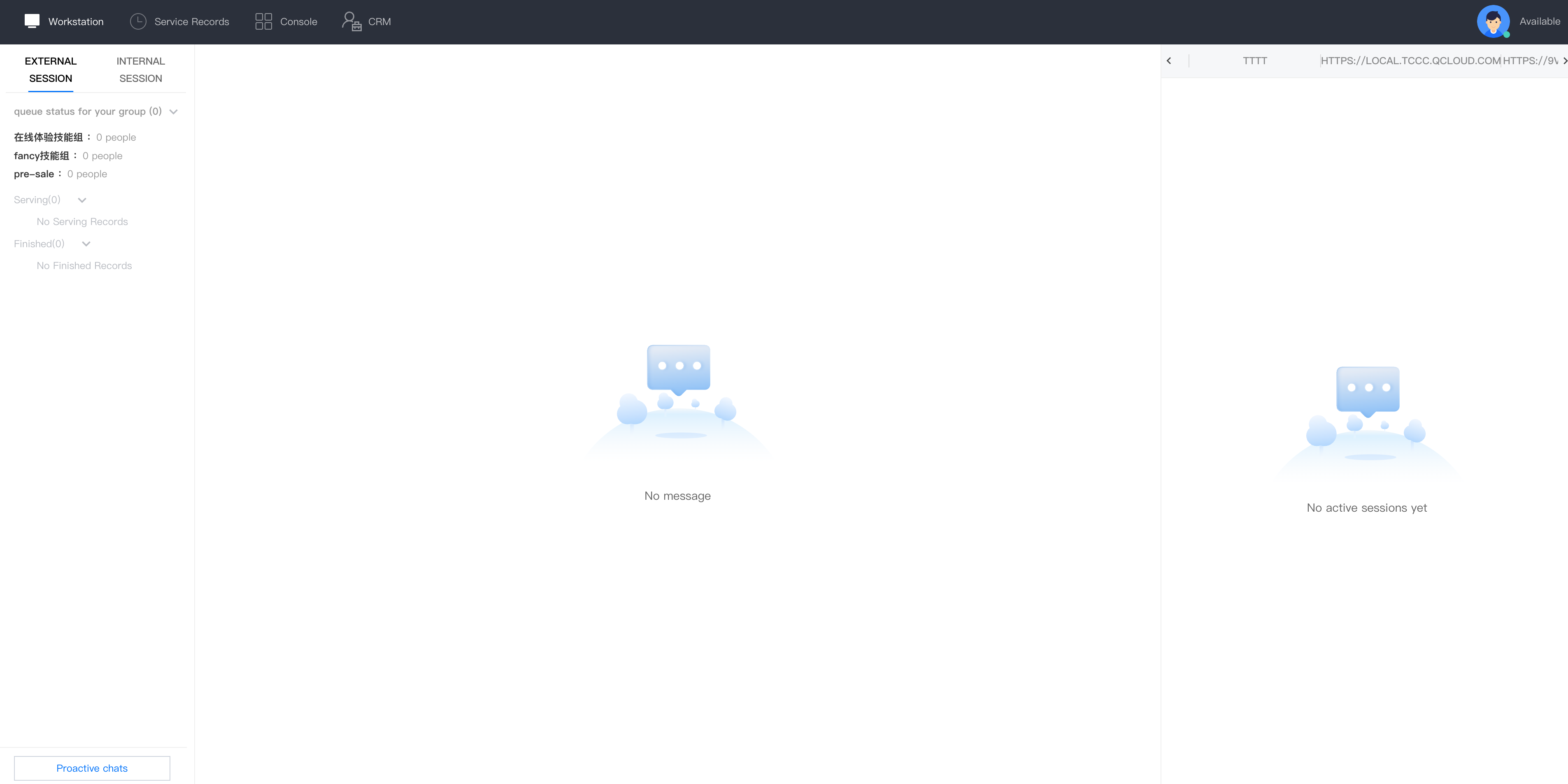
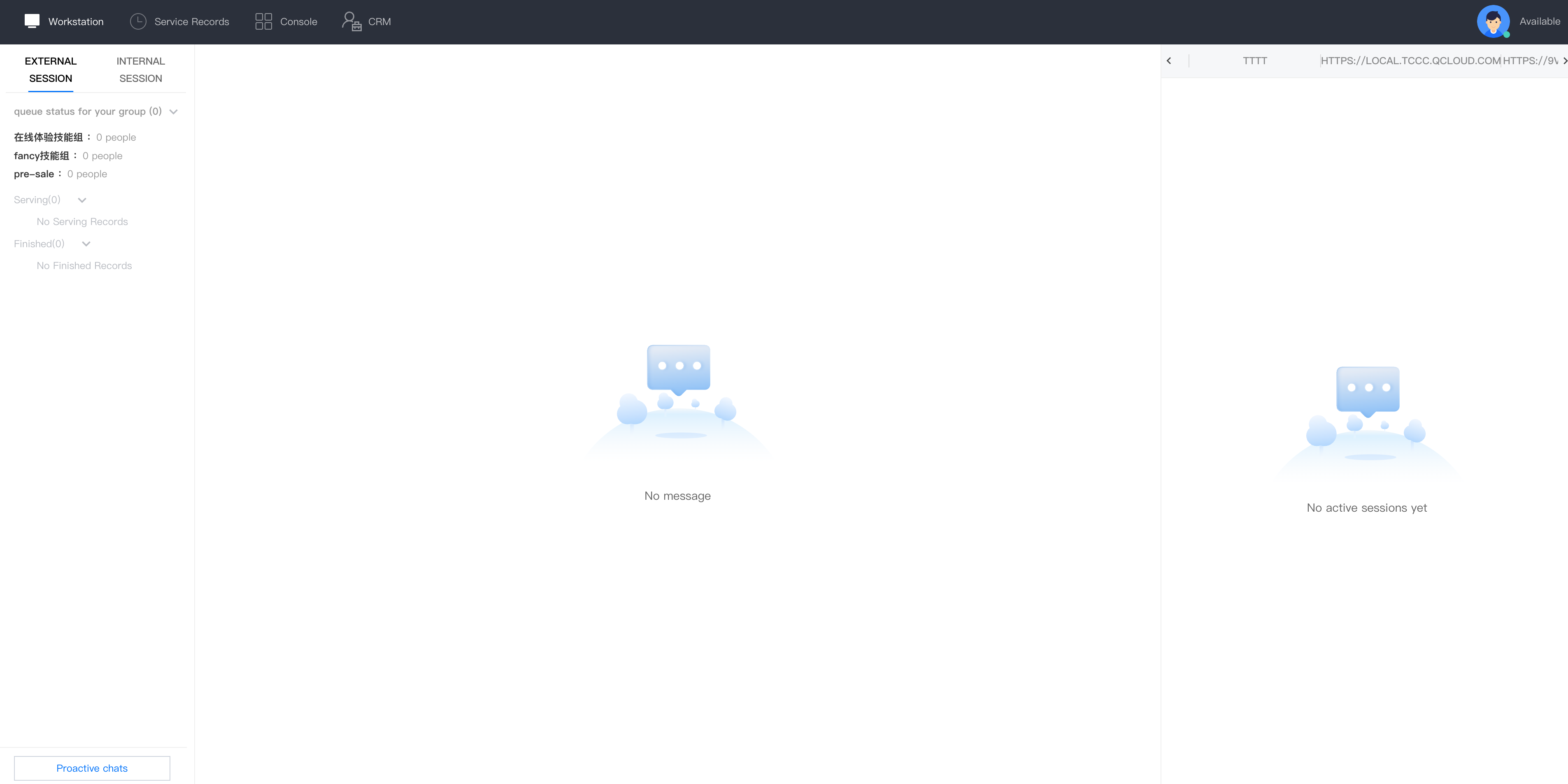
Workspace Management
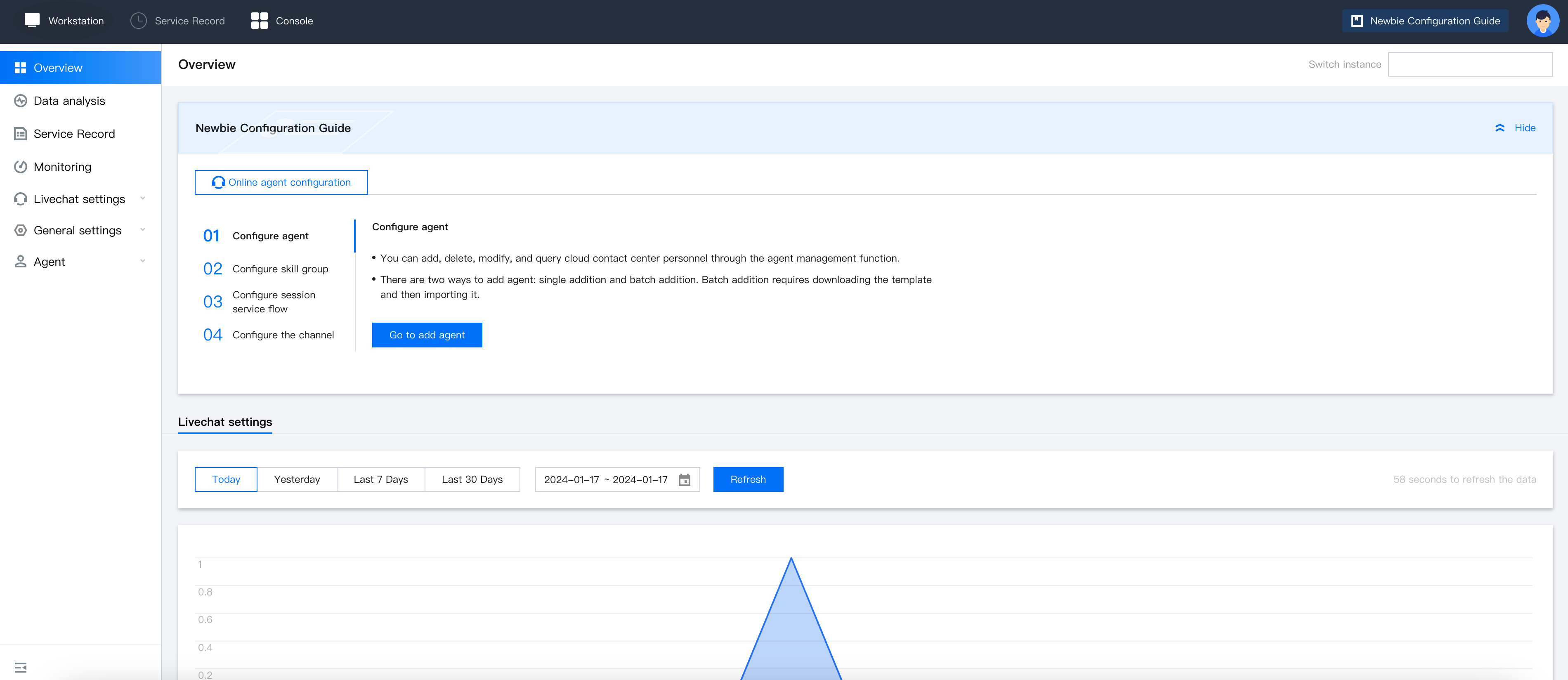
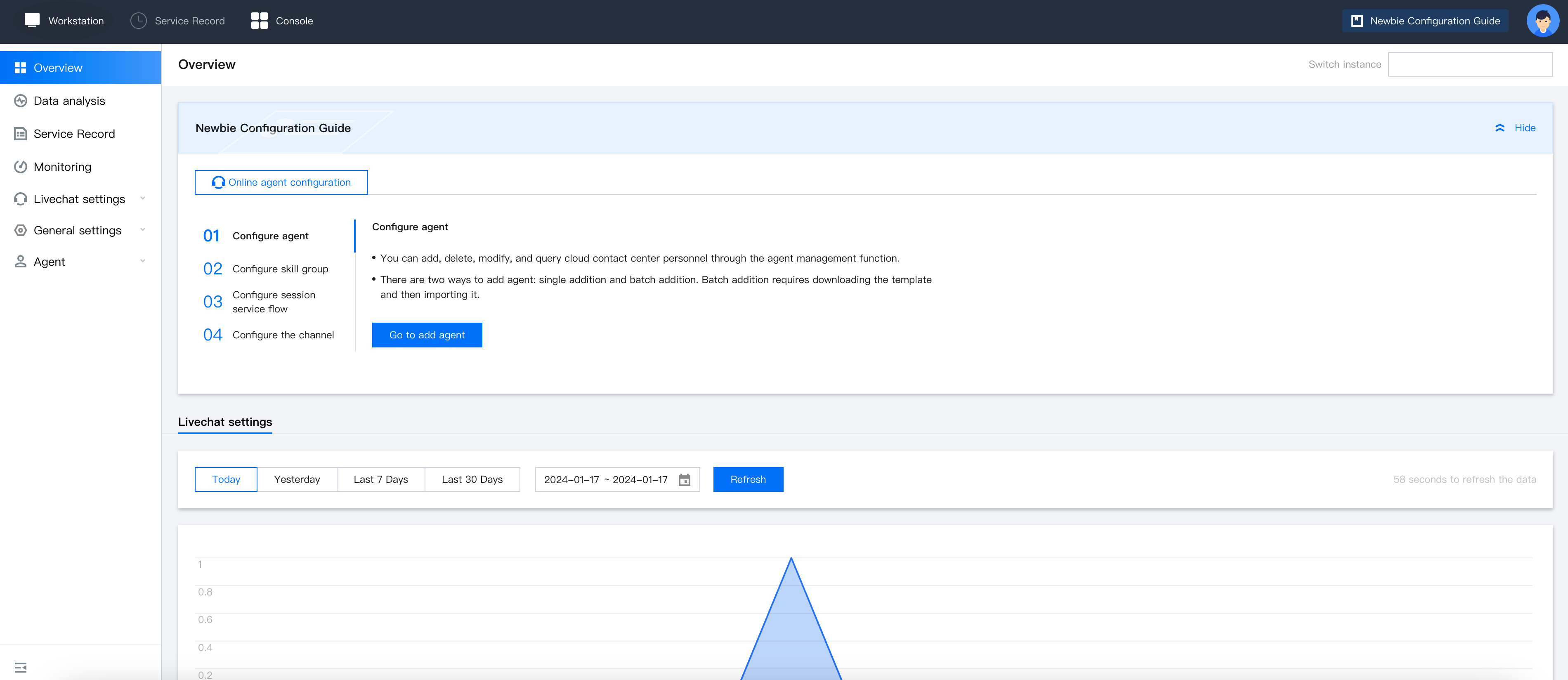
Service Record
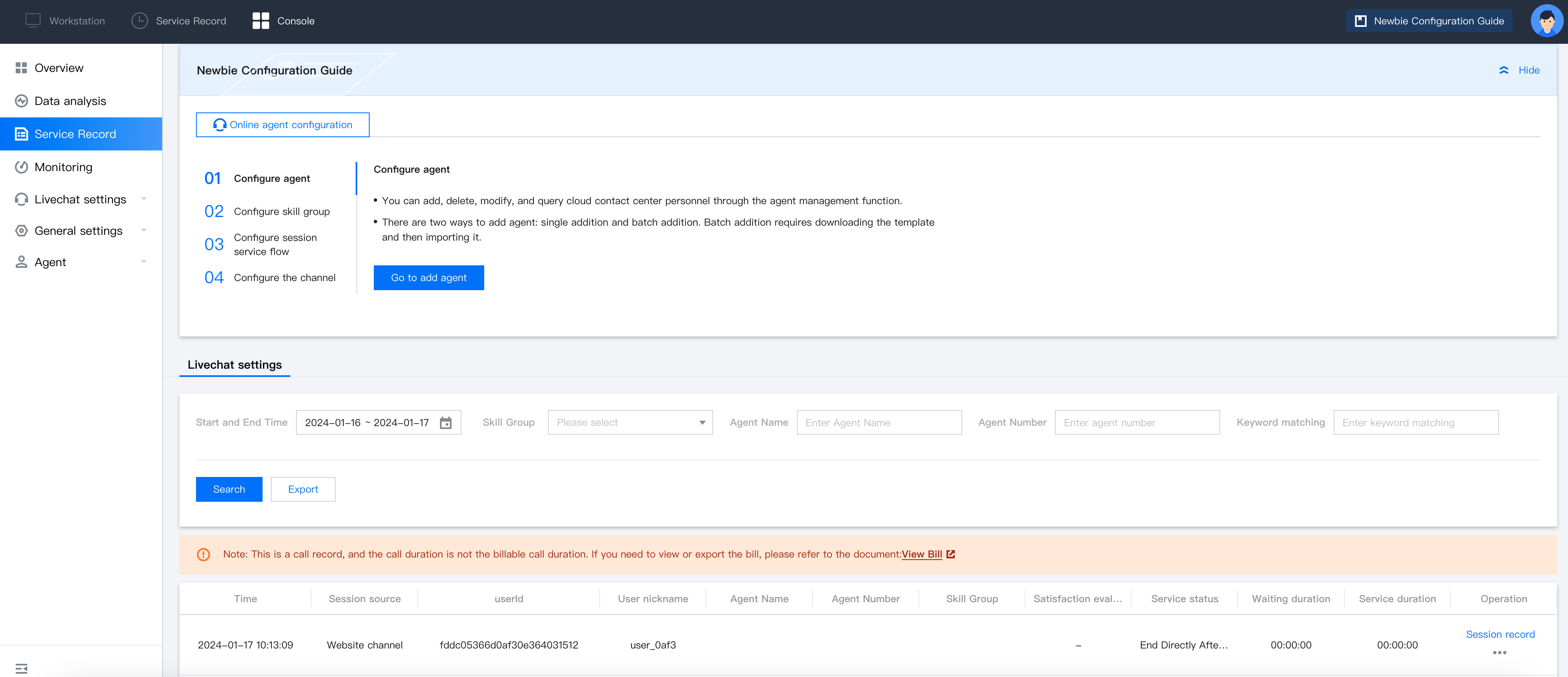
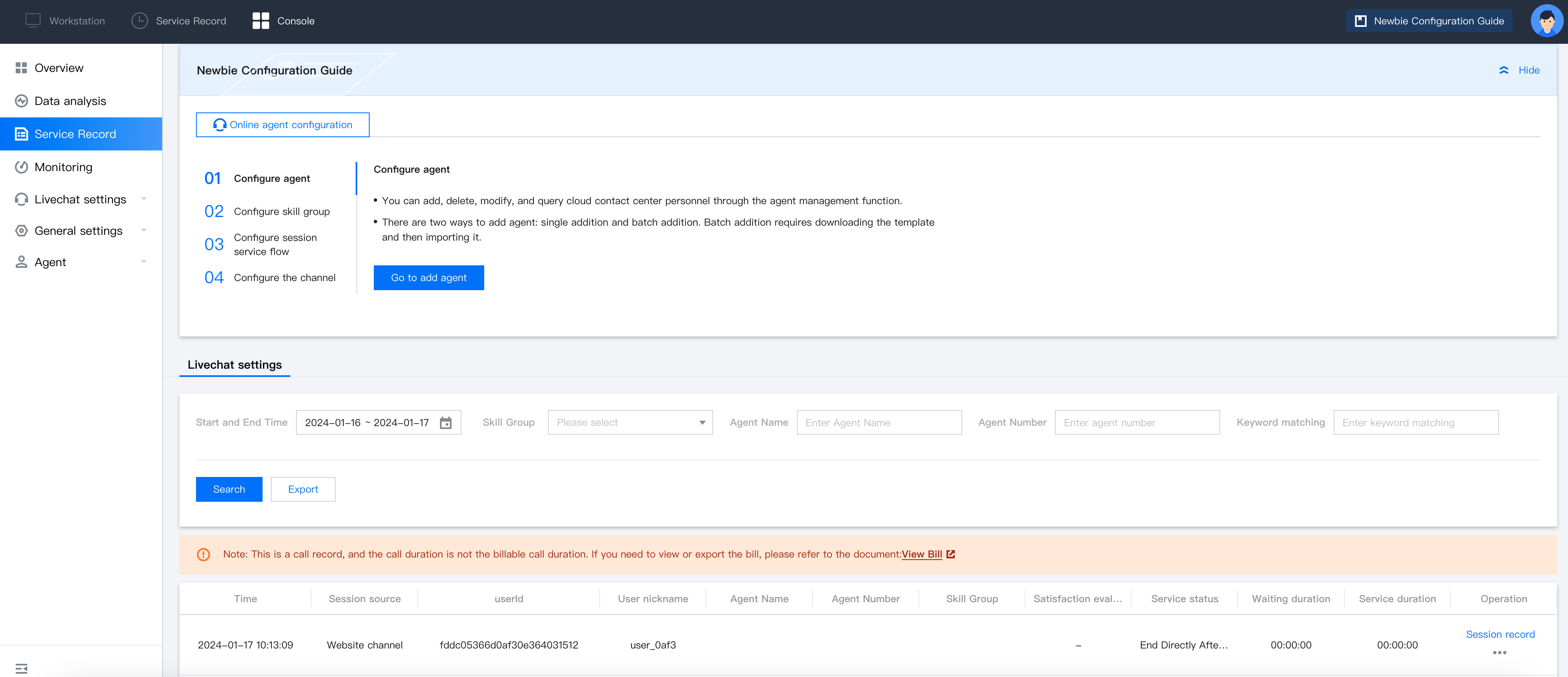
Exchange and Feedback
Click here to join the Chat community and enjoy the support of professional engineers to help you solve your challenges.