메시지 수정
Feature Overview
This feature enables any member in a conversation to modify a successfully sent message in the conversation. The message will be synced to all the members in the conversation once modified successfully.
UI Display
You can use the message modification API to change the
cloudCustomData of a message, enabling features such as message replies and references as shown below: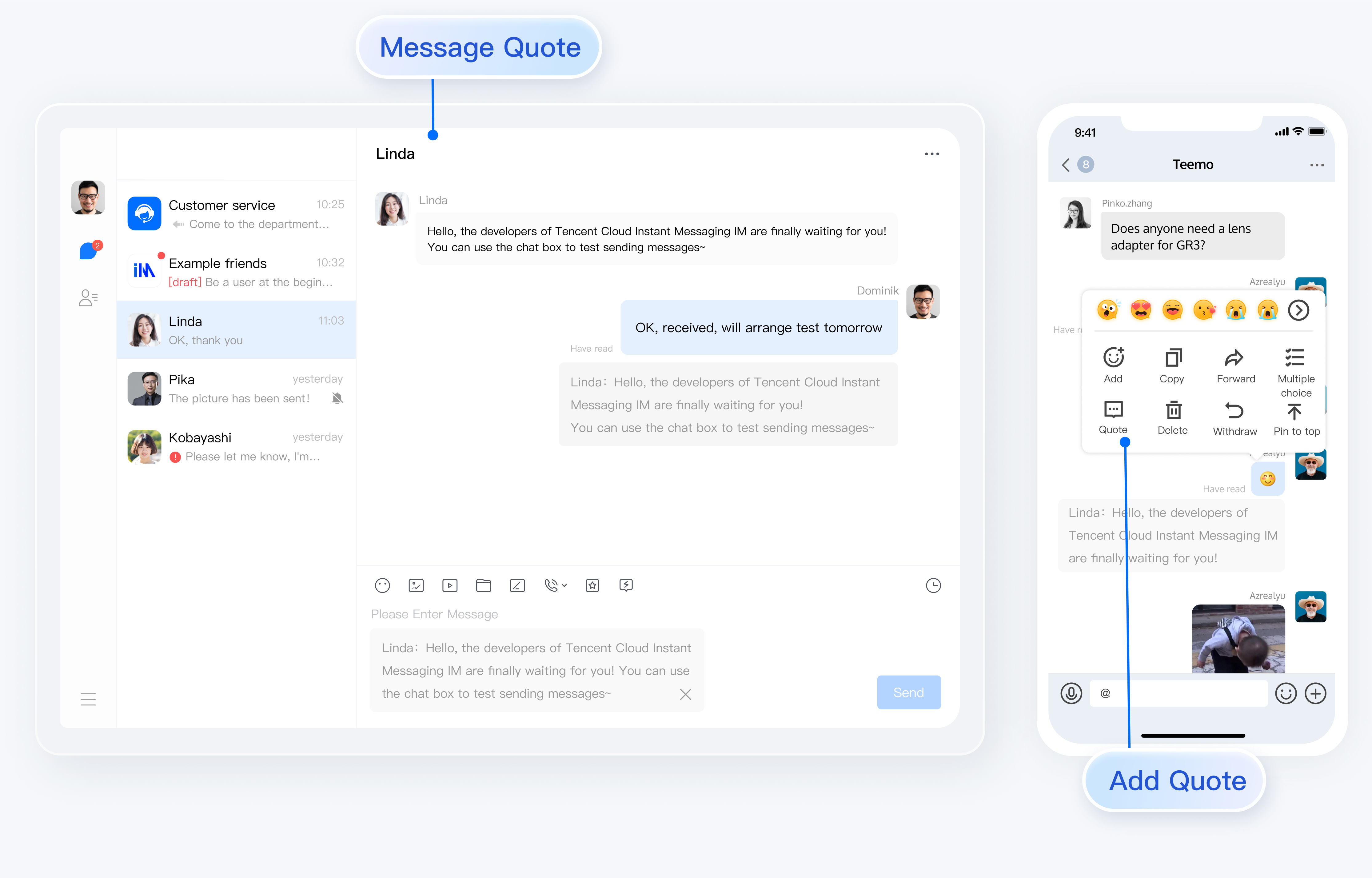
Modifying a Message
This API is used to modify a message. After a user modifies a message successfully, both the user and the receiver (one-to-one) or group members (Group) will receive the
MESSAGE_MODIFIED event.Note:
1. It does not support modifying online messages or AVChatRoom messages. Do not modify the
random/sequence/time fields of a message.2. It only supports modifying text, custom, geographical location, and emoji messages.
3. If a message is modified by another member during modification, the SDK will return the error code 2480, indicating that a conflict occurred while modifying the message.
4. It supports for modifying the
cloudCustomData field of all types of messages.API
chat.modifyMessage(message);
Parameters
Name | Type | Description |
message | Message | Message instance |
Return value
PromiseExamples
// Listen for the `MESSAGE_MODIFIED` event// which will be delivered by the SDK after a message is modified successfullylet onMessageModified = function(event) {// event.data - An array that stores modified Message objects - [Message]};chat.on(TencentCloudChat.EVENT.MESSAGE_MODIFIED, onMessageModified);// Change the text content of `txtMessage` to `Hello Tencent`txtMessage.payload.text = "Hello Tencent";let promise = chat.modifyMessage(txtMessage);promise.then(function(imResponse) {const { message } = imResponse.data;// Message modified successfully. `message` is the latest message.}).catch(function(imError) {// Failed to modify the messageconst { code, data } = imError;if (code === 2480) {// A conflict occurred while modifying the message. `data.message` is the latest message.} else if (code === 2481) {// Audio-video group messages cannot be modified.} else if (code === 20026) {// The message does not exist.}});