네트워크 품질 검사
방에 들어가기 전 또는 통화 중에 사용자의 네트워크 품질을 검사하여 사용자 현재의 네트워크 품질 상태를 판단할 수 있습니다. 사용자의 네트워크 품질이 너무 나쁜 경우, 네트워크를 검사하거나 네트워크를 교체하여 정상적인 통화 품질을 보장하도록 사용자에게 권장해야 합니다.
통화 중의 네트워크 품질 검사
참고 이벤트: NETWORK_QUALITY
const trtc = TRTC.create();trtc.on(TRTC.EVENT.NETWORK_QUALITY, event => {console.log(`network-quality, uplinkNetworkQuality:${event.uplinkNetworkQuality}, downlinkNetworkQuality: ${event.downlinkNetworkQuality}`)console.log(`uplink rtt:${event.uplinkRTT} loss:${event.uplinkLoss}`)console.log(`downlink rtt:${event.downlinkRTT} loss:${event.downlinkLoss}`)})
통화 전 네트워크 품질 검사
구현 과정
2. 이 2개의 TRTC는 모두 동일한 방에 들어갑니다.
5. 전체 과정은 약 15s 지속될 수 있으며, 마지막에 평균 네트워크 품질을 취하여 업/다운스트림 네트워크 상태를 대략적으로 판단합니다.
주의사항:
API 호출 순서
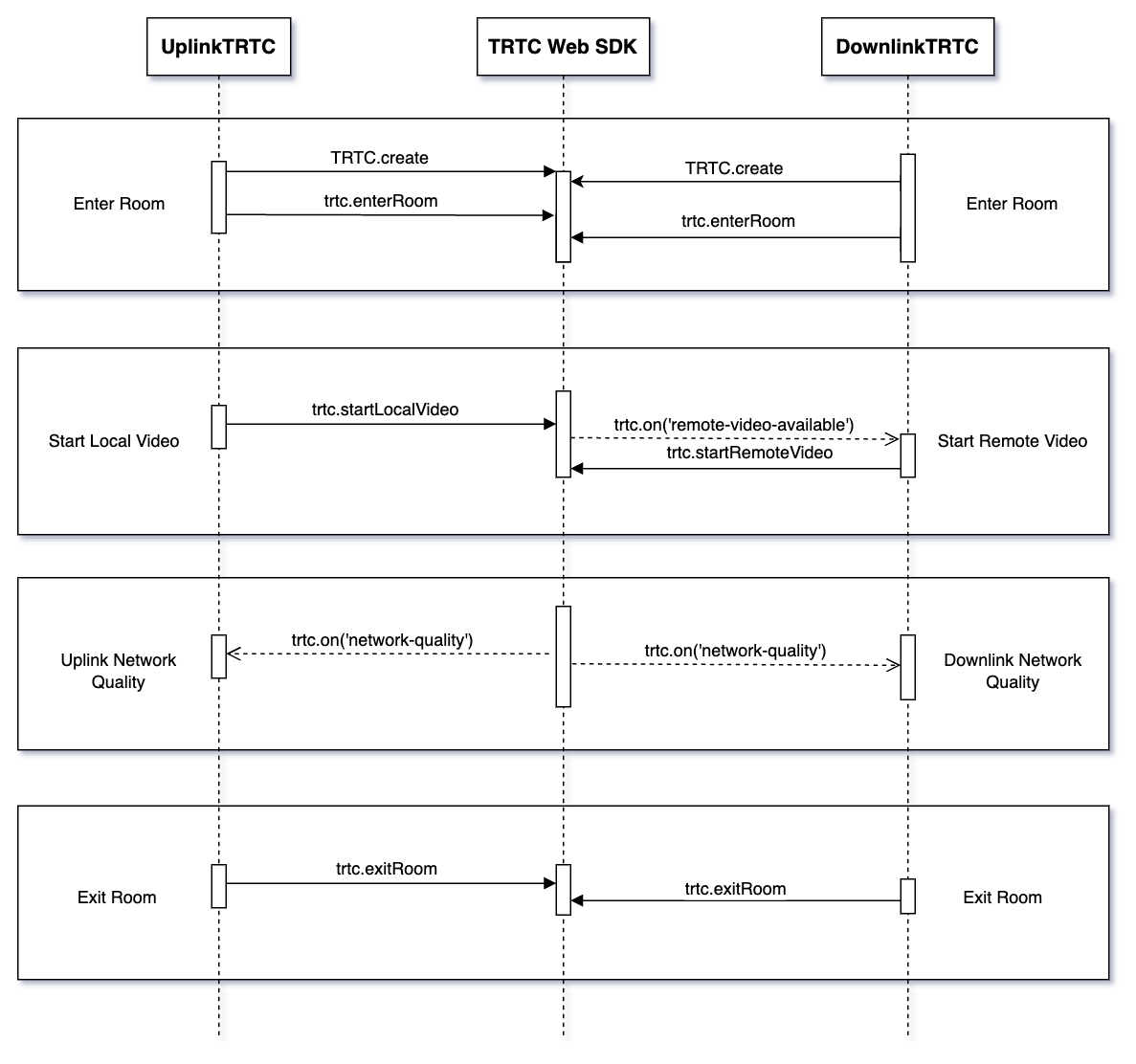
코드 예시
let uplinkTRTC = null; // Used to detect uplink network qualitylet downlinkTRTC = null; // Used to detect downlink network qualitylet localStream = null; // Stream used for testinglet testResult = {// Record uplink network quality datauplinkNetworkQualities: [],// Record downlink network quality datadownlinkNetworkQualities: [],average: {uplinkNetworkQuality: 0,downlinkNetworkQuality: 0}}// 1. Test uplink network qualityasync function testUplinkNetworkQuality() {uplinkTRTC = TRTC.create();uplinkTRTC.enterRoom({roomId: 8080,sdkAppId: 0, // Fill in sdkAppIduserId: 'user_uplink_test',userSig: '', // userSig of uplink_testscene: 'rtc'})uplinkTRTC.on(TRTC.EVENT.NETWORK_QUALITY, event => {const { uplinkNetworkQuality } = event;testResult.uplinkNetworkQualities.push(uplinkNetworkQuality);});}// 2. Detect downlink network qualityasync function testDownlinkNetworkQuality() {downlinkTRTC = TRTC.create();downlinkTRTC.enterRoom({roomId: 8080,sdkAppId: 0, // Fill in sdkAppIduserId: 'user_downlink_test',userSig: '', // userSigscene: 'rtc'});downlinkTRTC.on(TRTC.EVENT.NETWORK_QUALITY, event => {const { downlinkNetworkQuality } = event;testResult.downlinkNetworkQualities.push(downlinkNetworkQuality);})}// 3. Start detectiontestUplinkNetworkQuality();testDownlinkNetworkQuality();// 4. Stop detection after 15s and calculate the average network qualitysetTimeout(() => {// Calculate the average uplink network qualityif (testResult.uplinkNetworkQualities.length > 0) {testResult.average.uplinkNetworkQuality = Math.ceil(testResult.uplinkNetworkQualities.reduce((value, current) => value + current, 0) / testResult.uplinkNetworkQualities.length);}if (testResult.downlinkNetworkQualities.length > 0) {// Calculate the average downlink network qualitytestResult.average.downlinkNetworkQuality = Math.ceil(testResult.downlinkNetworkQualities.reduce((value, current) => value + current, 0) / testResult.downlinkNetworkQualities.length);}// Detection is over, clean up related states.uplinkTRTC.exitRoom();downlinkTRTC.exitRoom();}, 15 * 1000);
결과 분석
상기 단계를 통해 업스트림 평균 네트워크 품질, 다운스트림 평균 네트워크 품질을 얻을 수 있습니다. 네트워크 품질의 열거 값은 다음과 같습니다.
수치 | 의미 |
0 | 네트워크 상태 미지, 현재 TRTC 인스턴스에 업스트림/다운스트림 연결이 설정되지 않았음을 의미합니다. |
1 | 네트워크 상태 우수함 |
2 | 네트워크 상태 양호함 |
3 | 네트워크 상태 일반 |
4 | 네트워크 상태 좋지 않음 |
5 | 네트워크 상태 열악함 |
6 | 네트워크 연결 끊김 주의: 다운스트림 네트워크 품질이 이 값이면, 모든 다운스트림 연결이 끊김을 의미합니다. |
건의:
네트워크 품질이 3보다 큰 경우, 네트워크를 검사하고 네트워크 환경 교체를 시도하도록 사용자를 안내해야 합니다. 그렇지 않으면 정상적인 오디오/비디오 통화를 보장하기 어렵습니다. 하기 정책을 통해 대역폭 소비를 줄일 수도 있습니다.
업스트림 네트워크 품질이 3보다 큰 경우, TRTC.updateLocalVideo() 인터페이스를 통해 비트율을 낮추거나 TRTC.stopLocalVideo() 방식으로 비디오를 꺼서 업스트림 대역폭 소비를 낮출 수 있다.
다운스트림 네트워크 품질이 3보다 큰 경우, 작은 스트림을 구독하거나 오디오만 구독하는 방식(참고: 다중 사용자 비디오 통화 최적화)을 통해 다운스트림 대역폭 소비스를 낮출 수 있습니다.