Sample Effect
Marking a Conversation
After the
TUIConversationMarkPlugin is integrated, swipe left on the cell in the TUIConversation conversation list interface to mark a conversation. Once a conversation is marked, a "Marked" group bar will be displayed at the top of the conversation list, as shown in the figure below: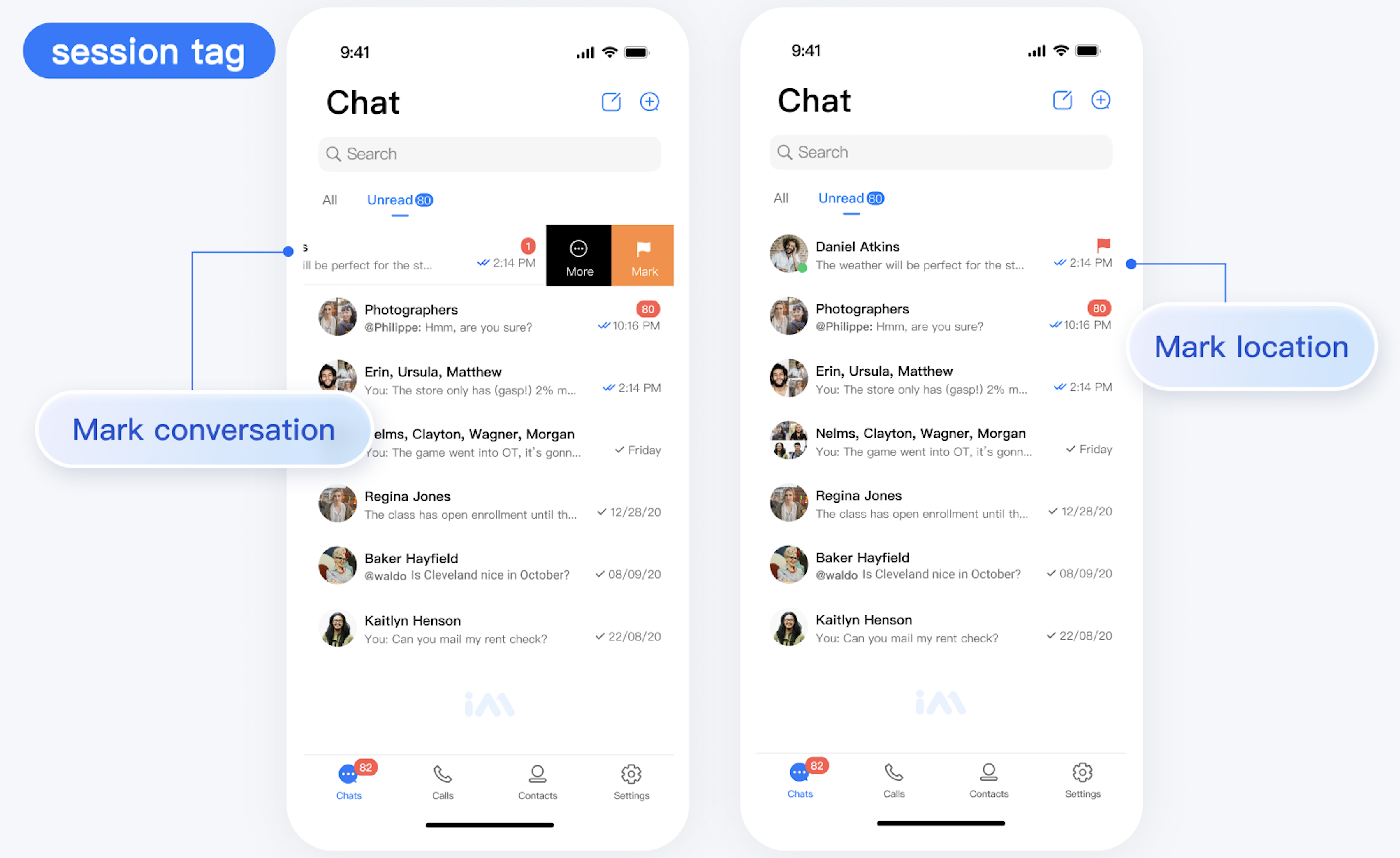
Unmarking a Conversation
If a conversation is marked, swipe left on the cell of that conversation to unmark it.
Note:
If no conversation has ever been marked, the "Marked" group will not be displayed by default. For conversations that have been marked, even if they are later unmarked, the 'Marked' group will always be displayed.