歌词同步
1.1 实现流程
歌词同步方案中,三种不同角色的动作如下:
主唱 | 合唱 | 观众 |
NTP 校时 开启补黑帧 发送 SEI 消息 本地歌词同步 更新歌词控件 | NTP 校时 本地歌词同步 更新歌词控件 | NTP 校时 接收 SEI 消息 更新歌词控件 |
其中,主唱及合唱根据同步后的歌曲播放进度,在本地更新歌词进度;观众端则需要接收由主唱端发送的,包含最新歌词进度的 SEI 消息来更新本地的歌词进度。
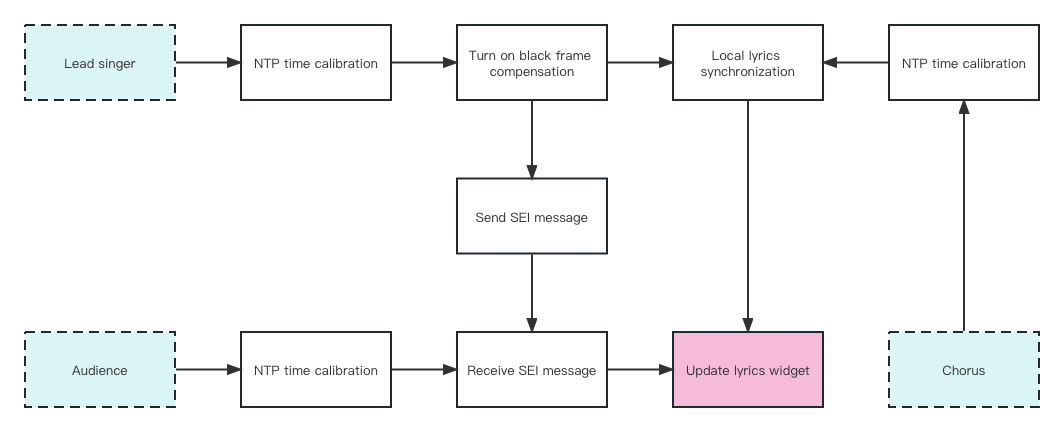
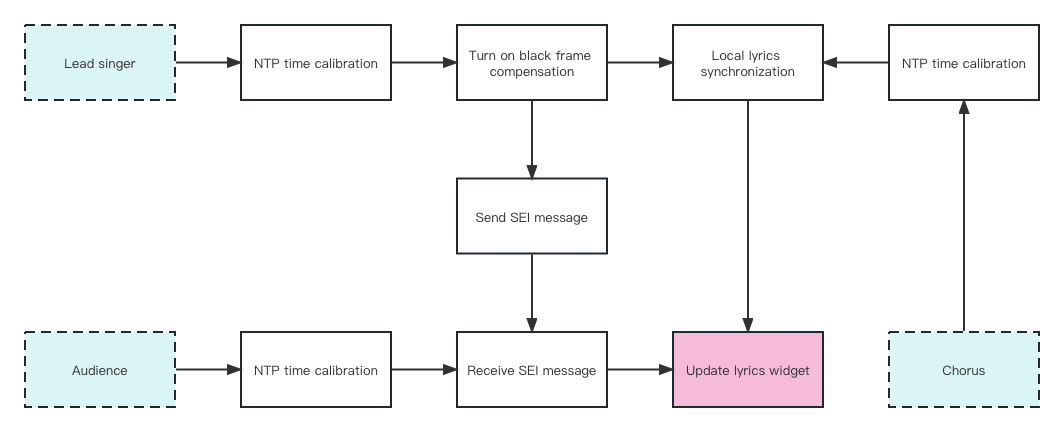
时序图
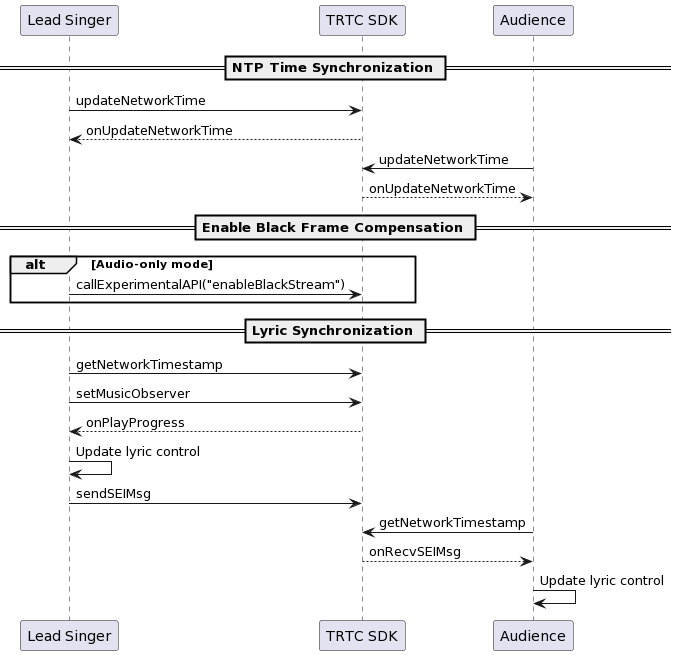
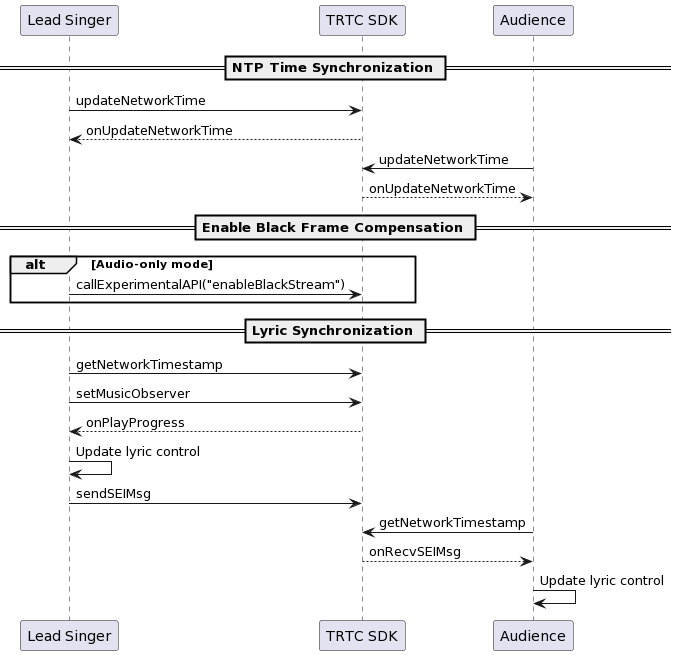
关键代码实现
1. 开启补黑帧
// 纯音频模式下,主实例(人声实例)需要开启补黑帧以携带 SEI 消息NSDictionary *jsonDic = @{@"api": @"enableBlackStream",@"params":@{@"enable": @(1)}};NSData *jsonData = [NSJSONSerialization dataWithJSONObject:jsonDic options:NSJSONWritingPrettyPrinted error:nil];NSString *jsonString = [[NSString alloc] initWithData:jsonData encoding:NSUTF8StringEncoding];[trtcCloud callExperimentalAPI:jsonString];
说明:
该实验性接口 enableBlackStream 需要在进房之后调用;
在 Android 端,enable 参数的值类型为布尔型,在 iOS 端为整型;
接收端需要在收到 onUserVideoAvailable(userId, true) 时调用 startRemoteView(userId, null)。
2. 通过 SEI 消息发送歌曲进度
TXAudioMusicProgressBlock progressBlock = ^(NSInteger progressMs, NSInteger durationMs) {//当前 ntp 时间NSInteger ntpTime = [TXLiveBase getNetworkTimestamp];//通知歌曲进度,用户会在这里进行歌词的滚动NSDictionary *progressMsg = @{@"bgmProgressTime":@(progressMs),@"ntpTime":@(ntpTime),@"musicId": @(musicId),@"duration": @(durationMs),};NSData *jsonData = [NSJSONSerialization dataWithJSONObject:progressMsg options:NSJSONWritingPrettyPrinted error:nil];NSString *jsonString = [[NSString alloc] initWithData:jsonData encoding:NSUTF8StringEncoding];[trtcCloud sendSEIMsg:[jsonString dataUsingEncoding:NSUTF8StringEncoding] repeatCount:1];};
说明:
主唱发送 SEI 消息的频率由背景音乐播放事件回调的频率决定,一般为 200ms;
不直接使用 CMD 消息发送歌曲进度的原因:SEI 通道传输的信令可以伴随视频帧一直传输到直播 CDN 上,对于拉取 CDN 流的观众具有更好的兼容性。
3. 本地及远端歌词同步
// 本地歌词同步TXAudioMusicProgressBlock progressBlock = ^(NSInteger progressMs, NSInteger durationMs) {...// TODO 更新歌词控件逻辑:// 根据最新进度和本地歌词进度误差,判断是否需要 seek 歌词控件...};// 远端歌词同步- (void)onRecvSEIMsg:(NSString *)userId message:(NSData *)message {NSError *err = nil;NSDictionary *dic = [NSJSONSerialization JSONObjectWithData:message options:NSJSONReadingMutableContainers error:&err];if (err || ![dic isKindOfClass:[NSDictionary class]]) {// 解析出错return;}NSInteger bgmProgressTime = [[dic objectForKey:@"bgmProgressTime"] integerValue];NSInteger ntpTime = [[dic objectForKey:@"ntpTime"] integerValue];int32_t musicId = [[dic objectForKey:@"musicId"] intValue];NSInteger duration = [[dic objectForKey:@"duration"] integerValue];...// TODO 更新歌词控件逻辑:// 根据接收到的最新进度和本地歌词进度误差,判断是否需要 seek 歌词控件...}
说明: