群通话
本文介绍群组通话(9人及以下)功能的使用,如发起群组通话、加入群组通话。
预期效果
TUICallKit 支持群组通话,预期效果见下图。
Web 端 | 移动端 |
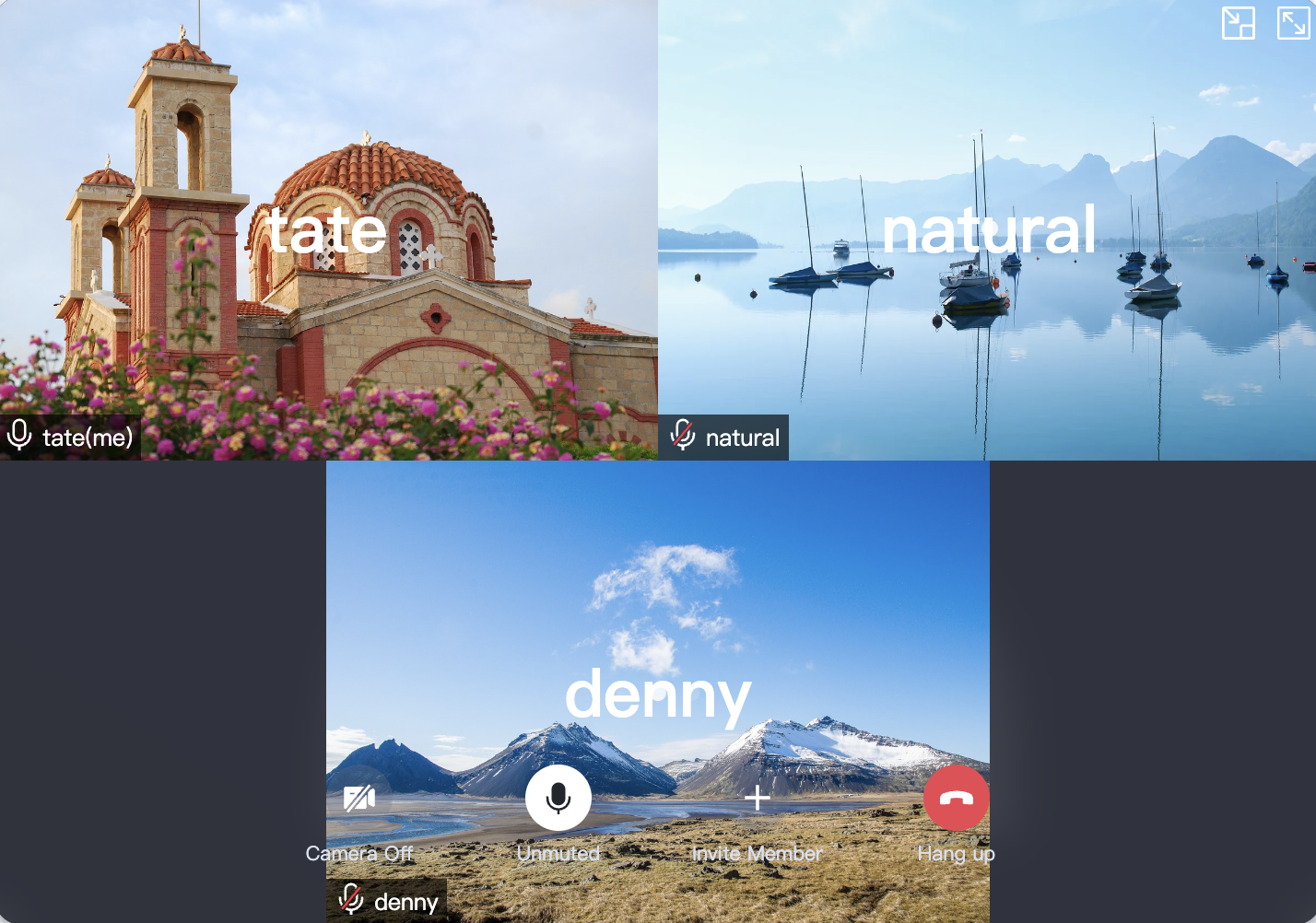 |  |
发起多人通话
调用
calls API 发起群通话。try {const params = {userIDList: ['user1', 'user2'],type: CallMediaType.VIDEO,}await TUICallKitAPI.calls(params);} catch (error: any) {console.error(`[TUICallKit] groupCall failed. Reason:${error}`);}
加入群组通话
调用
join API 主动加入群组中已有的音视频通话。try {const params = {callId: 'xxx'};await TUICallKitAPI.join(params);} catch (error: any) {console.error(`[TUICallKit] joinInGroupCall failed. Reason: ${error}`);}