聊天界面
本文会引导您构建聊天界面。
效果展示
聊天界面发送消息效果如下所示:
单聊界面 | 群聊界面 |
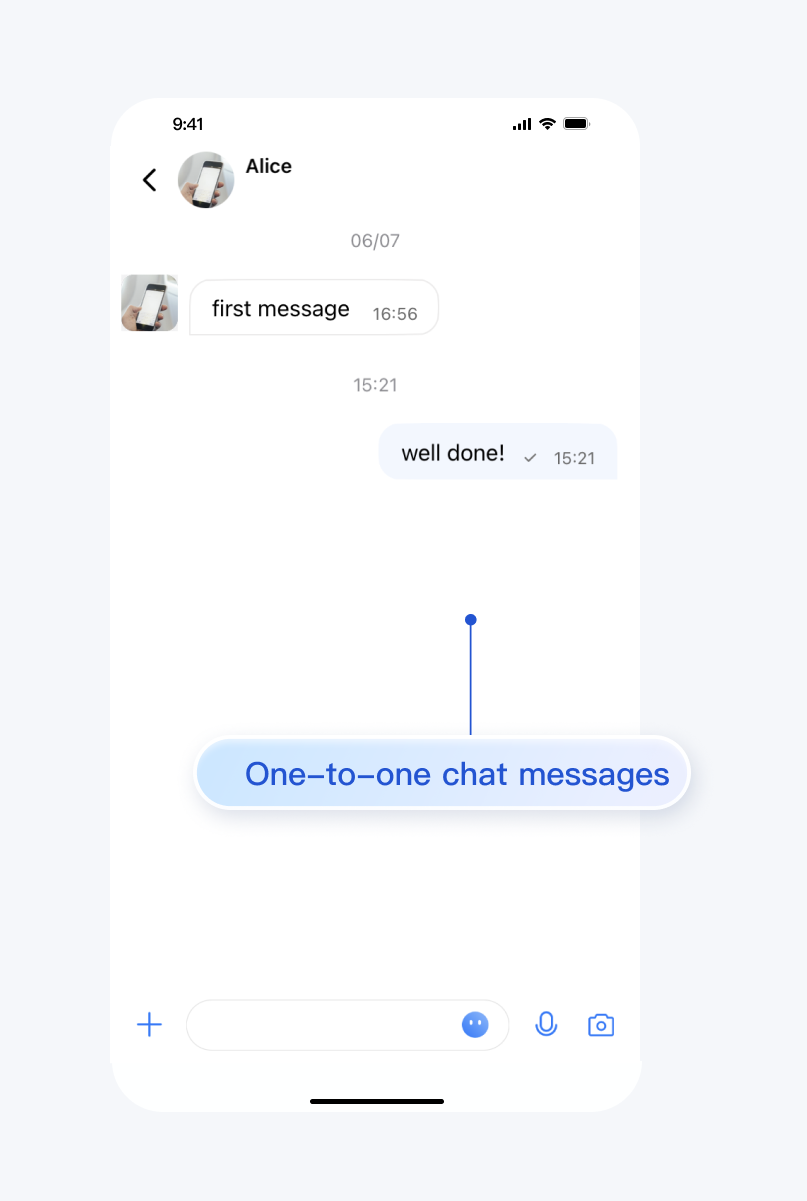 | 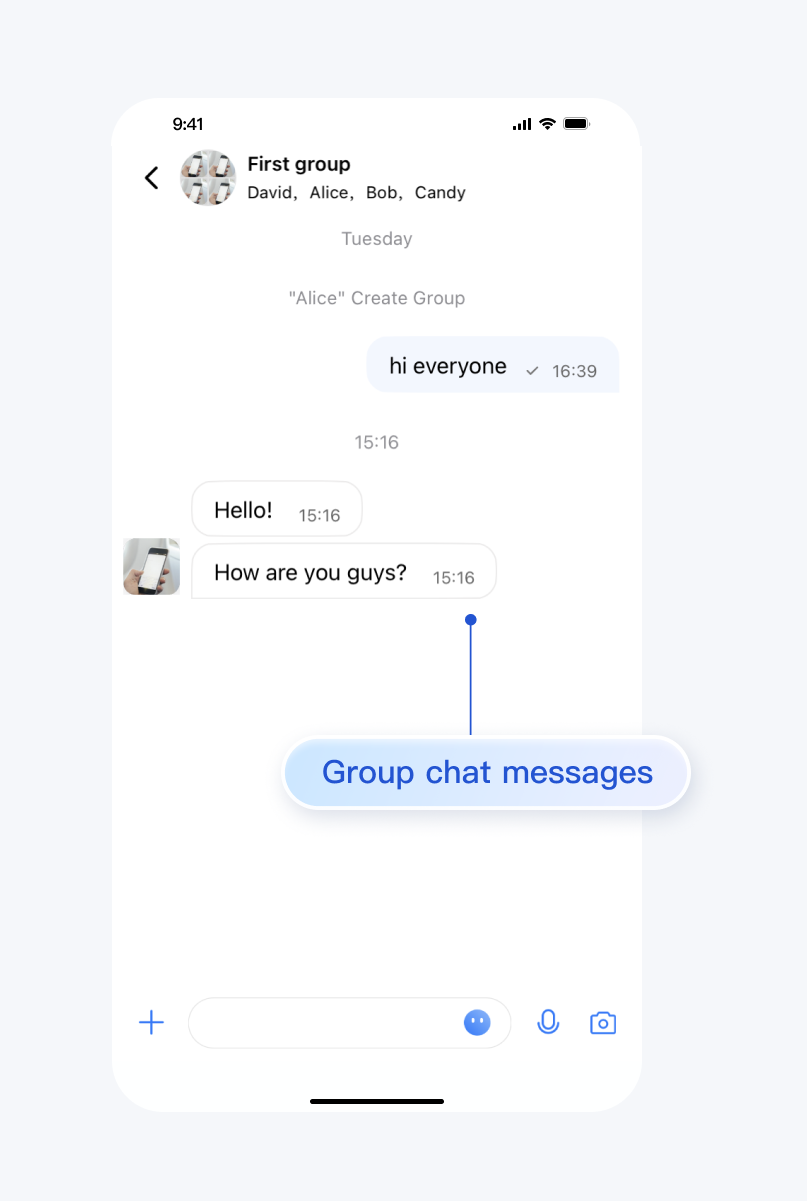 |
开发环境要求
Android Studio-Giraffe
Gradle-7.2
Android Gradle Plugin Version-7.0.0
kotlin-gradle-plugin-1.5.31
前置条件
在构建界面之前,请确保您已经完成了以下 4 件事:
1. 在控制台创建了一个应用。
2. 在控制台创建了一些用户账号。
3. 集成了
TUIKit 或 TUIChat。4. 调用
TUILogin 的 login 接口登录组件。注意:
1. 所有组件都是这个登录接口。每次启动应用,登录一次即可。
2. 请确保登录成功,我们建议您在登录成功的回调里进行下文的操作。
如果您已经完成,请继续阅读下文。
步骤说明
如果跳转群聊界面,需要传入有效 groupID。这里的前提是您有一个已经存在群组的 groupID。有两种简便方式可获取:
1. 去控制台创建一个 group,操作路径:Applications > Your App > Chat > Groups > Group Management > Add Group。创建成功后,您可以直接在当前页看到 groupID。
2. 按照文档 创建群组 的指引,手动在 TUIKit 里创建一个群组,群组详情页中会展示 groupID。
跳转群聊界面示例代码如下所示:
Intent intent; if (isGroup) { intent = new Intent(this, TUIGroupChatMinimalistActivity.class); } else { intent = new Intent(this, TUIC2CChatMinimalistActivity.class); } // If it's a C2C chat, chatID is the other person's UserID; if it's a Group chat, chatID is the GroupID. intent.putExtra(TUIConstants.TUIChat.CHAT_ID, "chatID"); intent.putExtra(TUIConstants.TUIChat.CHAT_TYPE, isGroup ? V2TIMConversation.V2TIM_GROUP : V2TIMConversation.V2TIM_C2C); startActivity(intent);
Intent intent; if (isGroup) { intent = new Intent(this, TUIGroupChatActivity.class); } else { intent = new Intent(this, TUIC2CChatActivity.class); } // If it's a C2C chat, chatID is the other person's UserID; if it's a Group chat, chatID is the GroupID. intent.putExtra(TUIConstants.TUIChat.CHAT_ID, "chatID"); intent.putExtra(TUIConstants.TUIChat.CHAT_TYPE, isGroup ? V2TIMConversation.V2TIM_GROUP : V2TIMConversation.V2TIM_C2C); startActivity(intent);
您也可以将 TUIChat 聊天界面,嵌入到自己的 Activity 中。
示例代码如下所示:
Fragment fragment;// If it's a C2C chat, chatID is the other person's UserID; if it's a Group chat, chatID is the GroupID.if (isGroup) { GroupChatInfo groupChatInfo = new GroupChatInfo();groupChatInfo.setId(chatID);TUIGroupChatMinimalistFragment tuiGroupChatFragment = new TUIGroupChatMinimalistFragment();tuiGroupChatFragment.setChatInfo(groupChatInfo);fragment = tuiGroupChatFragment; } else { C2CChatInfo c2cChatInfo = new C2CChatInfo();c2cChatInfo.setId(chatID);TUIC2CChatMinimalistFragment tuic2CChatFragment = new TUIC2CChatMinimalistFragment();tuic2CChatFragment.setChatInfo(c2cChatInfo);fragment = tuic2CChatFragment; }getSupportFragmentManager().beginTransaction() .add(R.id.chat_fragment_container, fragment).commitAllowingStateLoss()
Fragment fragment;// If it's a C2C chat, chatID is the other person's UserID; if it's a Group chat, chatID is the GroupID.if (isGroup) { GroupChatInfo groupChatInfo = new GroupChatInfo();groupChatInfo.setId(chatID);TUIGroupChatFragment tuiGroupChatFragment = new TUIGroupChatFragment();tuiGroupChatFragment.setChatInfo(groupChatInfo); fragment = tuiGroupChatFragment; } else { C2CChatInfo c2cChatInfo = new C2CChatInfo();c2cChatInfo.setId(chatID);TUIC2CChatFragment tuic2CChatFragment = new TUIC2CChatFragment();tuic2CChatFragment.setChatInfo(c2cChatInfo); fragment = tuic2CChatFragment; }getSupportFragmentManager().beginTransaction() .add(R.id.chat_fragment_container, fragment).commitAllowingStateLoss();