Step 1: Install Chat SDK
This document describes how to quickly integrate the Tencent Cloud Chat SDK into your web, mini program, uni-app and React Native projects.
File Structure of the Chat SDK
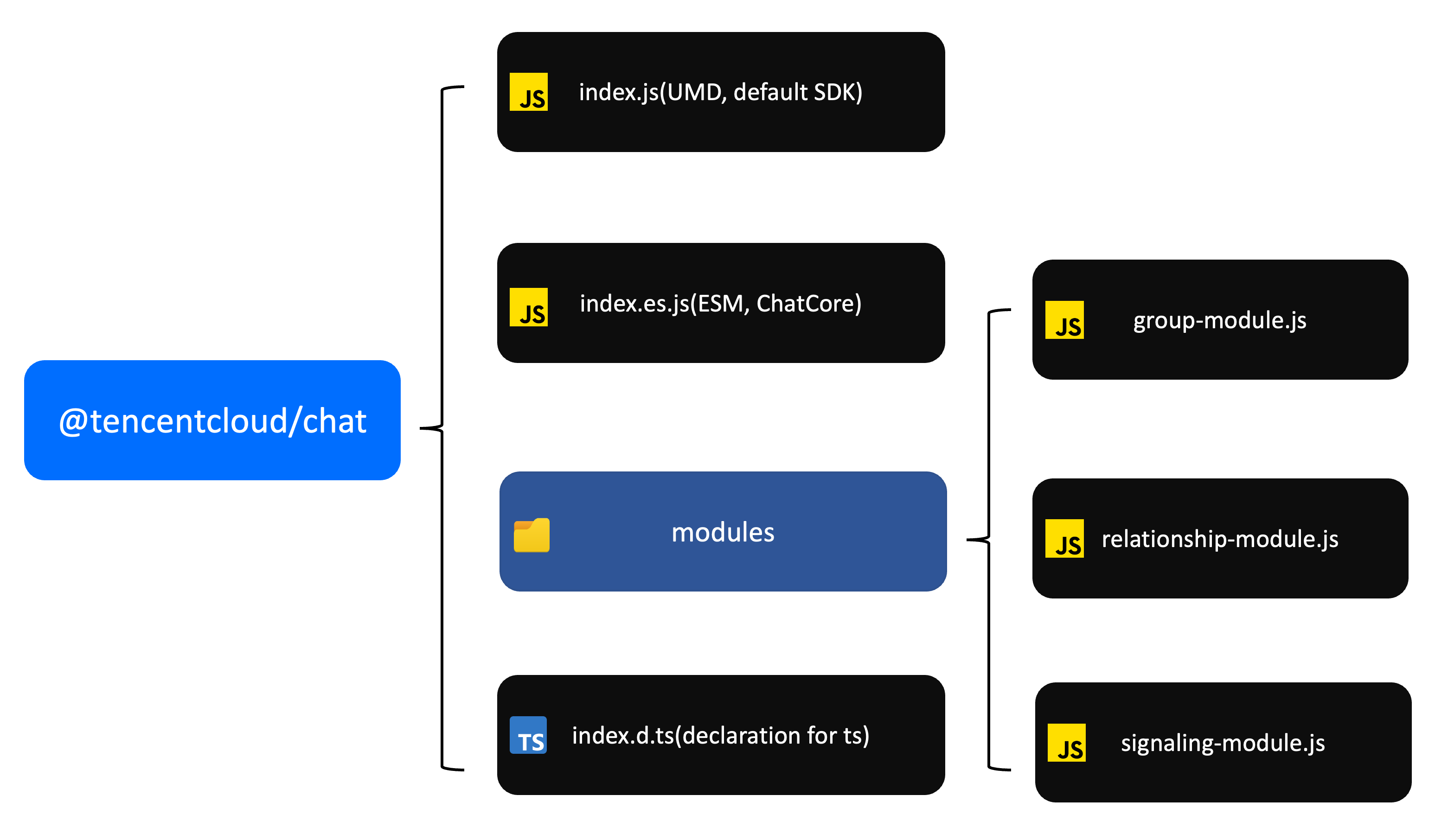
Integrating the SDK
You can integrate the Chat SDK into your web, mini program, and uni-app projects by using npm.
You can integrate the upload plugin tim-upload-plugin for faster and safer upload of rich media resources.
Integration via npm (Recommended)
Use npm to install the corresponding Chat SDK dependencies in your project.
npm install @tencentcloud/chat --save// The Tencent Cloud Chat upload plugin is required to send messages such as images and files.npm install tim-upload-plugin --save
import TencentCloudChat from '@tencentcloud/chat';import TIMUploadPlugin from 'tim-upload-plugin';let options = {SDKAppID: 0 // Replace 0 with the SDKAppID of your Chat application when connecting.};// Create an SDK instance.// The `TencentCloudChat.create()` method returns the same instance for the same `SDKAppID`.// The SDK instance is usually represented by chat.let chat = TencentCloudChat.create(options);// Set the SDK log level.// 0: Common level. You are advised to use this level during access as it covers more logs.// 1: Release level. You are advised to use this level for key information in a production environment.chat.setLogLevel(0);// chat.setLogLevel(1);// Register the Tencent Cloud Chat upload plugin.chat.registerPlugin({'tim-upload-plugin': TIMUploadPlugin});
Set Log Level
Set the log level. Logs below the specified level will not be output.
API
chat.setLogLevel(level);
Name | Type | Description |
level | Number | Log levels:
0 - Normal level, with a larger amount of logs. It is recommended for use during integration.
1 - Release level, the SDK outputs key information. It is recommended for use in production environments.
2 - Warning level, the SDK only outputs warning and error level logs.
3 - Error level, the SDK only outputs error level logs.
4 - No log level, the SDK will not print any logs. |
Examples
chat.setLogLevel(0);
Register Plugins
Note:
1. To send messages such as images, voice, video, and files, you need to use the upload plugin
tim-upload-plugin to upload files to Tencent Cloud Object Storage.2. When using
tim-upload-plugin in a React Native project, you need to upgrade tim-upload-plugin to version v1.3.1 or above. Also, to improve the user experience in poor network conditions or during network switching, you need to register the network status listening plugin @react-native-community/netinfo.3. To send rich media messages in a React Native packaged App, you need to add permissions:
Add the following permissions to the
AndroidManifest.xml in the Android project:<uses-permission android:name="android.permission.WRITE_EXTERNAL_STORAGE" /><uses-permission android:name="android.permission.READ_EXTERNAL_STORAGE" /><uses-permission android:name="android.permission.RECORD_AUDIO" />
Add the following permissions to the `Info.plist` in the iOS project:
<key>NSCameraUsageDescription</key><string>We need access to your camera to take photos</string><key>NSPhotoLibraryUsageDescription</key><string>We need access to your photo library to select photos</string><key>NSMicrophoneUsageDescription</key><string>We need access to your microphone to record audio</string>
API
chat.registerPlugin(options);
The
options parameter is of the Object type. It contains the following attribute values:Name | Type | Description |
key | String | Plugin name. |
value | Class | Plugin class. |
Examples
chat.registerPlugin({'tim-upload-plugin': TIMUploadPlugin});
// Register the network status listening plugin in a React Native project.npm install @react-native-community/netinfo --saveimport NetInfo from "@react-native-community/netinfo";chat.registerPlugin({'chat-network-monitor': NetInfo});
Relevant Resources
FAQs
Are there any open-source UI components that can be reused or redeveloped?
Tencent Cloud Chat provides open-source UIKits for all platforms that can be reused or redeveloped by developers. Find the reference documentation below: