Message Read Receipt
Description
Read receipt for both one-to-one and group chat are supported since the version of 0.0.8 of Flutter TUIKit.
Caution:
Demonstrations
One-to-one Chat
Shows with 'Read' / 'Unread' on the left side of the messages.
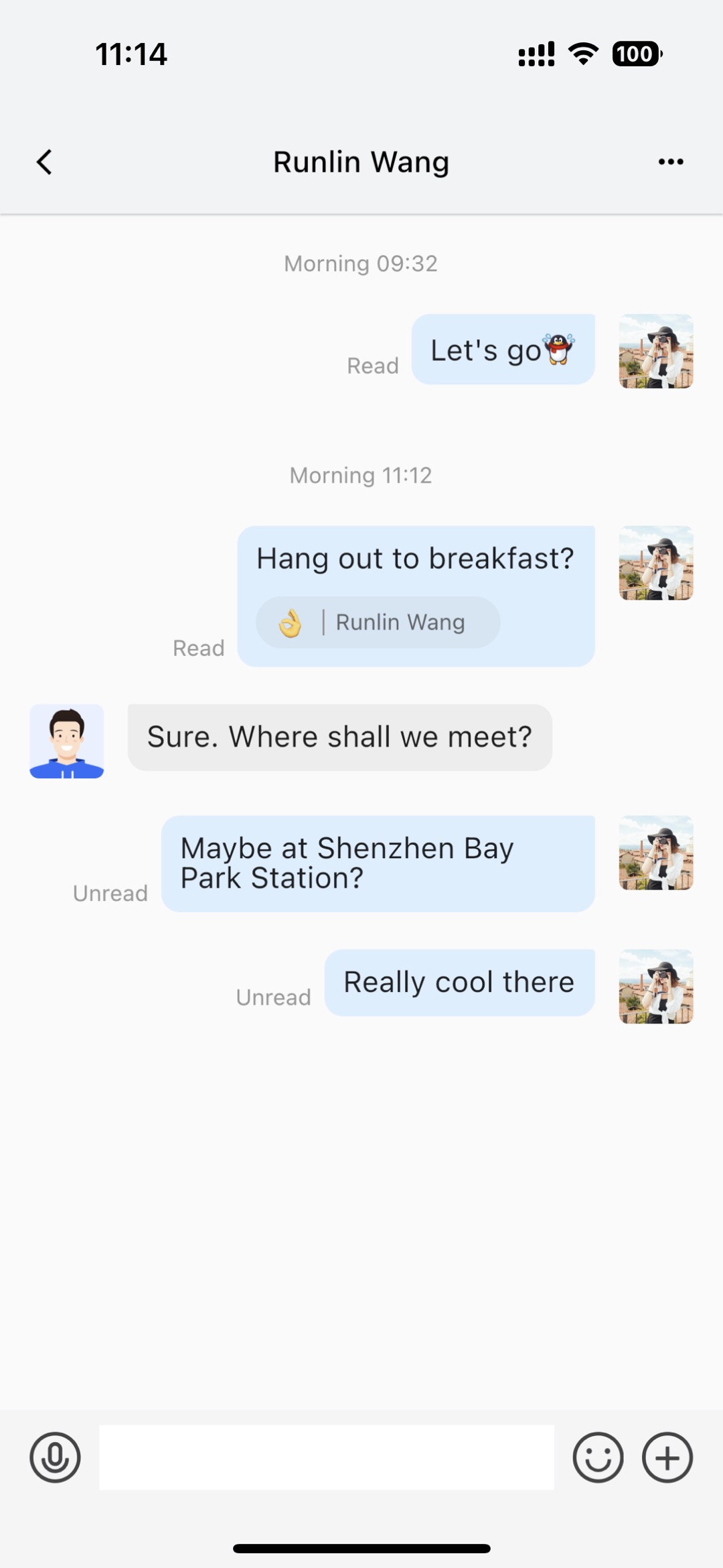
Group Chat
The circle on the left side of the messages indicates the amount of members reading the messages. And the details can be shown after clicking it.
Message list
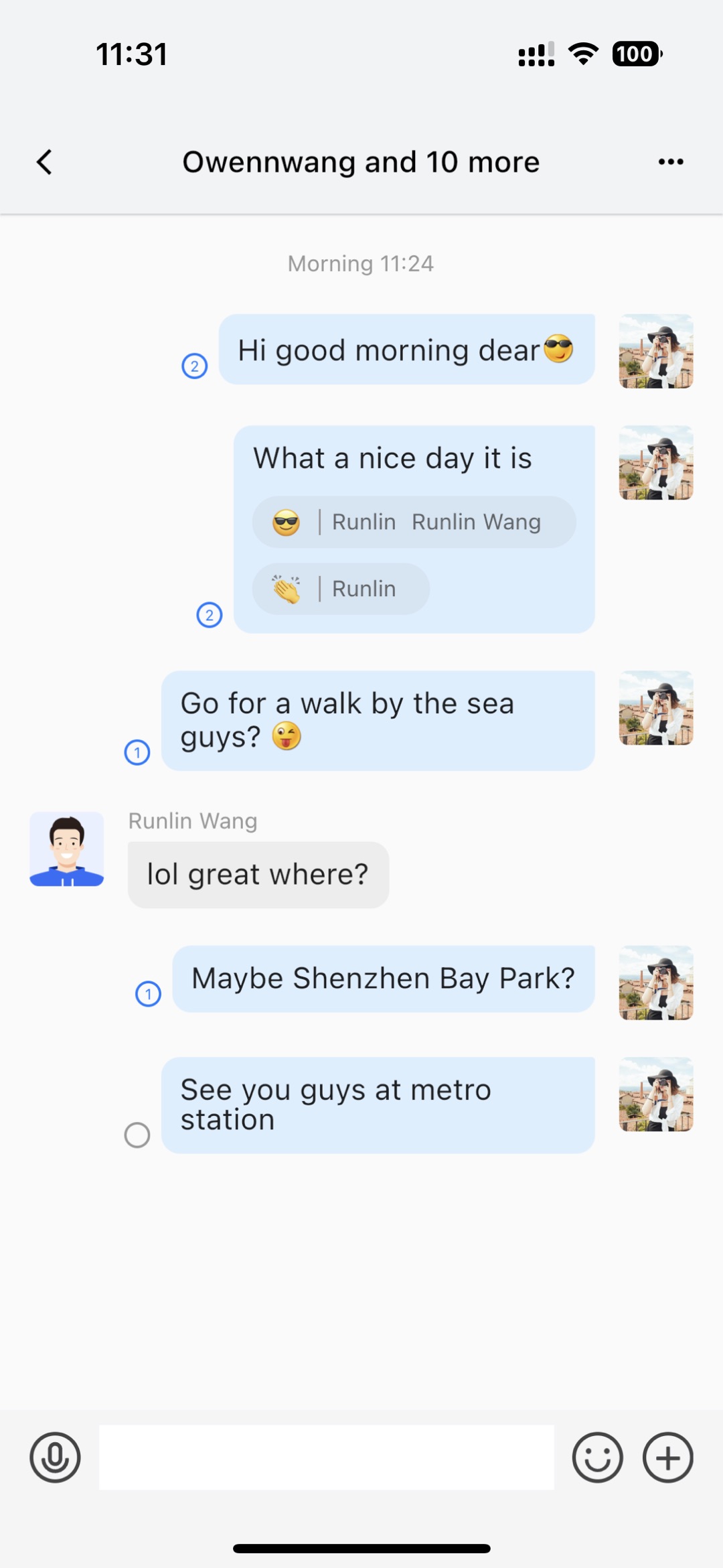
Read receipt details
Read Member | Unread Member |
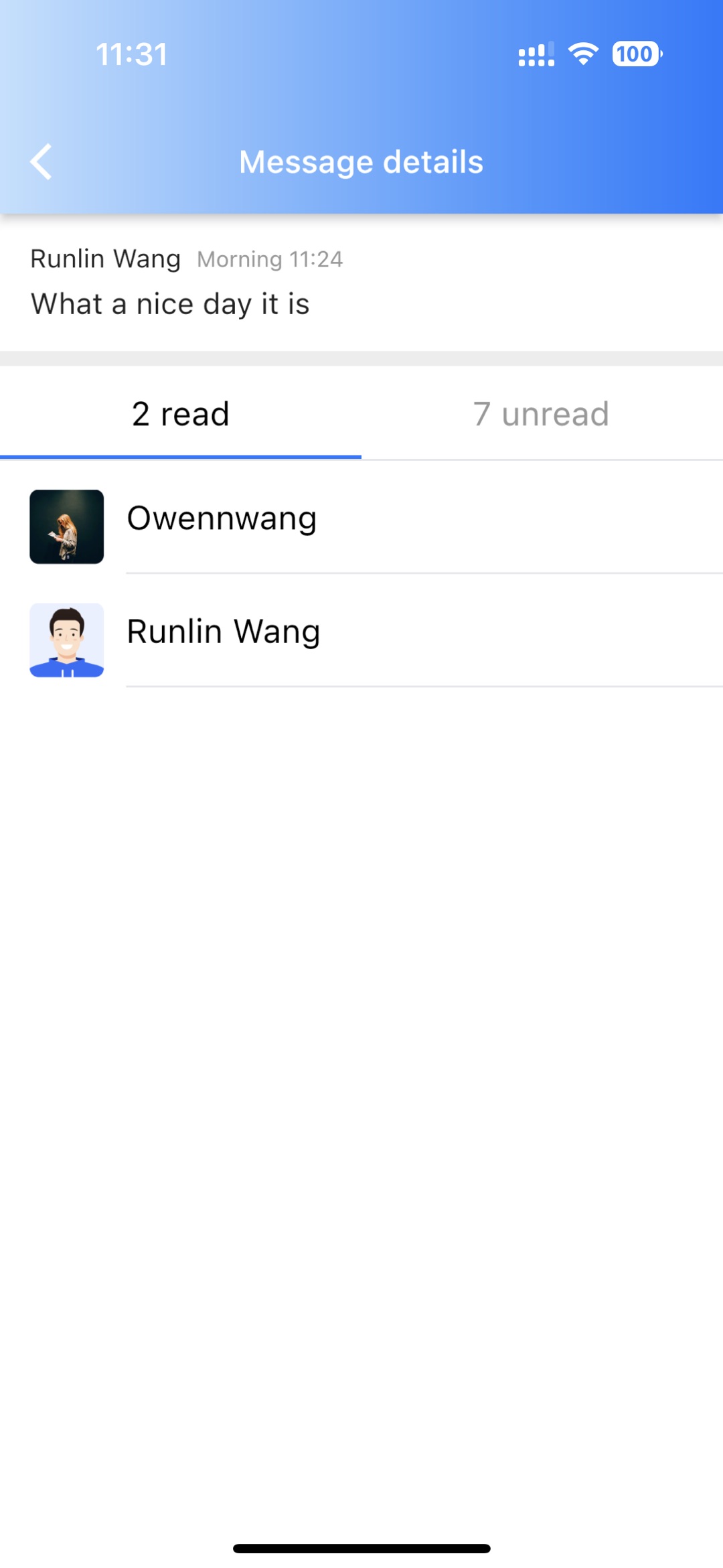 | 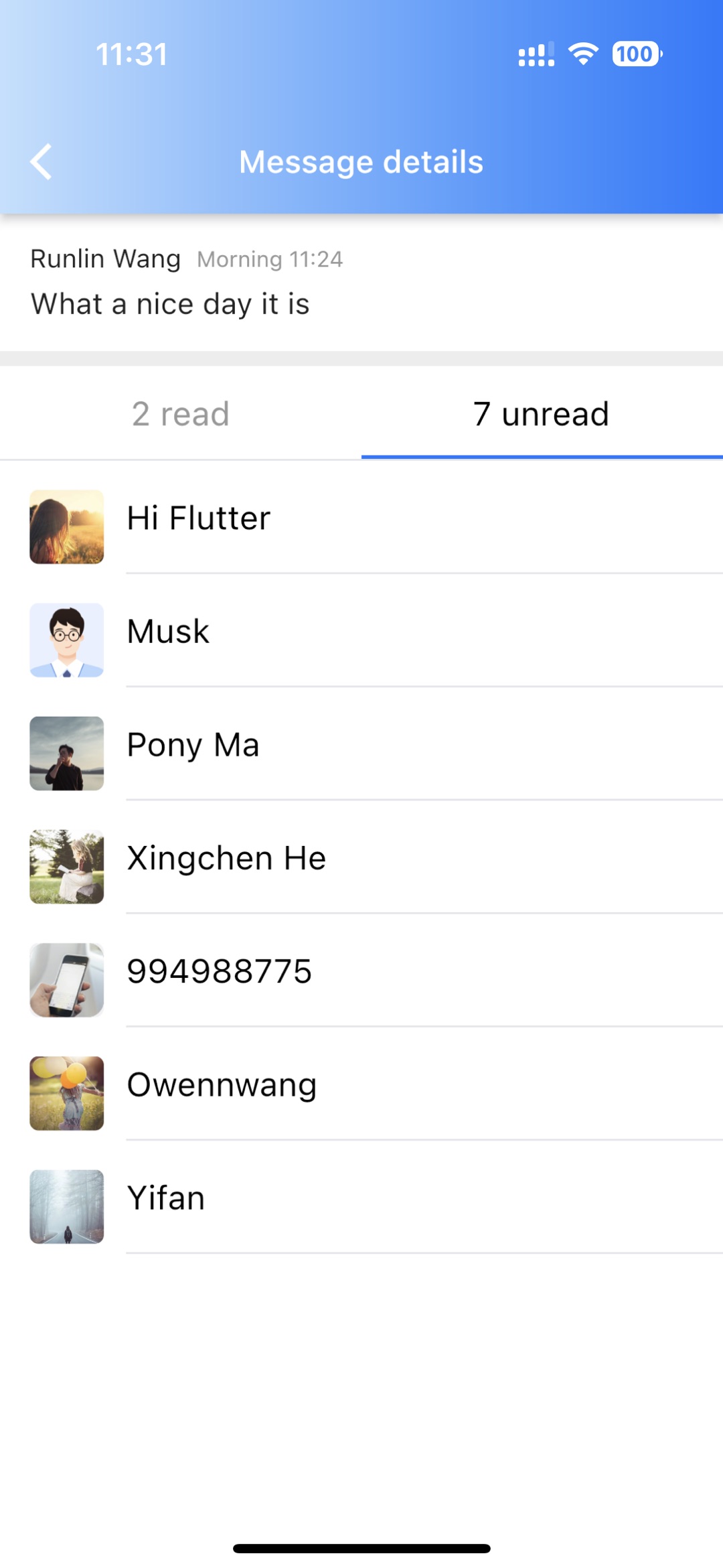 |
Using this module
Several fields of the "Read Receipt" function switch have been provided at
config of TIMUIKitChat. For those Boolean field, the default value are true.TIMUIKitChat(config: TIMUIKitChatConfig(isShowReadingStatus: true or false, // 【One-to-one Chat】Whether to display the read receipt of One-to-one Chat messagesisShowGroupReadingStatus: true or false, // 【Group Chat】Whether to display the read receipt of Group Chat messagesisReportGroupReadingStatus: true or false, // 【Group Chat】Whether to mark and report the messages from Group Chat as readgroupReadReceiptPermissionList: [GroupReceiptAllowType.work,GroupReceiptAllowType.meeting,GroupReceiptAllowType.public], // 【Group Chat】Control which types of groups can mark messages as read.// ... Other configurations),// ... Other configurations)
Contact us
If there's anything unclear or you have more ideas, feel free to contact us!