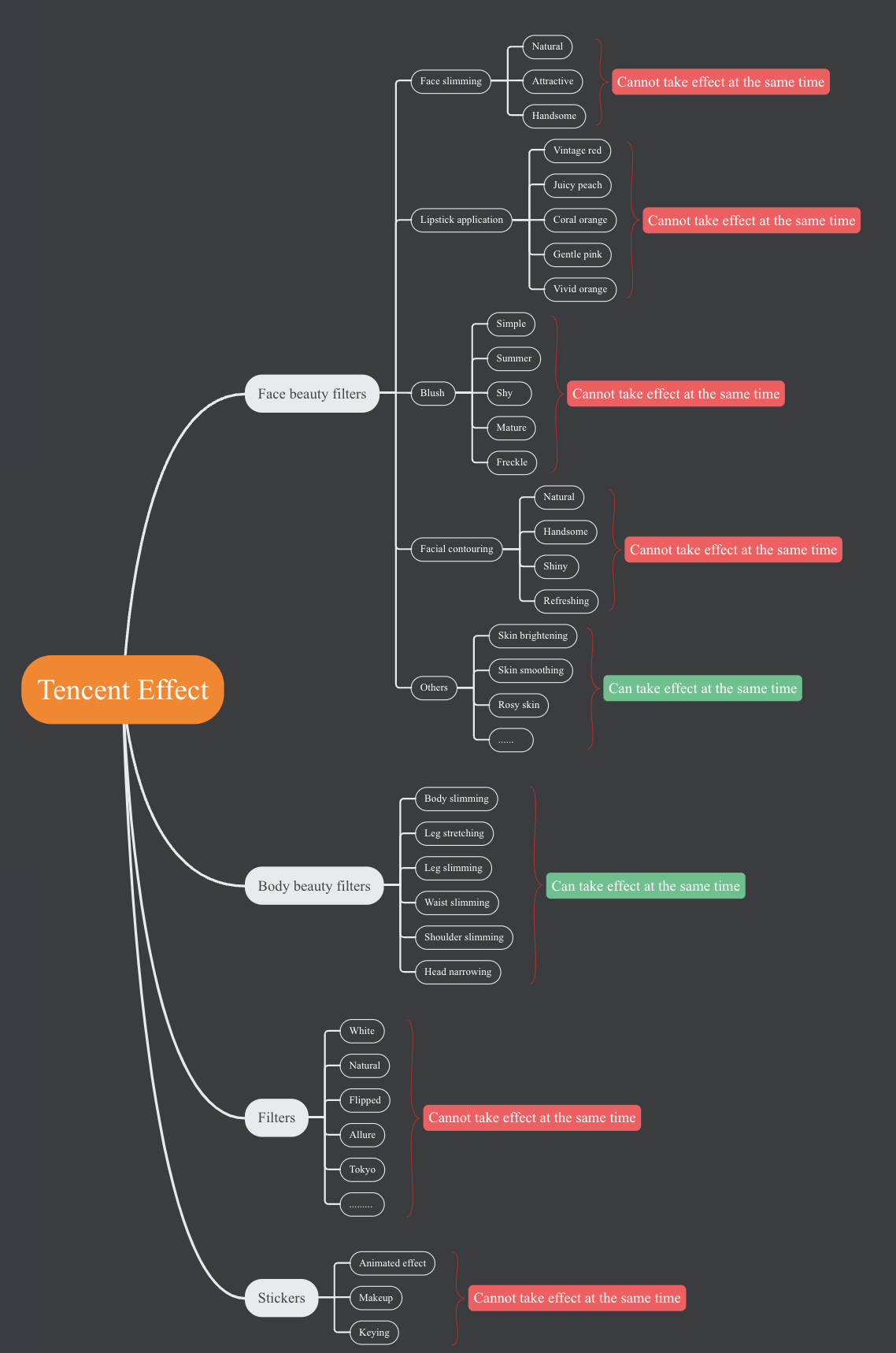FAQs
When I tried to run my iOS project in Xcode 12.x after importing the resources, the error “Building for iOS Simulator, but the linked and embedded framework '.framework'...” occurred. What should I do?
Go to Build Settings > Build Options, change Validate Workspace to Yes, and click Run.
Note:
If you change Validate Workspace back to No after compilation, you can still run your project successfully.
What should I do if the filter settings don't take effect?
Check the value you set (value range: 0-100). The effect may not be obvious if the value is too small.
What should I do if a dSYM generation error occurs when I compile the iOS demo project?
Error message:
PhaseScriptExecution CMake\ PostBuild\ Rules build/XMagicDemo.build/Debug-iphoneos/XMagicDemo.build/Script-81731F743E244CF2B089C1BF.shcd /Users/zhenli/Downloads/xmagic_s106/bin/sh -c /Users/zhenli/Downloads/xmagic_s106/build/XMagicDemo.build/Debug-iphoneos/XMagicDemo.build/Script-81731F743E244CF2B089C1BF.shCommand /bin/sh failed with exit code 1
Cause: Failed to sign
libpag.framework and Masonary.framework again.Solution:
1.1 Open demo/copy_framework.sh.
1.2 Change
$(which cmake) to the absolute path of the local CMake.1.3 Change
Apple Development: ...... to your own account signature.What should I do if an authorization error occurs when I enter the homepage of the iOS demo?
Check the error code in the log. If a local license file is used, check whether the file has been added to the project.
What should I do if an error occurs when I build the iOS demo project?
Error message:
unexpected service error: build aborted due to an internal error: unable to write manifest to-xxxx-manifest.xcbuild': mkdir(/data, S_IRWXU | S_IRWXG | S_IRWXO): Read-only file system (30):
Solution:
1.1 Go to File > Project settings > Build System and select Legacy Build System.
1.2 For Xcode 13.0++, you need to select File > Workspace Settings > Do not show a diagnostic issue about build system deprecation.
What are the relationships between different effect properties?