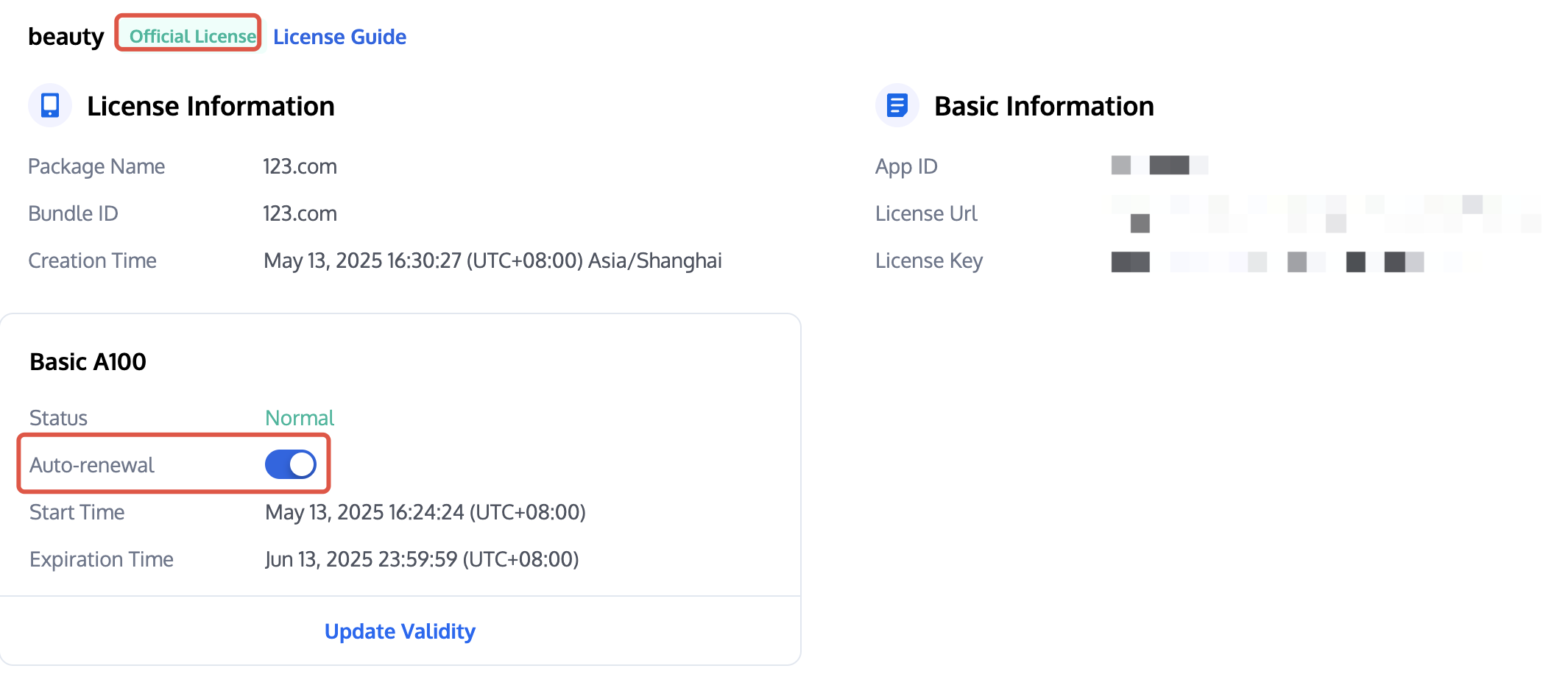Official License
Beauty AR SDK supports integration with both Web & H5 and Mobile platforms. This article will guide you through Mobile platform Purchasing an official license, Update official license valid period and Auto-renewal.
Mobile
Before buying the official version, we currently support a 28-day free trial on the web version. You can start the free trial.
Purchasing an Official License
You can select and purchase an SDK package that suits your needs from the Beauty AR SDK Purchase Page and obtain an official usage license. The validity period starts from the time of purchase. Please use it as soon as possible. For differences in supported features between different SDK versions, refer to the Bill Overview.
1. Specific steps are as follows: Switch to TRTC Console > Related Services, click Start, enter License Management, and then click to create an official License.

2. Follow the graphic text guide to go to the Beauty AR SDK Purchase Page to purchase the desired package version, then click Purchase Completed. You can then edit the
App name,Package Name and Bundle ID of the official application and click to bind. Select the Beauty AR SDK Mobile package and then click Confirm.
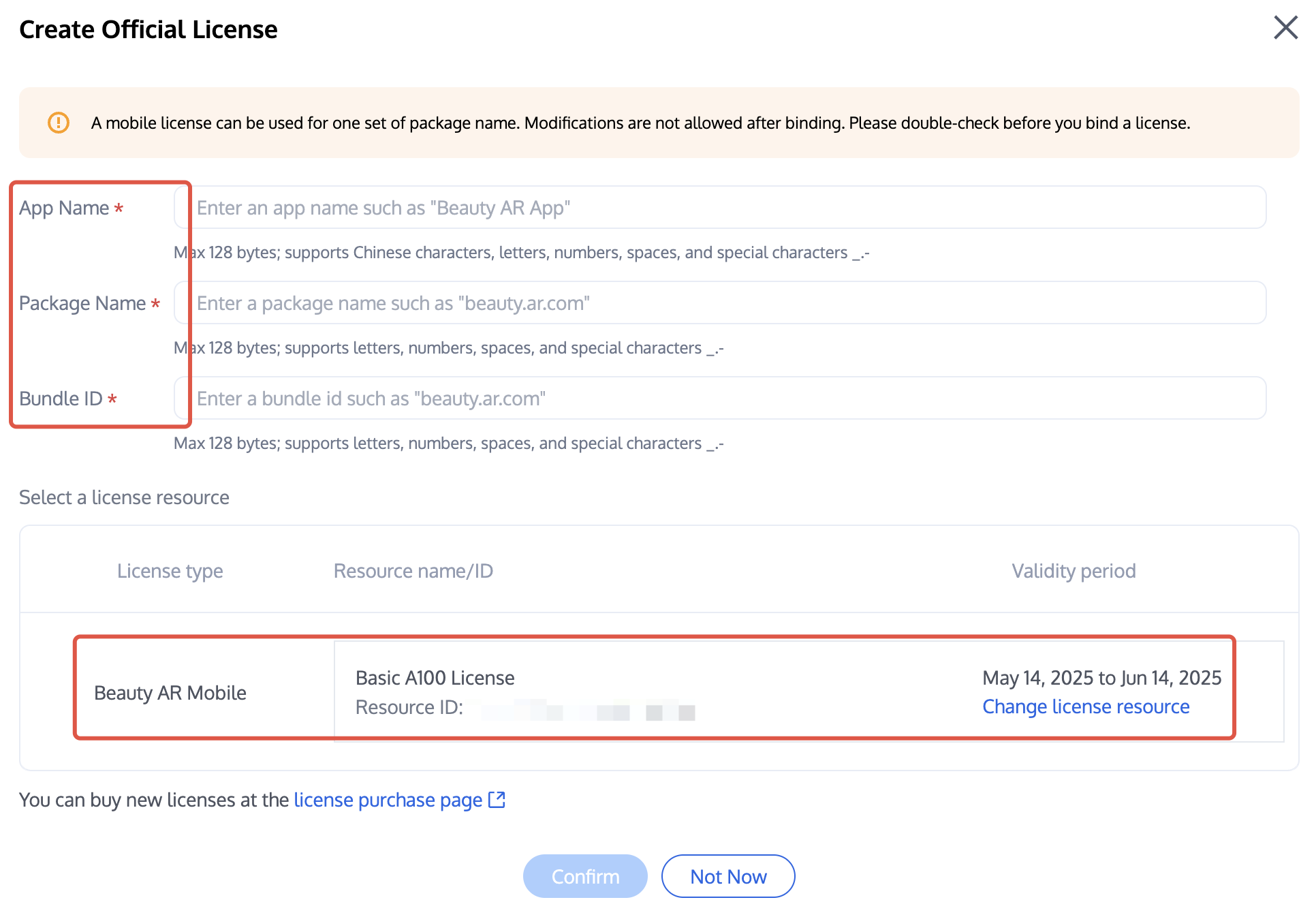
3. After the official License is successfully created, the page will display the generated official License information. You can refer to the above Integration Guide for integration. The
License Key and License Token will be used in the integration guide. 
Update official license valid period
You can log in to TRTC Console > Related Services, click Get Started, enter the License Management page, and view the validity period of the Beauty AR SDK Mobile official License. The Beauty AR official License will send you an expiry reminder 32 days, 7 days, 3 days, and 1 day before expiration, reminding you to renew on time to avoid affecting normal business operations. If your Beauty AR SDK Mobile official License is about to expire, you can follow the steps below to renew it:
1. Select the License you want to renew, then click Update Validity at the bottom of the resource box.
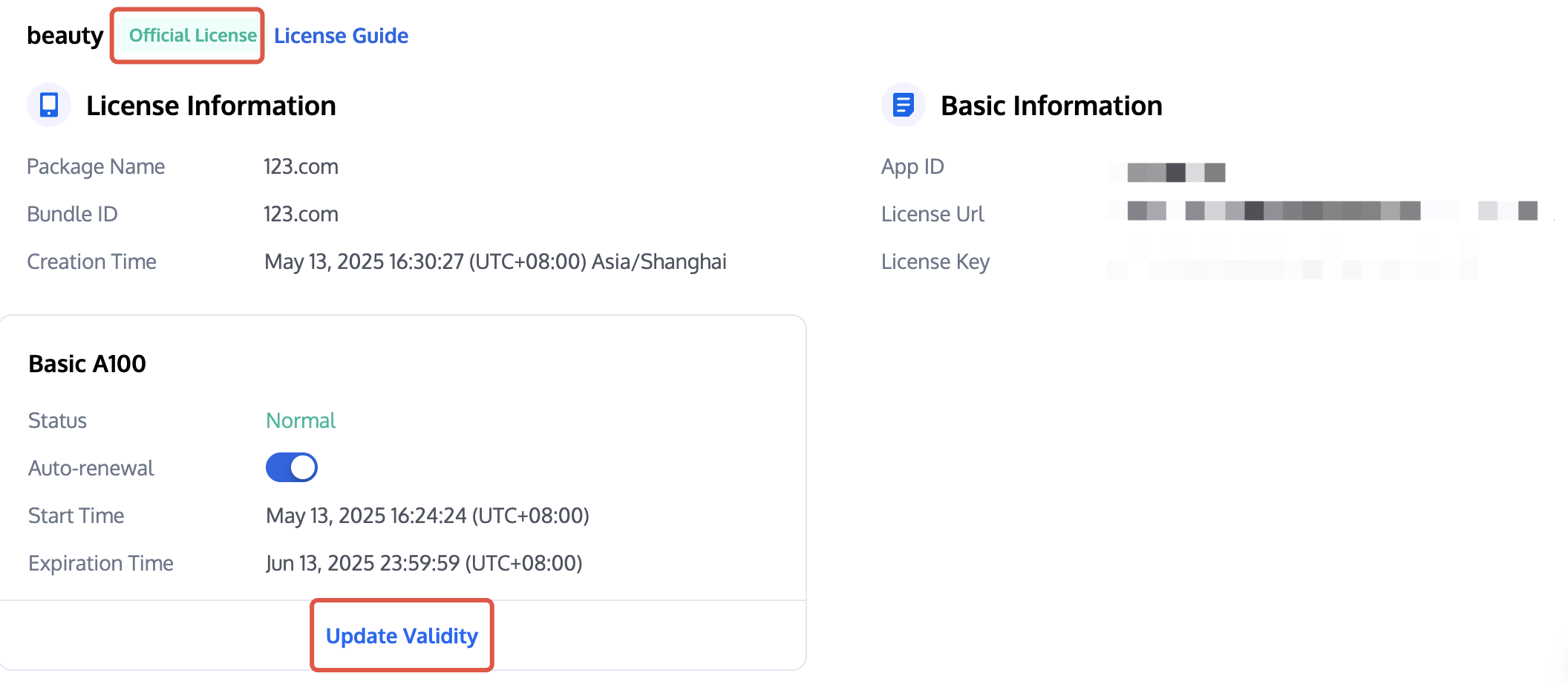
2. Beauty AR License supports two ways to renew the validity period: Renew the current license and Select another license resource to replace, as follows.
Note:
Resources with auto-renewal enabled do not support the license resource replacement method for renewal. If you want to change the validity period to that of another license, disable the auto-renewal function.
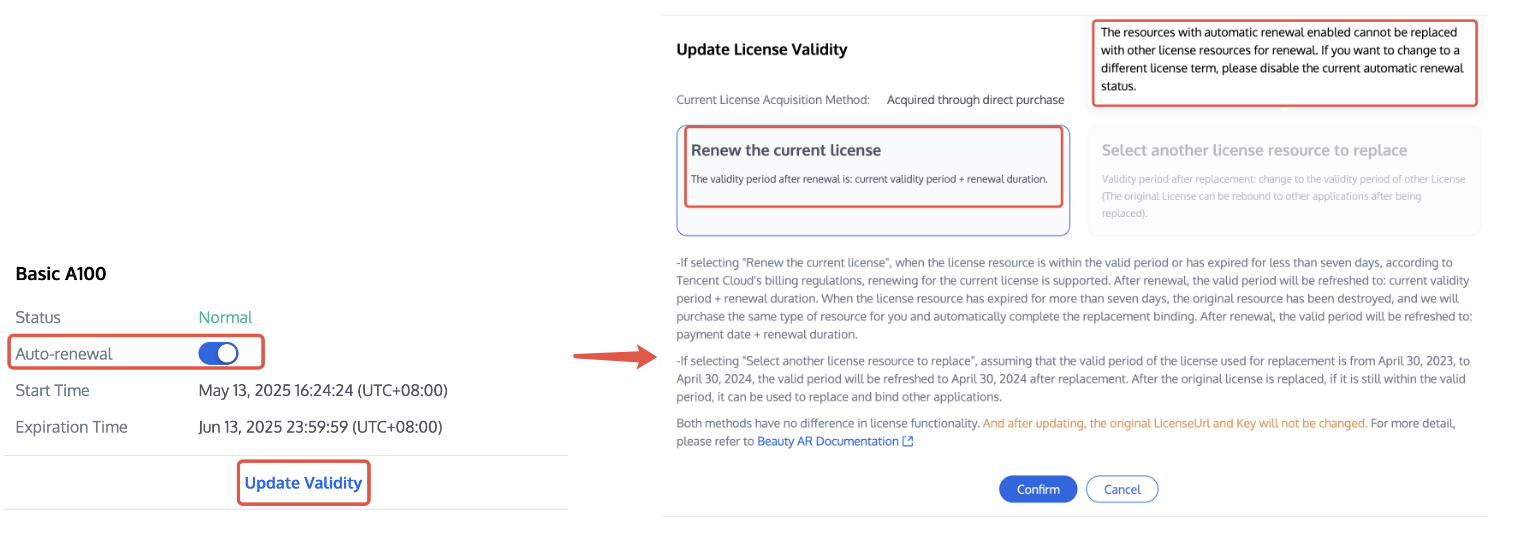
1. Select Renew the current license, then click Confirm.
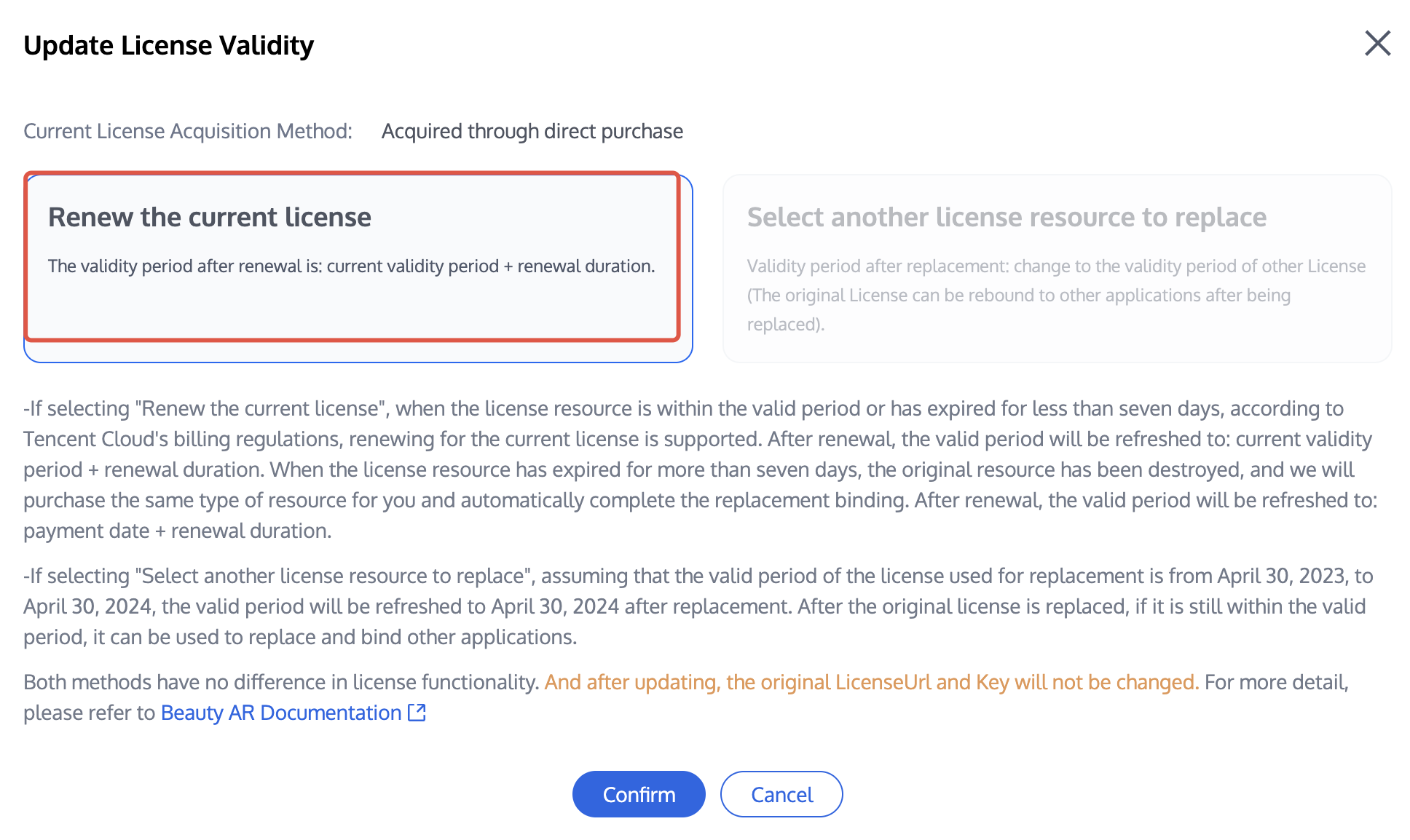
Note:
If selecting Renew the current license:
when the license resource is within the valid period or has expired for less than seven days, according to Tencent Cloud's billing regulations, renewing for the current license is supported. After renewal, the valid period will be refreshed to: current validity period + renewal duration.
When the license resource has expired for more than seven days, the original resource has been destroyed, and we will purchase the same type of resource for you and automatically complete the replacement binding. After renewal, the valid period will be refreshed to: payment date + renewal duration.
2. On the Renewal page, select the Renewal period. The Beauty AR Web endpoint renews periodically By Month/Year. Click Confirm to extend the license validity.

1. Select Select another license resource to replace, then click Confirm.
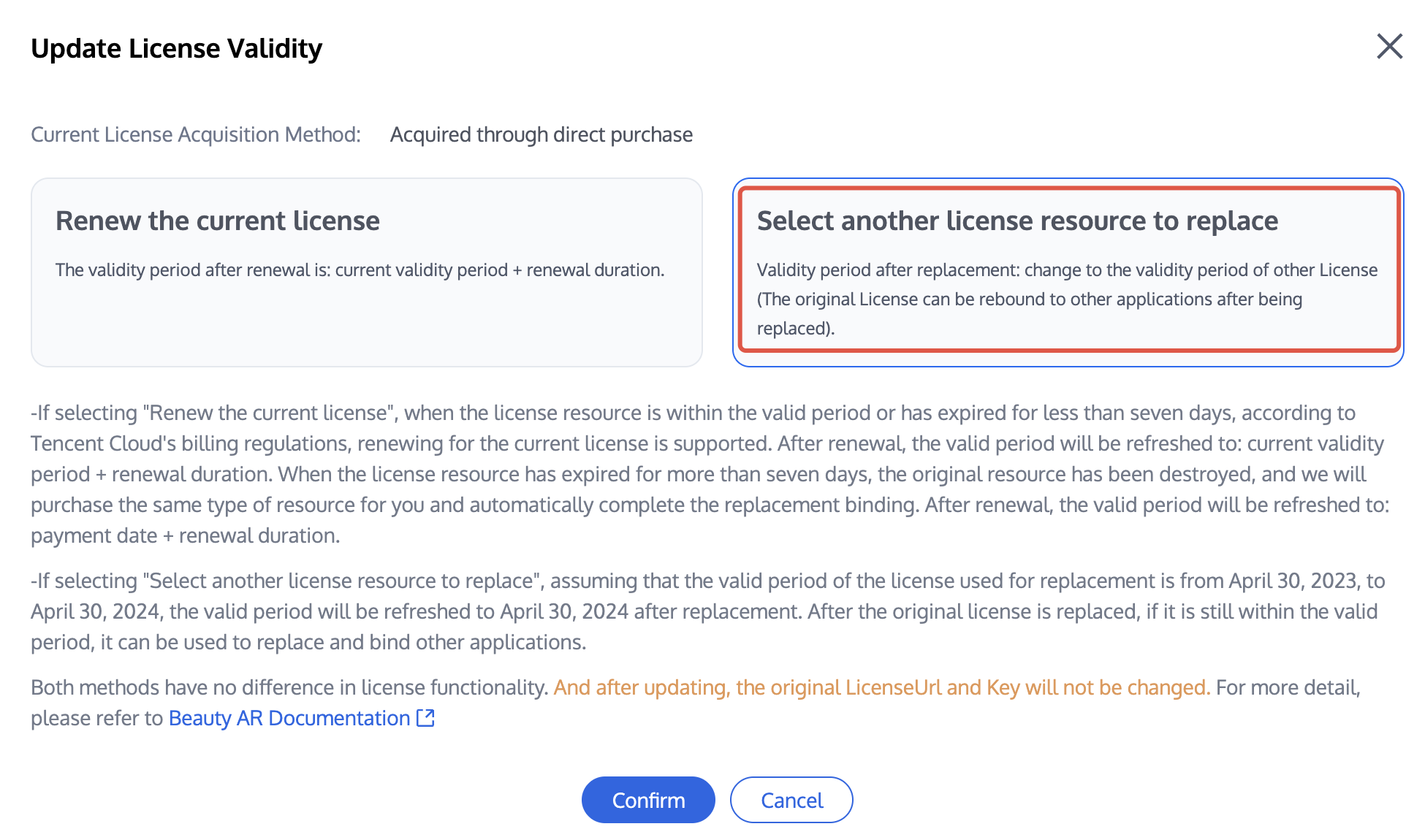
2. On the Update validity page, click Bind, select the Unbound Beauty AR SDK Mobile Package (if there are no bindable packages available, go to the Beauty AR SDK Purchase Page to buy one), then click Confirm.
Note:
Currently, extending the validity of the package only supports the same type of package. That is, if the bound license package type is Standard, then the renewal can only select a Standard package for renewal. If you want to change the bound package type, you need to Contact us or contact the business team for processing.

3. Check the validity period after the update.
Note:
Beauty AR Official License does not support information modification. If you need to modify License information, please do not use the purchased resource pack for updating the License validity period. Instead, click Create official license to recreate the application, add a new License, and bind new package name information.
Auto-renewal
It is advised to use the Enable Auto-Renewal option for renewal. Once enabled, it will automatically renew monthly after expiration, provided your account has a Sufficient balance.