채팅
The following content will show you how to set chat interface self Definition options.
Message list
Set background color and image
API's function: Set the chat interface message list background color and background image, effective for all chat interfaces.
API prototype:
// TUIChatConfigMinimalist.java/*** Customize the backgroud of message list interface.* This configuration takes effect in all message list interfaces.*/public static void setBackground(Drawable background)
Sample code:
// When to call: Before initializing the message list interface.TUIChatConfigMinimalist.setBackground(new ColorDrawable(0xFFE1FFFF));TUIChatConfigMinimalist.setBackground(context.getDrawable(R.drawable.your_background_image));
Result:
Set Background Color | Set Background Image | Default |
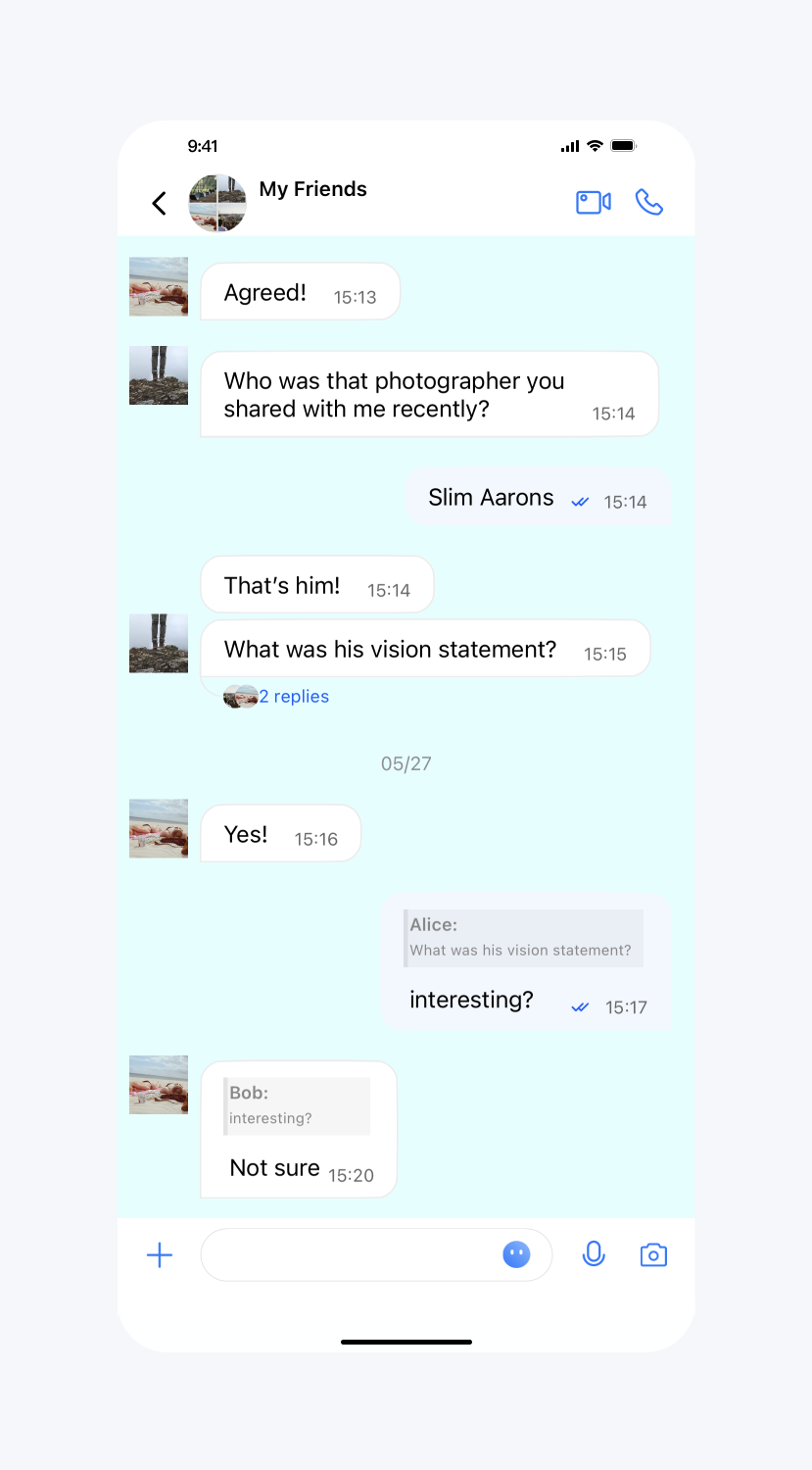 | 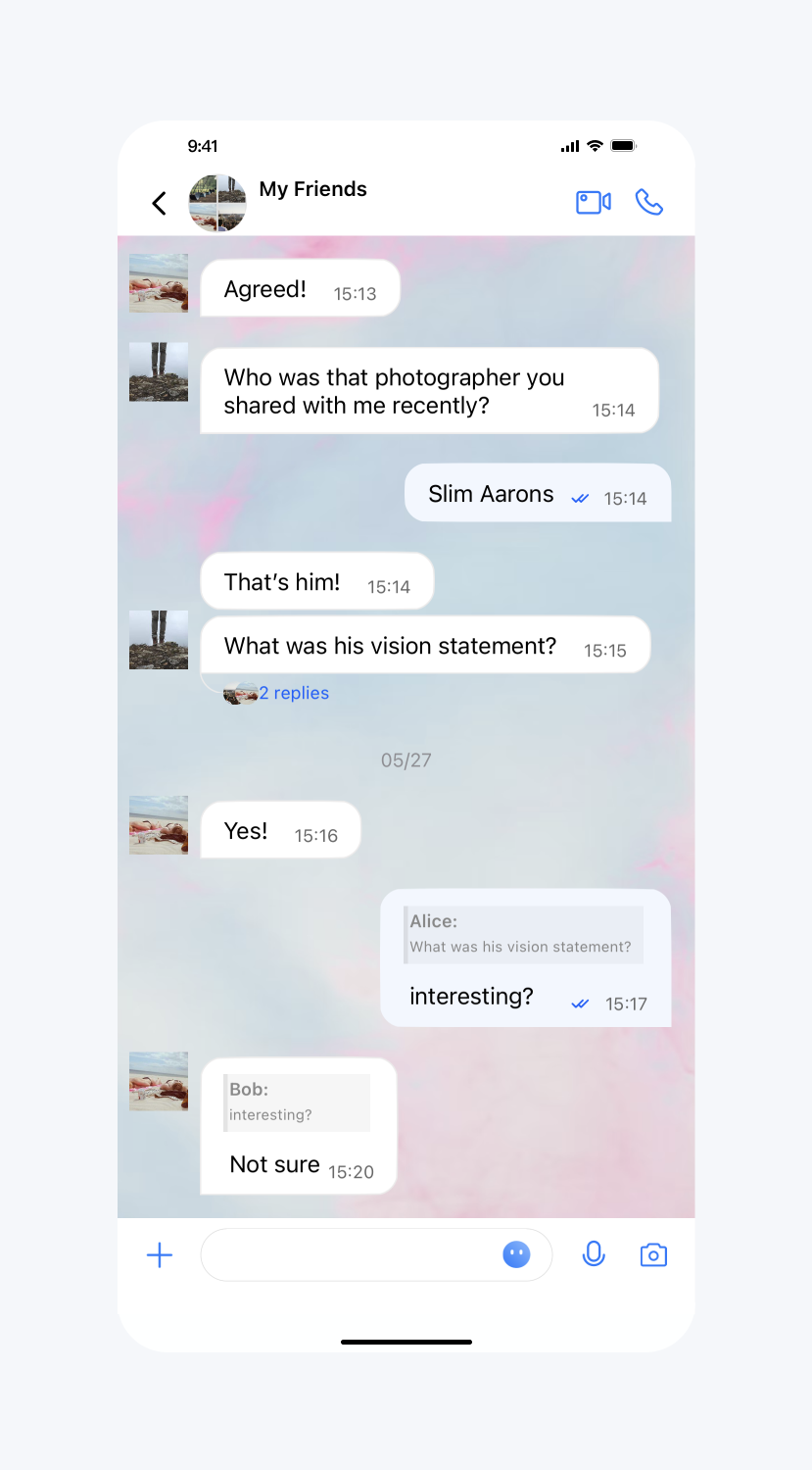 | 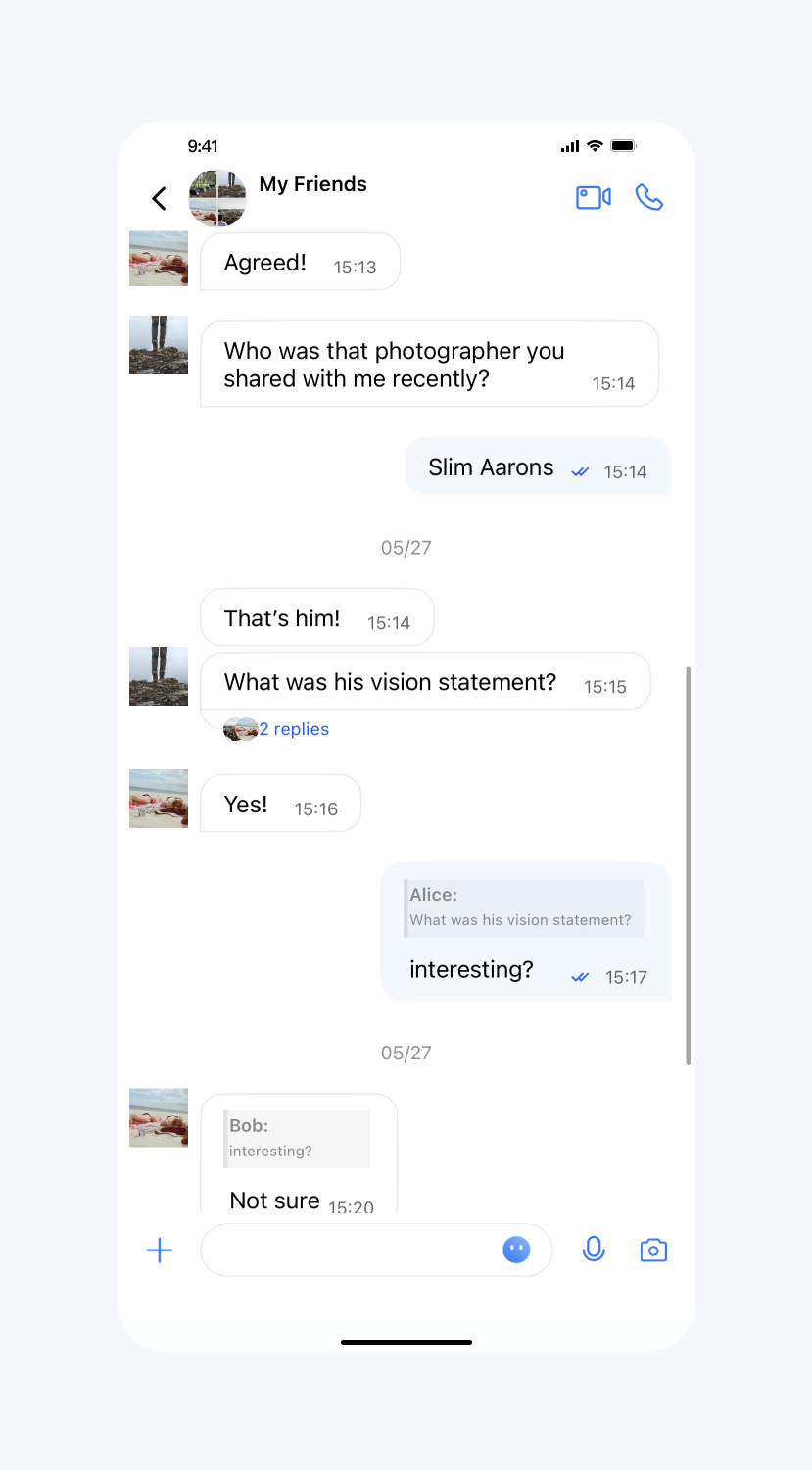 |
Set user avatar size and corner radius
API Function: Sets the user avatar size and corner radius.
API prototype:
// TUIConfigMinimalist.java/*** Customize the size of avatar.* This configuration takes effect in message list.*/public static void setMessageListAvatarSize(int size)/*** Customize the corner radius of the avatar.* This configuration takes effect in message list.*/public static void setMessageListAvatarRadius(int radius)
Sample code:
// When to call: Before initializing the TUIKit interfaces.// Set sizeTUIConfigMinimalist.setMessageListAvatarSize(50);// Set cornerRadiusTUIConfigMinimalist.setMessageListAvatarRadius(10);
Result:
Default circular avatar | Set rounded rectangle avatar | Set rectangular avatar |
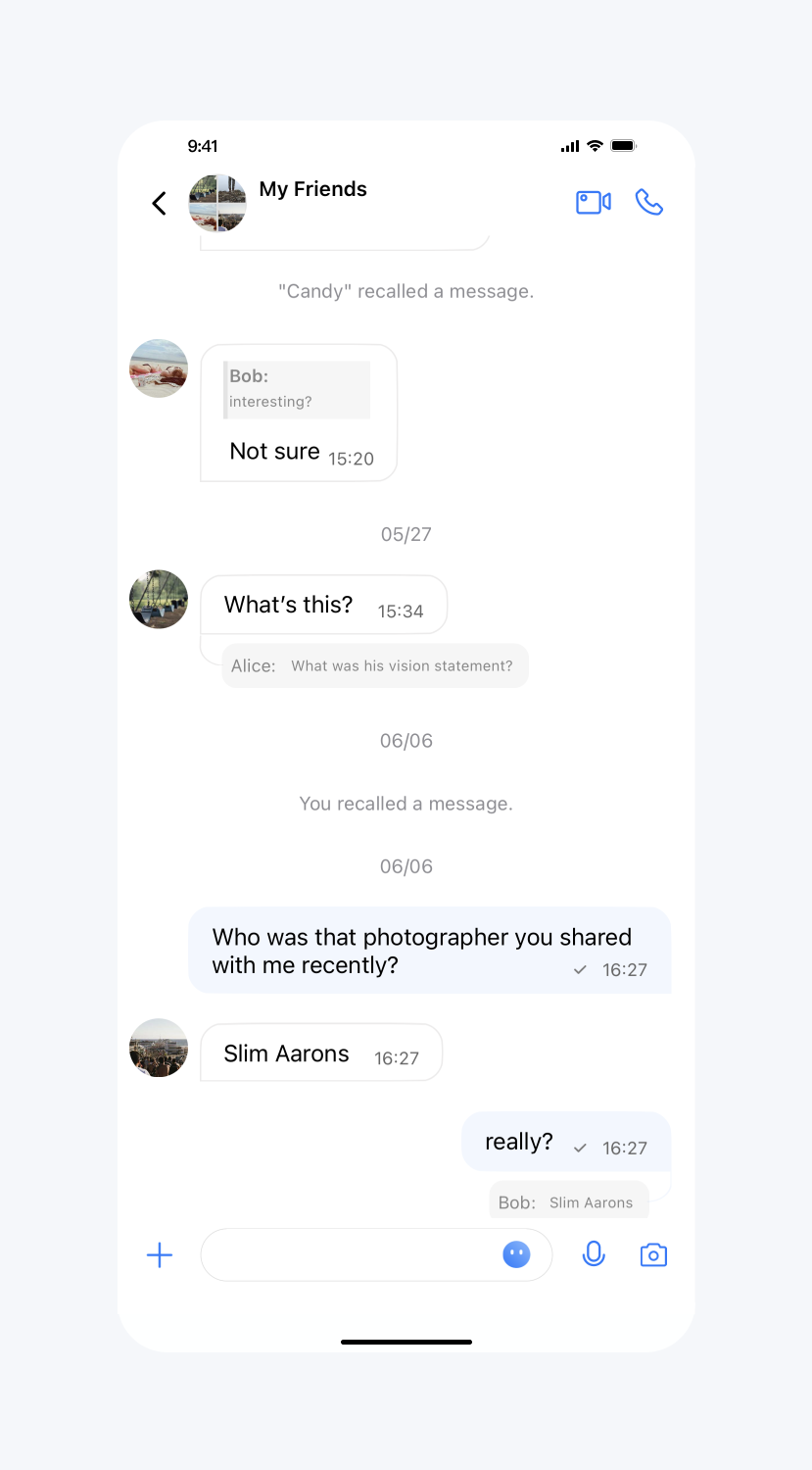 | 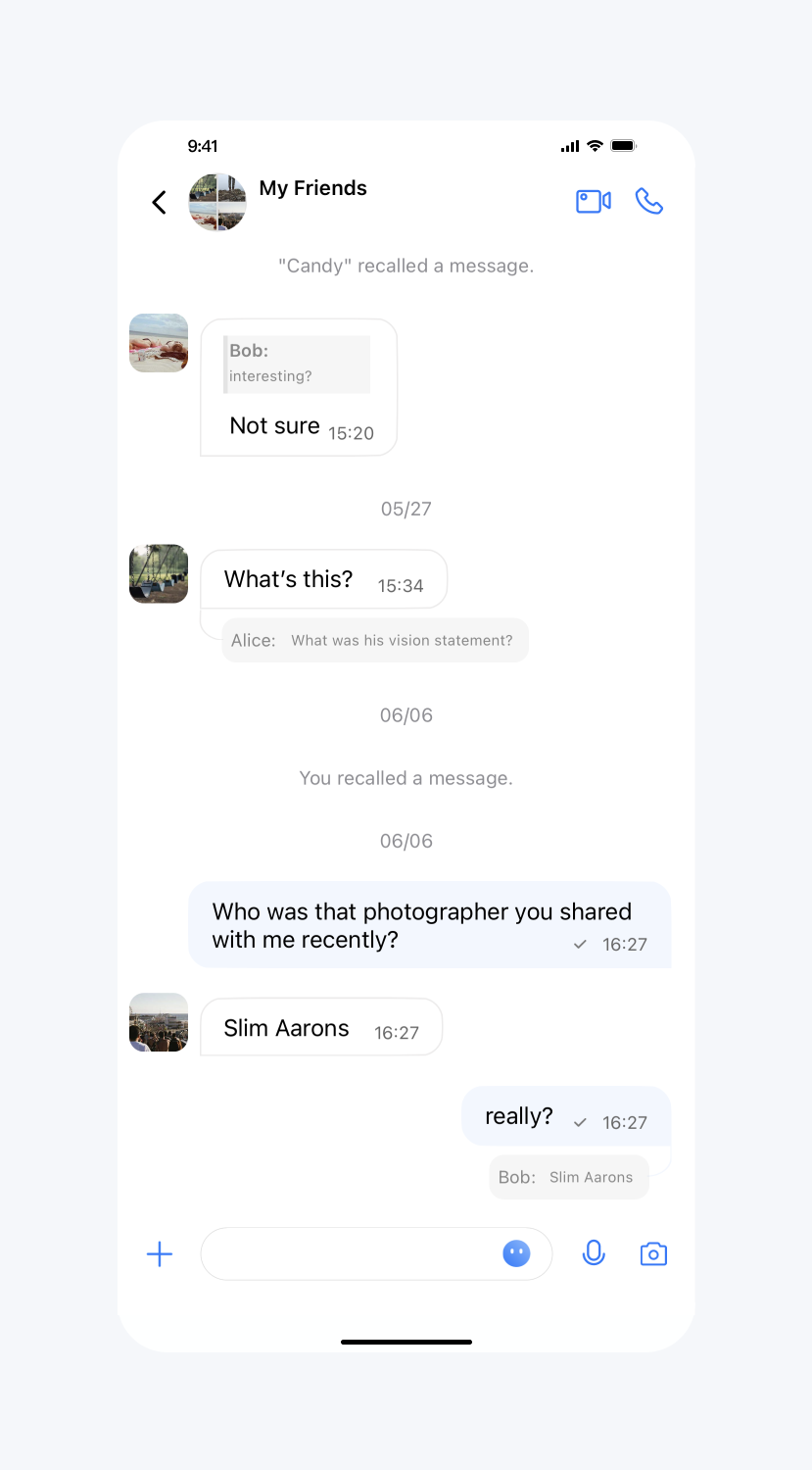 | 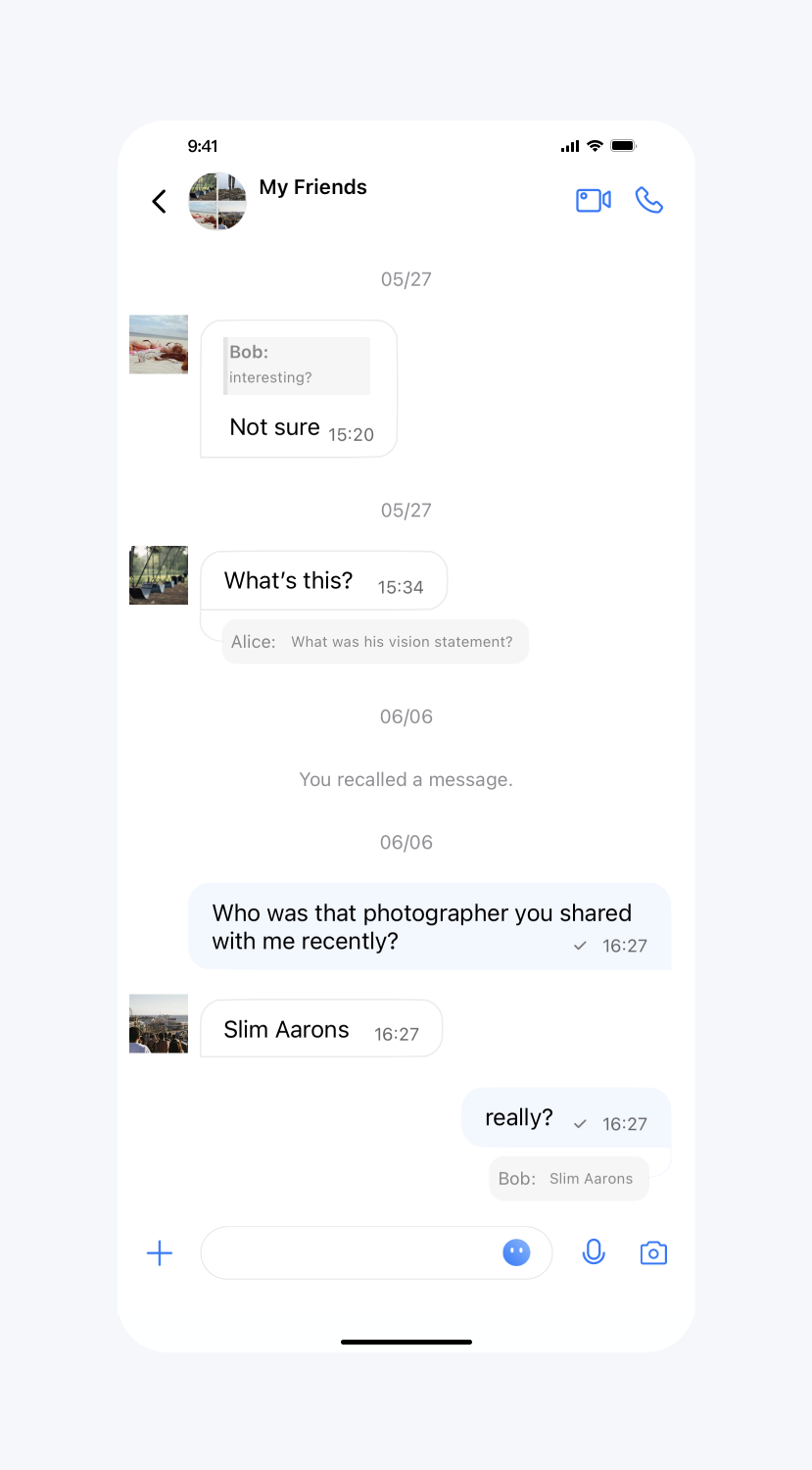 |
Enable group grid avatar
API Function: Set group avatar to display as nine-grid. Effective for conversation lists, and contact lists.
API prototype:
// TUIConfigMinimalist.java/*** Display the group avatar in the nine-square grid style.* The default value is true.* This configuration takes effect in all groups.*/public static void setEnableGroupGridAvatar(boolean enableGroupGridAvatar)
Sample code:
// When to call: Before initializing the TUIKit interfaces.TUIConfigMinimalist.setEnableGroupGridAvatar(false);
Result:
Disable group avatar as nine-grid | Default |
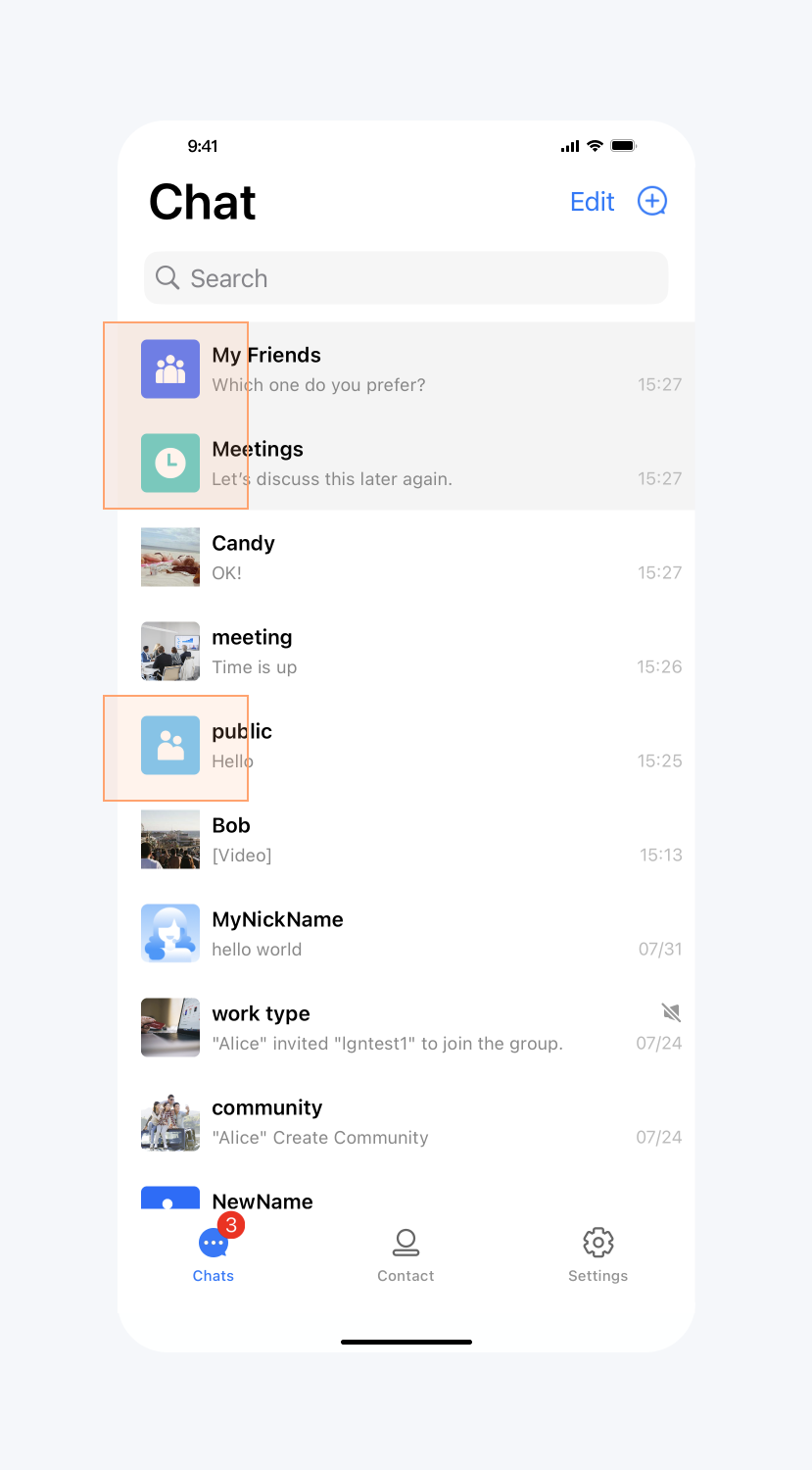 | 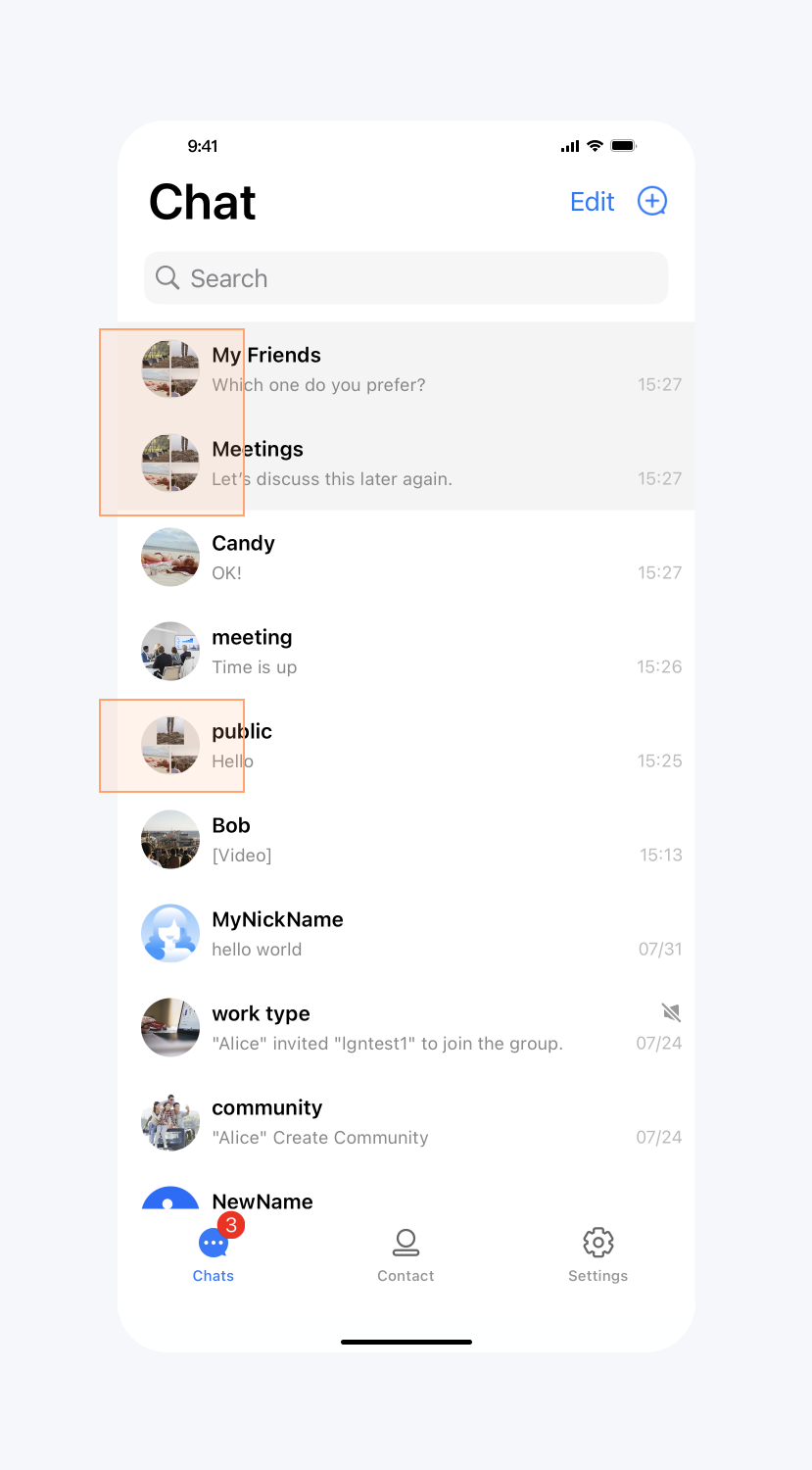 |
Enable typing indicator
API function: Enable the "typing" indicator. Effective for all 1v1 chat message interfaces.
API prototype:
// TUIChatConfigMinimalist.java/*** Enable the display "Alice is typing..." on one-to-one chat interface.* The default value is true.* This configuration takes effect in all one-to-one chat message list interfaces.*/public static void setEnableTypingIndicator(boolean enableTypingIndicator)
Sample code:
// When to call: Before initializing the message list interface.TUIChatConfigMinimalist.setEnableTypingIndicator(false);
Result:
Enable "Typing" | Disable "Typing" |
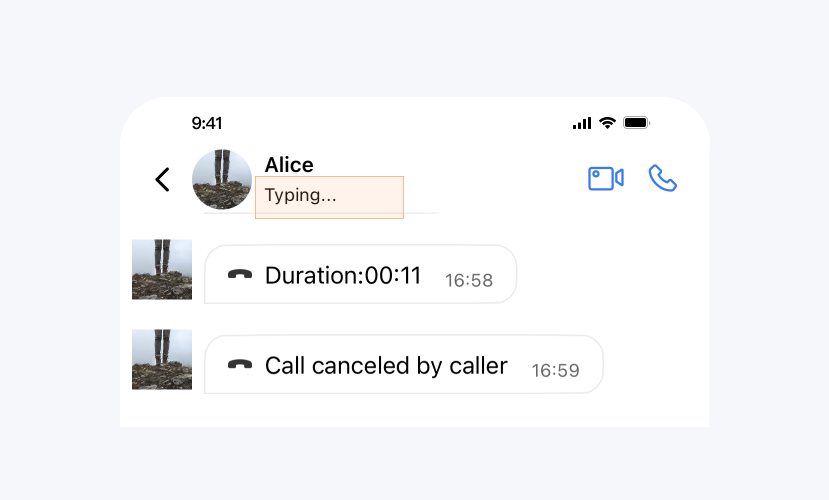 | 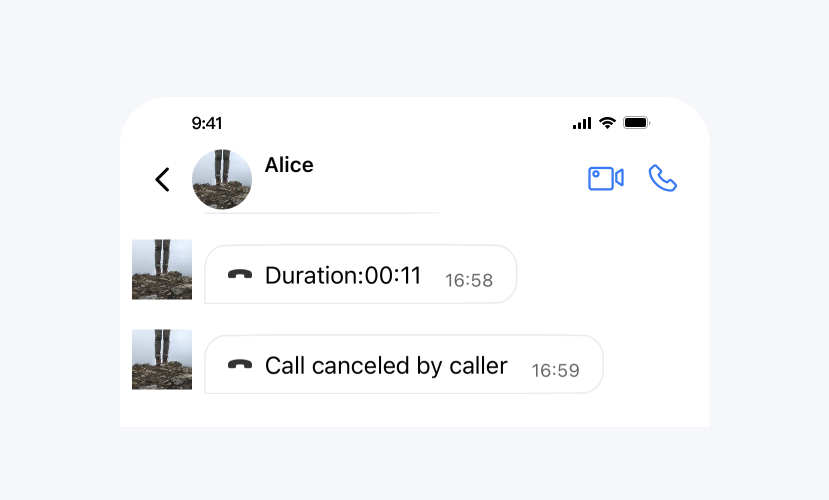 |
Enable message read receipt
API function: Enable read receipt. Once enabled, read information can be viewed in message details. Effective for all messages.
API prototype:
// TUIChatConfigMinimalist.java/*** When sending a message, set this flag to require message read receipt.* The default value is false.* This configuration takes effect in all chat message list interfaces.*/public static void setMessageReadReceiptNeeded(boolean messageReadReceiptNeeded)
Sample code:
// When to call: Before sending messages.TUIChatConfigMinimalist.setMessageReadReceiptNeeded(true);
Result:
Enable read receipt | Disable read receipt |
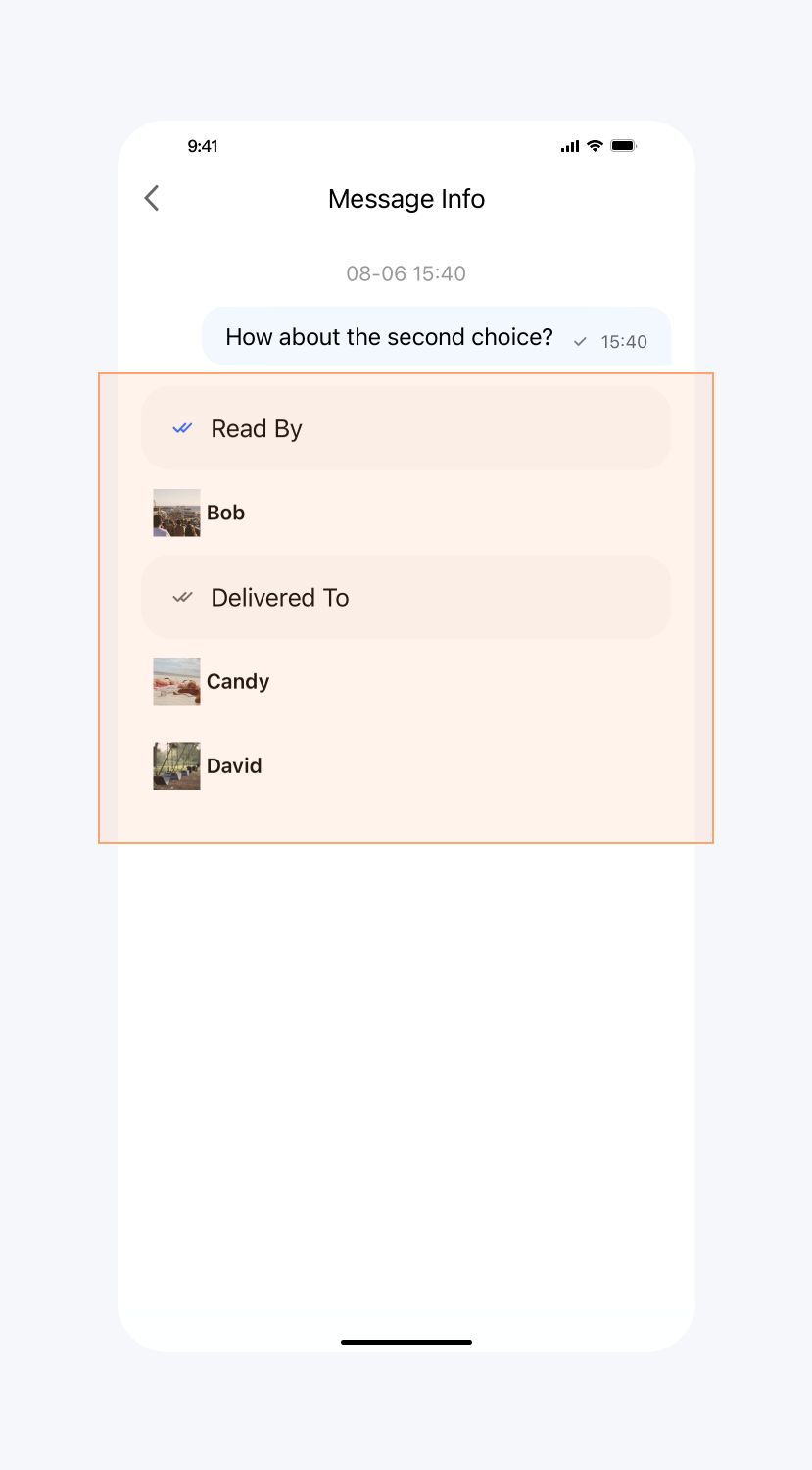 | 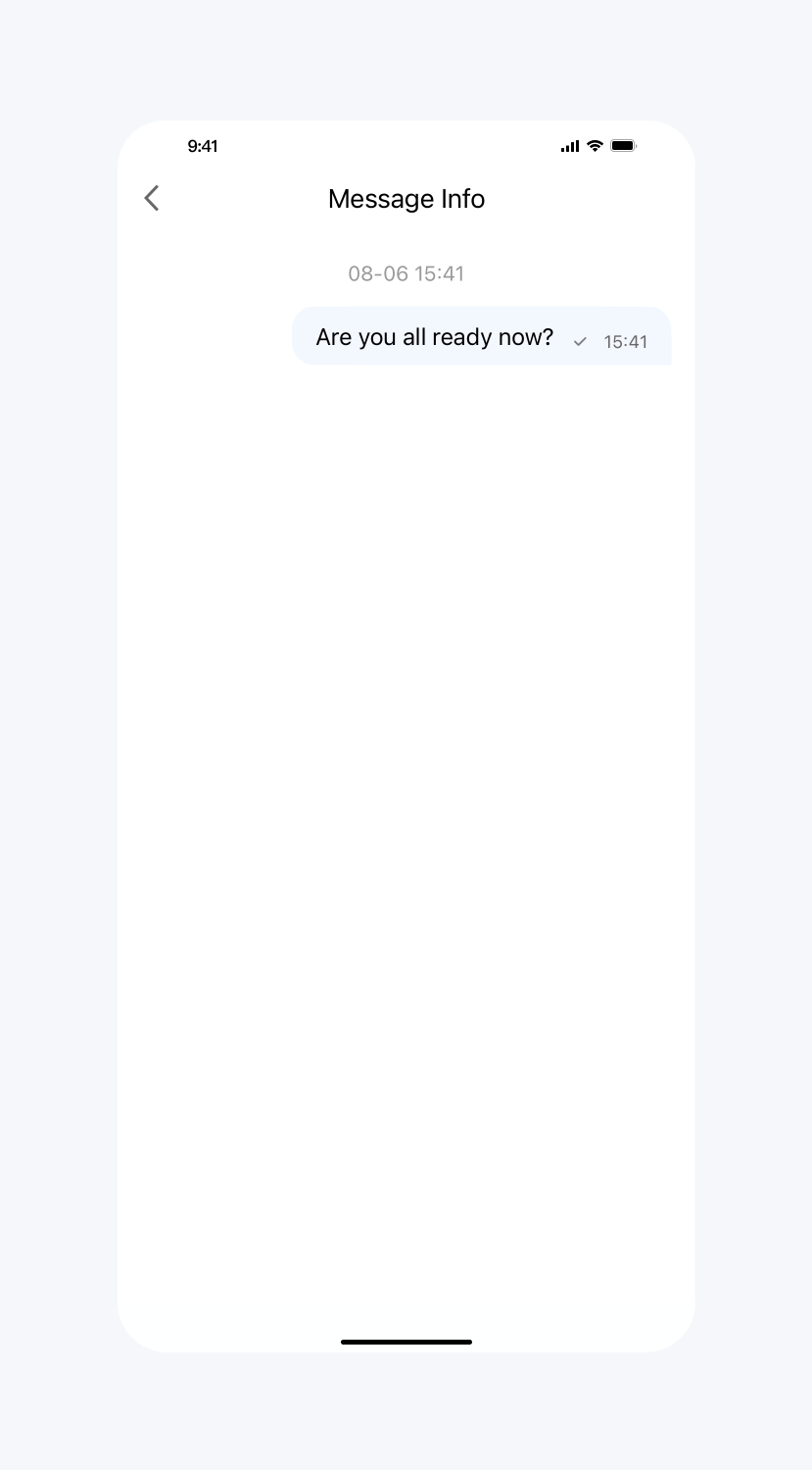 |
Hide long-press message menu button
API's function: Hide specified buttons in the long-press message menu, effective for all chat messages.
API prototype:
// TUIChatConfigMinimalist.javapublic static final int REPLY = 1;public static final int QUOTE = 2;public static final int EMOJI_REACTION = 3;public static final int PIN = 4;public static final int RECALL = 5;public static final int TRANSLATE = 6;public static final int CONVERT = 7;public static final int FORWARD = 8;public static final int SELECT = 9;public static final int COPY = 10;public static final int DELETE = 11;public static final int INFO = 12;public static final int SPEAKER_MODE_SWITCH = 13;@IntDef({REPLY, QUOTE, EMOJI_REACTION, PIN, RECALL, TRANSLATE, CONVERT, FORWARD, SELECT, COPY, DELETE, INFO, SPEAKER_MODE_SWITCH})public @interface LongPressPopMenuItem {}/*** Hide the items in the pop-up menu when user presses the message.*/public static void hideItemsWhenLongPressMessage(@LongPressPopMenuItem int... items)
Sample code:
// When to call: Before displaying the pop-up menu when user presses the message.TUIChatConfigMinimalist.hideItemsWhenLongPressMessage(TUIChatConfigMinimalist.FORWARD,TUIChatConfigMinimalist.INFO);
Result:
Do not hide any buttons | Hide the Forward button |
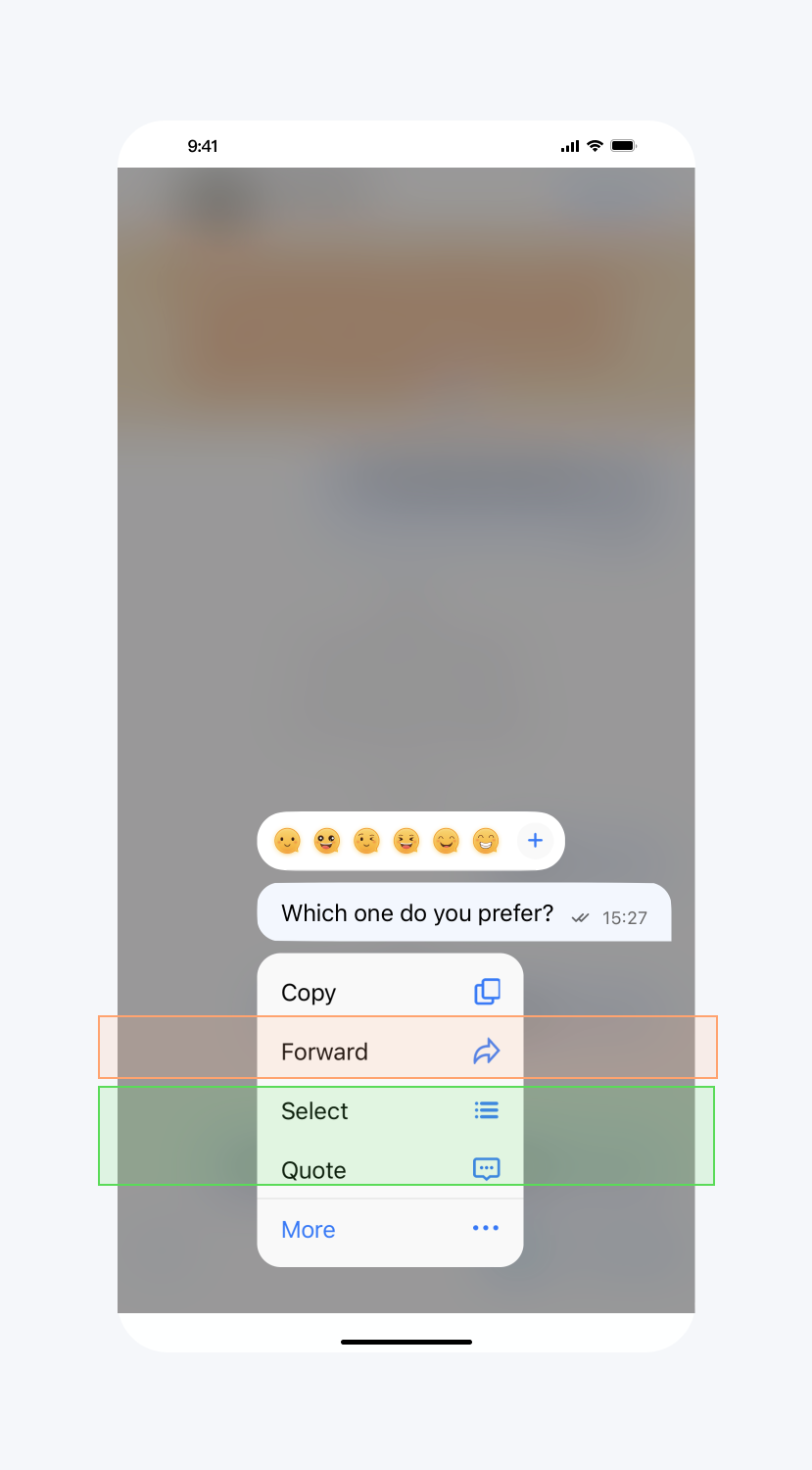 | 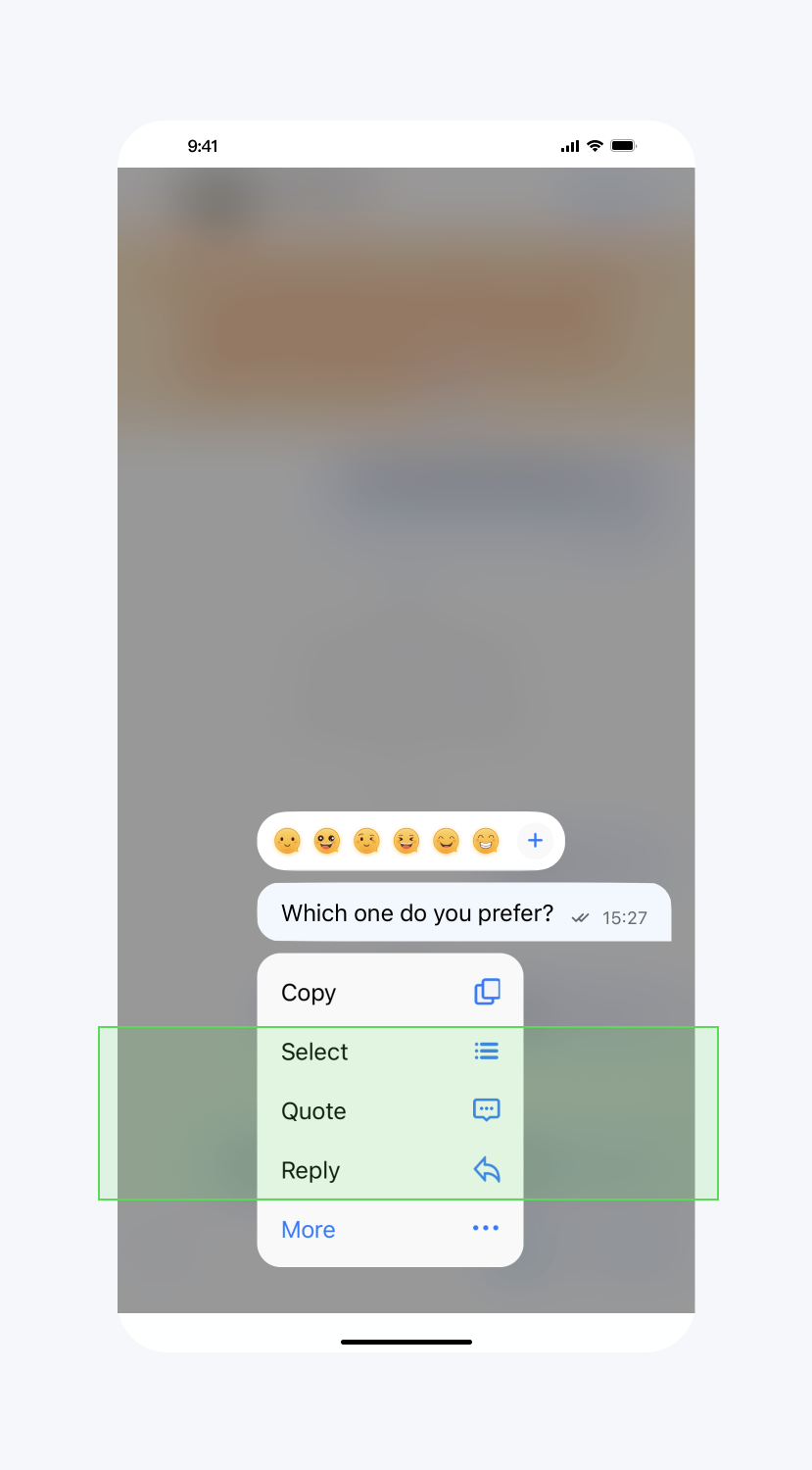 |
Enable floating window for call
API's function: Enable the audio and video call floating window. If enabled, you can float the audio and video call interface in a small window on the chat interface. Effective for all audio and video call interfaces.
API prototype:
// TUIChatConfigMinimalist.java/*** Turn on audio and video call floating windows,* The default value is true.*/public static void setEnableFloatWindowForCall(boolean enableFloatWindowForCall)
Sample code:
// When to call: Before entering the message list interface.TUIChatConfigMinimalist.setEnableFloatWindowForCall(false);
Enable multi-device login for call
API's function: Enable multi-device log in for audio and video calls, effective for all audio and video calls.
API prototype:
// TUIChatConfigMinimalist.java/*** Enable multi-terminal login function for audio and video calls* The default value is false.*/public static void setEnableMultiDeviceForCall(boolean enableMultiDeviceForCall)
Sample code:
// When to call: Before entering the message list interface.TUIChatConfigMinimalist.setEnableMultiDeviceForCall(true);
Set custom top view
API's function: Set a custom view at the top of the chat interface, effective for all chat message interfaces.
API prototype:
// TUIChatConfigMinimalist.java/*** Add a custom view at the top of the chat interface.* This view will be displayed at the top of the message list and will not slide up.*/public static void setCustomTopView(View customTopView)
Sample code:
// When to call: Before initializing the message list interface.// tipsView is your customized view.TUIChatConfigMinimalist.setCustomTopView(tipsView);
Result:
Set custom view | Default |
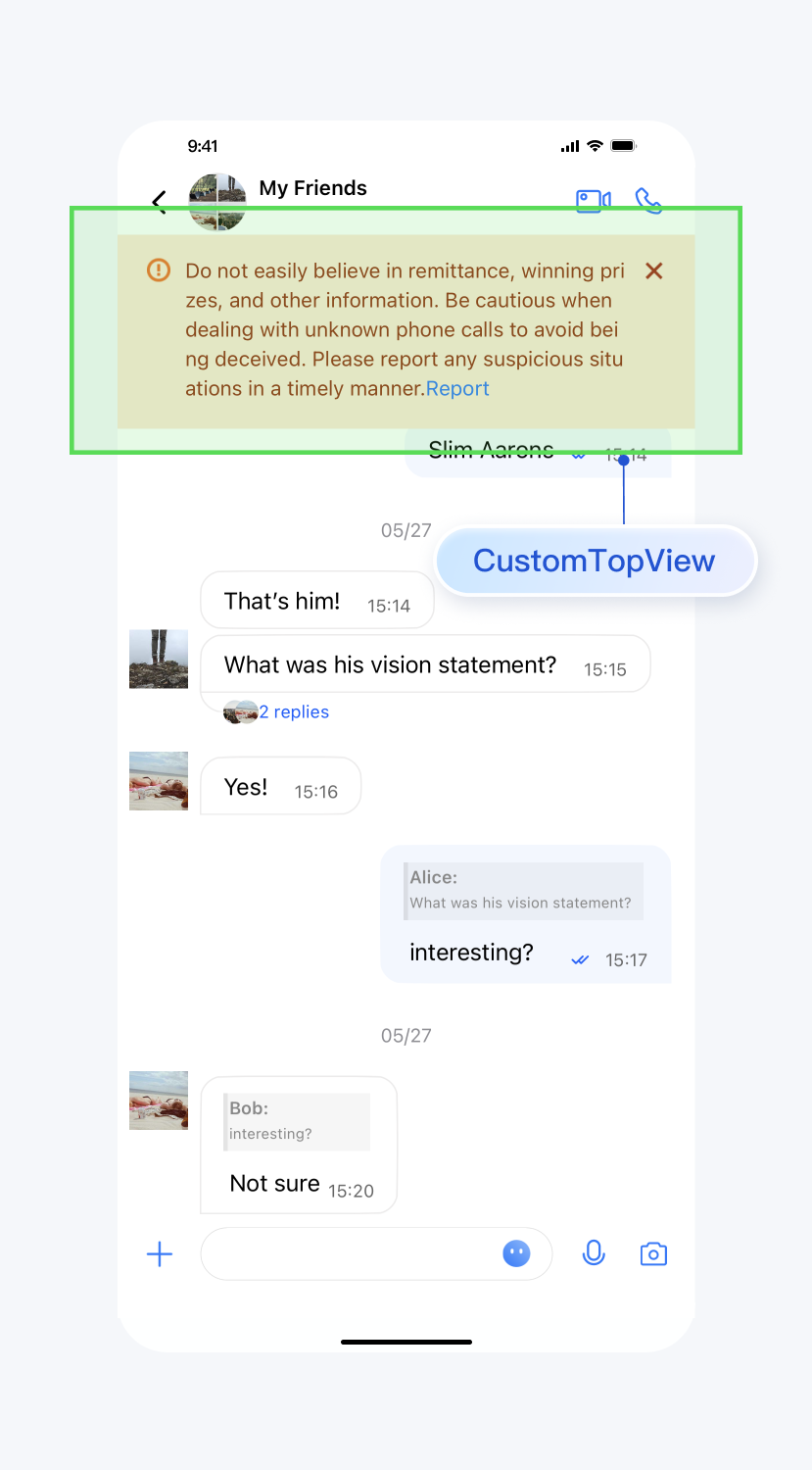 | 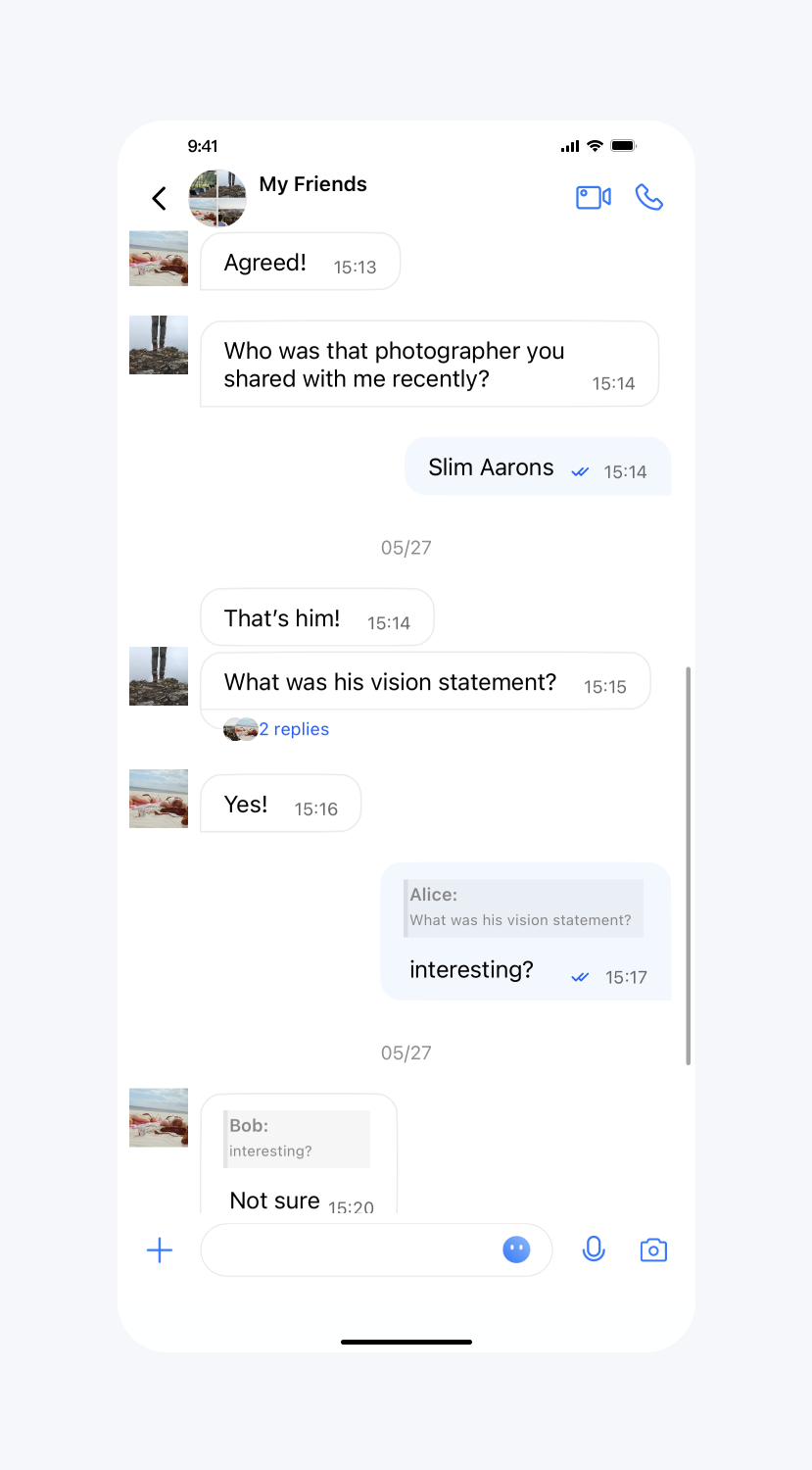 |
Set not to update the unread count
API function: Set the upcoming message to not update the conversation unread count. Effective for all messages.
API prototype:
// TUIChatConfigMinimalist.java/*** Set this parameter when the sender sends a message, and the receiver will not update the unread count after receiving the message.* The default value is false.*/public static void setExcludedFromUnreadCount(boolean excludedFromUnreadCount)
Sample code:
// When to call: Before sending messages.TUIChatConfigMinimalist.setExcludedFromUnreadCount(true);
Set not to update the conversation lastMsg
API function: Set the upcoming message to not update the conversation lastMsg. Effective for all messages.
API prototype:
// TUIChatConfigMinimalist.java/*** Set this parameter when the sender sends a message, and the receiver will not update the last message of the conversation after receiving the message.* The default value is false.*/public static void setExcludedFromLastMessage(boolean excludedFromLastMessage)
Sample code:
// When to call: Before sending messages.TUIChatConfigMinimalist.setExcludedFromLastMessage(true);
Set message recall interval
API function: Set message recall time interval, effective for all messages.
API prototype:
// TUIChatConfigMinimalist.java/*** Time interval within which a message can be recalled after being sent.* The default value is 120 seconds.* If you want to adjust this configuration, please modify the setting on Chat Console synchronously: https://trtc.io/document/34419?platform=web&product=chat&menulabel=uikit#message-recall-settings*/public static void setTimeIntervalForAllowedMessageRecall(int timeIntervalForAllowedMessageRecall)
Sample code:
// When to call: Before sending messages.TUIChatConfigMinimalist.setTimeIntervalForAllowedMessageRecall(90);
Set maximum recording duration for voice and video messages
API function: Set the maximum recording duration for voice and video messages, effective for all voice and video messages.
API prototype:
// TUIChatConfigMinimalist.java/*** Maximum audio recording duration, no more than 60s.* The default value is 60 seconds.*/public static void setMaxAudioRecordDuration(int maxAudioRecordDuration)/*** Maximum video recording duration, no more than 15s.* The default value is 15 seconds.*/public static void setMaxVideoRecordDuration(int maxVideoRecordDuration)
Sample code:
// When to call: Before recording audio or video messages.TUIChatConfigMinimalist.setMaxAudioRecordDuration(10);TUIChatConfigMinimalist.setMaxVideoRecordDuration(10);
Enable custom ringtones
API function: Set the ringtone on Android devices to a built-in custom ringtone upon receiving a message, effective for all messages.
API prototype:
// TUIChatConfigMinimalist.java/*** Enable custom ringtone.* This config takes effect only for Android devices.*/public static void setEnableAndroidCustomRing(boolean enableAndroidCustomRing)
Sample code:
// When to call: Before sending messages.TUIChatConfigMinimalist.setEnableAndroidCustomRing(true);
Set to play voice messages using loudspeakers by default
API's function: Set the default playback for voice message to use the speaker instead of the earpiece. Effective for all voice messages.
API prototype:
// TUIChatConfigMinimalist.java/*** Call this method to use speakers instead of handsets by default when playing voice messages.*/public static void setPlayingSoundMessageViaSpeakerByDefault(boolean playingSoundMessageViaSpeakerByDefault)
Sample code:
// When to call: Before initializing the Message interface.TUIChatConfigMinimalist.setPlayingSoundMessageViaSpeakerByDefault(true);
Register custom message
API's function: Register custom Definition messages. Please refer to the documentation for usage scenarios Add custom messages.
API prototype:
// TUIChatConfigMinimalist.java/*** Register custom message.* - Parameters:* - businessID: Customized message‘s businessID, which is unique.* - messageBeanClass: Customized message's MessagBean class.* - messageViewHolderClass: Customized message's MessagViewHolder class.* - isUseEmptyViewGroup: If true, the user avatar and message bubble will not be displayed.*/public static void registerCustomMessage(String businessID, Class<? extends TUIMessageBean> messageBeanClass,Class<? extends RecyclerView.ViewHolder> messageViewHolderClass, boolean isUseEmptyViewGroup)
Sample code:
// When to call: Before initializing the Message List interface.TUIChatConfigMinimalist.registerCustomMessage(CUSTOM_LINK_MESSAGE_BUSINESS_ID,CustomLinkMessageBean.class,CustomLinkMessageHolder.class,false);
Customize events when click and long press the user avatar
API's function: Event callback for user clicks and long presses on the user avatar in the message list.
API prototype:
// TUIChatConfigMinimalist.javapublic interface ChatEventListener {/*** Tells the listener a user's avatar in the chat list is clicked.* Returning true indicates this event has been intercepted, and Chat will not process it further.* Returning false indicates this event is not intercepted, and Chat will continue to process it.*/default boolean onUserIconClicked(View view, TUIMessageBean messageBean) {return false;}/*** Tells the listener a user's avatar in the chat list is long pressed.* Returning true indicates that this event has been intercepted, and Chat will not process it further.* Returning false indicates that this event is not intercepted, and Chat will continue to process it.*/default boolean onUserIconLongClicked(View view, TUIMessageBean messageBean) {return false;}}
Sample code:
TUIChatConfigMinimalist.setChatEventListener(new ChatEventListener() {@Overridepublic boolean onUserIconClicked(View view, TUIMessageBean messageBean) {// Customize your own action when user avatar is clicked.ToastUtil.toastShortMessage("onUserIconClicked");return true;}@Overridepublic boolean onUserIconLongClicked(View view, TUIMessageBean messageBean) {// Customize your own action when user avatar is long pressed.ToastUtil.toastShortMessage("onUserIconLongClicked");return true;}}
Customize events when click and long press the message
API's function: Event callback for user clicks and long presses on messages in the message list.
API prototype:
// TUIChatConfigMinimalist.javapublic interface ChatEventListener {/*** Tells the listener a message in the chat list is clicked.* Returning true indicates that this event has been intercepted, and Chat will not process it further.* Returning false indicates that this event is not intercepted, and Chat will continue to process it.*/default boolean onMessageClicked(View view, TUIMessageBean messageBean) {return false;}/*** Tells the listener a message in the chat list is long pressed.* Returning true indicates that this event has been intercepted, and Chat will not process it further.* Returning false indicates that this event is not intercepted, and Chat will continue to process it.*/default boolean onMessageLongClicked(View view, TUIMessageBean messageBean) {return false;}}
Sample code:
TUIChatConfigMinimalist.setChatEventListener(new ChatEventListener() {@Overridepublic boolean onMessageClicked(View view, TUIMessageBean messageBean) {// Customize your own action when message is clicked.ToastUtil.toastShortMessage("onMessageClicked");return true;}@Overridepublic boolean onMessageLongClicked(View view, TUIMessageBean messageBean) {// Customize your own action when message is long pressed.ToastUtil.toastShortMessage("onMessageLongClicked");return true;}}
Message Style
Set the style of text messages
API's function: Set the text color and font for sent and received text messages. Effective for all text messages.
API prototype:
// TUIChatConfigMinimalist.java/*** The color of send text message.*/public static void setSendTextMessageColor(int color)/*** The font size of send text message.*/public static void setSendTextMessageFontSize(int size)/** The color of receive text message.*/public static void setReceiveTextMessageColor(int color)/*** The font size of receive text message.*/public static void setReceiveTextMessageFontSize(int size)
Sample code:
// When to call: After initializing the message list interface and before entering it.TUIChatConfigMinimalist.setSendTextMessageColor(0xFF00BFFF);TUIChatConfigMinimalist.setSendTextMessageFontSize(20);TUIChatConfigMinimalist.setReceiveTextMessageColor(0xFF2E8B57);TUIChatConfigMinimalist.setReceiveTextMessageFontSize(23);
Result:
Set text message color | Set text message font | Default |
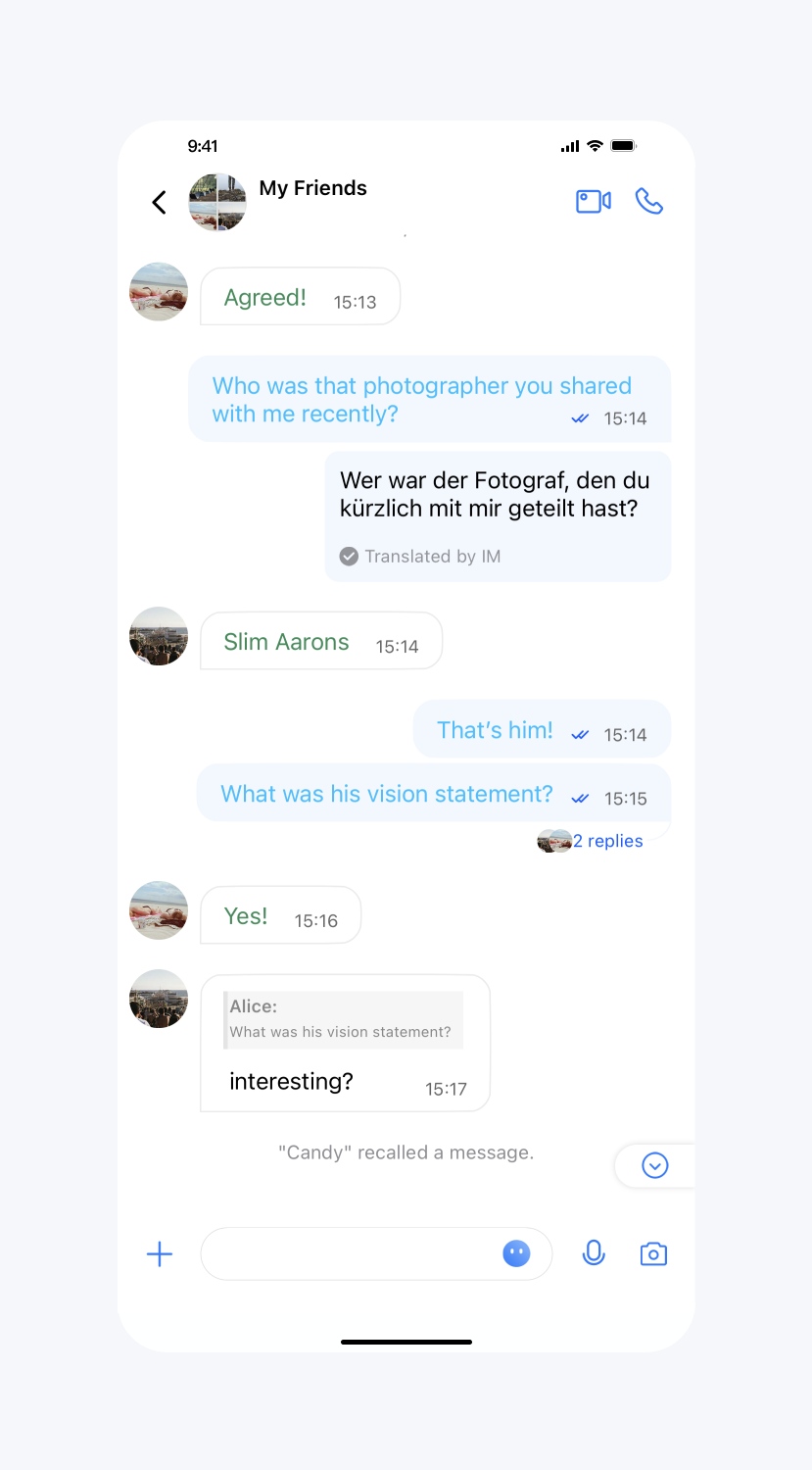 | 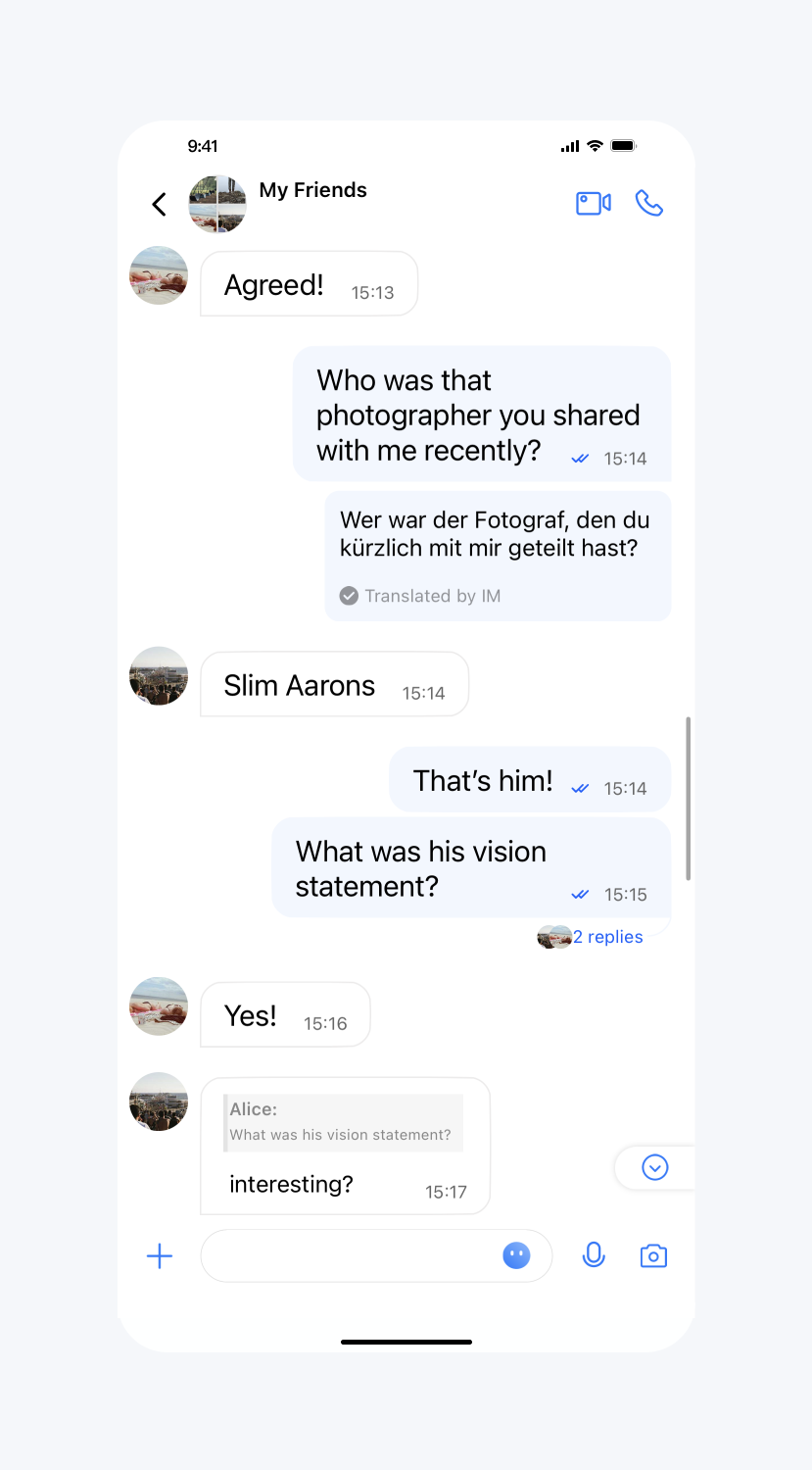 | 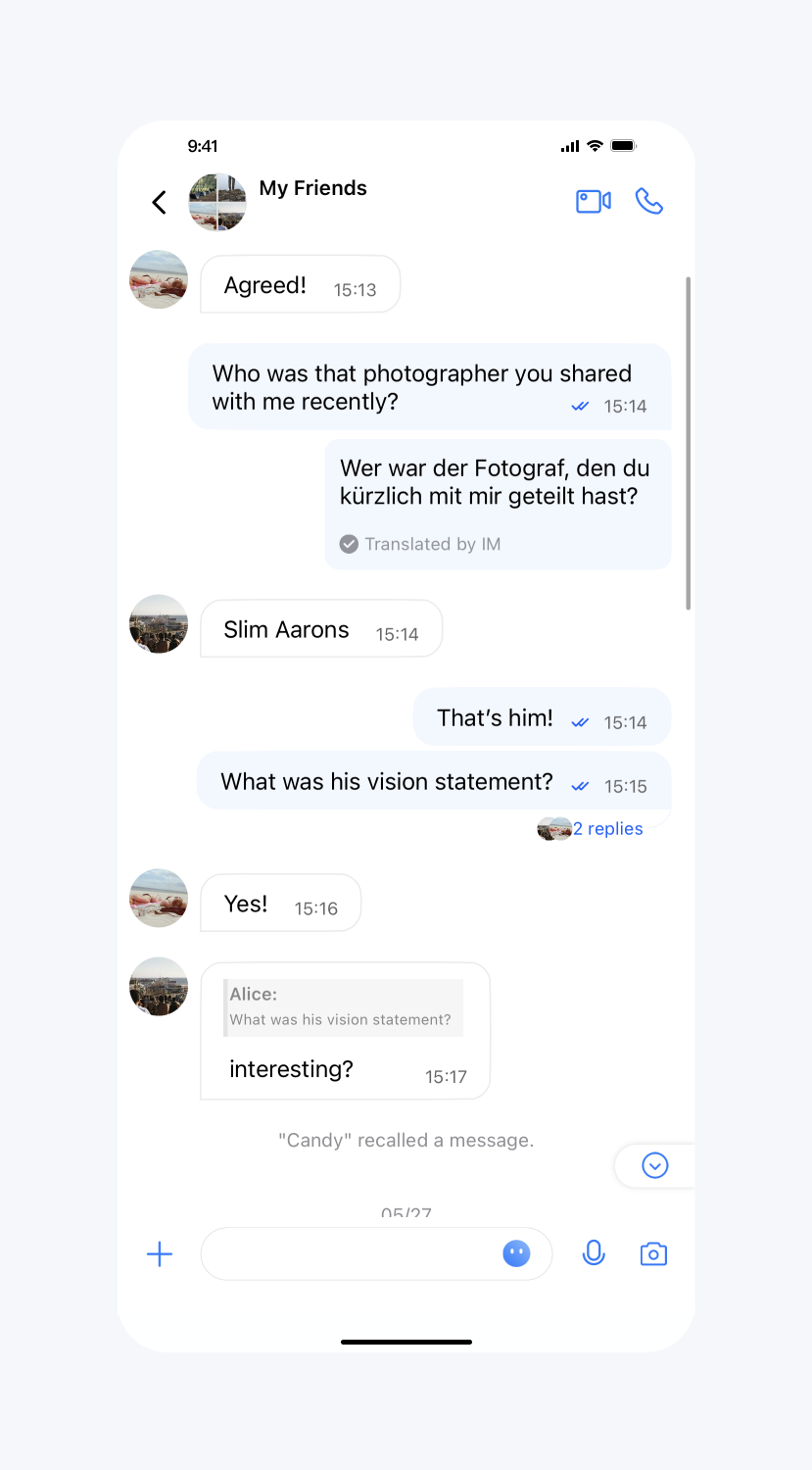 |
Set the style of system messages
API's function: Set the font, color, and background color of system notification messages. Effective for all system notification messages.
API prototype:
// TUIChatConfigMinimalist.java/*** The text color of system message.*/public static void setSystemMessageTextColor(int color)/*** The font size of system message.*/public static void setSystemMessageFontSize(int size)/*** The background of system message.*/public static void setSystemMessageBackground(Drawable drawable)
Sample code:
// When to call: After initializing the message list interface and before entering it.TUIChatConfigMinimalist.setSystemMessageTextColor(0xFFFF8C00);TUIChatConfigMinimalist.setSystemMessageFontSize(23);TUIChatConfigMinimalist.setSystemMessageBackground(new ColorDrawable(0xFFF0FFF0));
Result:
Set the font, color, and background color of system notification messages | Default |
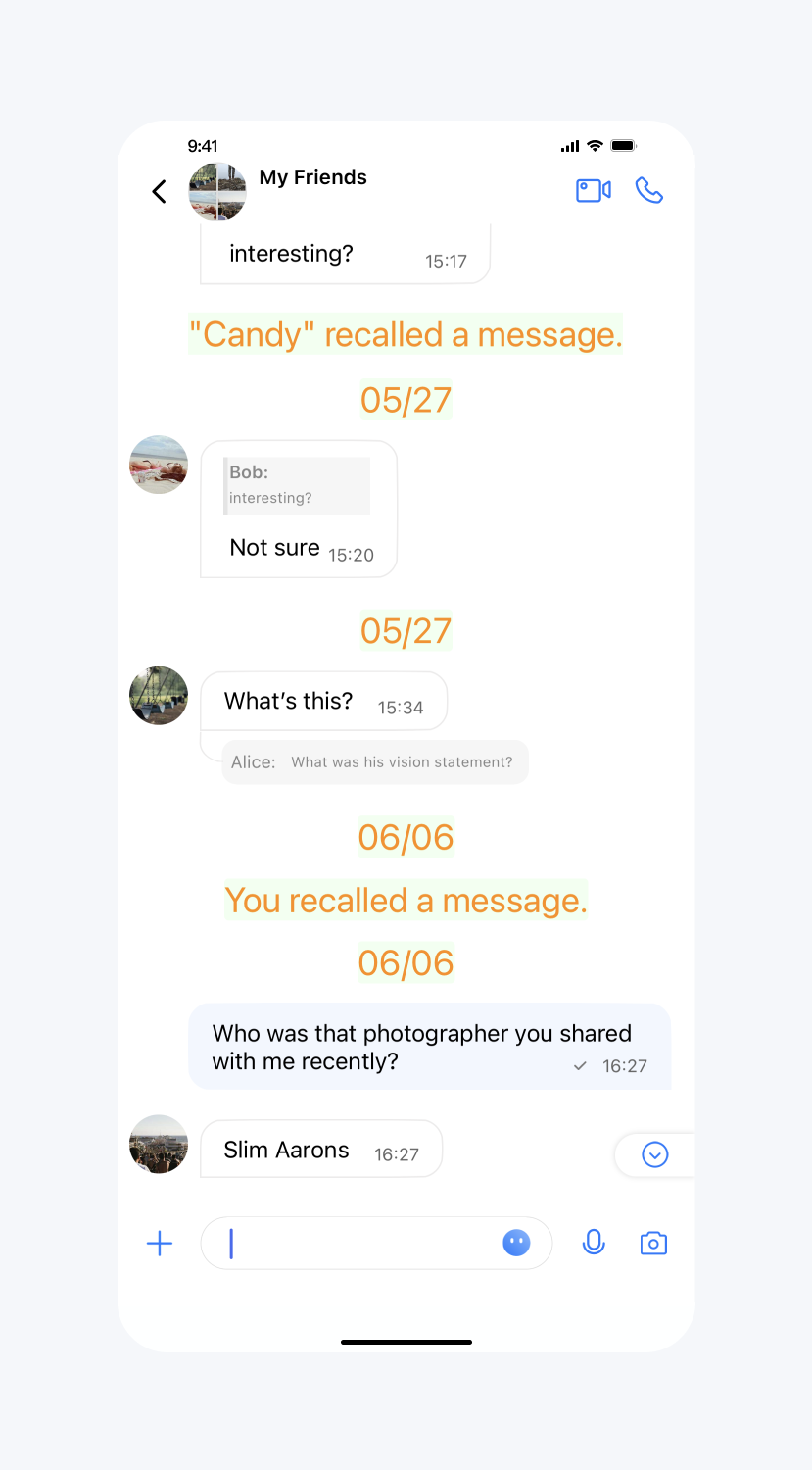 | 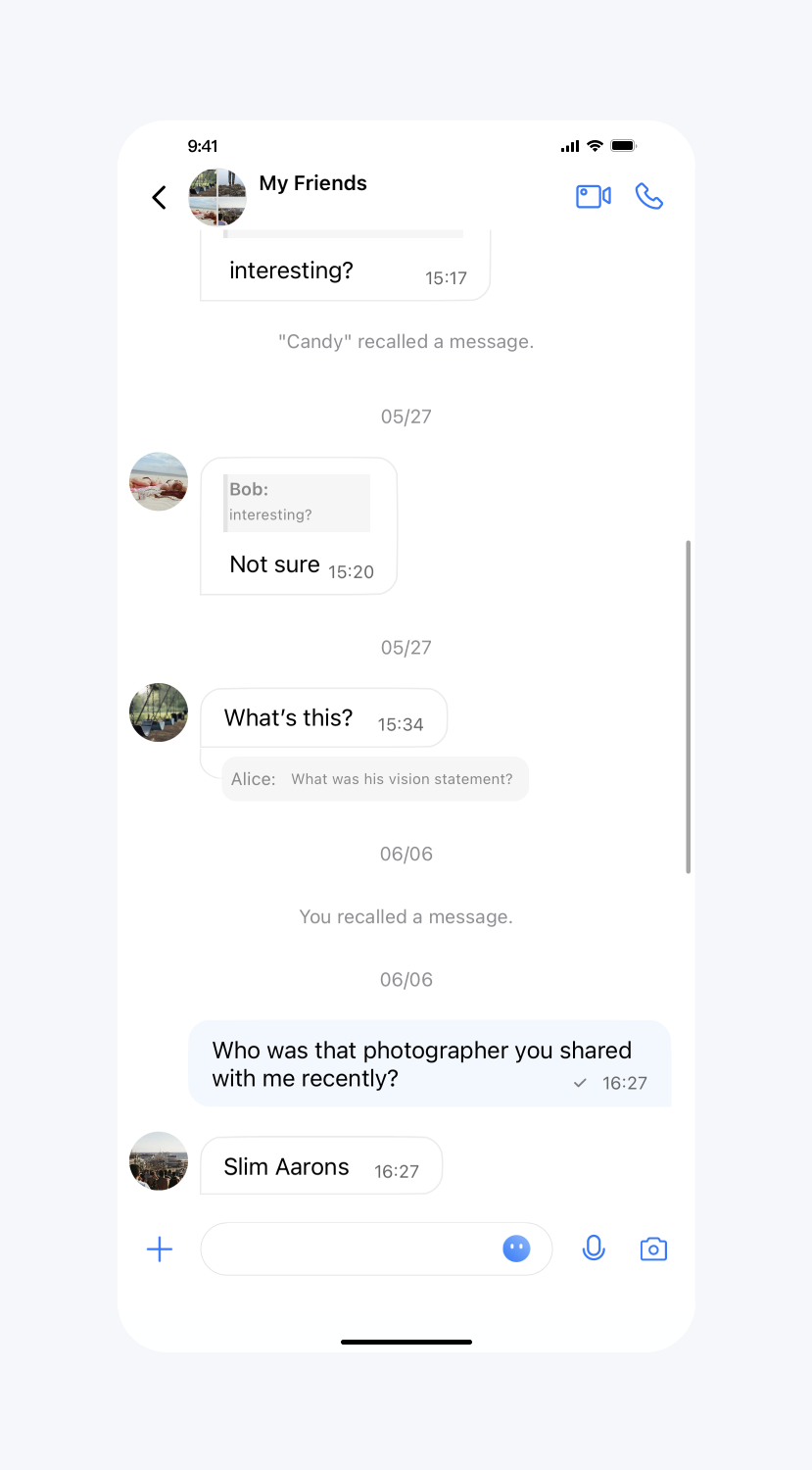 |
Message bubble
Enable message bubble display
API's function: Enable message bubble display, effective for all chat interfaces.
API prototype:
// TUIConfigMinimalist.java/*** Enable the message display in the bubble style.* The default value is true.*/public static void setEnableMessageBubbleStyle(boolean enable)
Sample code:
// When to call: After initializing the message list interface and before entering it.TUIConfigMinimalist.setEnableMessageBubbleStyle(false);
Result:
Do not display message bubbles | Default |
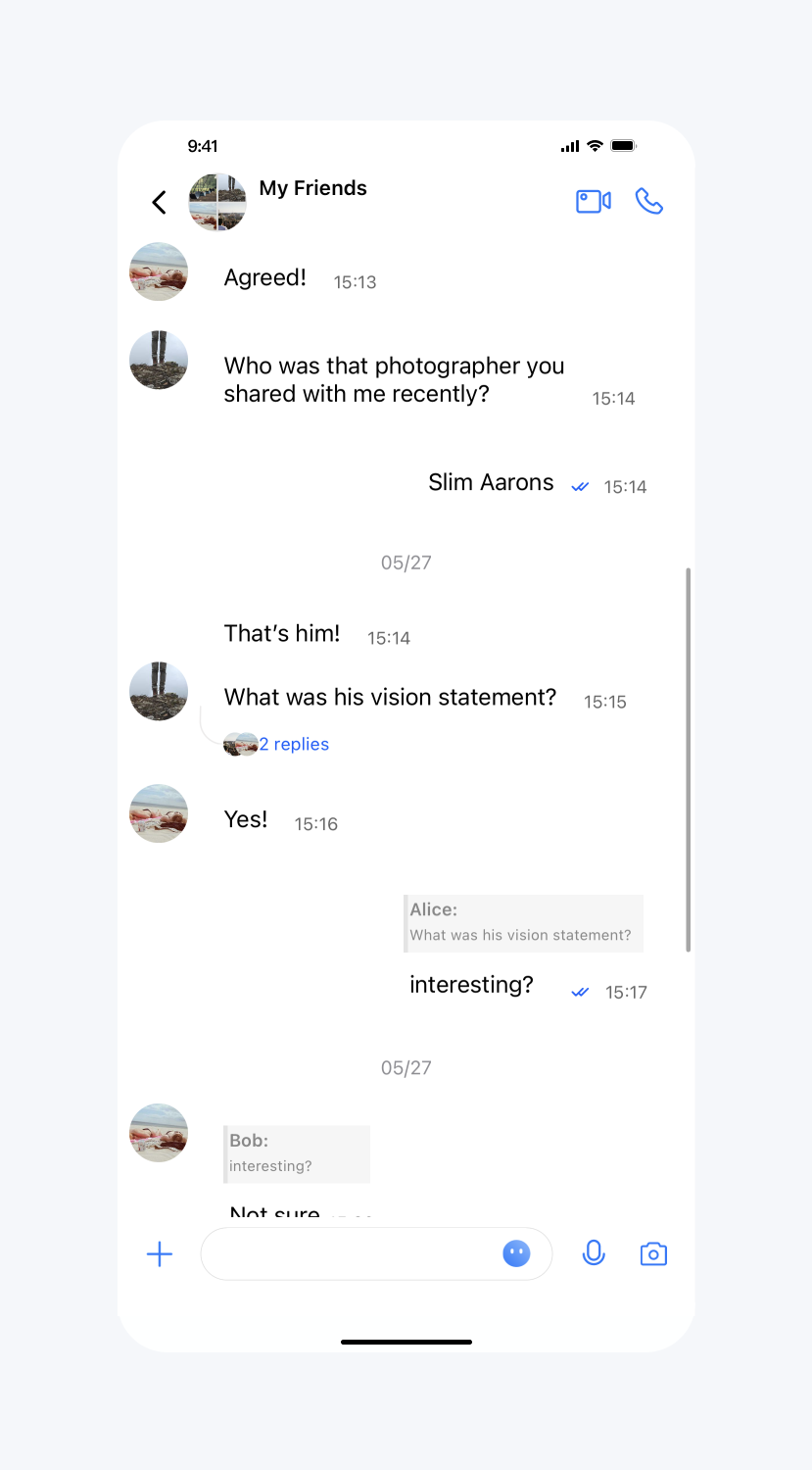 | 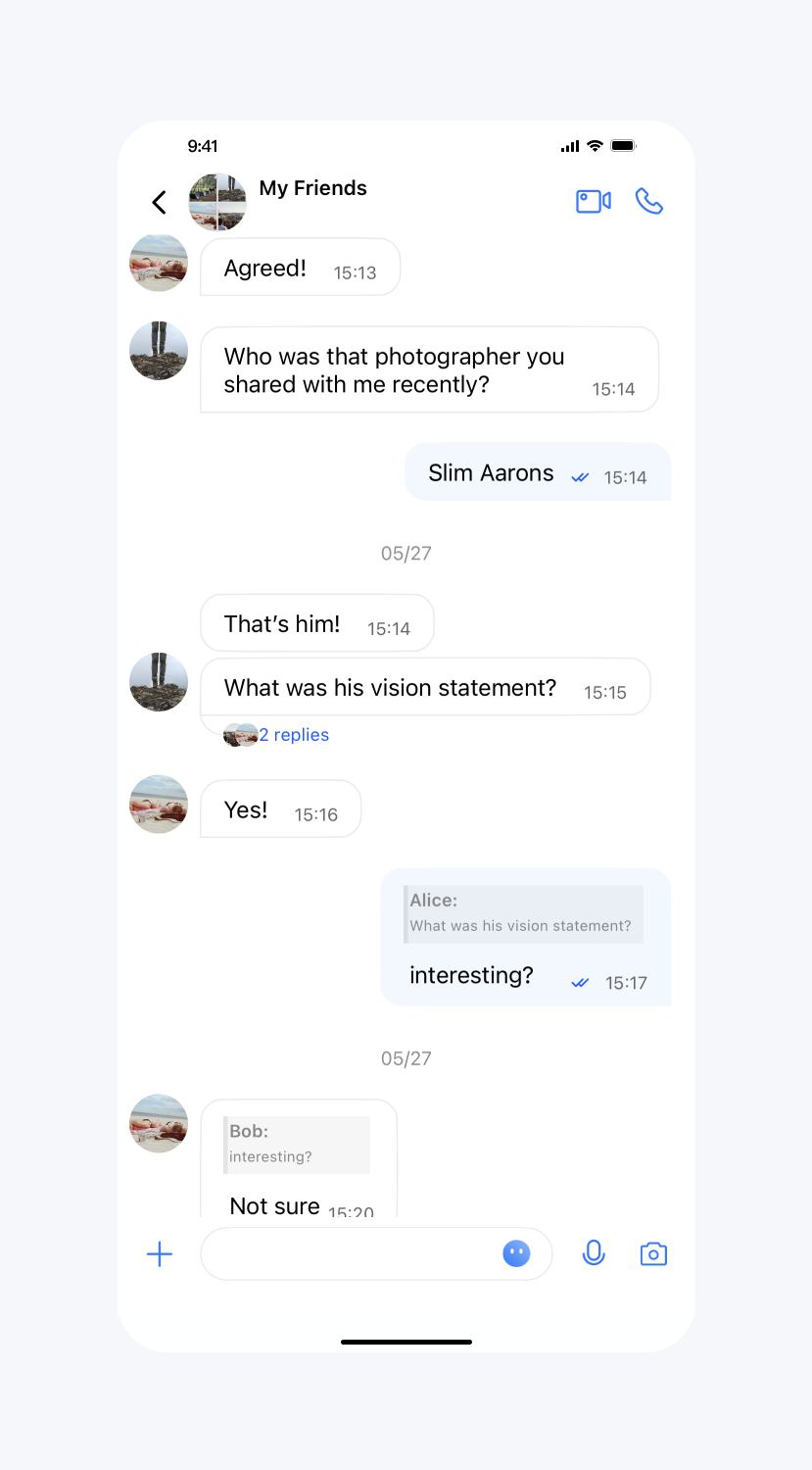 |
Set bubble background image
API's function: Set bubble background images, effective for all chat interfaces.
API prototype:
// TUIConfigMinimalist.java/*** Set the background of the last sent message bubble in consecutive messages.*/public static void setSendLastBubbleBackground(Drawable drawable)/*** Set the background of the non-last sent message bubble in consecutive message.*/public static void setSendBubbleBackground(Drawable drawable)/*** Set the background of the last received message bubble in consecutive message.*/public static void setReceiveLastBubbleBackground(Drawable drawable)/*** Set the background of the non-last received message bubble in consecutive message.*/public static void setReceiveBubbleBackground(Drawable drawable)/*** Set the light color when the message bubble needs to flicker.*/public static void setBubbleHighlightLightColor(int color)/*** Set the dark color when the message bubble needs to flicker.*/public static void setBubbleHighlightDarkColor(int color)
Sample code:
// When to call: After initializing the message list interface and before entering it.TUIConfigMinimalist.setSendLastBubbleBackground(context.getDrawable(R.drawable.SenderTextNodeBkg))TUIConfigMinimalist.setSendBubbleBackground(context.getDrawable(R.drawable.SenderTextNodeBkg))TUIConfigMinimalist.setReceiveLastBubbleBackground(context.getDrawable(R.drawable.ReceiverTextNodeBkg));TUIConfigMinimalist.setReceiveBubbleBackground(context.getDrawable(R.drawable.ReceiverTextNodeBkg));
Result:
Set bubble background image | Default |
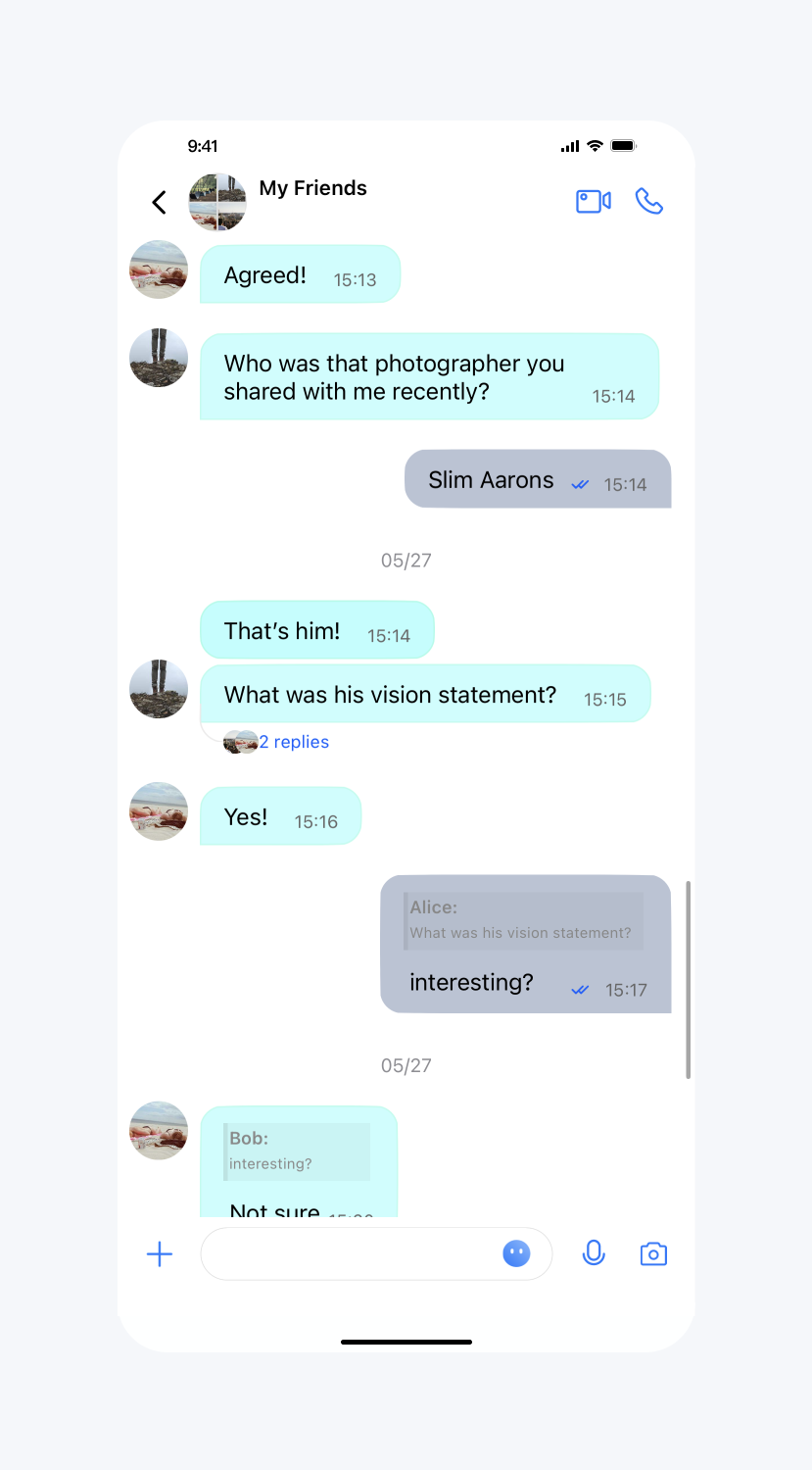 | 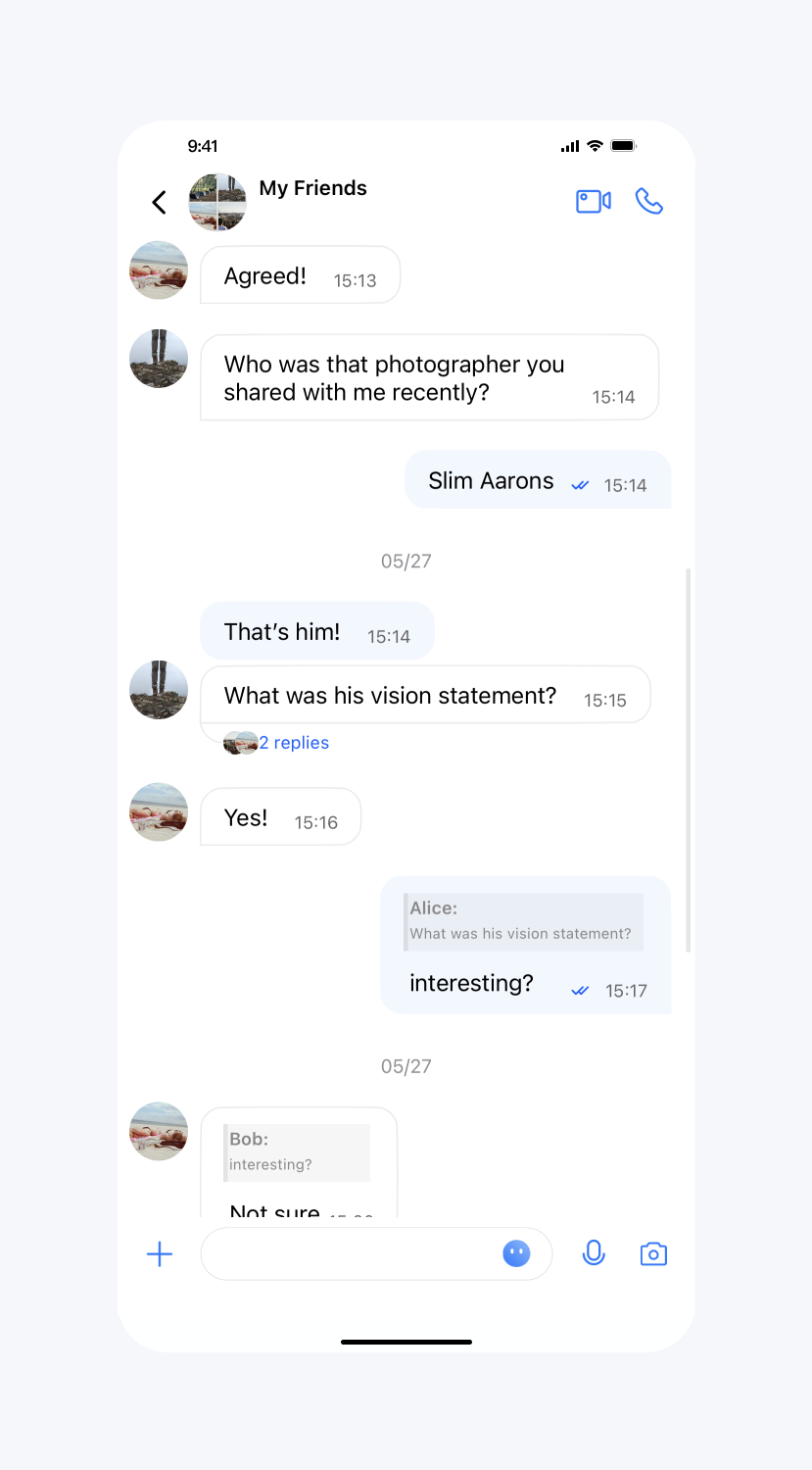 |
Input bar
Display Input bar
API's function: Display the input box in the chat interface, effective for all chat interfaces.
API prototype:
// TUIChatConfigMinimalist.java/*** Show the input bar in the message list interface.* The default value is true.*/public static void setShowInputBar(boolean showInputBar)
Sample code:
// When to call: After initializing the message list interface and before entering it.TUIChatConfigMinimalist.setShowInputBar(false);
Result:
Hide input bar | Default |
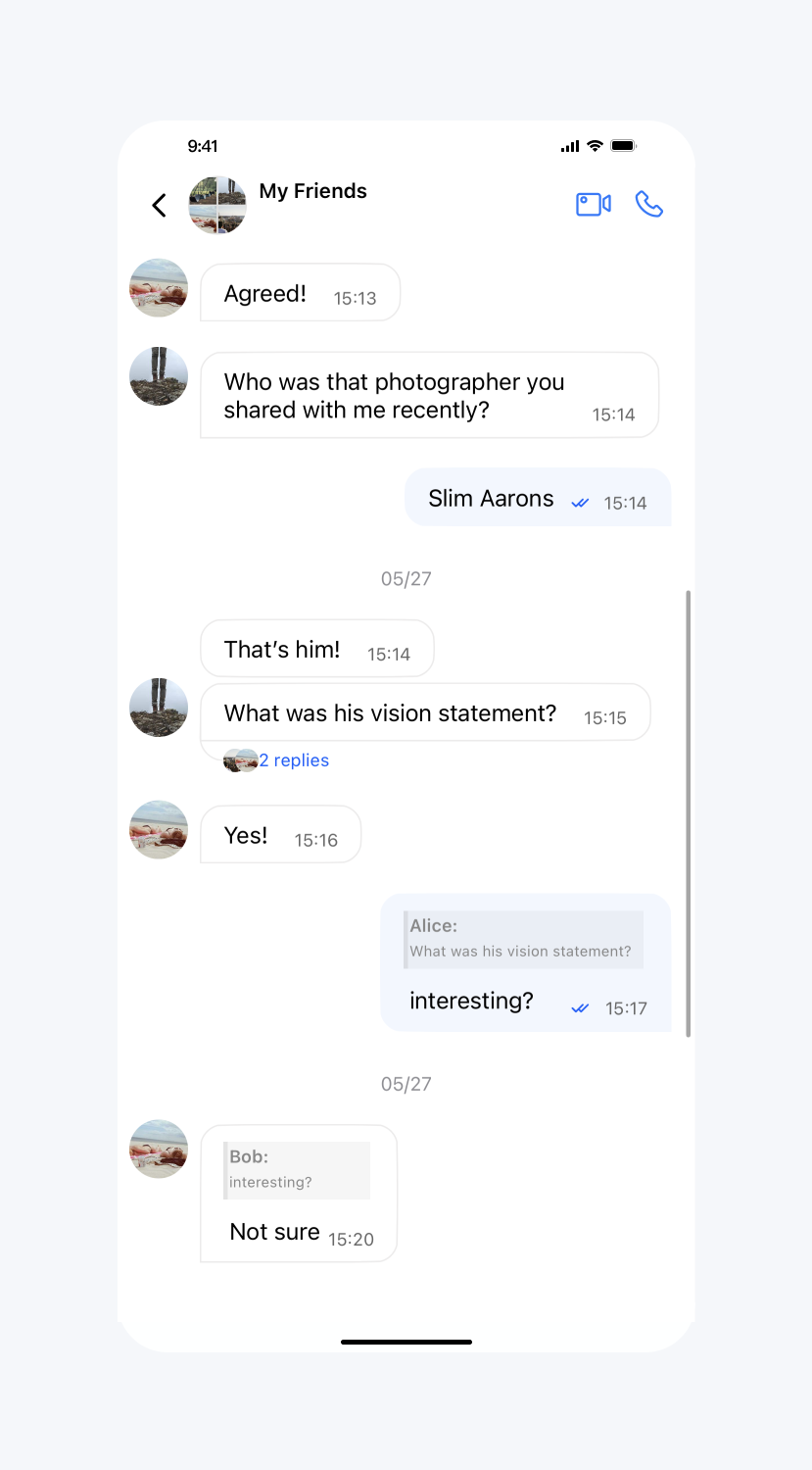 | 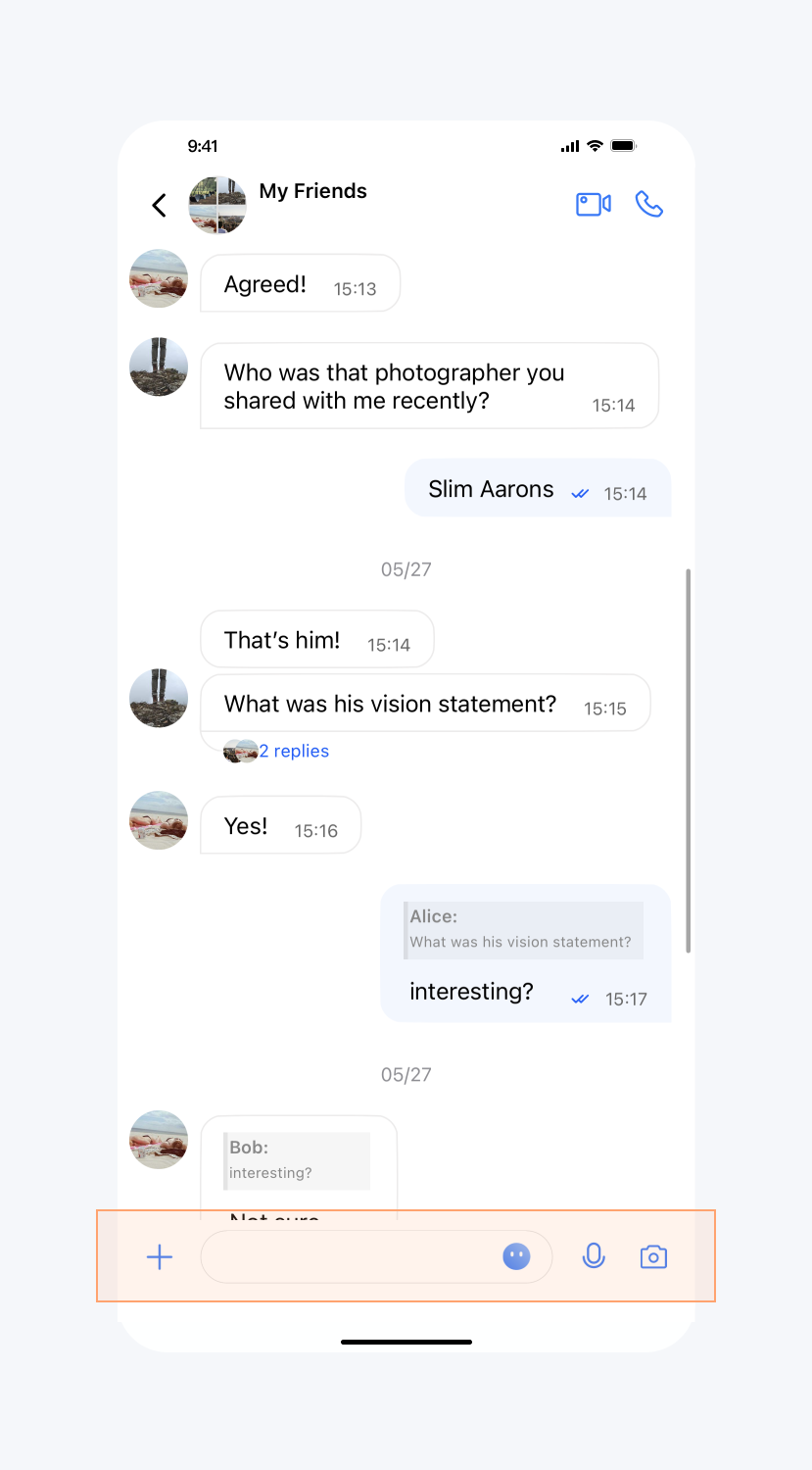 |
Hide options in more menu (global)
API's function: Hide buttons in the more menu, effective for all chat interfaces.
API prototype:
// TUIChatConfigMinimalist.java/*** Hide items in more menu.*/public static void hideItemsInMoreMenu(@InputMoreMenuItem int... items)
Sample code:
// When to call: After initializing the message list interface and before entering it.TUIChatConfigMinimalist.hideItemsInMoreMenu(TUIChatConfigMinimalist.CUSTOM,TUIChatConfigMinimalist.RECORD_VIDEO,TUIChatConfigMinimalist.FILE);
Result:
Hide part of the options | Default |
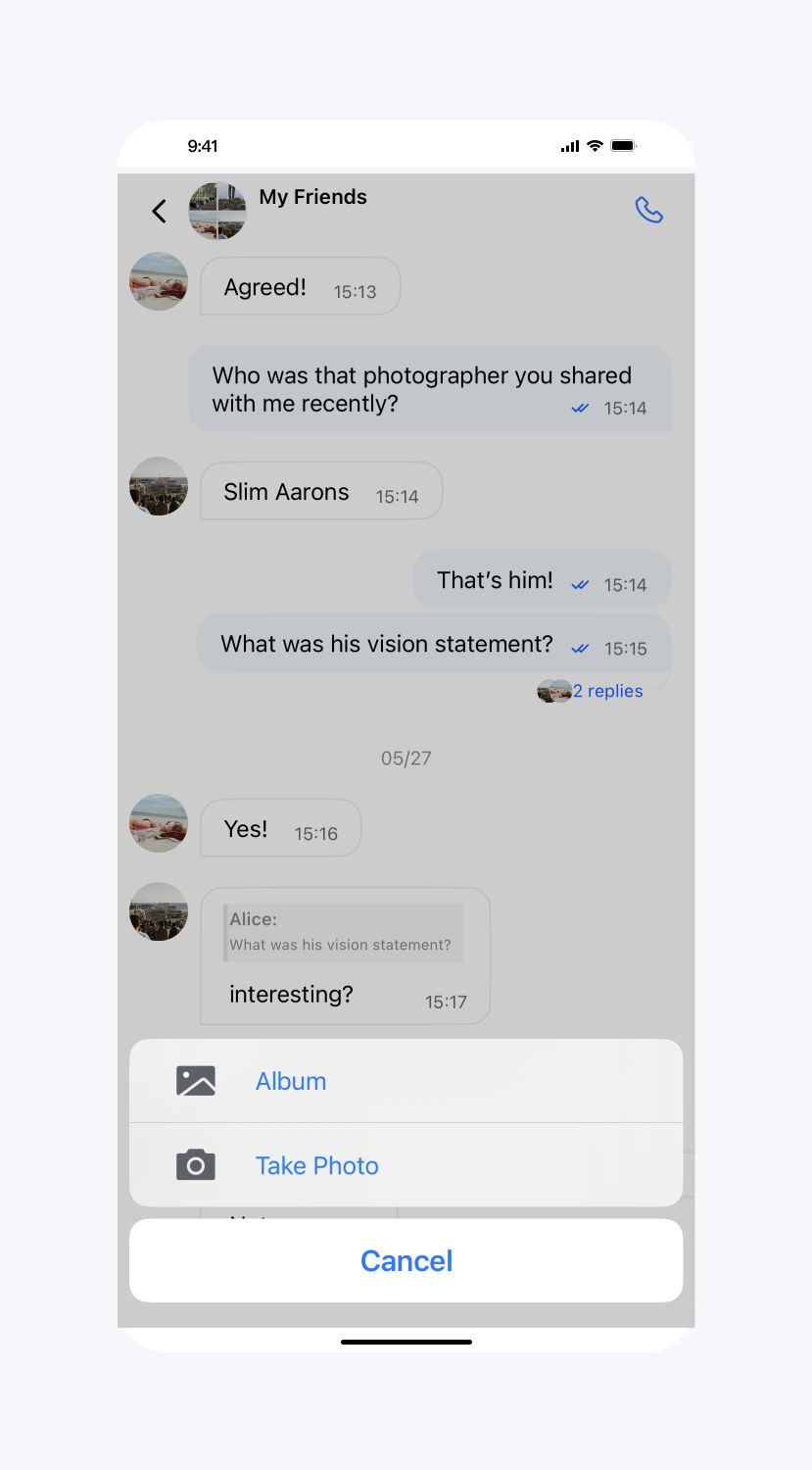 | 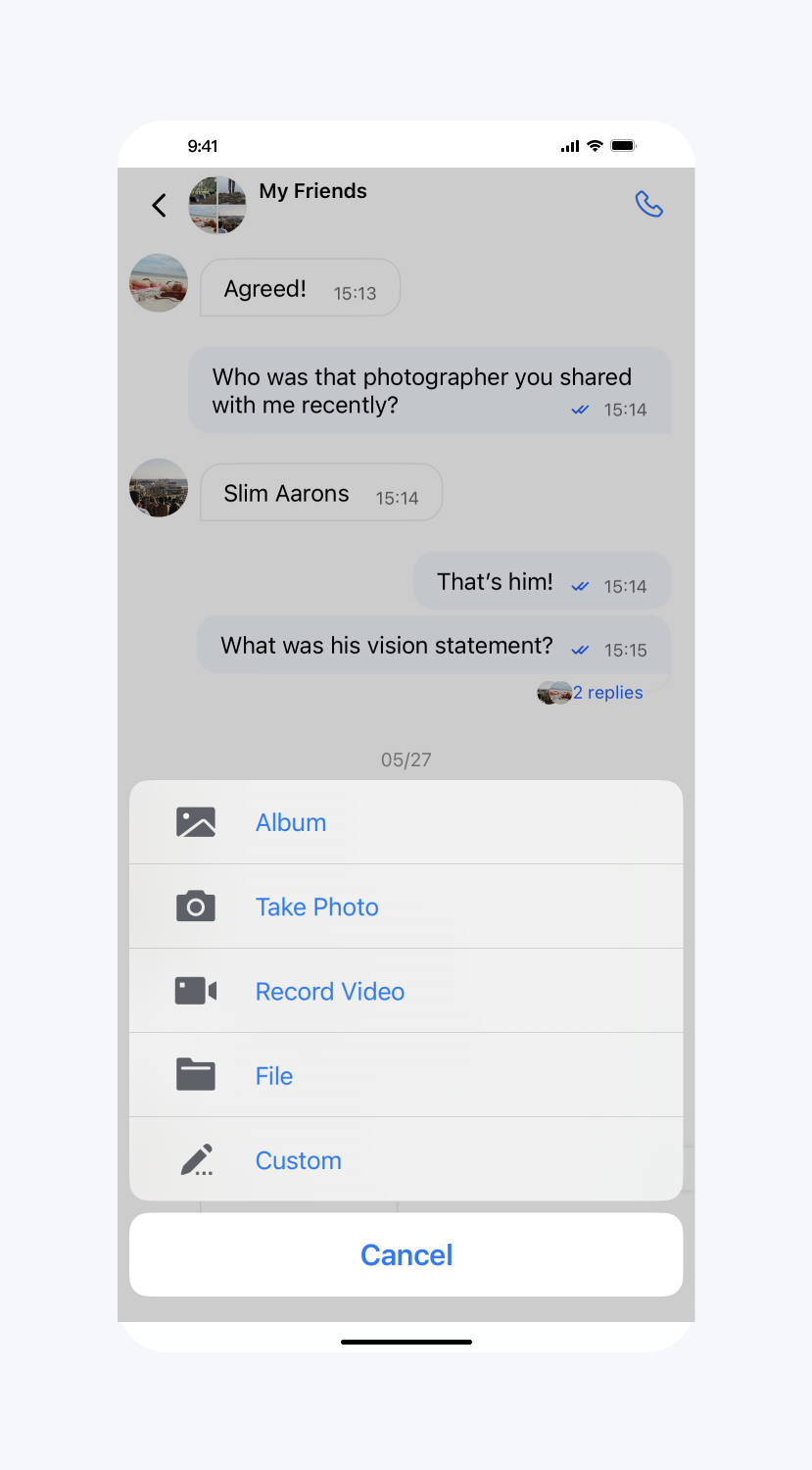 |
Hide options in the more menu (local)
API's function: Hide buttons in the more menu, effective for specified chat interfaces.
API prototype:
// TUIChatConfigMinimalist.javapublic static final int CUSTOM = 1;public static final int RECORD_VIDEO = 2;public static final int TAKE_PHOTO = 3;public static final int ALBUM = 4;public static final int FILE = 5;@IntDef({CUSTOM, RECORD_VIDEO, TAKE_PHOTO, ALBUM, FILE})public @interface InputMoreMenuItem {}public interface ChatInputMoreDataSource {default @InputMoreMenuItem List<Integer> inputBarShouldHideItemsInMoreMenuOfInfo(ChatInfo chatInfo) {return new ArrayList<>();}}
Sample code:
// When to call: After initializing the message list interface and before entering it.TUIChatConfigMinimalist.setChatInputMoreDataSource(new TUIChatConfigMinimalist.ChatInputMoreDataSource() {@Overridepublic List<Integer> inputBarShouldHideItemsInMoreMenuOfInfo(ChatInfo chatInfo) {return Arrays.asList(TUIChatConfigMinimalist.CUSTOM, TUIChatConfigMinimalist.RECORD_VIDEO,TUIChatConfigMinimalist.TAKE_PHOTO, TUIChatConfigMinimalist.ALBUM,TUIChatConfigMinimalist.FILE);}});
Add options to the more menu (local)
API's function: Add options to the more menu, effective for specified chat interfaces.
API prototype:
// TUIChatConfigMinimalist.javapublic interface ChatInputMoreDataSource {default List<InputMoreItem> inputBarShouldAddNewItemToMoreMenuOfInfo(ChatInfo chatInfo) {return new ArrayList<>();}}
Sample code:
// When to call: After initializing the message list interface and before entering it.TUIChatConfigMinimalist.setChatInputMoreDataSource(new TUIChatConfigMinimalist.ChatInputMoreDataSource() {@Overridepublic List<InputMoreItem> inputBarShouldAddNewItemToMoreMenuOfInfo(ChatInfo chatInfo) {InputMoreItem inputMoreItem = new InputMoreItem() {@Overridepublic void onAction(String chatInfoId, int chatType) {ToastUtil.toastShortMessage("on click");}};inputMoreItem.setName("item1");inputMoreItem.setPriority(10000);inputMoreItem.setIconResId(R.drawable.ic_launcher);InputMoreItem inputMoreItem2 = new InputMoreItem() {@Overridepublic void onAction(String chatInfoId, int chatType) {ToastUtil.toastShortMessage("on click");}};inputMoreItem2.setName("item1");inputMoreItem2.setPriority(8000);inputMoreItem2.setIconResId(R.drawable.ic_launcher);return Arrays.asList(inputMoreItem, inputMoreItem2);}});
Result:
Adding item | Default |
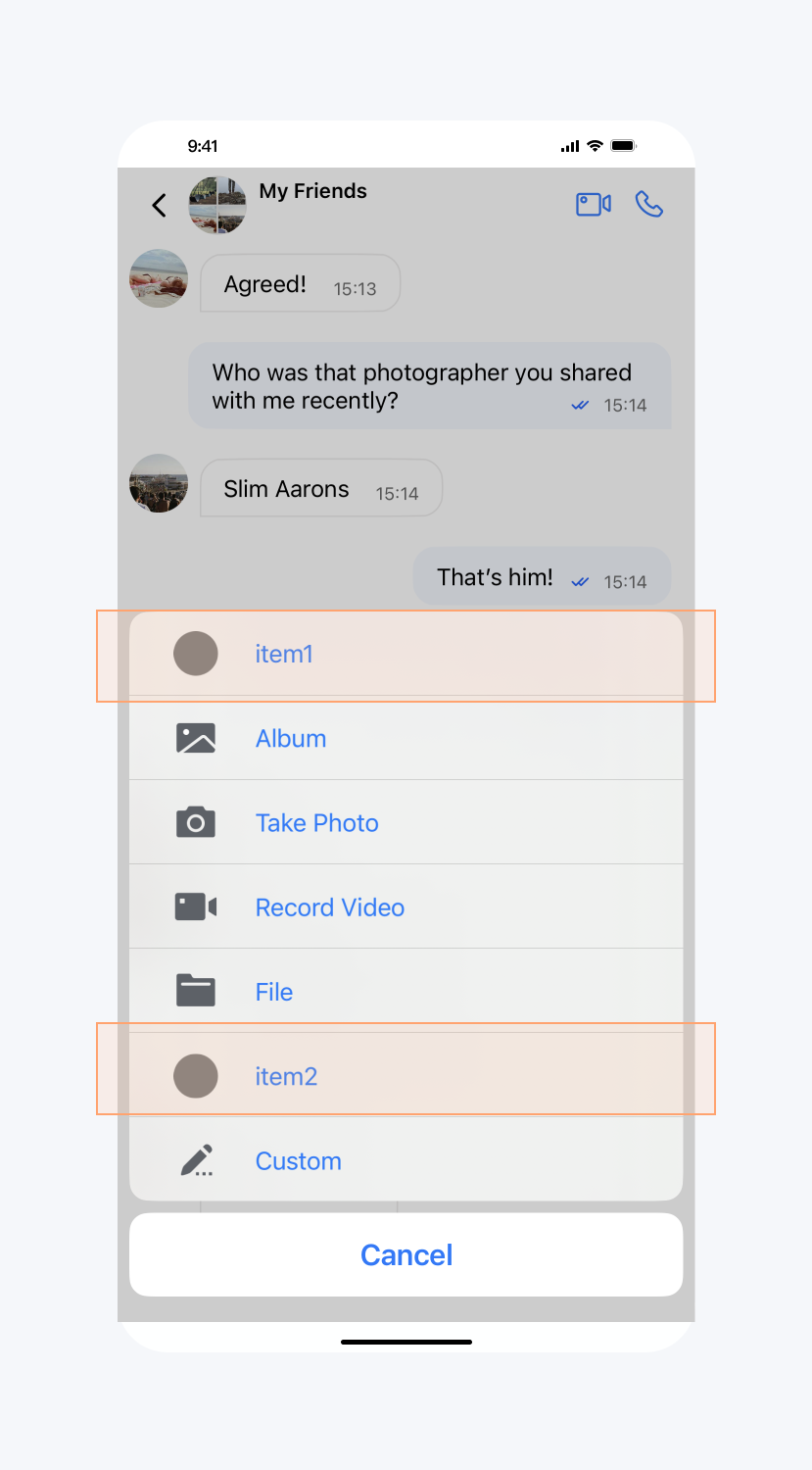 | 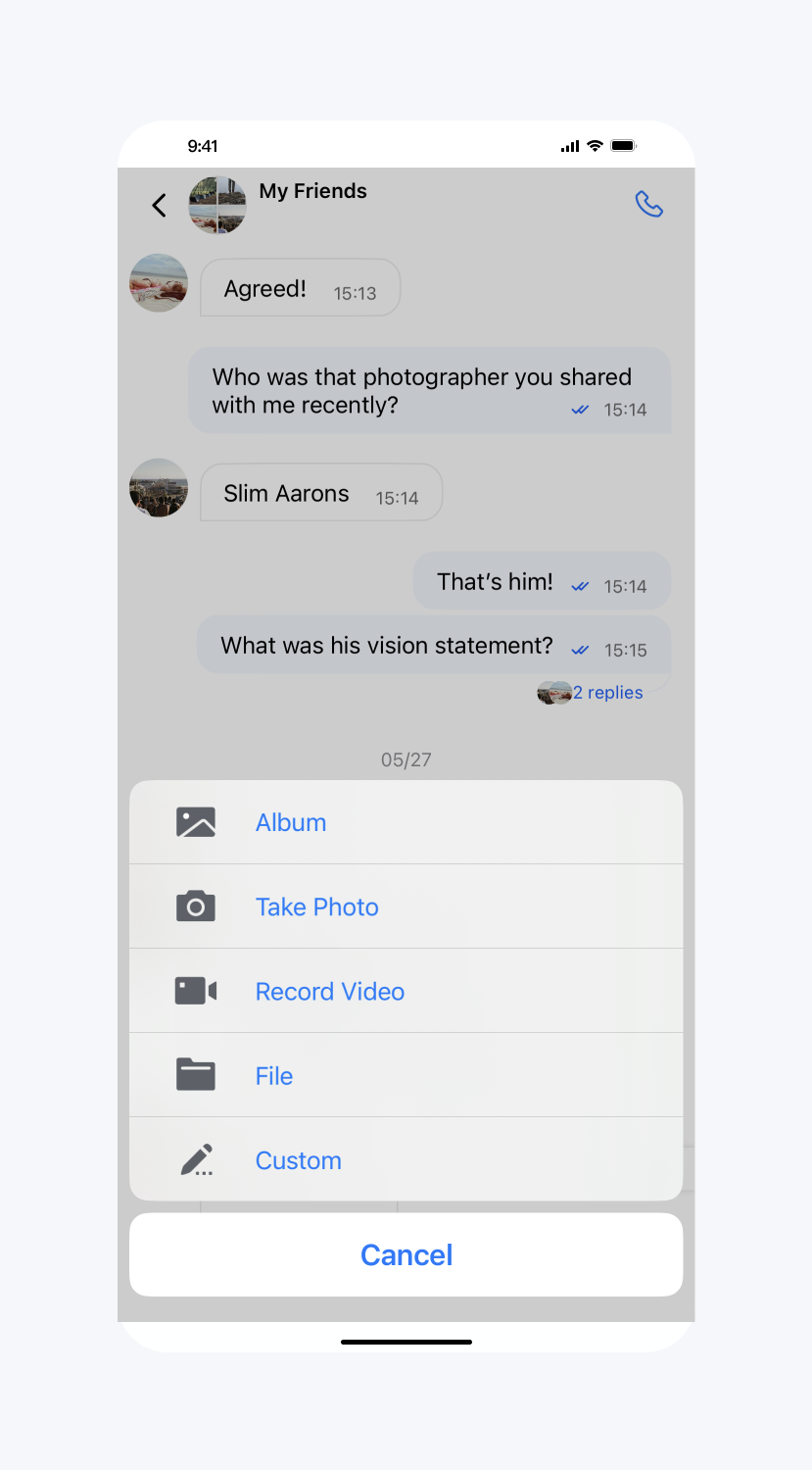 |
Add emoji group
API function: Add emoji groups to the emoji menu, effective across all chat interfaces. For use cases, please refer to the documentation Adding Custom Emojis.
API prototype:
// TUIChatConfigMinimalist.java/*** Add sticker group.*/public static void addStickerGroup(int groupID, FaceGroup<? extends ChatFace> faceGroup)
Sample code:
// When to call: After initializing the message list interface and before entering it.FaceGroup faceGroup1 = new FaceGroup();faceGroup1.setPageColumnCount(5);faceGroup1.setPageRowCount(2);faceGroup1.setGroupID(1);faceGroup1.setFaceGroupIconUrl("file:///android_asset/4350/yz00@2x.gif");faceGroup1.setGroupName("4350");for (int i = 0; i <= 17; i++) {CustomFace customFace = new CustomFace();String index = "" + i;if (i < 10) {index = "0" + i;}customFace.setAssetPath("4350/yz" + index + "@2x.gif");String faceKey = "yz" + index;customFace.setFaceKey(faceKey);customFace.setWidth(170);customFace.setHeight(170);faceGroup1.addFace(faceKey, customFace);}TUIChatConfigMinimalist.addStickerGroup(1, faceGroup1);