Forward Messages
Feature Overview
You can merge and forward messages in the following steps:
1. Create a merged message based on the list of original messages.
2. Send the merged message to the receiver.
3. The receiver receives the merged message and parses the list of original messages.
UI Display
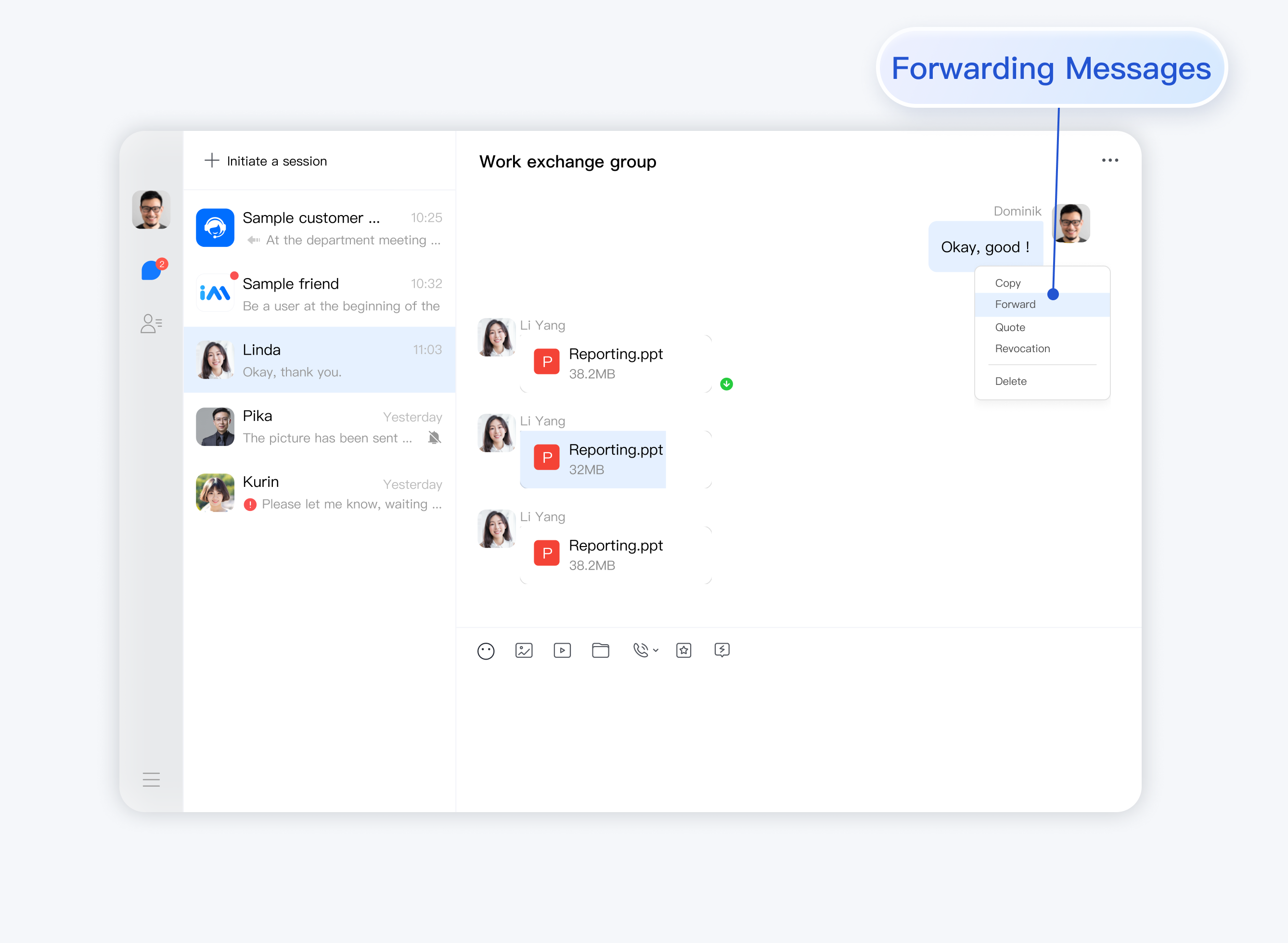
Creating a Merged Message
This API is used to create a merged message. It returns a message instance, which can be sent by calling the
sendMessage API when you need to send a merged message.Note:
1. Unable to merge messages that failed to be sent. If the message list contains a message that failed to be sent, the API will report an error.
API
chat.createMergerMessage(options);
Parameters
The
options parameter is of the Object type. It contains the following attribute values:Name | Type | Description |
to | String | userID or groupID of the message receiver |
conversationType | String | Conversation type. Valid values: TencentCloudChat.TYPES.CONV_C2C (one-to-one conversation)TencentCloudChat.TYPES.CONV_GROUP (group conversation) |
priority | String | Message priority. If messages in a group exceed the frequency limit, the backend will deliver high-priority messages first. Supported enumerated values: TencentCloudChat.TYPES.MSG_PRIORITY_HIGHTencentCloudChat.TYPES.MSG_PRIORITY_NORMAL (default)TencentCloudChat.TYPES.MSG_PRIORITY_LOWTencentCloudChat.TYPES.MSG_PRIORITY_LOWEST |
payload | Object | Message content container |
cloudCustomData | String | Custom message data, which is saved in the cloud, will be sent to the receiver, and can still be pulled after the application is uninstalled and reinstalled. |
The
payload is as described below:Name | Type | Description |
messageList | Array | Merged message list |
title | String | Title of merged messages, for example, "Chat History of the Talent Center in the Greater Bay Area" |
abstractList | String | Digest list. You can set digest information in different formats for different message types, for example, in the sender:text format for a text message, in the sender:[image] format for an image message, or in the sender:[file] format for a file message. |
compatibleText | String | Compatibility text. If the early SDK version does not support the merged message, the user will receive a text message with the content ${compatibleText} by default. This field is required. |
Return value
MessageExamples
// 1. Forward group messages to a one-to-one conversation.// `message1`, `message2`, and `message3` are group messages.let mergerMessage = chat.createMergerMessage({to: 'user1',conversationType: TencentCloudChat.TYPES.CONV_C2C,payload: {messageList: [message1, message2, message3],title: 'Chat History of the Talent Center in the Greater Bay Area',abstractList: ['allen: 666', 'iris: [Image]', 'linda: [File]'],compatibleText: 'Upgrade your Chat SDK to v2.10.1 or later to view this message.'},// cloudCustomData: 'your cloud custom data'});// 2. Send the message.let promise = chat.sendMessage(mergerMessage);promise.then(function(imResponse) {// Message sent successfullyconsole.log(imResponse);}).catch(function(imError) {// Failed to send the messageconsole.warn('sendMessage error:', imError);});
Downloading a Merged Message
This API is used to download a merged message. When the merged message sent by the sender is large in size, the SDK will store it in the cloud, and the message receiver needs to download it from the cloud before viewing it.
API
chat.downloadMergerMessage(message);
Parameters
Name | Type | Description |
message | Message | Message instance |
Return value
PromiseExamples
// If `downloadKey` exists, the received merged message is stored in the cloud// and needs to be downloaded first.if (message.type === TencentCloudChat.TYPES.MSG_MERGER && message.payload.downloadKey !== '') {let promise = chat.downloadMergerMessage(message);promise.then(function(imResponse) {// After the download is successful// the SDK will update information such as `message.payload.messageList`.console.log(imResponse.data);}).catch(function(imError) {// Download failedconsole.warn('downloadMergerMessage error:', imError);});}
Forwarding Messages One by One
To forward a single message, create a message identical to the original message through the
createForwardMessage API first, and then call the sendMessage API to send the message.API
chat.createForwardMessage(options);
Parameters
The
options parameter is of the Object type. It contains the following attribute values:Name | Type | Description |
to | String | userID or groupID of the message receiver |
conversationType | String | Conversation type. Valid values: TencentCloudChat.TYPES.CONV_C2C
(one-to-one conversation)TencentCloudChat.TYPES.CONV_GROUP
(group conversation) |
priority | String | Message priority. If messages in a group exceed the frequency limit, the backend will deliver high-priority messages first. Supported enumerated values: TencentCloudChat.TYPES.MSG_PRIORITY_HIGHTencentCloudChat.TYPES.MSG_PRIORITY_NORMAL (default)TencentCloudChat.TYPES.MSG_PRIORITY_LOWTencentCloudChat.TYPES.MSG_PRIORITY_LOWEST |
payload | Message | Message instance |
cloudCustomData | String | Custom message data, which is saved in the cloud, will be sent to the receiver, and can still be pulled after the application is uninstalled and reinstalled. |
Return value
MessageExamples
let forwardMessage = chat.createForwardMessage({to: 'user1',conversationType: TencentCloudChat.TYPES.CONV_C2C,payload: message, // Message instance for the received or sent message// cloudCustomData: 'your cloud custom data'});// 2. Send the message.let promise = chat.sendMessage(forwardMessage);promise.then(function(imResponse) {// Message sent successfullyconsole.log(imResponse);}).catch(function(imError) {// Failed to send the messageconsole.warn('sendMessage error:', imError);});