Activate Service(TUICallKit)
This document describes how to activate audio and video call services.
Activate Trial Call takes effect for an individual
TUICallKit is a video and audio communication component built on Tencent Cloud's Instant Messaging and Tencent Real-Time Communication TRTC, two paid PaaS services. To provide you with a better experience of the audio and video call feature, we offer a 7-day trial for each SDKAppID for free (the trial version does not grant additional call duration). Each SDKAppID can experience the trial twice, with each trial lasting 7 days; meanwhile, the total number of trials for all SDKAppIDs under one account is 10 times.
You can activate the Call Trial Version in the Instant Messaging console, with the following specific steps:
1. Visit the Chat Console, select a data center, and create a new application. If you already have an application, you can skip this step.
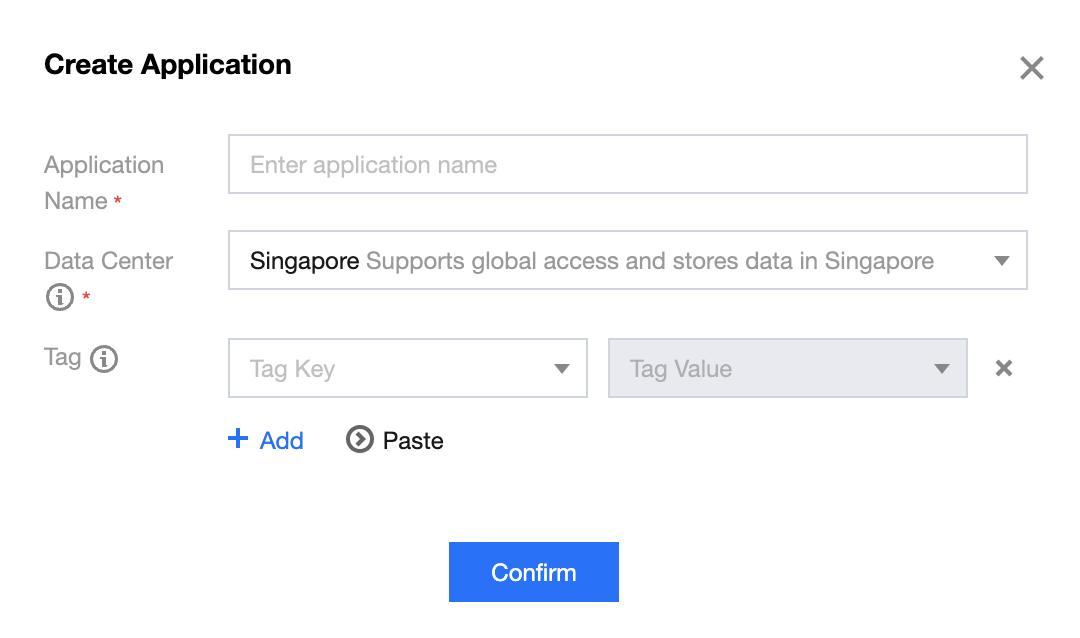
2. Click the target app card to go to the basic configuration page of the app.
3. Find the Audio and Video Calling Capability (Call) card, click free trial.
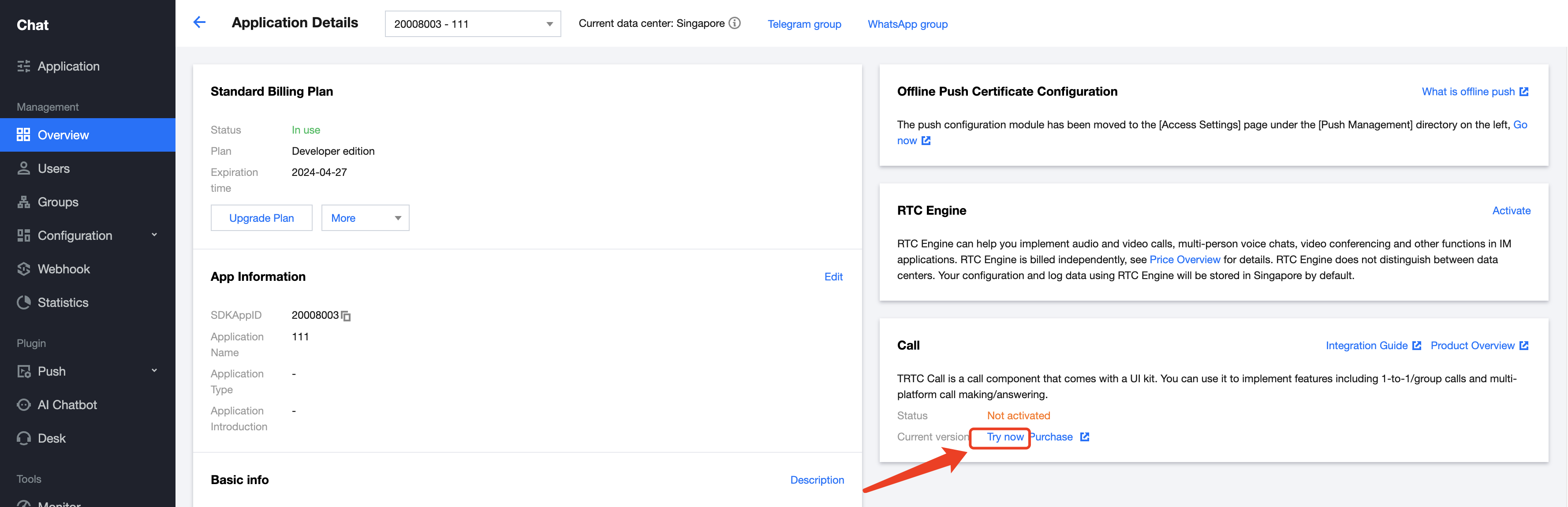
4. After confirming the content of the pop-up, click Experience Now to successfully activate the audio and video calling trial version.
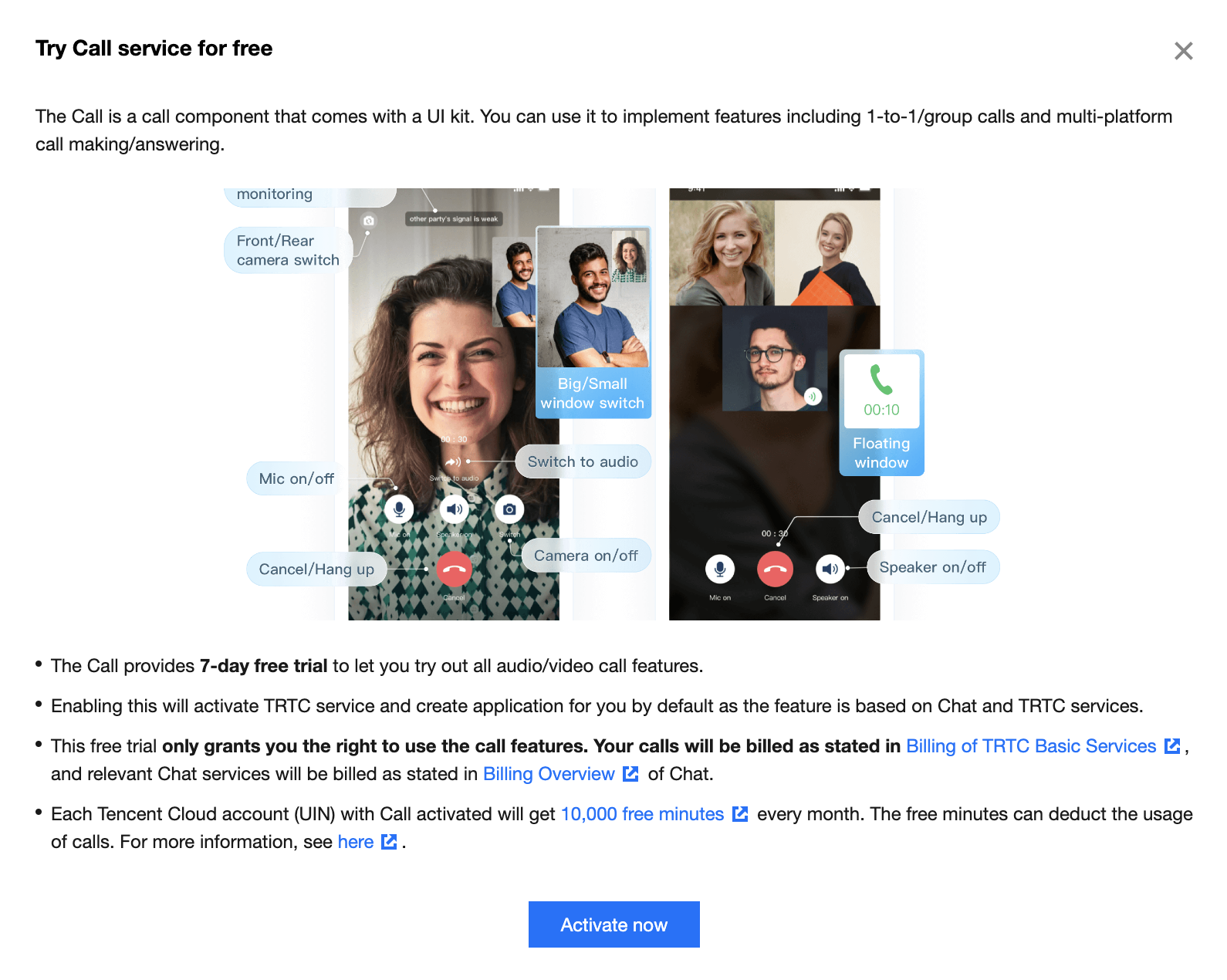
5. If your service is going live and you need to purchase the official version in the console. Please refer to: Buy Official Version.
Feature and Billing Description
TUICallKit is supported by the underlying technology provided by Tencent Real-Time Communication TRTC and Instant Messaging. You need to purchase a specified package to use TUICallKit. The activation method for the free trial version can be found in Activate TUICallKit Trial Version.
The table below displays the recommended packages for TUICallKit along with their features and prices. You can also freely combine TRTC's Monthly Package and the Chat version to get the corresponding version of TUICallKit. The Basic version of TRTC, when combined with the Professional or Enterprise version of Chat, can use the 1v1 Call Version of TUICallKit; The Deluxe and Enterprise Editions of TRTC, when combined with the Professional or Enterprise Edition of Chat, can use the Group Call Version of TUICallKit.
Item | Trial | 1-to-1 Call | Group Call | |
Price | | 7-day free trial | 199 USD/month | 597 USD/month |
10,000 minutes/month | 10,000 minutes/month | 10,000 minutes/month | ||
| - | 100,000 minutes/month | 300,000 minutes/month | |
| 100/month | 5,000/month | 10,000/month | |
| Pay-as-you-go upon exhaustion
(within the validity of the package) | Services become unavailable after exhaustion. | ✓ | ✓ |
Call
features | Audio/Video calls | ✓ | ✓ | ✓ |
| Complete UI | ✓ | ✓ | ✓ |
| Call status display | ✓ | ✓ | ✓ |
| Call notifications and offline push (If the application is not in the foreground, push notifications will be sent.) | ✓ | ✓ | ✓ |
| Floating window (The call page can be displayed as a floating window.) | ✓ | ✓ | ✓ |
| Custom ringtones | ✓ | ✓ | ✓ |
| Make/Answer/Decline/Hang up a call | ✓ | ✓ | ✓ |
| Video call switch to Audio call | ✓ | ✓ | ✓ |
| 1-to-1 call | ✓ | ✓ | ✓ |
| Group call | ✓ | - | ✓ |
| Invite to/Join ongoing calls | ✓ | - | ✓ |
| Call History API
(Support obtaining call history data through Callback and REST API methods.) | ✓ | - | ✓ |
| Multi-platform call (A successful connection will automatically terminate requests from other platforms.) | ✓ | - | ✓ |
| Multi-device call (A user can be logged in to multiple devices of the same platform, such as several iOS devices. When a call is answered, the device that connects will automatically prevent other devices from accessing the call.) | ✓ (Utilize in conjunction with the Chat Premium Edition) | - | ✓ |
| AI noise suppression (Removes background noises with the help of AI.) | ✓ | - | ✓ |
| Less stutter under poor network conditions (Reduces stutter rate and loading time under poor network conditions.) | ✓ | - | ✓ |
Supported platforms | | iOS、Android、Web、Flutter | iOS、Android、Web、Flutter | iOS、Android、Web、Flutter |
Note
:1. Free resources: The free resources can be used to deduct call durations and quota of free monthly active users (MAU). If you use the trial version, services will become unavailable for your application after you use up the package. If you use TRTC 1-to-1 Call or TRTC Group Call, after you use up the package, your additional usage will be charged at pay-as-you-go rates.
2. Free minutes: Each Tencent Cloud account (UIN) will get 10,000 free minutes per usage cycle (a usage cycle is one month) after buying a TRTC Call package. The free minutes can be used to deduct call durations of TRTC Call features and on-cloud recording and MixTranscoding durations of TRTC basic features. To learn more, see Free Minutes.
3. Package bonus minutes: The bonus minutes can be used to deduct call durations of TRTC Call features. The bonus minutes are valid for one month and will expire at the end of each usage cycle.
4. Quota of free monthly active users (MAU): The number of unique users that log in to the Chat app in a given month, regardless of their number of repeated visits.
5. TRTC basic features: In addition to TRTC Call features, you can also use TRTC's basic features, which will incur additional fees. For the billing details, see Billing of On-Cloud Recording and Billing of MixTranscoding and Relay to CDN.