Enable Virtual Background
Function Description
This document will describe how to implement the virtual background feature during a call.
Original Camera | Background Blur | Background Image |
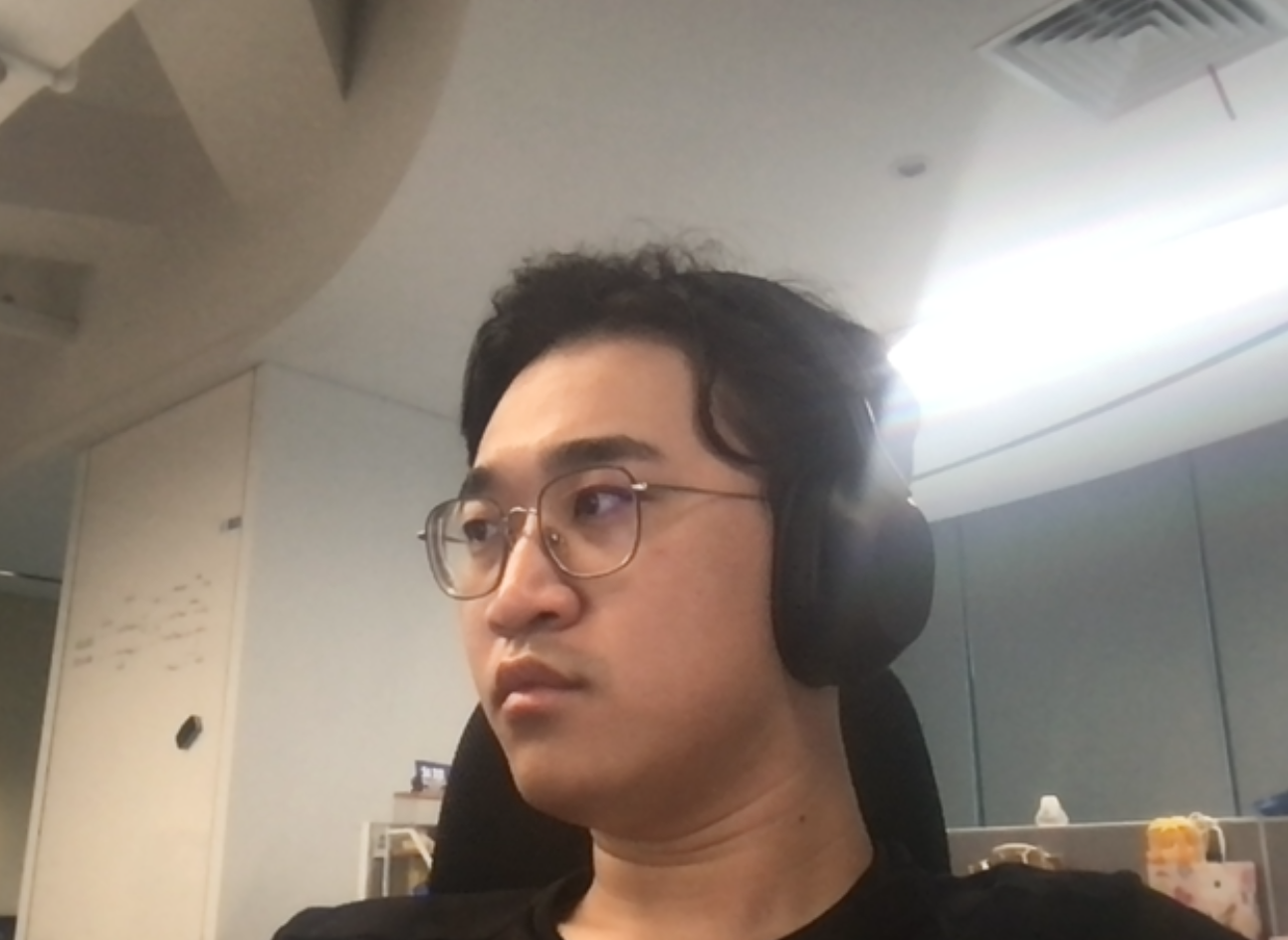 | 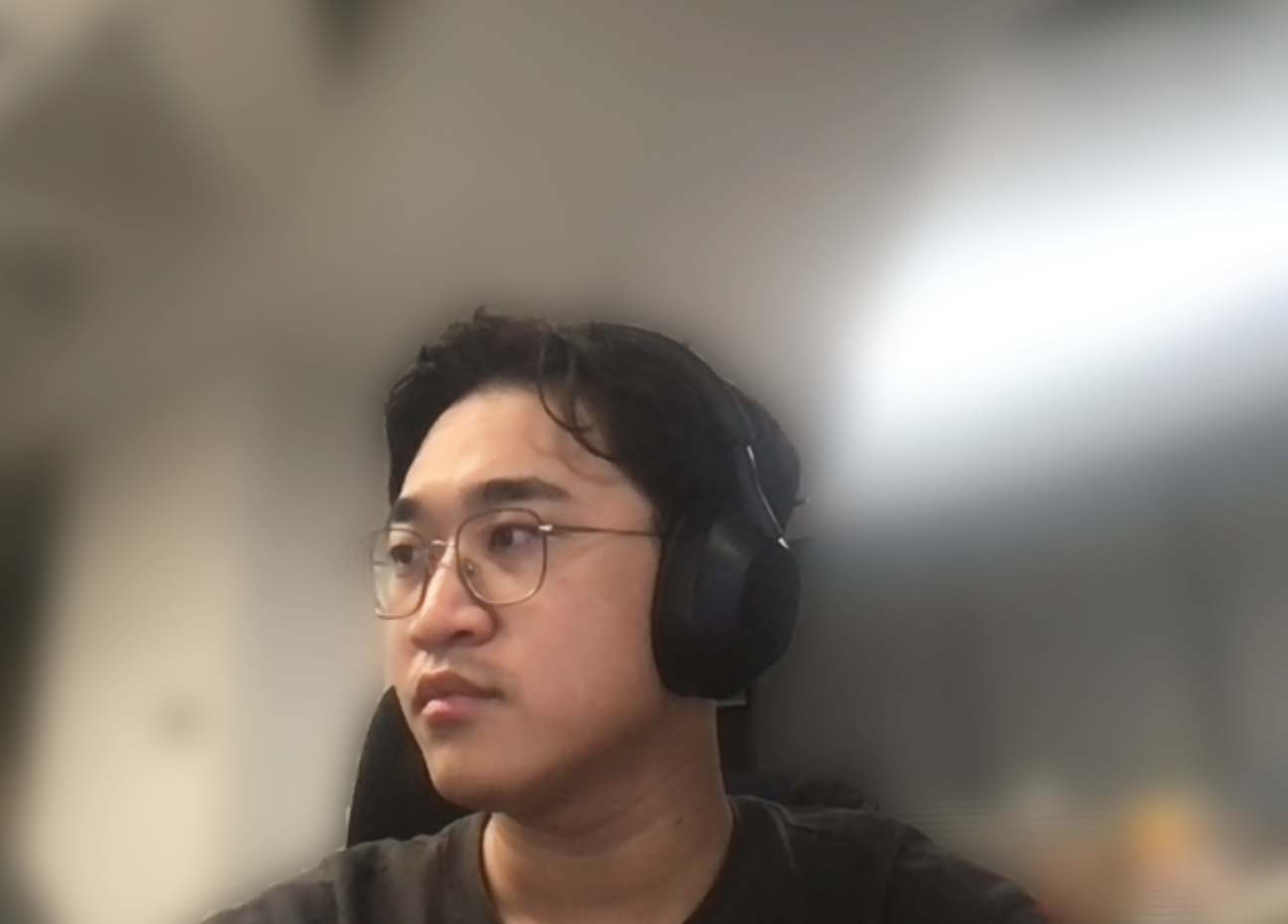 |  |
Prerequisites
The SdkAppId that requires the use of the virtual background feature has subscribed to the RTC-Engine Monthly Packages, Pro edition (1499 USD/month).
TRTC SDK version must be ≥ 5.5.0
System and configuration requirements for various platforms are as follows:
Platform | Operating System | Browser Version | FPS | Recommended Configuration | Remarks |
Web | Windows | Chrome 90+Firefox 90+Edge 97+ | 30 | Memory: 16GBCPU: i5-10500GPU: Dedicated 2GB | It is recommended to use the latest version of Chrome browser (Enable hardware acceleration in the browser) |
| | | | 15 | Memory: 8GBCPU: i3-8300GPU: Integrated Intel 1GB |
| | Mac | Chrome 98+Firefox 96+Safari 14+ | 30 | 2019 MacBookMemory: 16GB (2667MHz)CPU: i7 (6-core 2.60GHz)GPU: AMD Radeon 5300M |
| Android | ChromeFirefox Browser | 30 | High-end devices (e.g., Qualcomm Snapdragon 8 Gen1) | It is recommended to use Chrome, or Firefox browsers and other mainstream browsers |
| | | | 20 | Mid-range devices (e.g., MediaTek Dimensity 8000-MAX) |
| | | | 10 | Low-end devices (e.g., Qualcomm Snapdragon 660) |
| iOS | ChromeSafariFirefox | 30 | iPhone 13 | - Requires iOS 14.4 or above- It is recommended to use Chrome or Safari browsers |
| | | | 20 | iPhone XR |
Implementation Steps
Registering the Plugin
import { VirtualBackground } from 'trtc-sdk-v5/plugins/video-effect/virtual-background';let trtc = TRTC.create({ plugins: [VirtualBackground] });
Starting the Local Camera
await trtc.startLocalVideo();
Enabling the Virtual Background Plugin
await trtc.startPlugin('VirtualBackground', {sdkAppId: 123123,userId: 'userId_123',userSig: 'your_userSig'});
Note:
The first time you enable this feature, it requires loading computing resources, which has been automatically processed for you. For a more ultimate startup experience, please refer to the end of the document: FAQ > How to speed up startup?
Updating Parameters as Needed
// Changing to an image backgroundawait trtc.updatePlugin('VirtualBackground', {type: 'image',src: 'https://picsum.photos/seed/picsum/200/300'});
Disabling Virtual Background
await trtc.stopPlugin('VirtualBackground');
API Documentation
trtc.startPlugin('VirtualBackground', options)
Used to enable the virtual background.
options
Name | Type | Attributes | Description |
sdkAppId | number | Required | Current application ID |
userId | string | Required | Current user ID |
userSig | string | Required | UserSig corresponding to the user ID |
type | string | Optional | image for image backgroundblur for background blur (default) |
src | string | Required if type is image | Image URL, such as https://picsum.photos/seed/picsum/200/300 |
onError | (error) => {} | Optional | Callback for errors that occur during runtime error.code=10000003 indicates high rendering latency error.code=10000006 indicates insufficient browser feature support, which may lead to lagging. Recommended solutions can be found in the Common Issues section at the end of the document. |
Example:
await trtc.startPlugin('VirtualBackground', {sdkAppId: 123123,userId: 'userId_123',userSig: 'your_userSig',type: 'image',src: 'https://picsum.photos/seed/picsum/200/300'});
trtc.updatePlugin('VirtualBackground', options)
Allows modification of virtual background parameters.
options
Name | Type | Attributes | Description |
type | string | Required | image for image background blur for background blur |
src | string | Required if type is image | Image URL, such as https://picsum.photos/seed/picsum/200/300 |
Example:
await trtc.updatePlugin('VirtualBackground', {type: 'blur'});
trtc.stopPlugin('VirtualBackground')
Disables the virtual background.
Frequently Asked Questions
When running the demo in Chrome, the video appears upside down and laggy?
This plugin uses GPU acceleration, and you need to enable hardware acceleration mode in your browser settings. You can copy and paste
chrome://settings/system into your browser's address bar and enable hardware acceleration mode.When device performance is insufficient and causes high latency with long rendering times?
You can reduce video resolution or frame rate by listening to events.
async function onError(error) {const { code } = error;if (code === 10000003 || code === 10000006) {// Reduce resolution and frame rateawait trtc.updateLocalVideo({option: {profile: '480p_2'},});// await trtc.stopPlugin('VirtualBackground'); // Or disable the plugin}}await trtc.startPlugin('VirtualBackground', {...// Other parametersonError,});
How to start the plugin faster? (Manually deploy virtual background model files)
The principle of this plugin is: after capturing from the camera, perform portrait segmentation locally through machine learning models, and then upload the results to the backend.
When first enabled, it will automatically download machine learning models from Tencent Cloud CDN, but Tencent Cloud CDN and the static file address of your webpage are not from the same-origin, which will reduce some loading speeds. The best solution is to deploy model files on your own static resource server, such as deploying them together with web services.
The acceleration method is very simple, unzip assets.zip into your project, such as
./src/assets/, and specify this address when creating a TRTC instance:const trtc = TRTC.create({ plugins: [VirtualBackground], assetsPath: './src/assets/' });