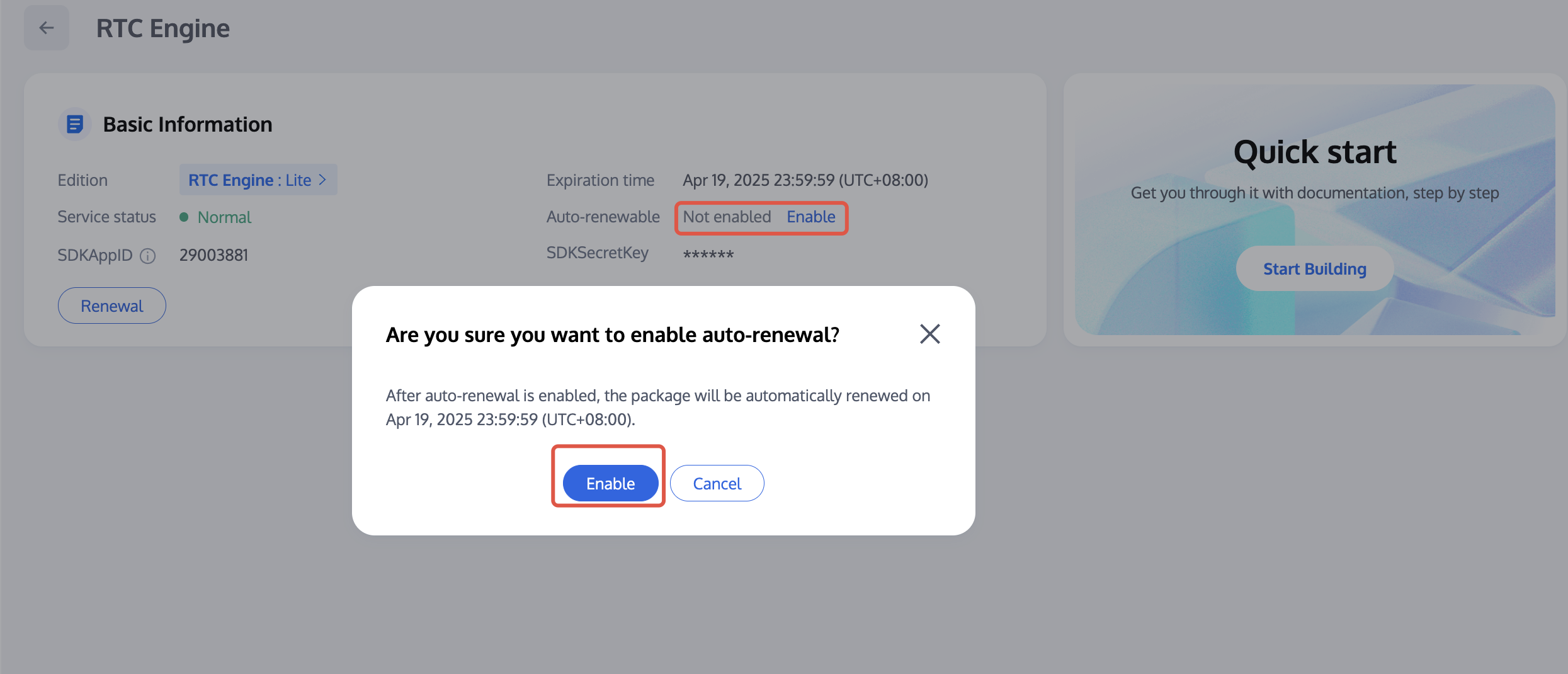서비스 활성화
This article introduces how to Activate the Conversational AI service and Renew the Conversational AI service. You can learn about the required services and fees based on Billing of Conversational AI Services, and follow the guide to purchase and renew the official service of conversational AI service.
Activate the Conversational AI Service
Conversational AI service enables natural and smooth real-time voice conversations between humans and large language models. To use this capability, you need to purchase an RTC-Engine Monthly Packages (Starter plan/Light/Standard/Pro version). The resulting fees consist of three parts: Audio Call Fees, Conversational AI Service Fees and Speech-to-Text Service Fees. For more billing details, you can see Billing of Conversational AI Services.This section will explain how to purchase the RTC-Engine monthly package to enable the application's Conversational AI Service Fees STT service. There is no activation process for audio call fees; they will be automatically enabled with post-payment during usage.
1. Log in to the Tencent RTC console and click Create Application.
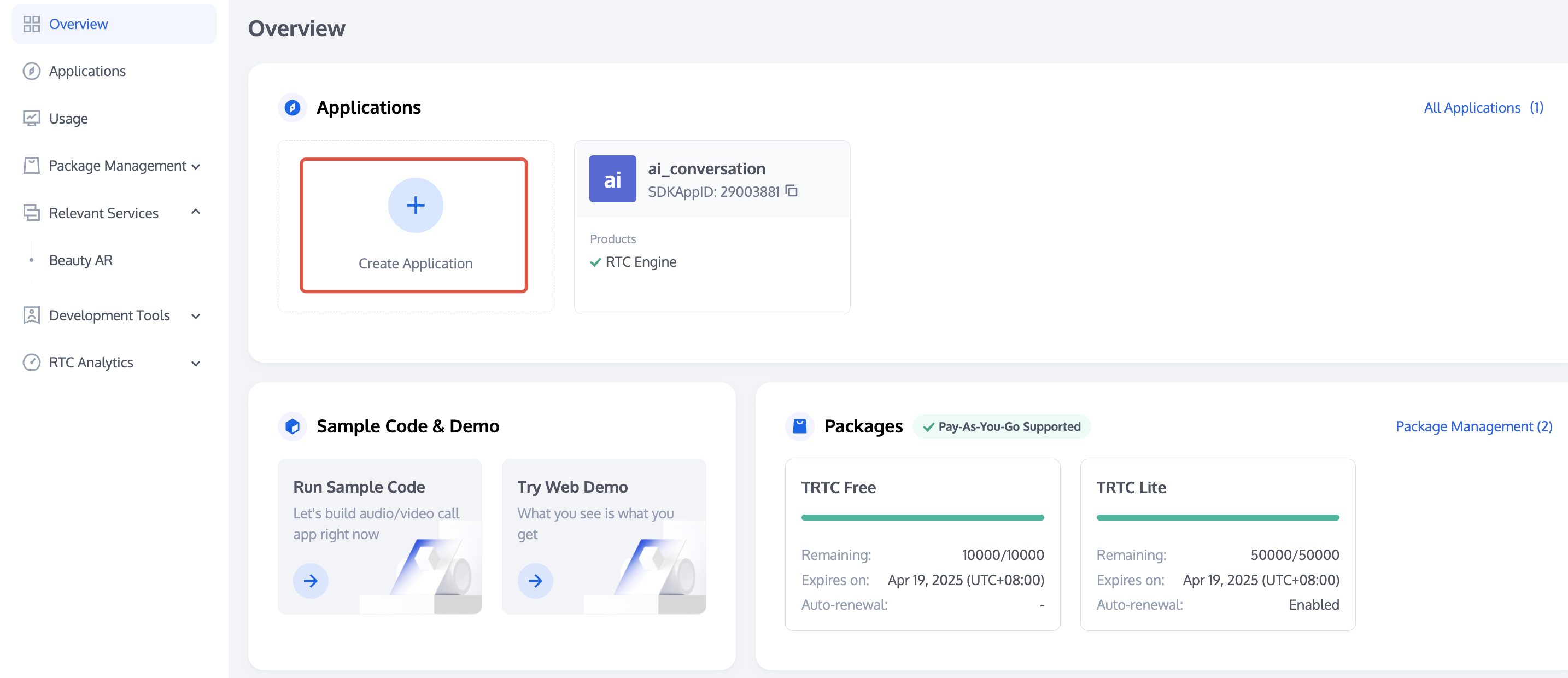
2. In the popup, enter an application name, select RTC Engine, and choose the appropriate deployment region. Then click Create. This will create a RTC engine application bound to the trial edition of RTC Engine.
Note:
The default deployment region for real-time audio and video service data is in Singapore, and the storage for instant messaging service data is in your selected data center.
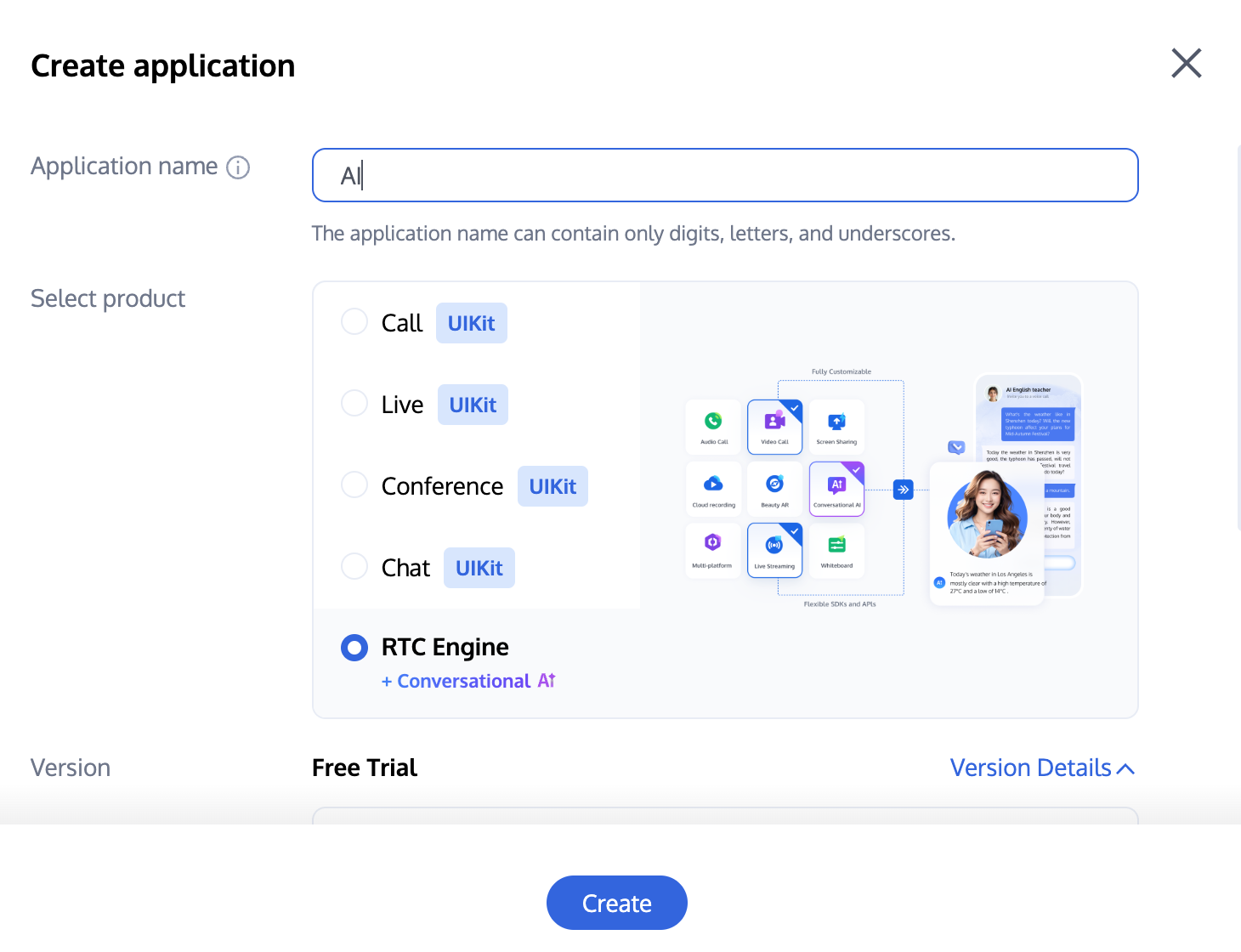
3. Click on the Conversational AI, Start Configuring.
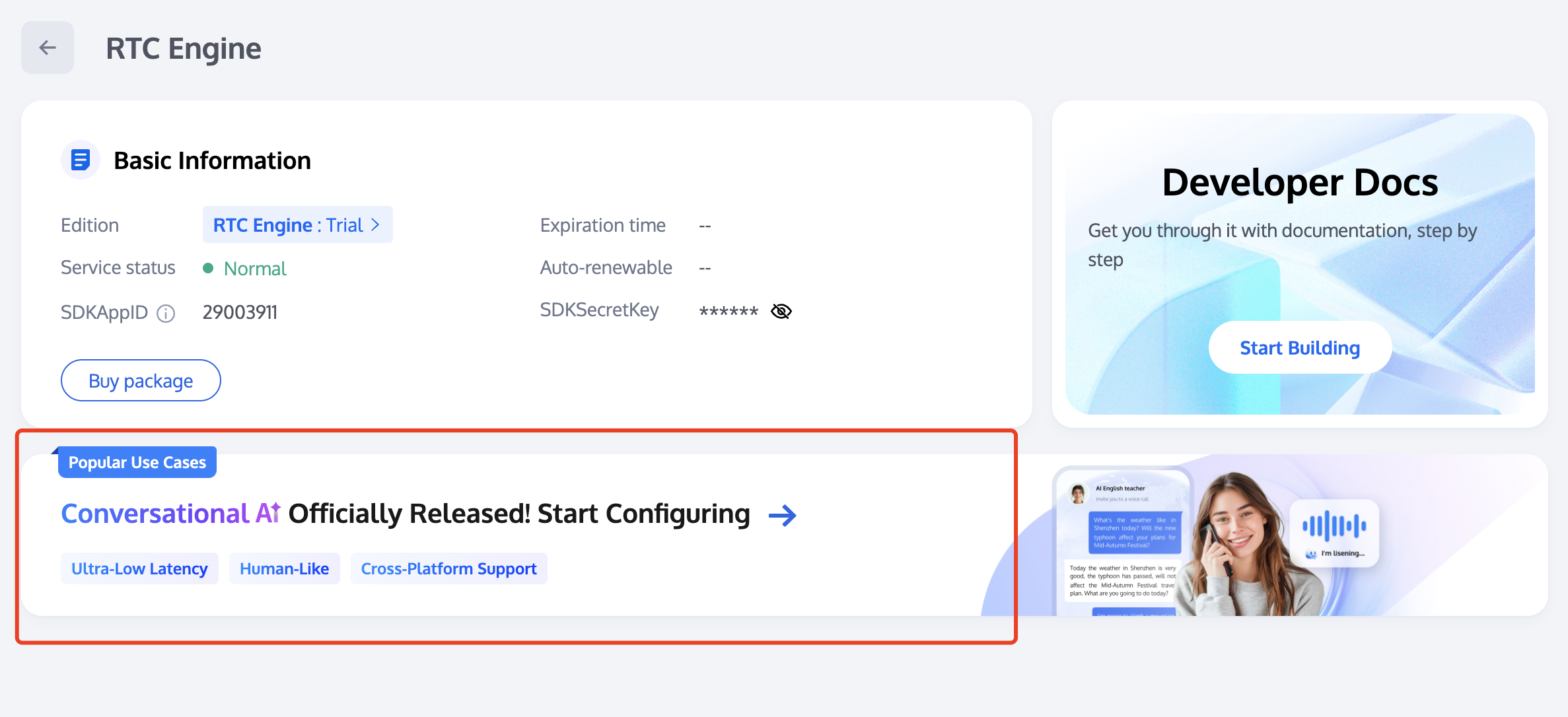
4. Click on the Package Subscription in the Tencent RTC console, switch to the subscription package of RTC Engine Monthly Packages, and select the appropriate subscription package.
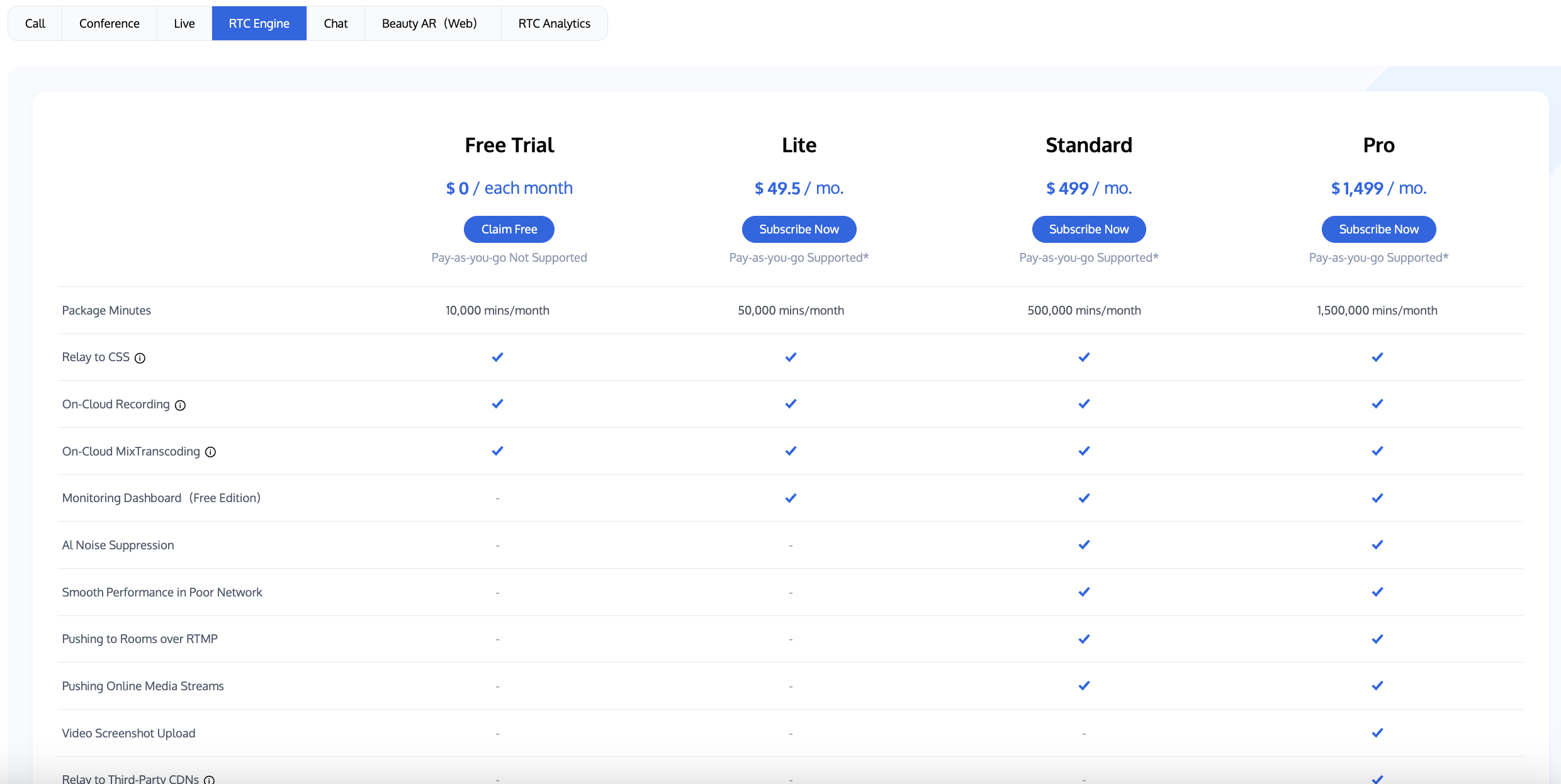
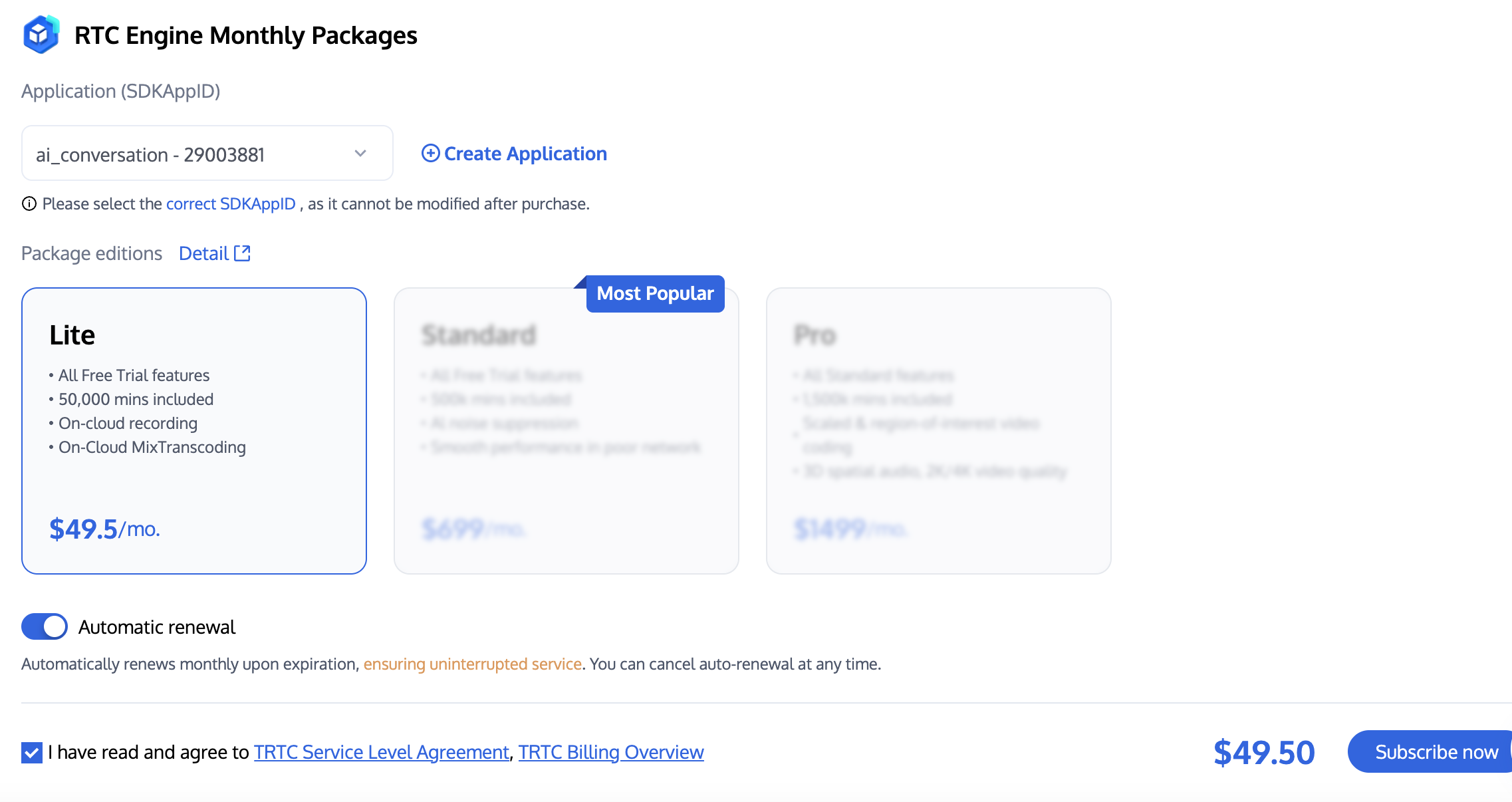
5. Select the corresponding application name and complete the payment.
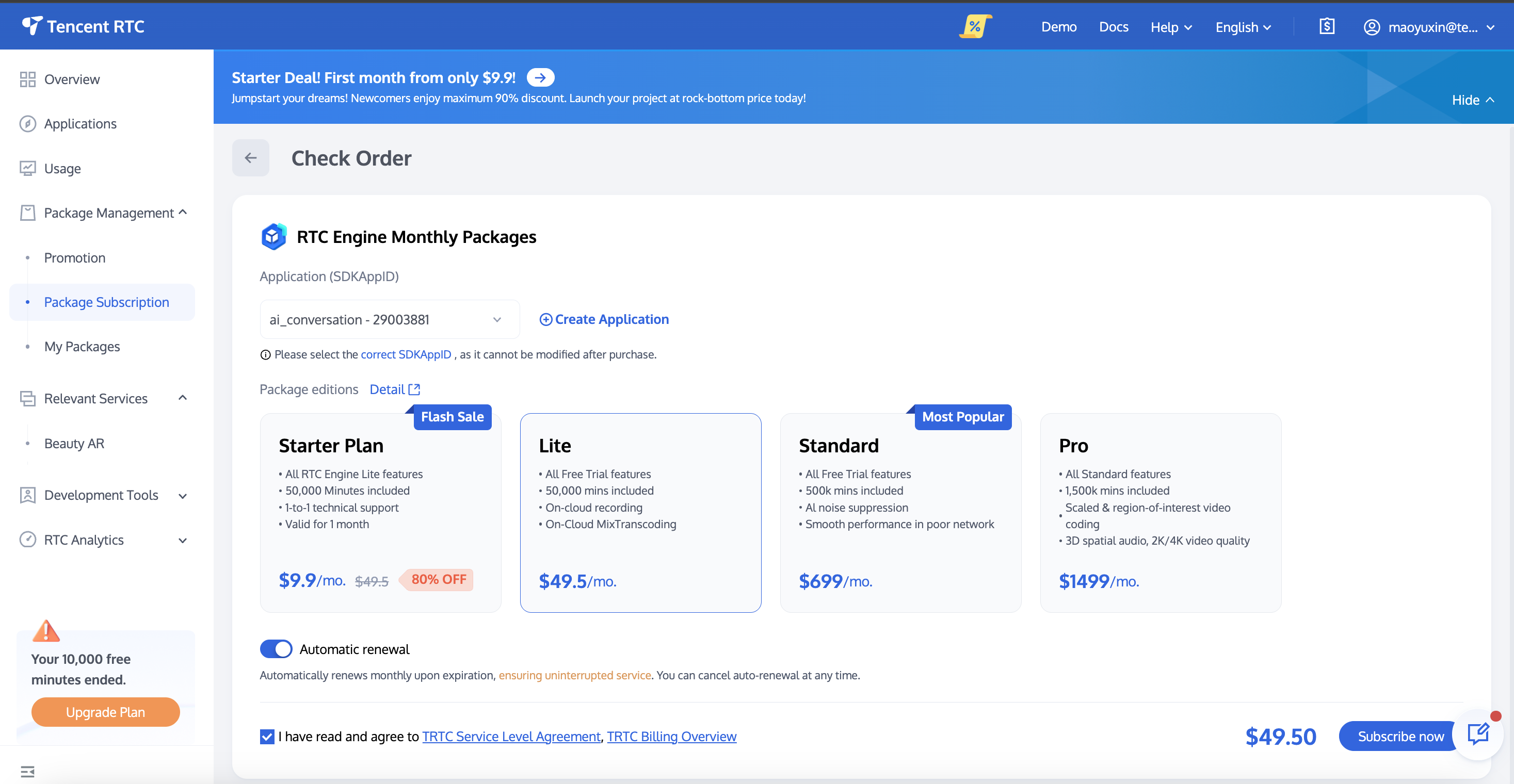
Renew the Conversational AI service
Refer to the Purchasing the Official Edition of RTC Engine in this chapter and purchase the same edition of this monthly package again to complete the renewal.
It is recommended that you renew RTC Engine by enabling auto-renewal. When the account balance is sufficient, it will automatically renew monthly after expiration. You can enable auto-renewal when purchasing or enable it in the console after the purchase is completed.
Note:
Please select the SDKAppID of the application you wish to renew.
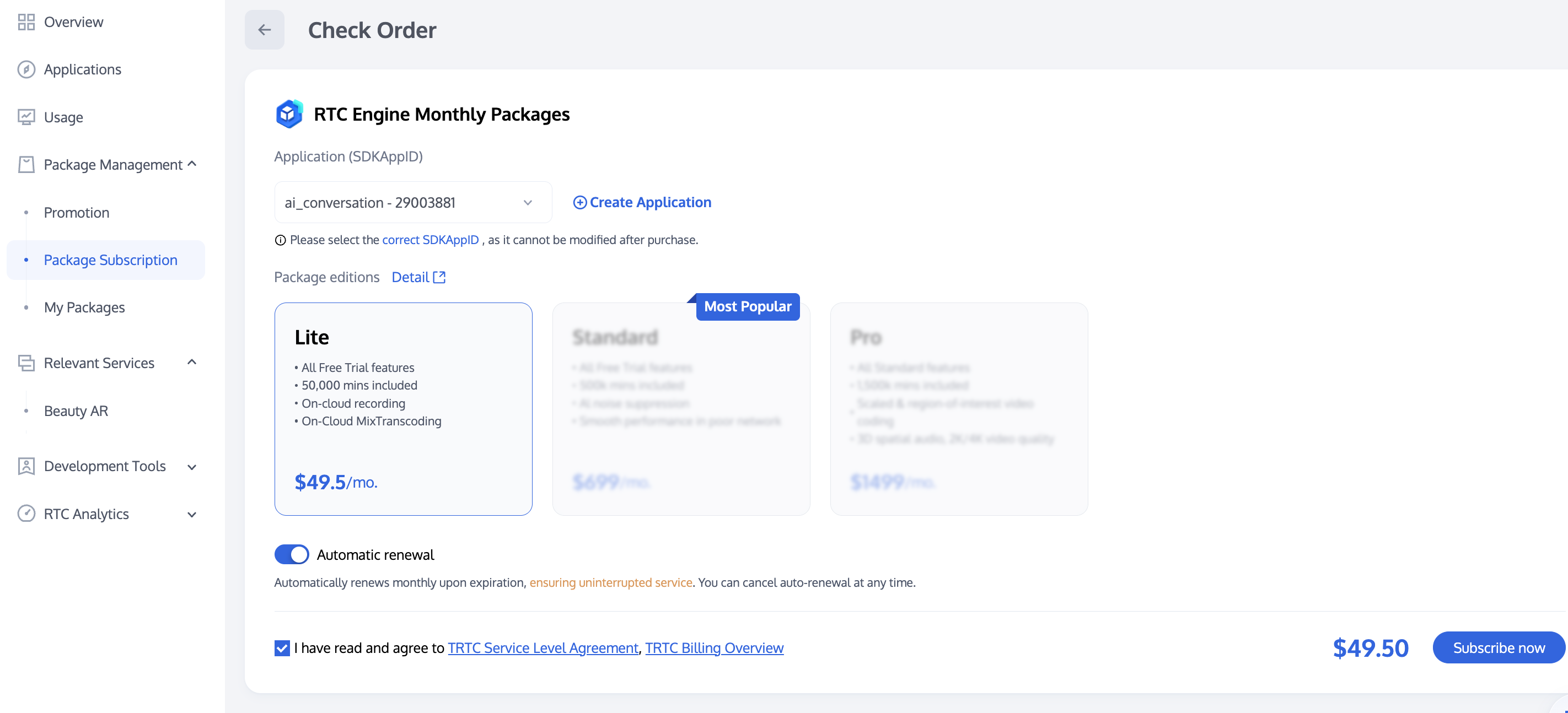
If necessary, you can choose to submit a ticket to update the package edition.
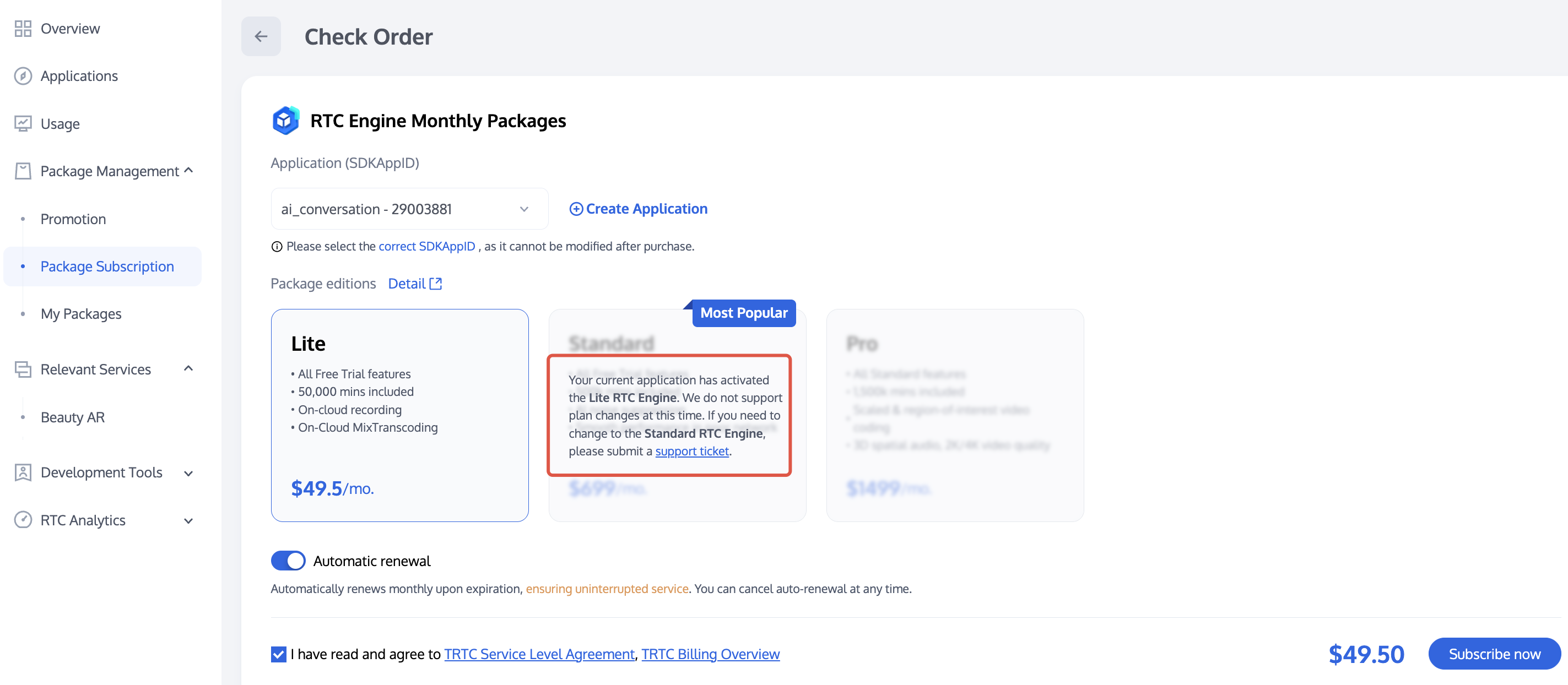
Auto-renewal
The specific steps to enable auto-renewal in the console are as follows:
1. Access Tencent RTC Console > Application, find the application and click Manage to enter the application details page.
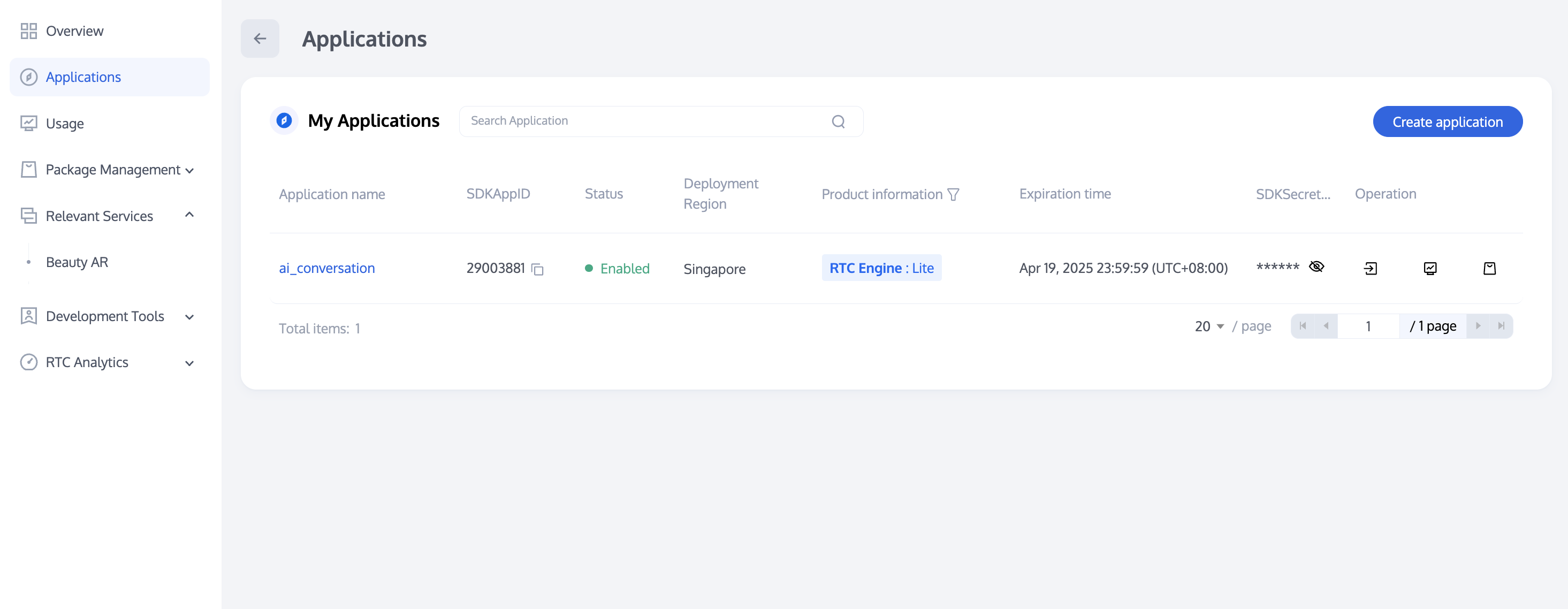
2. In the RTC Engine product information, click Enable auto-renewal, a confirmation pop-up will appear, click Enable.