IDE, SDK, and Environment Configuration: The Foundation of Modern Software Development
In the world of software development, understanding the tools and environments we use is crucial. This blog post delves into the concepts of Integrated Development Environments (IDEs), Software Development Kits (SDKs), and the importance of environment configuration in the software development lifecycle.
The Modern Operating System Structure
Before we dive into development tools, let's take a moment to understand the structure of modern operating systems:
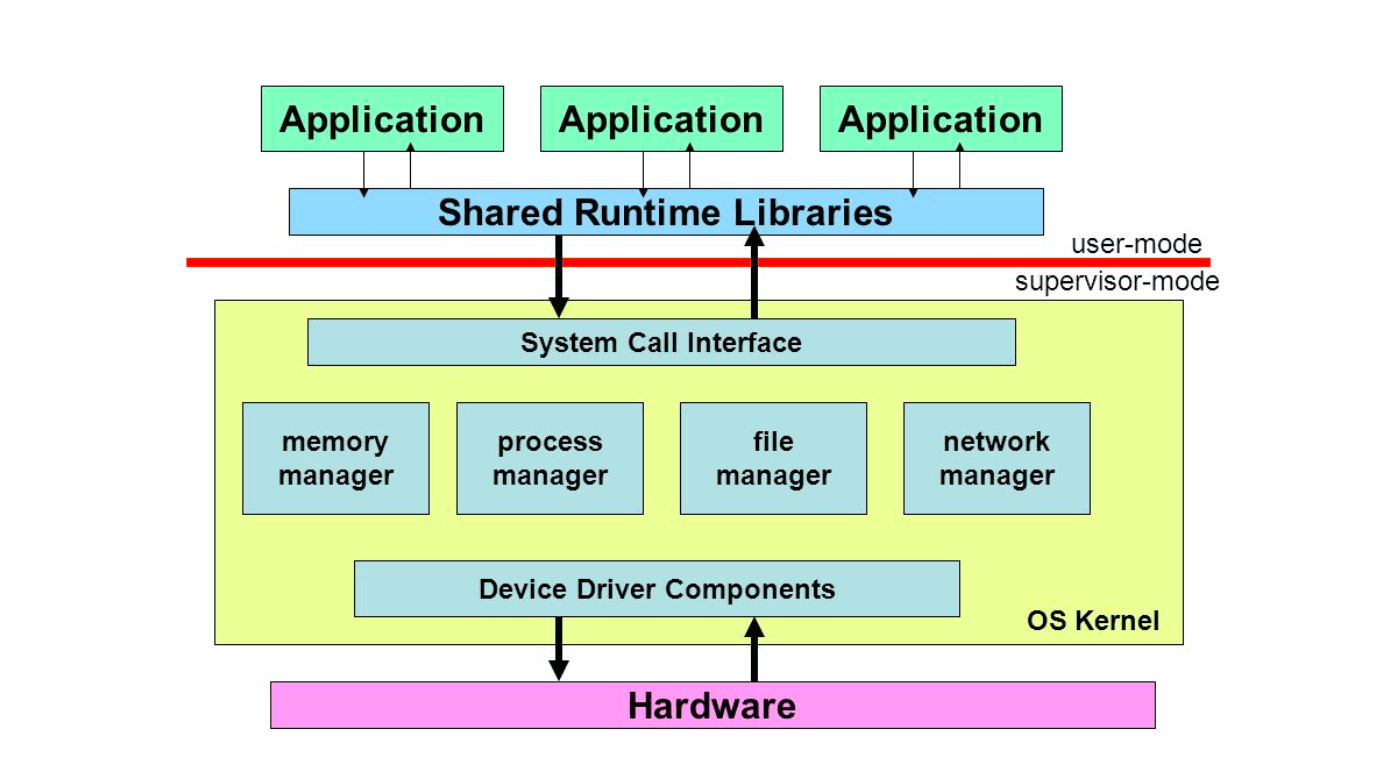
As shown in the image, a modern operating system typically consists of:
- Hardware Layer: The physical components of the computer.
- OS Kernel: The core of the operating system, managing hardware resources.
- System Call Interface: Allows applications to interact with the kernel.
- Shared Runtime Libraries: Common libraries used by multiple applications.
- Applications: User-facing software running on top of the operating system.
This layered structure allows for efficient resource management and provides a stable platform for application development.
Integrated Development Environments (IDEs)
An Integrated Development Environment (IDE) is a comprehensive software suite that consolidates various development tools into a single, user-friendly interface. IDEs are designed to streamline the software development process by providing:
- Code editors with syntax highlighting and auto-completion
- Debuggers for identifying and fixing errors
- Build automation tools
- Version control system integration
Popular IDEs include:
- Xcode: For iOS and macOS development
- Android Studio: For Android app development
- Visual Studio: Primarily for Windows development, but also supports cross-platform development
IDEs are typically updated in tandem with their corresponding operating system SDKs, ensuring compatibility and access to the latest features.
Software Development Kits (SDKs)
An SDK is a collection of software development tools and libraries specific to a particular platform or operating system. SDKs provide developers with the necessary components to create applications for a specific software framework or hardware platform.
First-Party SDKs
Operating system vendors provide their own SDKs, which offer direct access to system resources through APIs. These allow developers to:
- Access device hardware
- Create user interface elements
- Handle system events
- Utilize platform-specific features
For example, the Android SDK provides tools to interact with Android-specific features, while the iOS SDK offers APIs for iOS device functionality.
Third-Party SDKs
In addition to first-party SDKs, developers often use third-party SDKs to add specific functionalities to their applications without "reinventing the wheel." These might include:
- Analytics tools
- Social media integration
- Payment processing systems
- Augmented reality frameworks
When using third-party SDKs, developers need to properly configure their project settings to include the necessary dependencies and reference paths.
Environment Configuration
As operating systems evolve and new hardware architectures emerge, developers must adapt their applications to maintain compatibility and take advantage of new features. This process, known as environment configuration, involves:
- API Compatibility: Updating code to use new APIs and deprecate old ones.
- Hardware Support: Ensuring the application runs on different CPU architectures (e.g., ARM vs. x86).
- Screen Resolution and DPI Handling: Adapting UI elements for various screen sizes and resolutions.
- 32-bit vs. 64-bit Support: Transitioning applications to support 64-bit architecture.
- ABI (Application Binary Interface) Support: Configuring applications to work with different chip architectures, especially important in Android development.
Examples of Environment Configuration Challenges
Android ABI Support: Developers need to provide different versions of native libraries for various chip architectures (e.g., armeabi-v7a, arm64-v8a, x86, x86_64).
iOS 32-bit to 64-bit Transition: Apple's requirement for all iOS apps to support 64-bit architecture necessitated significant updates for many developers.
Windows High DPI Support: The introduction of high-resolution displays required developers to update their applications to properly scale UI elements and handle DPI-aware drawing.
The Importance of Staying Updated
As SDKs and operating systems evolve, it's crucial for developers to:
- Regularly update their development environments
- Stay informed about API changes and deprecations
- Test applications on various device configurations
- Adapt to new hardware capabilities and limitations
By staying current with the latest tools and best practices, developers can ensure their applications remain compatible, performant, and take full advantage of new platform features.
Conclusion
Understanding the interplay between IDEs, SDKs, and environment configuration is essential for modern software development. As the technology landscape continues to evolve, developers must remain adaptable, continuously learning and updating their skills to create robust, efficient, and compatible applications across various platforms and devices.
Whether you're a seasoned developer or just starting your journey in software development, mastering these foundational concepts will set you on the path to creating successful, future-proof applications in our ever-changing digital world.