Domain Name System (DNS) is often described as the "phonebook of the Internet." While this analogy simplifies its role, DNS is a crucial component of the internet infrastructure that allows us to navigate the web with ease. This blog post will delve into the intricacies of DNS, its importance, how it works, and its impact on our online experiences.
What is DNS?
DNS, which stands for Domain Name System, is a hierarchical and decentralized naming system for computers, services, or any resource connected to the Internet or a private network. Its primary function is to translate human-readable domain names (like www.example.com) into machine-readable IP addresses (like 192.0.2.1).
The Need for DNS
In the early days of the internet, when there were only a handful of computers connected, it was feasible to maintain a single file (called 'hosts') that mapped computer names to IP addresses. However, as the internet grew, this system became unsustainable. DNS was developed to solve this scalability issue and has since become an integral part of how we interact with the internet.
How DNS Works
The DNS resolution process involves several steps and components. Let's break it down:
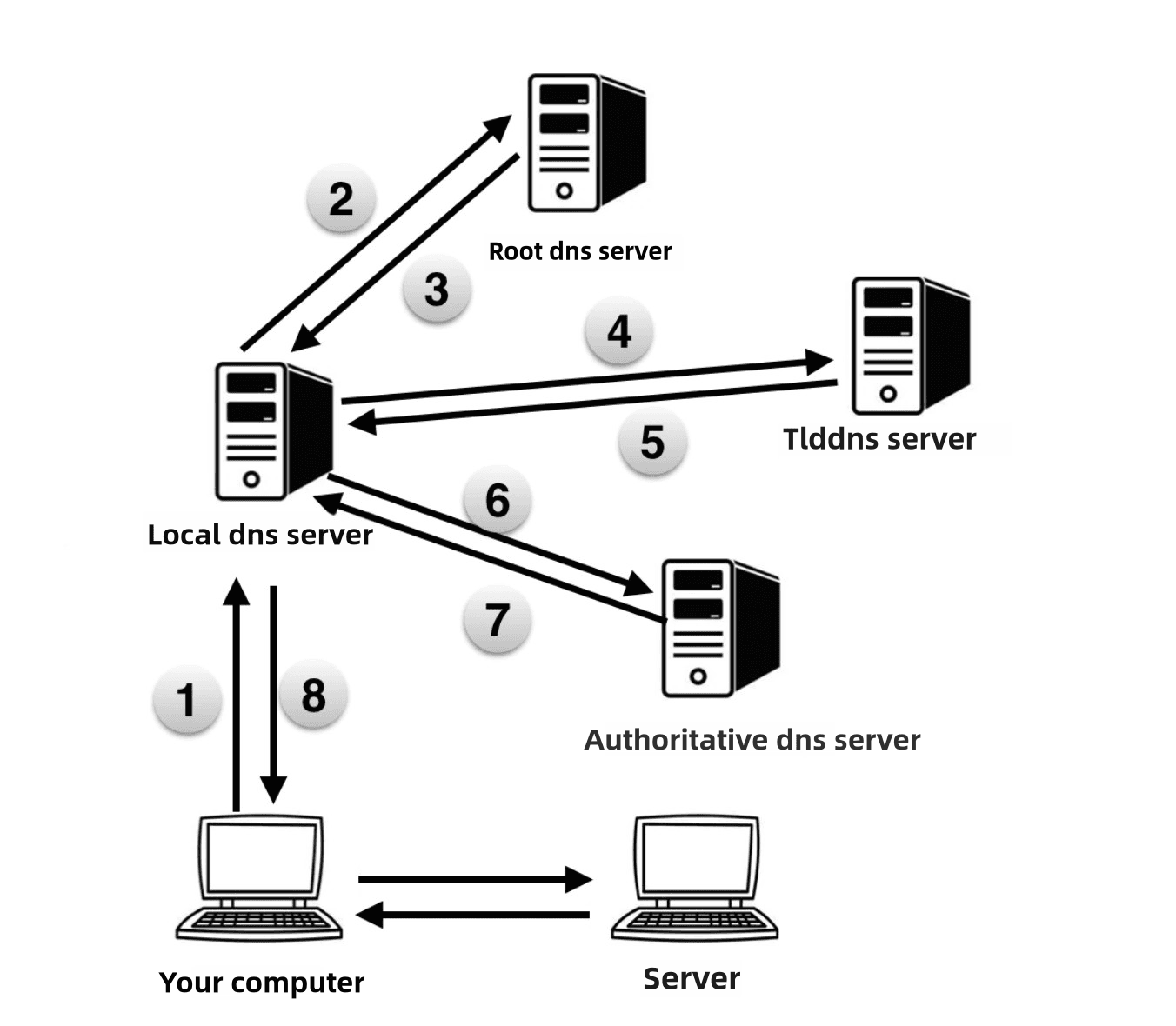
1. Local DNS Cache Check
When you type a URL into your browser, your computer first checks its local DNS cache to see if it has recently looked up the IP address for that domain.
2. Recursive DNS Resolver
If the IP address isn't in the local cache, the query is sent to a Recursive DNS Resolver, often provided by your ISP. This resolver acts like a librarian who's been asked to find a specific book.
3. Root DNS Servers
If the recursive resolver doesn't have the IP address cached, it queries a Root DNS Server. There are 13 sets of root servers strategically placed around the world. The root server doesn't know the IP address, but it knows where to find more information.
4. TLD DNS Servers
The root server directs the resolver to a Top-Level Domain (TLD) DNS server. For example, if you're looking for "www.example.com", it would direct the query to the server responsible for ".com" domains.
5. Authoritative DNS Servers
The TLD server provides the address of the Authoritative DNS server for the specific domain. This server is like the index page of a book, containing all the information about a particular domain.
6. IP Address Return
The Authoritative DNS server returns the IP address for the requested domain to the Recursive Resolver, which then passes it back to your computer.
7. Web Page Loading
With the IP address in hand, your browser can now request the web page from the web server at that IP address.
This entire process typically takes only milliseconds to complete.
DNS Record Types
DNS isn't just about mapping domain names to IP addresses. It can store various types of information. Here are some common DNS record types:
- A (Address) Record: Maps a domain name to an IPv4 address.
- AAAA Record: Similar to an A record, but maps to an IPv6 address.
- CNAME (Canonical Name) Record: Creates an alias from one domain name to another.
- MX (Mail Exchanger) Record: Specifies the mail server responsible for handling email for the domain.
- TXT (Text) Record: Allows administrators to store text notes in the record.
- NS (Name Server) Record: Specifies the authoritative name servers for the domain.
- SOA (Start of Authority) Record: Provides important information about the domain, including the primary name server and the email of the domain administrator.
- PTR (Pointer) Record: Used for reverse DNS lookups, mapping an IP address to a domain name.
The Importance of DNS
DNS plays a crucial role in our online experiences for several reasons:
User-Friendly Navigation: Without DNS, we'd need to remember IP addresses for every website we want to visit.
Load Balancing: DNS can be used to distribute traffic across multiple servers, improving website performance and reliability.
Email Routing: MX records ensure that emails are sent to the correct mail servers.
Cybersecurity: DNS can be used to filter out malicious websites and prevent phishing attacks.
Service Location: DNS helps in locating services within a network, crucial for many internet protocols.
DNS Security
While DNS is fundamental to the functioning of the internet, it also presents certain security challenges:
DNS Cache Poisoning
This attack involves corrupting the DNS cache, causing the resolver to return an incorrect IP address. This can lead users to malicious websites without their knowledge.
DNS Tunneling
This technique can be used to bypass firewalls by encoding data of other programs or protocols in DNS queries and responses.
DDoS Attacks
Distributed Denial of Service attacks can target DNS servers, making websites unreachable even if the web servers themselves are functioning correctly.
To combat these and other threats, several security measures have been developed:
DNSSEC (Domain Name System Security Extensions)
DNSSEC adds cryptographic signatures to DNS records, allowing resolvers to verify that the response hasn't been tampered with.
DNS over HTTPS (DoH) and DNS over TLS (DoT)
These protocols encrypt DNS queries and responses, preventing eavesdropping and manipulation of DNS traffic.
The Relationship Between CDN and DNS
Content Delivery Networks (CDNs) and the Domain Name System (DNS) are two technologies that work closely together to optimize content delivery across the internet. While DNS is responsible for translating domain names into IP addresses, CDNs leverage DNS to route users to the most appropriate content server. Let's explore this relationship in more detail:
How CDNs Utilize DNS
CDNs use a technique called DNS-based request routing to direct user requests to the optimal server. Here's how it works:
Anycast DNS: When a website uses a CDN, its DNS records are often changed to point to the CDN's nameservers. These nameservers use anycast routing, allowing a single IP address to represent multiple physical servers distributed globally.
Geolocation: When a user makes a DNS query for a CDN-enabled website, the CDN's DNS server determines the user's approximate location based on the IP address of their DNS resolver.
Server Selection: Based on this geolocation data, along with other factors like server health and network conditions, the CDN's DNS server returns the IP address of the most suitable edge server to handle the request.
Dynamic Resolution: CDNs can dynamically update their DNS responses based on real-time network conditions, server load, and even the specific content being requested.
Benefits of CDN-DNS Integration
The integration of CDNs with DNS provides several advantages:
Improved Performance: By directing users to nearby servers, CDNs can significantly reduce latency and improve load times.
Load Balancing: DNS-based routing allows CDNs to distribute traffic across multiple servers, preventing any single server from becoming overwhelmed.
Failover: If a CDN edge server becomes unavailable, DNS can quickly route traffic to alternative servers, ensuring high availability.
Content Optimization: Some CDNs use DNS to route requests for specific types of content (e.g., static assets vs. dynamic content) to specialized servers.
Challenges and Considerations
While the CDN-DNS relationship is powerful, it also presents some challenges:
DNS TTL: The Time-To-Live (TTL) of DNS records can affect how quickly CDNs can respond to changing conditions. Lower TTLs allow for more responsive routing but can increase DNS query load.
EDNS Client Subnet: This DNS extension allows CDNs to make more accurate routing decisions by considering the client's network location, not just the DNS resolver's location. However, it also raises privacy concerns.
DNSSEC Compatibility: CDNs must ensure their dynamic DNS responses are compatible with DNSSEC to maintain security.
Conclusion
DNS is a critical part of the internet infrastructure that most users interact with daily without realizing it. Its distributed nature and hierarchical structure have allowed it to scale with the explosive growth of the internet, continuing to serve as the "phonebook" that keeps the online world connected.
As we move into an increasingly digital future, understanding DNS becomes more important not just for IT professionals, but for anyone who uses the internet. Whether you're a web developer, a business owner, or simply an internet user, having a grasp of how DNS works can help you navigate the web more effectively and securely.
From its humble beginnings as a solution to the limitations of the hosts file, DNS has grown into a complex system that underpins much of our online activity. As we face new challenges in cybersecurity, privacy, and the expanding Internet of Things, DNS will continue to evolve, adapting to meet the changing needs of our interconnected world.
In the end, while DNS might operate behind the scenes, its impact is felt every time we click a link, send an email, or type a web address. It's a testament to the power of distributed systems and the ingenuity of the internet's early architects, continuing to connect us in the digital age.