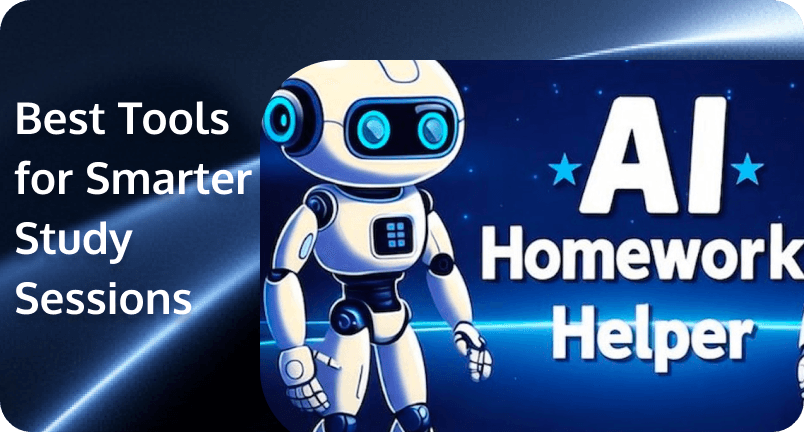 Ever stared at a blank page, wishing someone could swoop in and explain the assignment in plain English? That’s exactly what an AI homework helper does for you. Instead of sifting through forums or waiting for a friend to reply, you can open an app, type your question, and watch step-by-step guidance appear in seconds.
Ever stared at a blank page, wishing someone could swoop in and explain the assignment in plain English? That’s exactly what an AI homework helper does for you. Instead of sifting through forums or waiting for a friend to reply, you can open an app, type your question, and watch step-by-step guidance appear in seconds.
You still steer the ship—choosing what to ask and how deep to dig—but the helper keeps you on course with quick explanations, examples that match your syllabus, and follow-up practice. In this guide, you’ll discover what these tools are, where they shine (and where they don’t), the five best options worth trying, and a few smart checkpoints to help you pick the right fit for your study style.
What Is an AI Homework Helper?
At its core, an AI homework helper is software—usually a website or mobile app—powered by large language models, computer-vision math solvers, or a mix of both, that analyzes the homework you type in or snap a photo of and returns an answer with an explanation.
Think of it like an AI chat to help with homework—kind of like using ChatGPT but focused on homework help.
Here’s how it works in practice
1.Input-friendly: You can paste a prompt, upload a worksheet, or even speak a question aloud; modern helpers detect text, symbols, and diagrams before generating a response.
2.AI reasoning layer: Behind the scenes, large language models break down word problems, while symbolic engines crunch numbers or run code.
3.Personalized feedback: Good platforms don’t just print answers—they ask clarifying questions or suggest practice problems tailored to your mistakes, They’re designed to “coach” rather than simply reveal solutions.
4.Any-subject coverage (with caveats): From algebra to essay drafts, AI helpers claim broad coverage, but they still stumble on highly specialized or open-ended tasks.
Benefits and Limitations of Using an AI Homework Helper
Used well, these AI helpers can save you time and make tough topics feel doable. But as you may already know, AIs are not magic wands: they sometimes get answers wrong. Here’s a balanced look at the biggest benefits—and the biggest watch-outs—so you can decide how (and when) to rely on one.
Why you’ll probably love it
- 24/7, no-judgment support – The bot never sleeps, so you can get help at midnight before a test without waiting for a tutor.
- Clearer explanations – Many apps highlight each algebraic step or annotate essay edits, which students say deepens understanding and lowers stress.
- Accessibility boosts – Text-to-speech, instant language translation, and adaptive pacing make learning more inclusive for students with disabilities or English-language learners.
- Efficiency for busy schedules – Automating routine calculations or grammar fixes frees you to focus on higher-level thinking and projects.
- Practice that adapts to you – Because the software tracks your inputs, it can spot patterns and serve up custom drills, building skill over time.
Where you need to keep your guard up
- Accuracy isn’t guaranteed – Large language models can hallucinate facts or mis-apply formulas. It’s smart, but not human—so it might also misunderstand your question or miss the context.
- Risk of over-reliance – Leaning on a helper for every tough question can erode problem-solving muscles and critical-thinking habits, a concern echoed by educators and ed-tech researchers.
- Academic-integrity pitfalls – A 2024 U.S. poll found nearly one-third of college students had completed written homework via chatbots, blurring the line between “help” and plagiarism.
- Privacy and data worries – Many apps collect detailed logs of what you study, and experts warn that sensitive student data—from learning gaps to personal identifiers—needs stronger protection.
- Uneven subject coverage & paywalls – Some helpers nail calculus but stumble in philosophy, or lock advanced features behind subscriptions, which can widen equity gaps.
Best AI Homework Helpers for Students
Short on time but still want to understand the work, not just copy the answer? These five AI-powered tools—each with its own specialty—can turn a frustrating study session into an “aha!” moment:
1. Khanmigo (Khan Academy)
Think of Khanmigo as the friendly guide who refuses to hand you the answer outright—instead, it nudges you with questions until you crack the problem. Built by nonprofit Khan Academy, the bot sits inside your existing Khan courses and adapts to your pace, subject, and even past mistakes.
In fact, pilot programs in more than 50 U.S. districts found students became 20% more accurate on quizzes after a semester of Khanmigo-guided practice.
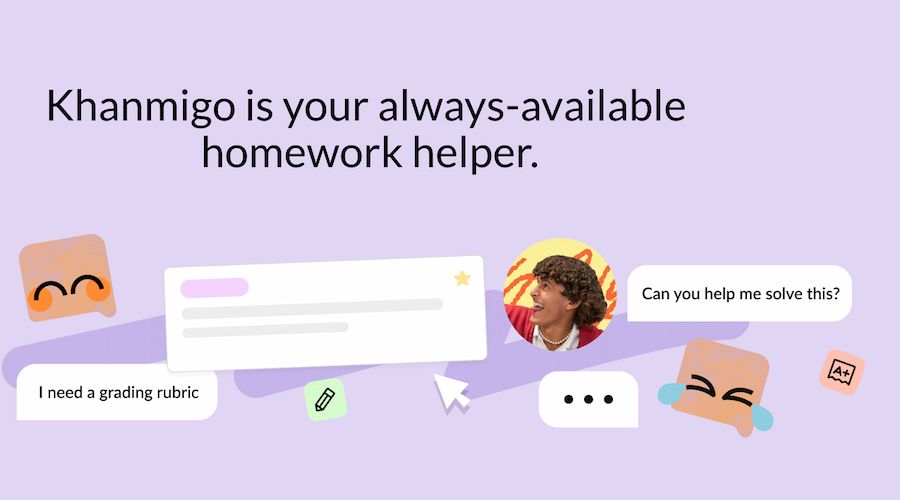 Key features
Key features
- Guided-question tutoring that asks you “Why do you think…?” before revealing the next hint, reinforcing metacognition.
- Curriculum-aware help across math, science, history, and ELA, matched to Khan Academy lesson IDs.
- Ethical guardrails that block plagiarism prompts and steer chat back to learning goals.
2. Photomath
Aim your phone’s camera, frame the equation, and watch Photomath unpack every algebra move like slow-motion replay. This is likely the most advanced AI homework helper math. It reads print or handwritten math from arithmetic through calculus, then serves multiple solving paths plus tappable steps so you can rewind or fast-forward the logic.
Recent updates added interactive graphs and word-problem explanations, making it more than a quick-answer gimmick.
Key features
- Instant camera recognition with OCR tuned for messy notebook scrawl.
- Multiple methods & animated tutorials so you can compare, say, factoring vs. quadratic formula.
- Interactive graphs that plot functions you just solved, linking algebra to visuals.
- Built-in scientific calculator for manual edits or custom problems.
3. Socratic by Google
Want an AI homework helper free? Try Google’s Socratic. When you need a fast primer—not a 30-page PDF—Socratic scans the web for the clearest explanation and packages it into bite-sized cards.
Snap a photo, dictate a question, or paste text; the app returns step-by-step solutions, YouTube mini-lessons, and top-ranked articles for subjects from physics to poetry. All of it is free and filtered for safe-search, making Socratic a low-friction first stop.
Key features
- Tri-mode input (photo, voice, text) for hands-free homework help.
- Curated resource cards linking to Khan videos, CrashCourse clips, and high-authority sites.
- Adjustable fonts & accessibility tweaks praised by Perkins School for the Blind reviewers.
- Privacy-first design that stores minimal personal data.
4. Brainly + AI Learning Companion
Brainly began as a giant homework forum; now its AI “Learning Companion” cross-checks community answers with large-language-model explanations and cites the textbook page where the solution lives.
The new Sources feature lets you tap any claim to verify it instantly, answering the age-old “but how do I trust this?” question. Version-2025 also rolls out adaptive test-prep sets built from your wrong answers.
Key features
- AI-verified answers stamped with green badges once an expert and the model agree.
- Scan-to-solve math camera plus live chat with human tutors when you’re totally stuck.
- Personal study plans that auto-generate quizzes from your history.
- Gamified streaks & points that make asking and answering feel like leveling up.
5. WolframAlpha
When class veers into heavy-duty calculations—orbital mechanics, chemical equilibria, differential equations—WolframAlpha turns plain English into precise symbolic math and spits back fully worked solutions.
Pro subscribers unlock step-by-step breakdowns, “Problem Generator” practice sets, and photo input so you can shoot a textbook page instead of typing integrals. Its computation engine isn’t just referencing a database; it’s running the math live.
Key features
- Step-by-step solutions with multiple solving paths and hint toggles.
- Photo input in iOS/Android apps—point, snap, solve.
- Unlimited practice problems via Wolfram Problem Generator for drill-and-kill mastery.
- Advanced visualizations from 3-D plots to star charts, perfect for lab reports.
How to Choose the Right AI Homework Helper for You
Before you download every shiny new study app, pause for a moment. The best AI homework helper isn’t the flashiest or the one with the most features—it’s the one that actually fits the way you learn and the classes you take.
- Start with your pain point. Are you stuck on proofs, drowning in essays, or just need quick checks? If you only need step-by-step math, Photomath or WolframAlpha may be enough. For concept coaching across subjects, a tutor-style bot like Khanmigo makes more sense.
- Match your learning style. Visual learner? Look for tools with camera input, interactive graphs, or video cards. Prefer talking it out? Pick an app that supports voice queries.
- Check subject coverage. Some apps are math-only; others span history, literature, and science. Glance at the subject list before you commit so you’re not grabbing three different apps mid-semester.
- Test the explanations, not just the answers. A good helper shows the why behind the solution. Scroll through a few sample problems and see whether the steps make sense to you.
- Mind your budget. Most platforms have a free tier but features like unlimited step-by-step breakdowns or practice sets can hide behind a paywall. Decide if the upgrade is worth it for the semester.
- Look for transparency and citations. AI sometimes fumbles. Tools that cite textbooks or show their logic (Brainly’s Sources, Wolfram’s computation steps) make it easier to spot errors.
- Respect school policies. In some classes, AI brainstorming is fine; in others, it’s off-limits. When in doubt, ask your teacher before you hit “submit.”
Spend ten minutes comparing apps with these checkpoints, and you’ll land on an AI sidekick that saves time and actually deepens your understanding.
Build Your Own AI Homework Helper with TRTC’s Conversational AI
Are you a developer who got the itch to build the next must-have study app? You don’t have to spin up your own media servers or wrestle with latency headaches. Tencent Cloud’s TRTC (Real-Time Communication) gives you a plug-and-play toolkit for text, voice, and video chat—plus the AI plumbing behind it—all in one place. Think of it as the fast lane for turning your prototype into a full-blown, multimodal homework helper.
Here’s why TRTC’s Conversational AI Solution can make developing easier for you
- Ultra-low latency, worldwide – Audio/video stays under 300 ms end-to-end, and full conversations stay snappy (under 1 second), so explanations feel as natural as talking to a real tutor.
- Code-free playground + 2-day integration – Fire up the browser playground to test ideas without writing a single line, then drop the SDKs into iOS, Android, or web and ship in a weekend.
- Best-in-class audio processing – Built-in AI noise suppression, echo cancellation, and customizable gain keep speech clean, which means your ASR and large-language-model calls return better transcripts and smarter answers.
- Bring your own models – Hook up any LLM, ASR, or TTS provider by pasting in your keys. Swap GPT-4 today for your in-house model tomorrow without rewriting your call flow.
- Human-like back-and-forth – Voice Activity Detection lets users interrupt (and be interrupted) naturally, matching the rhythm of real tutoring sessions.
- Multimodal ready – Blend text, voice, video, even “digital people” avatars in one API call, so you can demo a talking, screen-sharing study bot without gluing five services together.
- Global reach + security – Points of presence in 200 + regions keep quality high even on shaky dorm-room Wi-Fi, while enterprise-grade encryption checks the privacy box for schools.
With TRTC handling the hard real-time stuff, you can focus on the fun parts—prompt-engineering your bot, designing the UI, and building the study logic. In practice, you could:
1.Pipe classroom audio into an LLM for instant concept summaries during live lectures.
2.Pair Photomath-style camera input with TRTC’s voice chat so your bot can talk through each algebra step.
3.Spin up group-study rooms where students quiz each other, and an AI “coach” jumps in when everyone’s stuck.
Conclusion
Used the right way, an AI homework helper feels less like a shortcut and more like a study buddy who’s on call 24/7. It can nudge you past tricky steps, free up time for deeper thinking, and even make homework feel a little less like, well… homework. Just remember: let the tool boost your understanding, not replace it. Test its suggestions, ask follow-up questions, and keep your own reasoning front and center. When you pair human curiosity with AI speed, you turn every assignment into a chance to learn faster and smarter.
FAQs
What is the best AI helper?
The “best” AI helper is the one that matches the way you study. If you learn by talking problems out loud, a conversational tutor like Khanmigo or Socratic is ideal. Need to crunch numbers? WolframAlpha or Photomath shines. Prefer crowdsourced explanations? Brainly’s AI-verified answers might be your sweet spot. Try a few, see which interface clicks, and stick with the tool that turns confusion into “aha!” moments fastest.
What is the best AI for assignments?
For multi-step projects—think essays, presentations, or lab reports—look for an AI that blends writing help, source suggestions, and revision feedback. Large-language-model-powered chatbots with citation tools (such as Khanmigo inside Khan Academy or premium versions of popular LLM apps) excel here because they can outline, draft, and polish while explaining the reasoning behind each suggestion. Just remember to fact-check and add your own voice before you submit.
What is the best AI for math homework?
Math asks for precision, so apps built around symbolic computation or optical character recognition do best. Photomath is great for step-by-step camera scans, while WolframAlpha Pro tackles advanced topics—calculus, linear algebra, statistics—and shows multiple solving paths. If you want guided hints rather than direct answers, Khanmigo’s question-prompting style can walk you through proofs without handing everything away.
Is it okay to use AI for homework?
Using AI as a learning aid—to double-check steps, explore alternate methods, or break down tough concepts—is generally fine and often encouraged. What crosses the line is submitting AI-generated work as your own or skipping the understanding part. Always check your school’s policy, cite sources when required, and treat AI like a tutor: helpful for guidance, but the final comprehension (and the final draft) should be yours.


