
In today's fast-paced business environment, meetings have become an integral part of our daily work routine. However, during meetings, we often find ourselves playing two roles simultaneously: an active listener focused on the speaker, and a diligent note-taker capturing every important detail. This multitasking is not only challenging but can also lead to missed opportunities for asking brilliant questions or overlooking crucial information.
Fortunately, AI meeting assistants have emerged as a solution. These intelligent tools can record meetings, transcribe audio, and store all content for later use. More importantly, they can leverage various AI features to extract information, such as generating meeting summaries, listing key insights, and creating action items.
After extensive research and testing of all available AI meeting assistants on the market, we've carefully selected the 9 best options. Before diving into these tools, let's first understand the evaluation criteria and why you might need an AI meeting assistant.
What Makes the Best AI Note Taker for Meetings?
In evaluating these tools, we focused on the following aspects:
- Ease of implementation: These applications should easily connect with your calendar and video conferencing software, and support at least Zoom and Google Meet.
- AI feature quality: We assessed transcription quality and the value of other AI features offered by the platform, including summary generation, insight extraction, and sentiment analysis.
- Automation and other productivity features: We prioritized apps that offer time-saving features, such as automatically joining meetings or helping you deliver agendas before the event.
- Organization and collaboration features: After the meeting, you need to keep content organized for easier searching later. Sharing should also be simple, allowing you to keep your entire team in sync.
- Integration capabilities: The more integrations, the better, especially if you can send lead data to a CRM, action items to a task management app, or meeting summaries to a dedicated Slack channel.
Do I Need an AI Meeting Assistant?
It depends on your specific needs. If your video conferencing platform already offers transcription, action items, and summary features, adding an AI assistant might seem redundant, especially considering it's an additional subscription fee. Currently, most mainstream video conferencing apps have built-in AI meeting assistant features.
However, you might need an AI meeting assistant listed in this article if:
- You have meetings across multiple platforms and want to record them all in one place.
- You need advanced features like conversation analytics, AI generation based on meeting content, or a more flexible tool.
- You have a tight budget, don't want to pay for the above apps, and prefer a free option.
TRTC (Tencent Real-Time Communication): A Leading Real-Time Audio and Video Solution
Before delving into various AI meeting assistants, we first want to introduce TRTC (Tencent Real-Time Communication), a leading real-time audio and video solution. While TRTC itself is not a standalone AI meeting assistant, it provides powerful underlying technology support for many AI meeting assistants.
Introduction to TRTC:
TRTC is an all-in-one audio and video solution launched by Tencent Cloud, offering developers low-latency, high-quality real-time audio and video communication services. It supports multiple platforms, including iOS, Android, Windows, macOS, Web, etc., making cross-platform real-time communication possible.
TRTC's Application in AI Meeting Assistants:
- High-quality audio and video transmission: TRTC's low-latency, high-quality audio and video transmission provides reliable data sources for AI meeting assistants, ensuring accuracy in transcription and analysis.
- Real-time audio processing: TRTC's audio processing technology can help AI meeting assistants better handle background noise, improving the accuracy of speech recognition.
- Multi-person meeting support: TRTC supports audio and video conferences with up to 300 people online simultaneously, providing a technical foundation for AI assistance in large meetings.
Key Features and Advantages:
- Ultra-low latency: TRTC's end-to-end latency can be as low as 60ms, ensuring smooth real-time interaction.
- Weak network resistance: TRTC can maintain stable audio and video quality even under poor network conditions.
- Full platform support: Supports multiple platforms including iOS, Android, Windows, macOS, Web, etc.
- Rich audio and video processing functions: Including beauty filters, background music, sound effects, etc.
Integration Possibilities with Other AI Meeting Assistants:
As an underlying technology, TRTC can be integrated with various AI meeting assistants, providing them with high-quality audio and video data. Developers can use TRTC's SDK to seamlessly integrate real-time audio and video functionality into their AI meeting assistants, thus offering more comprehensive and powerful meeting solutions.
Use Cases:
- Remote education platforms: Utilizing TRTC's real-time audio and video capabilities, combined with AI meeting assistants' intelligent recording and analysis functions, to create highly interactive and effective online classrooms.
- Remote medical consultations: Doctors can conduct high-quality video consultations through TRTC, while AI meeting assistants can automatically record and summarize consultation content, improving medical efficiency.
- Large enterprise meetings: TRTC's multi-person meeting functionality, coupled with AI meeting assistants' intelligent recording and analysis, can greatly improve the efficiency and value of large enterprise meetings.
Now, let's look at the 9 best AI meeting assistants for 2024:
1. Fireflies - Best for Collaboration and Topic Tracking
Fireflies is a powerful AI meeting assistant, particularly suitable for teams requiring high levels of collaboration and topic tracking.
Key Features:
- Automatic transcription and topic tracking
- Sentiment analysis
- Generative AI features (AskFred)
- Automatic meeting recap sending
Advantages:
- Strong collaboration features
- Rich integration options
- Automated post-meeting work
Potential Drawbacks:
- Some interfaces may appear cluttered
Pricing: Free plan available with a total of 800 minutes of meeting storage; paid plans start at $18 per user per month.
2. Avoma - Best for Conversation Analytics
Avoma focuses on in-depth conversation analysis, particularly suitable for sales teams and customer service teams.
Key Features:
- Detailed conversation analysis dashboard
- Filler word tracking
- Competitor mention tracking
- AI scoring and coaching tools
Advantages:
- Excellent for guiding sales teams
- Easy-to-use interface
Potential Drawbacks:
- Relatively high price
Pricing: Free plan available for 1,200 minutes per month, stored for up to 3 months; Starter plan starts at $24 per user per month.
3. tl;dv - Best for AI-Powered Meeting Search
tl;dv provides powerful AI-driven search functionality, helping users quickly find needed meeting information.
Key Features:
- AI-based detailed search functionality
- Meeting clip and sharing features
- Speaker insights
Advantages:
- Generous free plan
- Low demand on computer resources
Potential Drawbacks:
- Takes some time to join and start recording meetings
Pricing: Free plan available for unlimited Zoom and Meet transcription; Pro plan starts at $25 per recording user per month.
4. Equal Time - Best for Inclusive Meetings
Equal Time is dedicated to helping teams achieve more inclusive and balanced meetings.
Key Features:
- Real-time speaking time tracking
- Inclusivity scoring
- Monologue counter
- Group speaking balance chart
Advantages:
- Tracks questions and keywords
- Tracks attendance
Potential Drawbacks:
- Interface not as polished as other products
Pricing: Free plan available for 40 minutes of transcription per meeting; Premium plan starts at $18 per month.
5. Rewatch - Best for Creating Video Knowledge Base
Rewatch helps teams transform meeting videos into searchable knowledge bases.
Key Features:
- Video wiki creation functionality
- Collaborative annotations and reactions
- Video series creation
Advantages:
- In-depth meeting search results
- Numerous native integrations
Potential Drawbacks:
- Requires ongoing organization of uploaded content
Pricing: Free plan available for 15 transcribed meetings and 5 AI summaries per month; Team plan starts at $23.75 per user per month.
6. Otter - Best for Asking Questions About Your Meetings
Otter's AI chat feature allows users to directly ask questions about meetings.
Key Features:
- AI chat functionality
- Workspace collaboration
- Keyword alerts (paid plan)
Advantages:
- Supports separating meetings by workspaces
- Can transcribe uploaded audio and video files
Potential Drawbacks:
- May struggle with transcribing technical language
Pricing: Free plan available for up to 300 minutes per month; Pro plan is $16.99 per user per month.
7. Nyota - Best for AI Feature Variety
Nyota offers the widest range of AI features.
Key Features:
- Automatic reminder creation
- Transcript grouping by topic
- AI-generated meeting agendas
Advantages:
- Rich AI features
- Automated pre- and post-meeting workflows
Potential Drawbacks:
- No free plan
Pricing: Starter plan starts at $12 per month.
8. Fellow - Best for Native Integrations
Fellow is not just a meeting assistant but a comprehensive productivity tool.
Key Features:
- Task management integration
- Meeting template creation
- Extensive native integrations
Advantages:
- Can track all information about a topic or project
- Allows creation of meeting templates
Potential Drawbacks:
- Desktop app has some bugs
Pricing: Free plan available for unlimited transcription; Pro plan starts at $9 per user per month.
9. Fathom - Best Free Option
Fathom offers a generous free version, suitable for users wanting to try an AI meeting assistant.
Key Features:
- Free meeting transcription
- Meeting summary generation
- Short clip creation and sharing
Advantages:
- Easy meeting sharing
- Keyword alerts (paid plan)
Potential Drawbacks:
- May have some issues when used with Meet and Teams
Pricing: Free version available; Team plan starts at $19 per user per month.
Why Choose Tencent RTC for Conversational AI?
Looking to build a powerful, no-code AI Voice Assistant? Tencent RTC is your ultimate solution! With its unmatched versatility, ease of use, and cutting-edge features, Tencent RTC makes implementing Conversational AI a breeze. Here’s why it stands out:
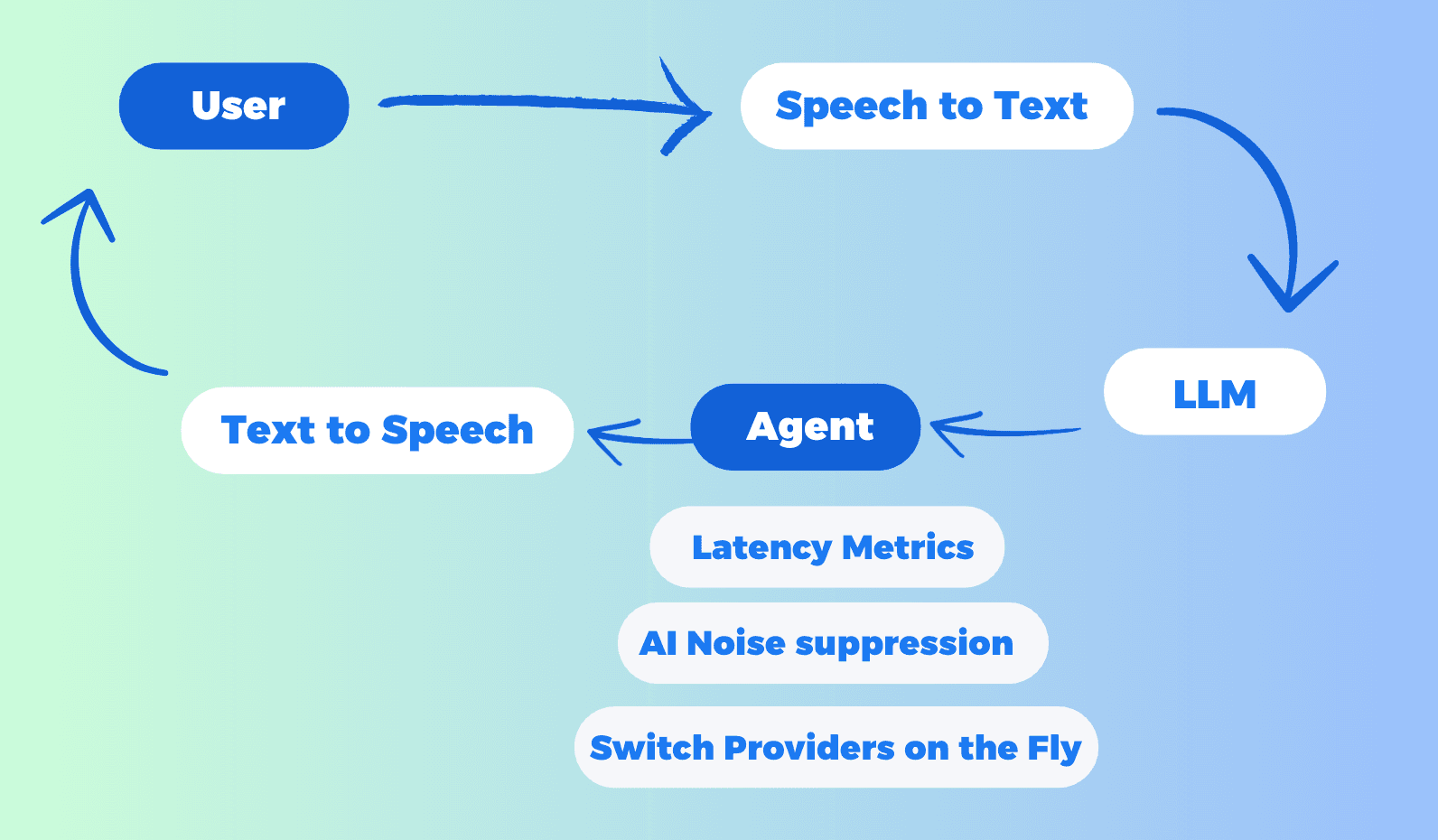
1. Seamless Integration with Multiple AI Services
Tencent RTC supports integration with a wide range of STT, LLM, and TTS providers, including Azure, Deepgram, OpenAI, DeepSeek, Minimax, Claude, Cartesia, Elevenlabs and more. This flexibility allows you to choose the best services for your specific use case. When the LLM provider chooses OpenAI, any LLM model that provides OpenAI-compatible API endpoints is supported here, including Claude and Google Gemini.
2. No-Code Configuration
Tencent RTC simplifies the setup process with a user-friendly interface, enabling you to Configure Conversational AI in just a few minutes. No extensive coding knowledge is required, making it accessible to everyone.
3. Real-Time Interruption Support
Users can interrupt the AI's response at any time, enhancing the fluidity and naturalness of conversations.
4. Advanced Features
AI Noise Suppression: Ensures clear audio input, even in noisy environments.
Latency Monitoring: Tracks real-time performance to optimize conversation flow, including LLM latency and TTS latency.
Switch Providers on the Fly: Without ending the conversation, you can modify the interruption duration, or switch between different LLM and TTS providers (and voice IDs) to experiment with various configurations.
5. Multi-Platform Integration
If you like, Tencent RTC also supports local development and deployment across Web, iOS, and Android platforms, providing flexibility for diverse applications
Ready to see it in action? Watch this video or follow the tutorial to start building your AI Voice Assistant today!
Conclusion: The Benefits of AI Meeting Assistants
AI meeting assistants are revolutionizing the way we organize, record, and analyze meetings. They not only improve the searchability and organization of meeting content but also enhance team collaboration and information sharing. By automating the recording and analysis process, these tools have the potential to reduce the number of meeting participants while increasing overall productivity.
As technology continues to advance, we can expect to see more innovative features emerge. In particular, underlying technologies like TRTC will continue to provide powerful support for AI meeting assistants, driving further development in this field.
Whether you're looking for a comprehensive meeting management solution or a simple free tool to improve meeting efficiency, there's an AI meeting assistant in this list that's right for you. Choose the right tool to make your meetings more efficient, productive, and valuable.


