
Editing videos can be time-consuming, right? You’ve got to cut and piece together footage, refine every detail, and make it all flow seamlessly—it’s no small task. That’s where AI video editing based on videos steps in. These AI video editing tools are designed to save you hours while helping you produce polished, professional content.
Whether you’re managing a YouTube channel, crafting social media content, or working on business projects, the right AI tools can make all the difference. In this guide, we’ll walk you through the top 7 AI video editing tools of 2025 and how they can elevate your content while saving you time.
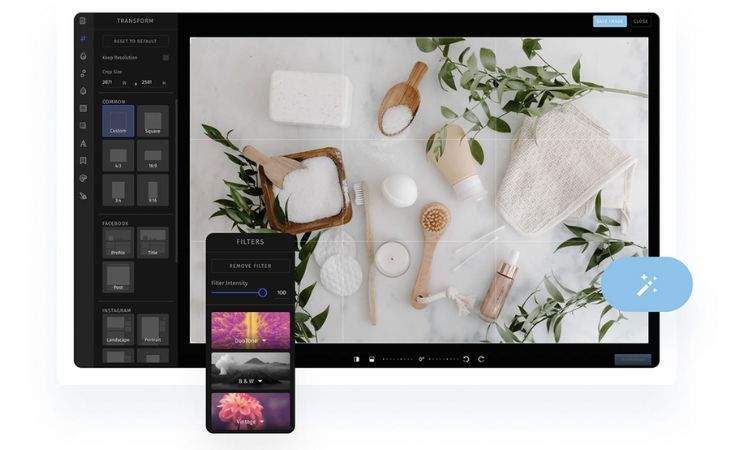
Top 7 AI Video Editing Tools in 2025
AI video editing tools can be a game-changer for your workflow and creative style. Some tools automate tasks like adding subtitles or removing background, while others let you create avatars or generate footage from text prompts. Here are 7 must-try AI video editing tools to explore this year:
Clipchamp: AI Video Editor for Beginners
Clipchamp is a web-based video editing tool from Microsoft, widely used by content creators to produce engaging video content. The features are easy to use, especially the AI tools, such as automatic subtitles that save you time compared to manually typing, and AI content analysis that provides suggestions for video cuts, appropriate effects, and creative editing ideas.
Pricing: Clipchamp offers free access for beginners, with premium plans starting at $11.99 per month for professionals.
Pictory: AI Video Editor for Promotional Content
You can use this AI tool to edit video content effortlessly. It’s perfect for marketers who want to automatically produce and edit promotion videos from text content like articles, blog posts, or transcripts without depth editing experience, using features such as text-to-video conversion, templates, stock media, and etc.
Pricing: You can take a starter plan at Pictory from $19 to $99 per month for a team package.
Descript: Text-to-Video AI Editing Tool
Known for its text-based editing, Descript allows you to edit videos by editing the transcript. AI handles tasks like removing filler words, generating captions and “chapters”, and overdubbing, saving you hours of manual work. It’s perfect for creating multimedia contents that contain lots of “talking”, such as YouTube videos, podcasts, and social media clips.
Pricing: Descript is available for free with limited features and for $12 per person/month with more features.
CapCut: Popular Short Video Editor with AI Features
If you’re active on TikTok, Instagram Reels, or YouTube Shorts, you are likely familiar with CapCut. Developed by ByteDance, the creators of TikTok, CapCut now boasts advanced AI-driven features that make editing more efficient and accessible. It can automatically shorten long-form videos to short-form videos and create attractive AI Avatars. It also offers background removal capabilities that eliminate the need for green screens, saving time and effort.
Pricing: CapCut is free in desktop and mobile versions with limited features, or you can choose Capcut Pro starting at $9.99 per month for advanced features.
FlexClip: Fast Video Creation with AI-Driven Tools
FlexClip is an online video editing platform that leverages AI to simplify video creation for all skill levels. You can transform text prompts, images, articles, or URLs into high-quality videos within minutes, making it a great tool for content creators. Alongside its AI text-to-speech, auto-subtitle generation, and background removal tools, FlexClip’s intuitive interface and extensive library of templates (6000+) make it an excellent choice for both beginners and professionals.
Pricing: You can access these features with a free trial or pay $11.99 per month for advanced features with the Plus plan.
Synthesia: Custom Lifelike AI Avatars in Minutes
Synthesia specializes in creating AI-generated videos with lifelike avatars. With over 230 AI avatars and voiceovers in 140+ languages, it can even clone your voice to enhance video quality. It’s ideal for businesses producing training videos, presentations, or multilingual content, eliminating the need for traditional filming setups.
Pricing: You can choose a starter package with $18 per month (1 editor & 3 guests with 125+ AI avatars) or a Creator package with $64 per month (1 editor & 5 guests with 180+ AI avatars).
Wonder share Filmora: Video Editor with AI CoPilot
Last but not least, here’s the AI video editing tool that is convenient for intermediate editors, creators, or beginners: Wonder share Filmora. It has powerful AI features such as AI CoPilot (an interface you can ask for help), AI Text-to-Video for converting your document into a video, and AI Frame Interpolation, which can automatically increase the frame rate of low-quality footage.
Pricing: You can experience all these AI features with an Advanced plan at $59.99 per year.
How to Use AI Video Editing Responsibly
AI video editing tools are powerful but using them responsibly is essential to maintain ethical practices and trust. Here’s how to ensure you’re making the most of AI video editing tools while staying responsible:
- Respect Copyright: Always use licensed or royalty-free media and verify sources to avoid legal issues. Respect the ownership of content and avoid infringing on copyrights.
- Be Transparent: If your content includes AI-generated elements like synthetic voices or avatars, let your audience know. Transparency builds trust and sets clear expectations.
- Avoid Misleading Edits: Don’t use AI to manipulate videos in ways that distort facts or mislead your audience. Ethical storytelling should always guide your creative process.
- Balance Automation and Creativity: AI should enhance, not replace, your creative vision. Use it to handle repetitive tasks while ensuring your unique style remains central to your content.
- Protect Privacy: Only upload sensitive content to platforms with strong data security measures. Avoid sharing personal or confidential footage unless necessary.
Boost Your Video Editing Tools with TRTC’s Conversational AI Solution
For developers seeking to add advanced AI features like real-time interaction or voice-based automation to their video editing tools, Tencent Real-Time Communication (TRTC)’s Conversational AI solution offers an ideal complement.
Adding TRTC’s Conversational AI can:
- Enable real-time voice commands for hands-free video editing.
- Provide multilingual voiceovers or automated captions powered by precise Automatic Speech Recognition (ASR).
Here’s why it stands out:
- Real-Time Responsiveness: TRTC’s ultra-low latency ensures audio and video transmission under 300ms globally, with conversational response times below 1,000ms.
- Quick and Simple Integration: With integration achievable in just 1–2 days and comprehensive SDK and API documentation, TRTC streamlines the development process.
- Multilingual ASR Built In: TRTC includes advanced Automatic Speech Recognition (ASR) that supports 130 languages. Its fuzzy recognition ensures accuracy in multilingual environments, ideal for global applications.
- Flexible AI Model Integration: Easily connect to third-party LLM and TTS models by configuring account credentials. TRTC’s flexibility allows you to personalize conversational experiences while simplifying complex integrations.
Conclusion
As we’ve seen, AI video editing tools can turn your raw footage into something truly amazing—faster and more efficiently than ever before. These tools are perfect for content creators, business owners, or anyone who just wants to tell their story in a visual way. Whether you prioritize automation features like text-to-speech, auto-subtitle, and background removal, or AI generation tools like prompt-to-video or the creation of lifelike avatars, you can find a tool that meets your needs. So go ahead—explore the world of AI video editing based on videos and see how it can make your editing process easier, smarter, and more enjoyable.
FAQs
Is there an AI that edits videos?
Yes, there are AI tools that can edit videos. They can automatically cut, trim, add effects, transitions, subtitles, generate footage and avatars, and even suggest edits based on your preferences. Examples include Descript, Synthesia, and Pictory. These tools make video editing faster and more accessible.
Can you automate video editing?
Yes, video editing can be automated using tools and software that utilize AI and preset templates. These solutions can handle tasks like cutting, transitions, color correction, and adding subtitles or effects, saving time and effort.
Can ChatGPT edit videos?
ChatGPT cannot directly edit videos but can assist in various aspects of video creation, such as generating ideas, writing scripts, and providing editing suggestions. Additionally, OpenAI has introduced Sora, a text-to-video AI model integrated into ChatGPT, allowing you to generate short video clips from text prompts.
Is Clipchamp AI free?
Yes, Clipchamp’s AI features are free, including tools like auto video composition, text-to-speech, auto captions, and more, with exports up to 1080p HD. Premium features like 4K exports and advanced stock media are available with a paid plan at $11.99/month.
If you have any questions or need assistance online, our support team is always ready to help. Please feel free to Contact us or join us on Telegram or Discord. For technical problems, you can also get help directly from developers on Stack Overflow.


