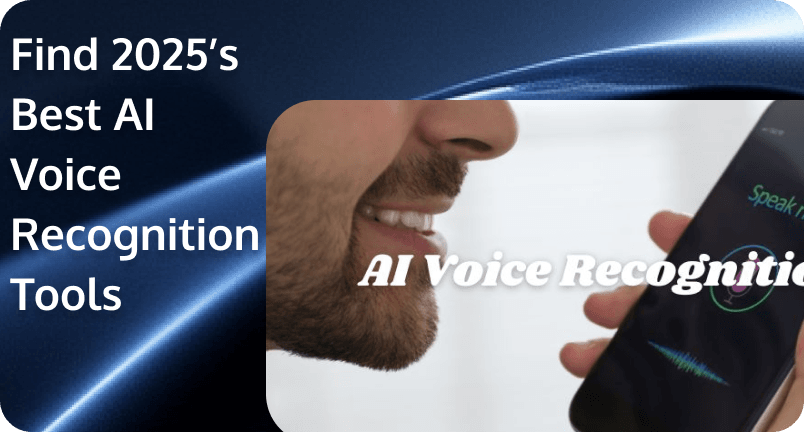 Find 2025’s Best AI Voice Recognition Tools for Your Needs
Find 2025’s Best AI Voice Recognition Tools for Your Needs
AI voice recognition technology is making our life easier than ever. Whether it’s converting speech to text, automating tasks with virtual assistants, or streamlining customer service, businesses and individuals alike rely on these solutions for their accuracy, adaptability, and integration capabilities.
Ready to leverage AI voice recognition software for your needs? In this guide, we’ve rounded up the top 7 voice recognition AI tools that can help you work smarter and stay productive. Read on to pick the best one!
Top 7 AI Voice Recognition Software in 2025
Below, we’ve rounded up the top 7 AI voice recognition software in 2025, each catering to different needs, whether you’re a student, content creator, developer, or business owner. Let’s take a closer look:
1. Otter.ai
Otter.ai is a popular AI-powered transcription and note-taking service that specializes in capturing meeting conversations in real time. It automatically transcribes spoken words into text, identifying speakers and even summarizing key points and action items. It’s accessible via both web and mobile apps, making it easy to record and review meetings or lectures on the go.
Best For: Teams, students, and professionals who attend frequent meetings or lectures and need instant, shareable notes. It’s ideal for business meetings, sales calls, classes, and media interviews where capturing detailed minutes and summaries is valuable.
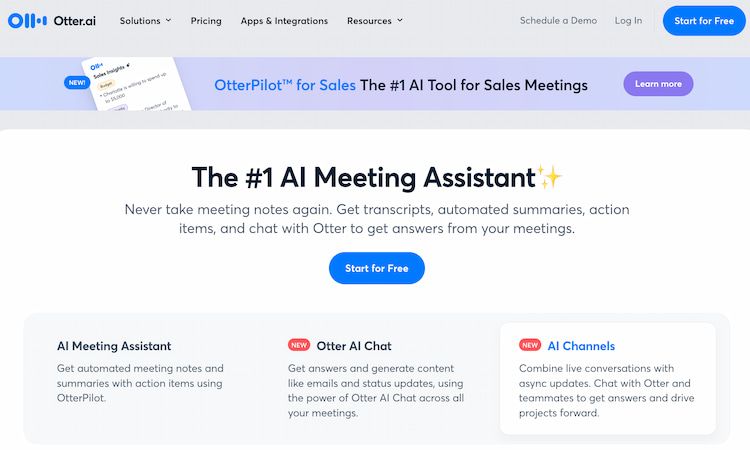
Key Features:
- Real-Time Transcription & Speaker ID – Transcribe live meetings with high accuracy and attribute dialogue to different speakers in real time.
- AI Summaries & Action Items – Automatically generates concise meeting summaries and highlights action items or keywords so you can review a one-hour meeting in seconds.
- Meeting Integration – An OtterPilot assistant can auto-join Zoom, Teams, and Google Meet calls to record audio, capture presentation slides, and produce notes without any manual effort.
- Collaboration Tools – Share transcripts with teammates, add comments or highlights, and use Otter AI Chat to query the transcript for quick answers or follow-ups in real time.
Pricing:
- Free: 300 minutes/month (30 min per conversation).
- Pro: $16.99/month ($8.33/month annually) – 1,200 min/month.
- Business: $30/month ($20/month annually) – 6,000 min/month.
- Enterprise: Custom pricing.
2. Rev
Rev is a leading speech-to-text platform that offers both AI-based transcription and human transcription services. It has a long-standing reputation in the transcription industry, serving customers ranging from journalists to corporations. Rev’s online platform and mobile app make it easy to upload audio/video and receive transcripts; you can choose fast automated transcripts or opt for human transcribers for higher accuracy. This flexibility, along with features like captions and foreign subtitles, has made Rev a versatile and widely-used solution for converting speech to text.
Best For: Businesses, content creators, and professionals who need transcription services with flexibility. It’s great for users who occasionally need quick, cheap AI transcripts as well as those who require polished, 99%-accurate transcripts for interviews, podcasts, or legal proceedings.
Key Features:
- AI and Human Transcription – Offers instant AI-generated transcripts (ready in minutes) as well as a network of human transcriptionists for near-perfect accuracy (turnaround in a few hours).
- High Accuracy & Speaker Detection – The AI model is advanced with an average word error rate around 14%, and it can distinguish multiple speakers in the audio. Human-edited transcripts guarantee 99%+ accuracy for difficult audio.
- Collaboration & Editing – Provides a web-based editor where you can review and edit transcripts, add timestamps, highlight text, and add comments. Teams can collaborate on transcripts, which is useful for meetings or video production workflows.
Pricing:
- AI transcription: $0.25/min.
- Human transcription: $1.99/min.
- Basic Plan: $9.99/month – 1,200 AI min/month.
- Pro Plan: $20.99/month – 6,000 AI min/month.
- Free Trial: 45 min/month.
3. Dragon Professional Anywhere
Dragon Professional Anywhere is an enterprise-grade speech recognition software from Nuance known for its high accuracy in dictation. Dragon has been one of the most popular speech-to-text solutions globally for decades, often used by professionals in law, healthcare, and business to streamline documentation. The “Anywhere” version is a cloud-hosted AI service that allows users to dictate and control applications by voice across different devices without extensive local installation. It offers the proven accuracy of Dragon’s engine with the convenience of cloud access, ensuring fast transcription and integration into workflows (e.g., Microsoft Office or EHR systems).
Best For: Professionals who need to transcribe or compose a lot of text hands-free. This includes doctors dictating clinical notes, lawyers drafting documents, authors and journalists writing by voice, as well as workers who have repetitive strain or disabilities that make typing difficult.
Key Features:
- Highly Accurate Dictation – Dragon uses deep learning to achieve very high accuracy in converting speech to text, even for industry-specific terms. It learns a user’s voice and vocabulary over time, boosting accuracy further the more it’s used.
- Real-Time Transcription & Voice Commands – Transcribe your speech in real time with minimal latency. You can speak to draft emails, reports, or entire documents. It also supports voice commands to control your computer (e.g., open applications, format text, navigate menus), enabling full hands-free computing.
- Transcription of Recorded Audio – In addition to live dictation, Dragon can transcribe pre-recorded audio files.
- Customization & Specialized Vocabularies – Users can create custom vocabularies or add specialized terms (like medical or legal jargon, product names, etc.) so that the engine recognizes those words reliably.
Pricing:
- Subscription: $55/user/month or $660/year.
- Mobile version (Dragon Anywhere): $15/month.
- Enterprise pricing: Custom quotes available.
4. Tencent RTC (Real-Time Communication)
Tencent RTC is a real-time audio and video communication platform by Tencent Cloud that includes built-in AI voice recognition capabilities. It allows developers to embed high-quality voice and video chat into applications and simultaneously use Automatic Speech Recognition (ASR) on those streams.
The technology behind Tencent’s speech recognition has been battle-tested in massive applications like WeChat and the game Honor of Kings, ensuring reliability at scale. Tencent RTC can transcribe live audio streams with low latency, making it suitable for interactive scenarios like live chats, gaming, online education, and customer service calls.
Best For: Developers and businesses that need real-time voice features with transcription. This includes video conferencing apps, online gaming voice chat, streaming platforms, and call centers that want to convert voice conversations into text on the fly.
Key Features:
- Real-Time ASR with High Accuracy – Tencent RTC’s ASR delivers industry-leading accuracy (around 97% word recognition rate) due to the huge training data from Tencent’s products. It handles accents and noisy environments well. Transcription can be done for selected users or all users in a voice channel, in real time or for recorded audio.
- Developer-Friendly SDK & APIs – Offers SDKs and API AI voice recognition to integrate voice/video calls and speech-to-text in mobile or web apps. Developers can easily route audio streams through the cloud service to get text transcripts. The platform also provides features like voice activity detection and callback events when transcription is ready.
- Conversational AI Integration – Tencent RTC is designed to work with AI bots: it can feed transcribed text into global leading Large Language Models (LLM) and output responses via text-to-speech, enabling voice assistants or real-time translated conversations. This makes it a full-stack solution for building voice chatbots, smart assistants, or interactive gaming NPCs.
- Scalable Global Network – Backed by Tencent’s infrastructure, it operates in over 200+ countries with low-latency nodes. It supports massive concurrent users with dynamic scaling. Extra features include noise suppression, echo cancellation for clearer audio, and additional services like voice message transcription and moderation tools.
Pricing: Tencent RTC offers a generous free tier and competitive pricing for RTC Engine.
- Free: 10,000 minutes/month (first year).
- Lite: $49.5/month ($9.9/month for the first month)- 50,000 mins/month.
- Standard: $499/month - 500,000 mins/month
- Pro: $1,499/month - 1,500,000 mins/month.
5. Google Cloud Speech-to-Text
Google Cloud Speech-to-Text is a cloud-based speech recognition service provided by Google as part of its Cloud AI portfolio. It enables developers to convert audio to text by applying Google’s powerful neural network models. The service supports a wide range of languages (over 120 languages and dialects) and can handle real-time streaming or batch transcription of audio files.
Best For: Software developers, enterprises, or researchers who need to incorporate speech recognition into applications or workflows. It’s ideal for transcribing call center recordings, generating subtitles for videos, voice-command interfaces in mobile or IoT apps, and any multi-lingual audio processing.
Key Features:
- Broad Language Support – Recognizes speech in 120+ languages and variants, covering widely spoken languages from English, Spanish, Mandarin, Arabic to many others.
- Real-Time & Batch Transcription – Supports streaming API for real-time transcription with low latency, as well as batch processing for prerecorded files. It can return detailed results including word-level timestamps, which is useful for captioning or audio indexing.
- Customization Options – Provides “speech adaptation” features like custom phrase hints to boost recognition of domain-specific terms (e.g., product names or acronyms). Advanced users can also train custom models with Google’s AutoML if higher accuracy is needed for specific vocabulary.
Pricing:
- Free: 60 min/month.
- Standard model: ~$0.024/min ($1.44/hr).
- Enhanced model: ~$0.036/min ($2.16/hr).
- Discounted rate: ~$0.016/min ($0.96/hr) with data logging.
6. Whisper (OpenAI Whisper)
Whisper is an AI voice recognition open-source model released by OpenAI in 2022, which by 2025 has become a top choice for developers seeking a powerful speech-to-text solution. OpenAI trained Whisper on 680,000 hours of multilingual data from the web, resulting in a model that approaches human-level accuracy on English speech recognition. Because of this extensive training, Whisper is remarkably robust to accents, background noise, and technical jargon.
Best For: Developers, researchers, and tech-savvy users who need state-of-the-art accuracy and are willing to manage the model themselves (or via an API). Since it’s open-source, it’s ideal for those who want a no-cost solution to run locally (given sufficient computing resources).
Key Features:
- High Accuracy & Noise Robustness – In evaluations, Whisper makes ~50% fewer errors in transcription when tested on diverse audio. It handles heavy accents, fast speech, and background noise exceptionally well due to the diversity of its training data. This makes it reliable in real-world conditions (crowded environments, different dialects, etc.).
- Multilingual Transcription & Translation – Whisper can transcribe speech in over 90 languages. It can also perform speech translation: for example, if someone speaks Spanish, Whisper can directly output the transcript in English. This multitask ability is built-in, which is very useful for creating subtitles or translating content.
- Open Source and Customizable – As an open-source project (available on GitHub), developers can run Whisper on local machines or servers without needing a cloud service. There are multiple model sizes (tiny, base, small, medium, large) so you can choose a smaller model for faster, lighter transcription or the large model for best accuracy.
Pricing: Whisper is free to use if you run the open-source model on your own hardware – there are no licensing fees. The only “cost” is computing power (it runs fastest on a GPU). For those who prefer a hosted solution, OpenAI provides a Whisper API endpoint. Using OpenAI’s cloud, the pricing is $0.006 per minute of audio processed (billed by the second).
7. Azure AI Speech
Azure AI Speech is Microsoft’s cloud-based speech recognition service, part of the Azure Cognitive Services suite, that converts spoken audio to text. Azure Speech is designed for enterprise use, with robust security, compliance (HIPAA, GDPR), and easy integration into Microsoft’s ecosystem (Office 365, Teams, etc.). The service supports many languages (100+ for speech-to-text) and offers both real-time and batch transcription.
Best For: Enterprises and developers who are already in the Microsoft Azure ecosystem or need strong security and customization for speech recognition. It’s well-suited for industries like healthcare, finance, and government where data privacy is paramount and custom vocabulary/models may be needed.
Key Features:
- Highly Accurate Transcription – Azure’s neural speech models are known to perform accurately even with background noise or imperfect audio. It can handle a variety of accents and has a strong track record in enterprise scenarios (meetings, dictations, call center audio).
- Language and Dialect Support – Supports more than 100 languages and variants for speech-to-text. This includes not only major languages but also some regional dialects.
- Real-Time and Batch Processing – It offers low-latency streaming transcription for live audio and the ability to transcribe large audio files asynchronously. It can transcribe conversations with automatic speaker diarization (distinguishing speakers) using its Speaker Recognition feature.
Pricing:
- Free: 5 hours/month.
- Standard model: $1.00/hour.
- Custom model: $2.50/hour.
- Enterprise discounts: Available for high-volume usage.
What to Look for in AI Voice Recognition Software
With so many AI voice recognition tools available, choosing the right one depends on your specific needs. Whether you’re looking for transcription accuracy, real-time processing, or integration with other apps, here are the key factors to consider:
Accuracy & Language Support
The most important feature of any voice recognition software is its accuracy. High-quality AI models can recognize speech with 99% accuracy in ideal conditions, but performance may vary based on background noise, speaker accents, and language complexity.
If you work with specialized jargon (like legal or medical terms), look for software that allows custom vocabulary training. Additionally, ensure the tool supports the languages you need, especially if you’re dealing with multilingual transcription or translation.
Real-Time vs. Batch Processing
Some AI voice recognition tools are designed for real-time transcription, while others are better for batch processing. If you need instant feedback, a low-latency system is crucial. On the other hand, if you’re processing large volumes of recorded speech, look for software with bulk upload options and efficient turnaround times.
Integration & Compatibility
Consider how well the software integrates with your existing tools. For business use, look for compatibility with Zoom, Microsoft Teams, Google Meet, CRM systems, or project management apps. Developers may prefer software with API access to integrate speech recognition into their applications. If you’re working with video content, make sure the software supports captioning and subtitle formats.
Privacy & Security
If you’re handling sensitive or confidential data, ensure the software follows strict security protocols. Look for solutions that offer data encryption, on-premise deployment, and compliance with GDPR, HIPAA, and SOC 2 standards.
Pricing & Scalability
AI voice recognition tools come with various pricing models, from pay-per-minute services to monthly subscriptions. Some offer free tiers for occasional use, while others provide enterprise solutions for large-scale deployments. Consider your budget and expected usage—if you need continuous transcription, an unlimited plan or a custom enterprise package may be more cost-effective.
Conclusion
AI voice recognition software continues to evolve, offering enhanced accuracy, multilingual support, and seamless integration across devices. Whether you’re looking for a tool for personal productivity, business automation, or accessibility purposes, choosing the right software can make all the difference. By considering factors like accuracy, language support, and compatibility, you can find the right AI-powered solution that can save you time, boost efficiency, and make technology work for you.
FAQs
What is the best voice recognition AI?
The best AI voice recognition software depends on your needs. Otter.ai is great for real-time meeting transcription and Dragon Professional Anywhere excels in professional dictation. For developers, Tencent RTC provides powerful SDKs and APIs, while Whisper AI is an open-source model.
Can AI do voice recognition?
Yes, AI can perform voice recognition using advanced automatic speech recognition (ASR) systems. These systems interpret spoken commands, convert speech to text, and enable hands-free interactions. AI-powered tools analyze voice frequency, accent, and speech flow for accurate results.
Is AI voice recognition software secure?
AI voice recognition software can be secure if it ensures data confidentiality, integrity, and availability. Users should verify that sensitive audio data is protected, not misused for AI training, and accessible only to authorized individuals.


