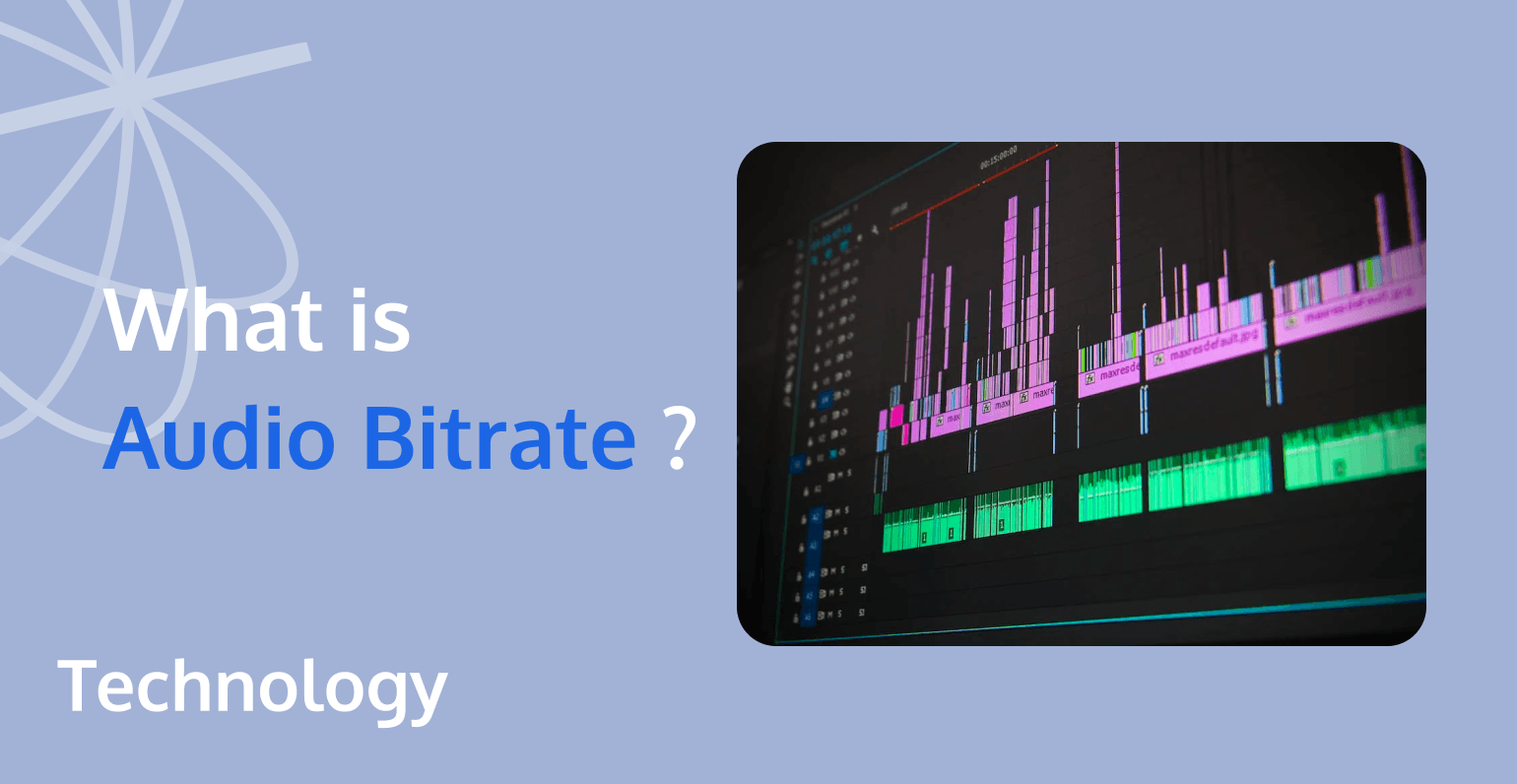
Bitrate is a crucial metric in determining audio quality. In digital audio, various terms such as bitrate, sample rate, bit depth, and dynamic range describe audio data and format. However, their physical meanings and the relationship between these values and the final audio file's sound quality can be confusing and often misunderstood.
Common misconceptions include equating bitrate with bit depth, dynamic range with maximum volume or sound pressure level, and confusion when selecting the appropriate mp3 bitrate (code rate) during audio file conversion. Additionally, there may be misunderstandings when choosing recording or playback device parameters.
In this article, we will explore how bitrate and other numerical metrics impact audio quality, helping you comprehend the relationships and differences between these metrics.
What is Audio Bitrate?
Audio bitrate refers to the amount of data used to represent audio information per unit of time, typically measured in kilobits per second (kbps). It is a crucial parameter in determining the quality of digital audio files, as it directly affects the level of detail and accuracy in the sound reproduction.
There are two primary types of audio bitrate: constant bitrate (CBR) and variable bitrate (VBR):
- Constant Bitrate (CBR): In CBR encoding, the bitrate remains consistent throughout the entire audio file or stream. This means that the same amount of data is used to represent each second of audio, regardless of the complexity of the audio signal. CBR encoding is simpler and easier to manage, as it results in predictable file sizes and bandwidth requirements. However, it may not always provide the most efficient use of data, as some parts of the audio signal may require more or less data to accurately represent the sound.
- Variable Bitrate (VBR): VBR encoding dynamically adjusts the bitrate based on the complexity of the audio signal at any given moment. This means that more data is allocated to complex sections of the audio, while less data is used for simpler parts. VBR encoding can provide better overall audio quality at a smaller file size compared to CBR, as it more efficiently utilizes data. However, it can also result in less predictable file sizes and bandwidth requirements, making it more challenging to manage for streaming applications.
A higher bitrate generally results in better audio quality, as more data is available to represent the original audio signal. Conversely, a lower bitrate may lead to a loss of audio information, resulting in lower sound quality. This is because the audio compression algorithms used in encoding digital audio files remove some of the audio data in order to reduce the file size, especially in lossy formats like MP3 and AAC.
The impact of bitrate on audio quality also depends on the type of compression used. Lossless compression (e.g., FLAC, ALAC) preserves the original audio data, so the sound quality remains high even at lower bitrates. However, lossy compression (e.g., MP3, AAC) discards some audio data to reduce file size, which can result in a noticeable loss of quality at lower bitrates.
What are Factors that Affect Audio Bitrate?
There is a calculation formula regarding bitrate, sample rate, bit depth, and channel:
Audio Bitrate = Sample Rate × Bit Depth × Channel
Sample Rate
Sample rate is defined as the number of continuous signals collected per second by a digital conversion device (such as a sound card or IO) during the process of converting analog signals to digital signals. The unit is Hz. For example, a sample rate of 8 kHz means that there are 8,000 sample points collected per second. This parameter is well-understood by musicians and recording engineers, as formal audio professional books provide clear and unified explanations. The sample rate is an important factor influencing audio bitrate; higher sample rates result in higher bitrates and better audio quality.
However, when searching for information on audio sampling and bitrate calculation, the term "sampling frequency" may appear. For instance, "Sampling audio at 8K frequency, 16-bit depth, file is stereo, find the bitrate of the file" – the first part of this question actually means "the sampling rate of the file is 8 kHz," not "the sampling frequency is 8 kHz."
The core of the question is to describe how to determine the bitrate of a file by knowing the sampling rate, bit depth, and number of file channels (the answer is simply multiplying these numbers). It doesn't actually involve the frequency of sampling (the term "sampling frequency" can be misleading for musicians or those who have read English professional audio materials, leading them to believe that the sampled sound consists of a specific frequency, such as the sound of a certain waveform at 8 kHz). Translating or understanding sample rate as sampling frequency is a significant error!
Bit Depth
Bit depth, in the context of digital audio, refers to the number of bits used to represent each individual audio sample. It is an essential parameter that determines the accuracy and dynamic range of the audio signal in a digital audio file.
A higher bit depth allows for a more precise representation of the audio signal, as it provides a greater number of possible amplitude values for each sample. This results in a higher dynamic range, which is the difference between the quietest and loudest sounds that can be accurately captured and reproduced.
Common bit depths in digital audio include:
- 16-bit: This is the standard bit depth used for CDs and most digital audio formats, like MP3 and AAC. It provides a dynamic range of around 96 decibels (dB), which is generally sufficient for most music and audio applications.
- 24-bit: This higher bit depth is commonly used for professional audio recording and production. It offers a dynamic range of around 144 dB, allowing for greater accuracy and a wider range of sounds to be captured.
- 32-bit: This bit depth is often used in digital audio workstations (DAWs) and audio processing software for internal processing and mixing. It provides an even greater dynamic range and allows for more precise calculations during audio processing, minimizing the risk of distortion and other artifacts.
Indeed, bit depth has a significant impact on the dynamic range of audio and directly affects sound quality. Therefore, it is important to discuss bit depth in conjunction with dynamic range. Bit depth can be defined as the value that determines the dynamic range of an audio file, playing a crucial role in the overall audio quality.
Dynamic Range
Dynamic range, in the context of audio, refers to the difference between the quietest and loudest sounds that can be accurately captured and reproduced in a recording or a playback system. It is an important parameter that indicates the range of volume levels an audio system can handle without distortion or loss of detail.
Dynamic range is often measured in decibels (dB) and is influenced by various factors, including the bit depth of digital audio files, the quality of the recording equipment, and the performance of the playback system. A higher dynamic range indicates that the audio system can reproduce a wider range of volume levels, from very soft to very loud, while maintaining clarity and accuracy.
The relationship between bit depth and dynamic range in digital audio lies in how bit depth directly influences the dynamic range. This connection can be explained as follows:
- Bit depth determines the number of possible amplitude values for each audio sample. A higher bit depth allows for a more precise representation of the audio signal, providing a greater number of amplitude values for each sample. This results in a higher dynamic range.
- The dynamic range of a digital audio system is directly proportional to its bit depth. As the bit depth increases, so does the dynamic range. This is because the greater the number of bits used to represent each sample, the more accurately the system can capture and reproduce both very quiet and very loud sounds.
The relationship between bit depth and dynamic range can be quantified using the formula:
Dynamic Range (dB) ≈ 6.02 × Bit Depth
For example, a 16-bit audio system has a dynamic range of approximately 96 dB (6.02 × 16), while a 24-bit system has a dynamic range of around 144 dB (6.02 × 24).
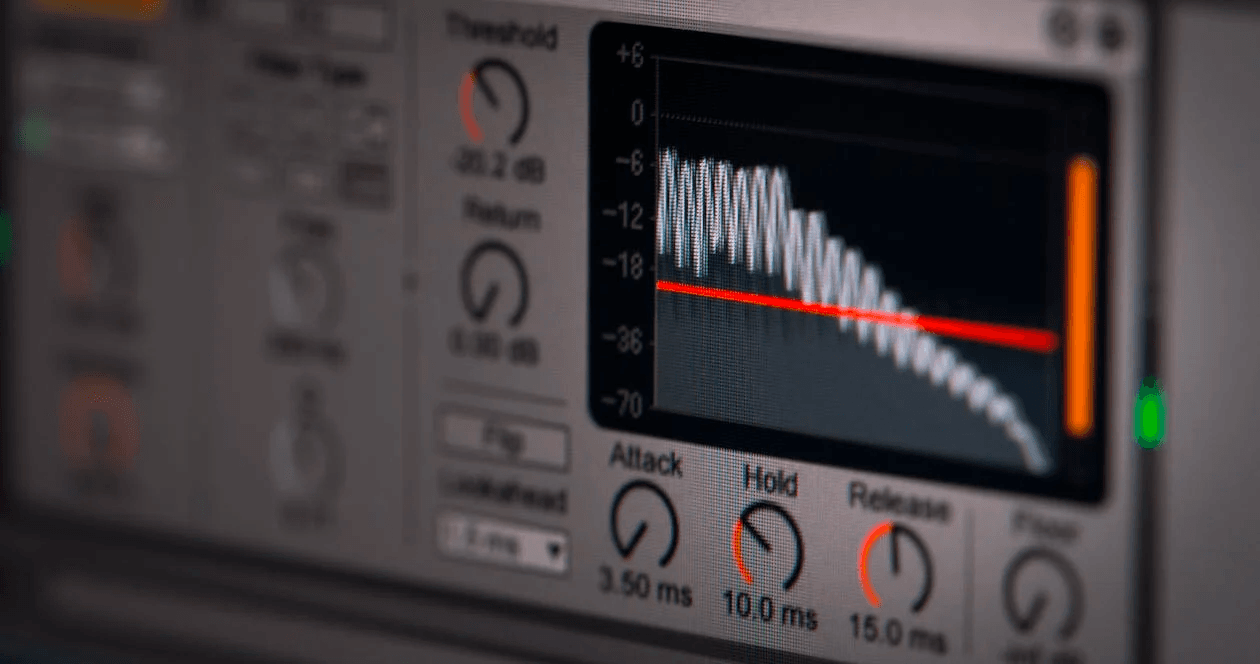
How to Choose Audio Bitrate?
In streaming applications, considering the available bandwidth and the target audience's internet connection speed is particularly crucial to ensure seamless and uninterrupted audio playback. While higher bitrates offer better audio quality, they may lead to buffering and playback issues for users with slower internet connections. Here are some guidelines to help you choose the right audio bitrate:
- Consider the audio format: The choice of bitrate depends on whether you're using a lossless (e.g., FLAC, ALAC, WAV) or a lossy (e.g., MP3, AAC, Ogg Vorbis) audio format. Lossless formats preserve the original audio data, resulting in higher quality but larger files, while lossy formats compress the audio data, leading to smaller files but potentially lower quality.
- Determine the desired audio quality: If audio quality is your top priority, opt for a higher bitrate. For lossy formats like MP3, a bitrate of 192 kbps or higher is generally considered good quality for most listeners. For more critical listening or professional applications, you may want to use a bitrate of 320 kbps or even a lossless format.
- Consider file size limitations: If you have limited storage space or need to reduce the file size for streaming or sharing purposes, you may need to choose a lower bitrate. Keep in mind that lowering the bitrate will result in a trade-off between file size and audio quality.
- Evaluate compatibility: Some devices or software may not support higher bitrates or specific audio formats. Ensure that the bitrate you choose is compatible with your intended playback devices or platforms.
In summary, selecting an audio bitrate for a specific application, it's vital to find a balance between audio quality, file size, and bandwidth requirements.
What Can Tencent RTC Do for Audio Processing?
Tencent RTC, or Tencent Real-Time Communication, is a cloud-based service that provides real-time audio and video communication capabilities for applications and platforms. When it comes to audio processing, Tencent RTC offers several features and functionalities to enhance the audio experience:
- Echo Cancellation: Tencent RTC incorporates advanced algorithms to reduce or eliminate audio feedback and echo during real-time communication. This ensures a clear and smooth audio experience for all participants.
- Noise Suppression: Tencent RTC audio processing includes noise suppression techniques that help minimize background noise and interference, providing a cleaner and more intelligible audio signal.
- Automatic Gain Control: Tencent RTC can automatically adjust the volume levels of audio inputs, ensuring consistent audio levels across different devices and environments. This feature helps maintain a balanced and comfortable listening experience for all users.
- Voice Activity Detection: Tencent RTC can detect when a user is speaking and only transmit the audio signal during active speech. This reduces unnecessary bandwidth usage and improves overall audio quality.
- Audio Codec Support: Tencent RTC supports various audio codecs, such as Opus, AAC, and G.711, allowing developers to choose the most appropriate codec for their application based on factors like audio quality, latency, and bandwidth requirements.
- Audio Mixing: Tencent RTC provides audio mixing capabilities, enabling the combination of multiple audio streams into a single output. This is useful for applications like conference calls, live broadcasts, and online events.
- Spatial Audio: Tencent RTC can support spatial audio processing, enabling the creation of immersive audio experiences that simulate the direction and distance of sound sources in a 3D environment.
If you have any questions or need assistance, our support team is always ready to help. Please feel free to Contact Us or join us in Discord .


