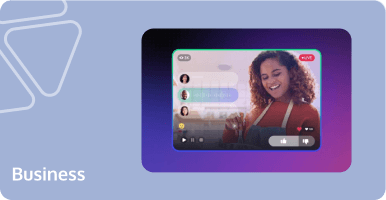
In the fast-paced digital age, the best live streaming apps have revolutionized communication, allowing users to effortlessly connect with their audiences in real-time. This article will help you choose the best tools and platforms for your live streaming needs. We will also present our top 6 picks for the best live streaming apps and platforms, highlighting their standout features. What's more? We will walk you through a step-by-step process of building your own live streaming app using Tencent RTC, letting you create a customized experience for your target audience.
What Is a Live Streaming App & Platform?
What is live stream app? A live broadcast app and platform is a technological solution that empowers broadcasters to share real-time video content directly with their audiences via the Internet. It provides a bridge between the creators (which could be individuals, businesses, influencers, or gamers) and their audiences on various devices, including mobile phones and computers. These platforms also offer multiple ways of generating revenue for the creators, like ads, partnerships, and subscription programs, making them more appealing to content developers seeking an income source.
How to Choose Live Streaming Apps & Platforms?
When selecting a live streaming app or platform, several critical factors should be taken into consideration:
- Adaptive Bitrate Streaming: A platform with adaptive bitrate streaming can offer a seamless viewer experience by providing real-time adjustments to video quality based on the strength of the viewer's internet connection. This feature ensures that your content remains engaging, avoiding disruptive buffering, and retaining viewer interest.
- Multi-Bitrate Streaming: Multi-bitrate streaming allows your content to be accessible on various devices and internet connection speeds. This feature automatically creates multiple versions of your content, which adapts and delivers the best possible version to your viewers depending on their connection strengths.
- HTML5 Video Player: Make sure the live streaming platform uses an HTML5 video player. This is the industry standard player across all devices and systems. It is highly customizable and compatible with virtually all devices and browsers, regardless of bandwidth, making your content widely accessible.
- HLS Video Streaming: HLS (HTTP Live Streaming) protocol ensures an efficient content delivery system. It works hand-in-hand with the HTML5 video player to provide a seamless live-stream experience. With HLS, your content delivery is automatically optimized and delivered at the best possible quality.
- RTMP Ingest: This feature enables an efficient encoding of video files for streaming. The RTMP (Real-Time Messaging Protocol) technology makes it super easy to transfer large files over the internet swiftly and deliver a reliable streaming experience to viewers.
- M3U8 Links and Security Tokens: When your content is streamed from an HTML5 video player, the stream contains an M3U8 link with a security token. This token communicates essential security measures you've enforced on your content, like password protection or age restrictions.
- Mobile Broadcasting Support: If you intend to stream while on the move, choose a platform that supports mobile broadcasting. This feature offers you the flexibility to stream instantly from anywhere using a mobile phone.
Top 6 Best Live Streaming App & Platform
Here is a list of the top six best live streaming apps and platforms:
1、YouTube Live
Globally recognized for its vast video content, YouTube also offers a live streaming feature, YouTube Live. This live stream platform is ideal for content creators who already have a substantial following on YouTube, allowing them to connect with their audience in real-time. YouTube Live offers interactive features such as chat and super chat, providing creators a chance to earn via donations. Additionally, it provides valuable analytics to enhance future streams.
2、Facebook Live
Embedded in the widely-used social media platform Facebook, Facebook Live enables users to broadcast videos in real-time to their profile, a friend's timeline, or a specific Facebook group. This is one of the best apps for live streaming as it benefits businesses and influencers already established on Facebook, offering them a chance to interact directly with their network. With live reactions, comments, and viewer count, Facebook Live makes engagement highly interactive, enhancing user experience.
3、Instagram Live Streaming
In the aesthetic world of Instagram, Instagram Live Streaming serves as an immediate and direct way to connect with followers. The streams appear in Instagram Stories, a feature notable for its high user engagement. With the opportunity to save and share the live broadcast for 24 hours post-streaming, creators can reach viewers who missed the live session. Instagram Live's features also include real-time comments, likes, and viewer counts, making live sessions interactive and enjoyable.
4、Ustream Live Streaming
Initially created by IBM, Ustream provides both live broadcasting capabilities and video storage in the cloud. Ustream allows content creators to engage with their audience through interactive features such as chat and instant polling. Subscription plans range from $99/mo to $999/mo, with the platform being extensively used in the technology and entertainment sectors. Its seamless social integration with Twitter and Facebook makes it the best live streaming app for social-focused content creators and businesses.
5、Twitch
Next on our list is one of the famous and best apps for live streaming. Predominantly popular among the gaming community, Twitch is an excellent platform for content creators in this specific niche. Besides gamers, life coaches and creative streamers also rely heavily on Twitch to connect with their followers. It provides monetization options via subscriptions, ads, and donations, which can result in long-term earning potential. This platform's interactive features, like live chat, make it even more appealing to real-time content creators.
6、Vimeo
Vimeo, known for its ad-free viewing experience, also provides live streaming services. Vimeo Live offers high-quality streaming, audience engagement features, live event analytics, and post-event video on demand. Combining these strengths, it is a favored option for creators who demand a higher degree of control over their content’s presentation and don’t mind paying a premium for these extra features, ensuring a top-notch viewer experience.
How to Build a Live Streaming App with Tencent RTC?
In addition to the six popular live-streaming apps, Tencent RTC stands out as a superior option, enabling seamless integration of interactive live streams into apps at affordable rates. It supports over a million simultaneous viewers with less than one-second latency and minimal buffering. The process to incorporate Tencent RTC involves various steps, from initial setup to embedding live streaming functionalities, facilitated by the Tencent RTC SDK, which equips your app with audio and video communication features.
Below is a comprehensive guide to creating a live streaming application using Tencent RTC:
Step 1: Environment Setup
Before you start, ensure that you have the appropriate development environment ready:
- For Android, you’ll need Android Studio and the Android SDK.
- For iOS, Xcode and the iOS SDK are required.
Step 2: Download and Import Tencent RTC SDK
Download the Tencent RTC SDK suitable for your platform (Android/iOS/Web) from Tencent RTC SDK Download. Import the Tencent RTC SDK into your project.
Step 3: Configure App Permissions and Rules
Update your app’s permissions to include camera, microphone, and internet access which are crucial for live streaming. If on Android, modify the AndroidManifest.xml, and for iOS, update the info.plist file.
Step 4: Initialize SDK and Handle Authentication
Initialize the Tencent RTC SDK in your application. Obtain the UserSig, which is a security signature used to authenticate the users in your app. Implement the code to handle this authentication process.
Step 5: Create and Implement User Interface
Design and create the user interface (UI) for your live streaming feature:
- Use the TUI components provided by Tencent RTC for standard UIs.
- Customize the UI to fit your app’s look and feel if needed.
Step 6: Implement Core Live Streaming Features
Integrate the core live streaming capabilities:
- Camera and microphone access.
- Live stream publishing for hosts.
- Live stream playing for viewers.
- Real-time messaging and interaction.
Step 7: Configure Live Stream Settings
Adjust the streaming and playback settings, such as resolution, bitrate, and frame rate, to match the desired quality and performance.
Step 8: Test and Debug
Rigorously test the live streaming functionality across different devices and network environments. Debug any issues that arise to ensure a high-quality user experience.
Step 9: Launch and Monitor
Once testing is complete, launch your live streaming feature. Continuously monitor the app’s performance and usage to make improvements over time.
Conclusion
Indeed, effectively leveraging the best live streaming apps and platforms contributes to fruitful interaction, entertainment and business growth. Looking ahead, only through a keen understanding of these platforms can users unlock their full potential and amplify their live streaming experiences. So, be it deciding on the top-rated apps, making sense of how to select them, or even creating your own, mastering the world of live streaming marks a significant stride toward a progressive digital future.
If you have any questions or need assistance, our support team is always ready to help. Please feel free to contact us, or join us on Telegram.


