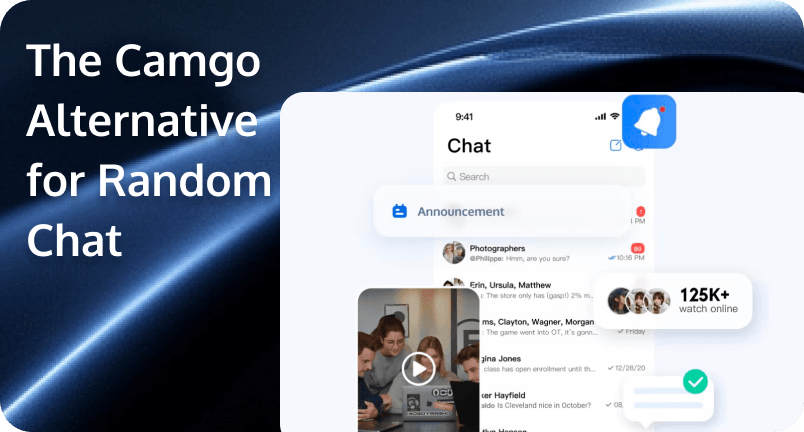 In the vibrant world of online communication, random chat apps have carved out a unique niche, allowing people to break free from their daily routines and connect with strangers from all corners of the globe. Camgo has emerged as a prominent player in this domain, boasting several features that have endeared it to thousands of users.
In the vibrant world of online communication, random chat apps have carved out a unique niche, allowing people to break free from their daily routines and connect with strangers from all corners of the globe. Camgo has emerged as a prominent player in this domain, boasting several features that have endeared it to thousands of users.
The Allure of Camgo
Interest-Based Chat: Bridging the Gap
One of the most significant hurdles in random chat platforms is the struggle to encounter individuals who share our hobbies and passions. Camgo, however, has cracked this code with its interest-based chat functionality. By simply inputting your interests upon entering the chat platform, you're instantly linked with like-minded souls. Whether you're a cinephile, a fitness freak, or a bookworm, there's a high chance of stumbling upon someone who shares your enthusiasm, all while retaining the spontaneous charm of random video chatting.
Free to Use: Unlocking Unlimited Conversations
Let's face it; nobody likes being nickel-and-dimed for every interaction. Camgo gets this, which is why it offers unlimited, cost-free chatting. There are no pesky per-connection fees or the need to purchase virtual coins. All you have to do is hit that start button, and you're off on an adventure of making new friends. Plus, the option to chat anonymously by withholding personal information adds an extra layer of privacy and freedom, letting users express themselves without inhibitions.
Thousands of Users Online: Endless Possibilities
The beauty of Camgo lies in its bustling community. At any moment, thousands of random strangers are logged in, chatting about an eclectic mix of topics. This sheer volume of active users means that the potential for forging meaningful connections is vast. Every click could lead you to that one special person with whom you click on a deeper level, be it for a casual chat, a flirtatious exchange, or even a budding friendship.
Ad-Free Chat: An Uninterrupted Experience
We've all been there – engrossed in a fascinating conversation, only to be rudely interrupted by flashing ads or intrusive video interludes. Camgo spares its users this annoyance by providing a pristine, ad-free chatting environment. You can focus solely on flirting, sharing stories, or planning a virtual date without any distractions, making the chatting experience truly immersive.
The Technological Backbone Behind Camgo's Success
While Camgo's features are user-facing highlights, its technological underpinnings are equally crucial. It demands a reliable, real-time communication infrastructure to ensure seamless video and audio transmission between thousands of users simultaneously. Low latency is of the essence to prevent awkward pauses and choppy conversations. Additionally, robust security measures must be in place to safeguard user data, given the anonymity and volume of interactions.
Enter TRTC: Your Key to Building a Camgo Alternative
High User Adoption
With over 1 billion monthly active users and 550 billion daily peak messages, Tencent RTC Chat has a proven track record of success. These staggering numbers speak to the reliability and popularity of the chat solution. Businesses can trust that they are leveraging a technology that is widely used and trusted by millions of users worldwide.
High Message Success Rate
The 99.99%+ message success rate is a testament to the robustness of the infrastructure. Messages are delivered promptly and accurately, ensuring that communication is seamless and reliable. This is especially critical for applications where real-time communication is essential, such as customer support, online gaming, and financial services.
Scalability
Tencent RTC Chat takes group management to the next level with support for super large community groups of up to 1 million members. This scalability is crucial for applications that require a large user base to interact and communicate effectively. Whether it's a global online community, a corporate intranet, or a social networking platform, the chat solution can handle the volume with ease.
Diverse Group Types
The flexibility to create and manage various group types, including work groups, public groups, meeting groups, audio/video groups, and community groups, caters to a wide range of scenarios. Each group type can be customized to meet specific requirements, ensuring that users have the right tools for their communication needs. For example, work groups can have task management features, while audio/video groups can be used for virtual meetings and conferences.
Multi-Platform Compatibility
With multi-platform chat APIs, Tencent RTC Chat can be integrated into a variety of applications, regardless of the operating system or device. Whether you're developing for iOS, Android, Web, or desktop applications, the chat solution provides a seamless experience. This cross-platform support enables businesses to reach a broader audience and provide consistent communication capabilities.
UIkit Components and Rapid Development
The provided UIkit components are a developer's dream. They allow for the quick and easy creation of a fully-featured chat app in just one day. These pre-built components save development time and effort, ensuring that businesses can bring their chat applications to market faster. Additionally, the server-side APIs and webhooks offer powerful customization options, allowing developers to tailor the chat experience to their specific needs.
Developer-Friendly Integration — Easy-to-Use Code Samples
Tencent RTC Chat simplifies the integration process with easy-to-understand code samples. Whether you're a seasoned developer or just starting, the provided JavaScript, Android, iOS/Mac, Flutter, RN, Unity, Electron, and C code snippets make it straightforward to implement chat functionality into your application. The clear and concise code allows for quick prototyping and development.
Tencent RTC stands as a robust platform for real-time communication. The service supports high-quality audio and video interactions. Developers can integrate Tencent RTC into web, iOS, Android, and other major development frameworks. Our platform ensures seamless connectivity for users worldwide.
Step 1: Create a project
Create a new React project. You can choose whether to use a TS template or not.
npx create-react-app sample-chat --template typescriptAfter the project is created, go to the project directory.
cd sample-chatStep 2: Download the chat-uikit-react component
Use npm to download chat-uikit-react and use it in your project. Additionally, related open source code is also provided on GitHub, which you can use as a basis to develop your own component library.
npm install @tencentcloud/chat-uikit-reactStep 3: Include the chat-uikit-react component
Note:
- In the following code,
SDKAppID,userID, anduserSigare not input. Acquire the necessary information in Step 4 and replace it accordingly. - npm Integration Method
- Source Code Integration Method
- Replace the content in App.tsx, or you can create a new component for inclusion.
import React, { useEffect, useState } from 'react';
import { ChatSDK } from '@tencentcloud/chat';
import { TUIKit } from '@tencentcloud/chat-uikit-react';
import { TUILogin } from '@tencentcloud/tui-core';
import '@tencentcloud/chat-uikit-react/dist/cjs/index.css';
export default function SampleChat() {
const [chat, setChat] = useState<ChatSDK>();
const init = () => {
const loginInfo = {
SDKAppID: 0, // Your SDKAppID. Get it from Step 4
userID: 'xxx', // Your userID. Get it from Step 5
// UserSig is a cipher for a user to log in to IM. It is the ciphertext generated by
//encrypting information such as userID. Get it from Step 5
userSig: 'xxx', // Your userSig. Get it from Step 5
useUploadPlugin: true,
};
TUILogin.login(loginInfo).then(() => {
const { chat } = TUILogin.getContext();
setChat(chat);
}).catch(() => {});
}
useEffect(() => {
init();
}, [])
return (
<TUIKit chat={chat} language={'en'}></TUIKit> // language support en or zh
)
}Step 4: Create an application
1. Log in to the Chat console.
2. Click Create Application, enter your application name, and then click Create.
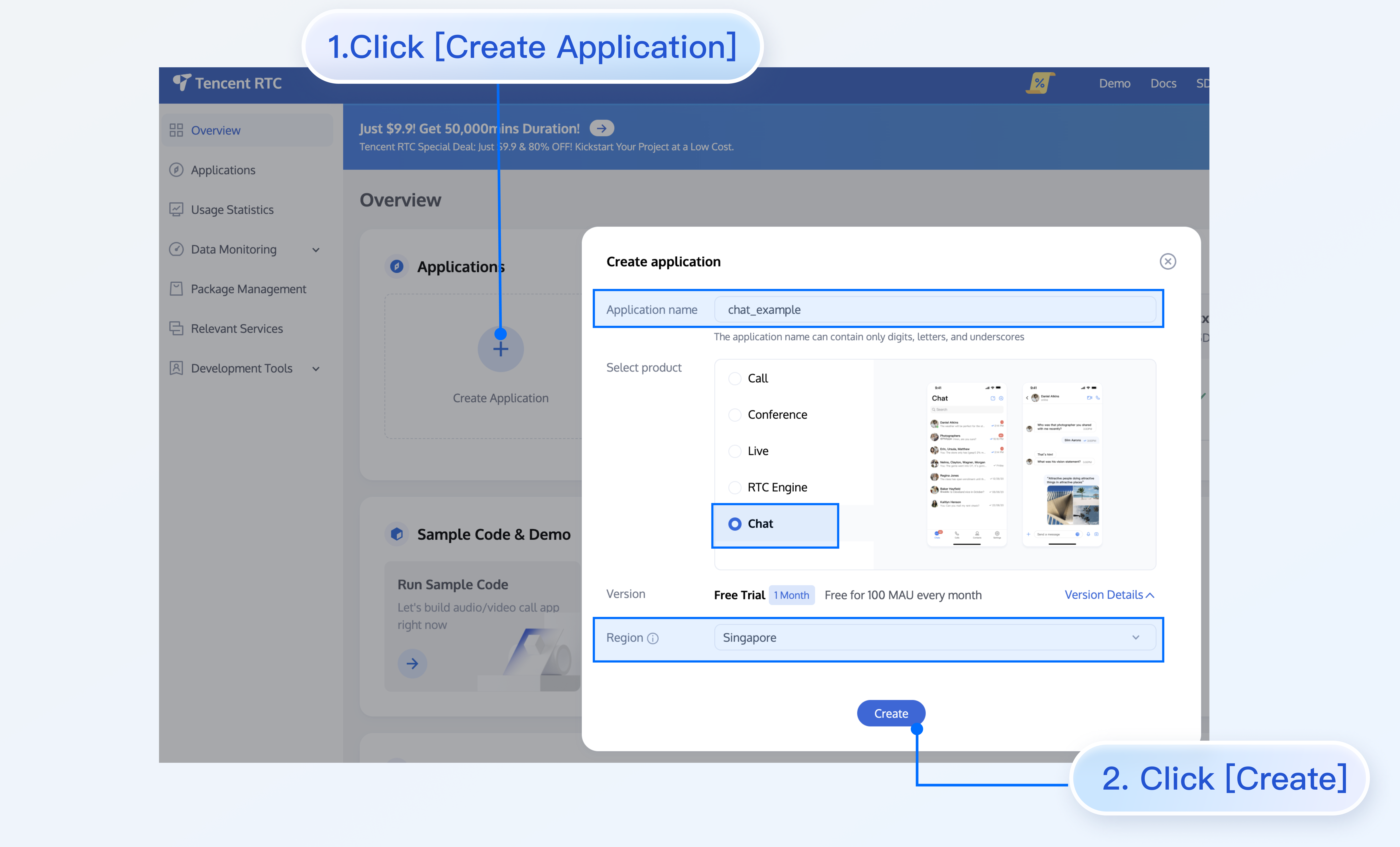
3. After creation is complete, you can view the status, service version, SDKAppID, creation time, tag, and expiration time of the new application on the console overview page.
Step 5: Obtain userID and userSig
Click the target application tab, enter the Account Management page, create an account, and obtain userID.
Go to the IM console > UserSig Tools , enter the userID to generate a userSig, and copy the userSig. For more information about userSig, see Generating UserSig.
Step 6: Start the project
Replace SDKAppID, userID, and userSig in App.tsx, and then run the following command:
npm run startNote:
- Ensure that
SDKAppID,userID, anduserSigare successfully replaced in Step 3, as the failure to do so may cause the project to operate abnormally. - A
userIDcorresponds to auserSig. For more information, see Generating UserSig. - If the project fails to start, please check whether the environment requirements are met.
Step 7: Send your first message
1. After starting the project, click + on the left to start a one-to-one chat.
2. Enter the userID created in Step 5 in the search box, and then press Enter.
3. Enter your message in the input box and press Enter to send.


