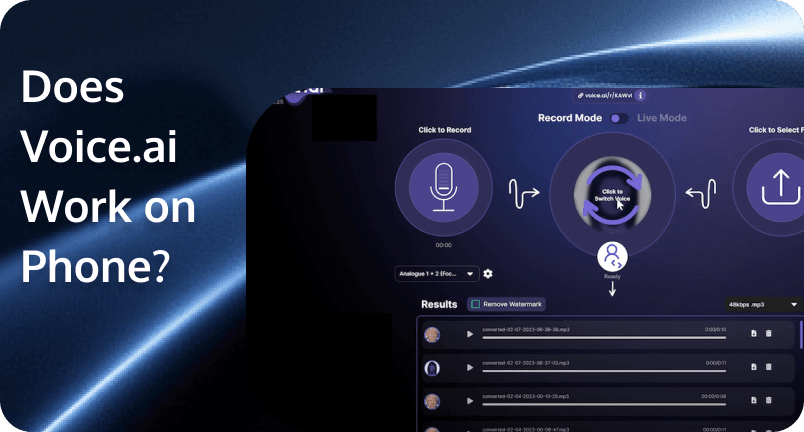 Have you ever wanted to change your voice in real-time—perhaps to sound like your favorite celebrity during a game, create engaging content, or to add a unique touch to your live streams? Voice.ai is a leading AI-powered voice changer that allows you to do just that!
Have you ever wanted to change your voice in real-time—perhaps to sound like your favorite celebrity during a game, create engaging content, or to add a unique touch to your live streams? Voice.ai is a leading AI-powered voice changer that allows you to do just that!
But if you’re wondering, “Does Voice.ai work on phone?”, you’re not alone! Many people want the convenience of using it on their smartphones, whether for calls, social media, or gaming. Well, the answer is not a straight yes. Read on as we explore what Voice.ai offers exactly, how it works, the platforms it supports, and more importantly, how you can use it on your mobile device.
What Is Voice.ai?
Voice.ai is an advanced AI-powered voice changer that lets you modify your voice in real-time across various platforms or transform any pre-recorded audio. Whether you’re gaming, live streaming, or chatting, Voice.ai gives you access to a vast collection of thousands of AI-generated voices, allowing you to sound like celebrities, characters, or entirely unique personas.
Key Features:
- Extensive Voice Library: Access thousands of unique voices through the Voice Universe, allowing you to choose or create your own custom voice for a unique experience.
- Real-Time Voice Changing: Seamlessly alter your voice during live interactions on platforms like Discord, Skype, Zoom, and various games, enhancing your online presence.
- Audio Transformation: Record your voices or convert existing recordings into different voices with high-quality AI processing.
- User-Friendly Interface: Designed for ease of use, Voice.ai ensures quick setup and integration, making it accessible even for those new to voice-changing technology.
How Does Voice.ai Work?
Voice.ai uses cutting-edge artificial intelligence and deep learning algorithms to modify and transform voices. You can either speak into a microphone for real-time voice changing, record in the app, or upload an existing audio file for transformation.
The software analyzes your voice, identifying key speech patterns, pitch, and tone. Using its vast AI-generated voice library, Voice.ai then applies the selected voice filter while maintaining natural speech nuances. Your transformed voice can be used instantly on live platforms or saved as an audio file for later use.
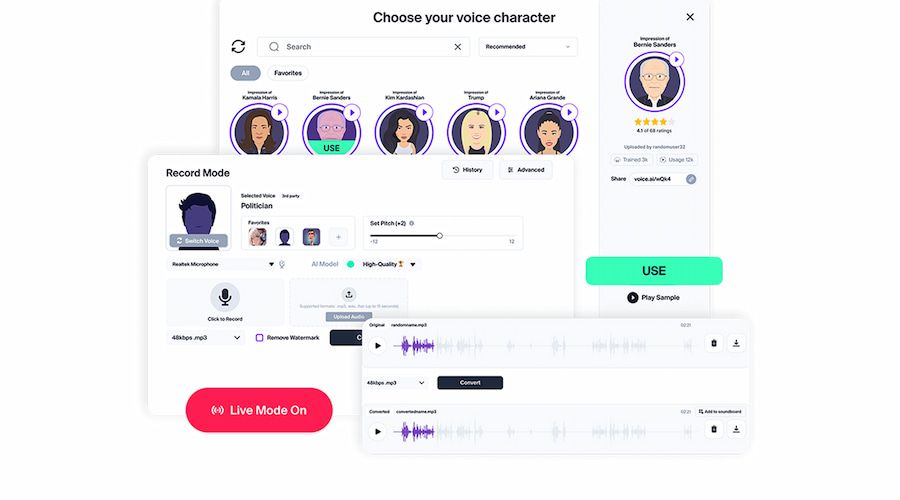
Record Mode vs Live Mode
You can choose either Record Mode or Live Mode
Record Mode
- Open Voice.ai and select Record Mode.
- You can either record your voice by selecting the microphone icon or upload an existing audio file.
- Once recorded or uploaded, choose your preferred AI-generated voice.
- Within seconds, the transformed recording will be available for playback.
- You can listen, save, share, or delete the modified audio file as needed.
Live Mode (For Real-Time Voice Changing)
- Select Live Mode in Voice.ai.
- Choose whether you want to hear yourself while speaking.
- Pick your desired voice filter from the AI-generated voice collection.
- Select where you want to use Live Mode—this could be on Discord, Zoom, Skype, Twitch, or other VoIP platforms.
- To use Voice.ai on these platforms, simply set your default microphone input to “Microphone Array (Voice.ai Audio Cable)” in the respective app’s settings.
Platforms Supported by Voice.ai
Voice.ai is designed to work seamlessly across different platforms, including:
- PC & Mac: Works with Windows and macOS, integrating with communication apps and streaming software.
- iOS: Voice.ai is available for iPhone and iPad users via App Store, allowing mobile access to its features.
- Android: While Voice.ai claims to support Android on its website, there isn’t an official app available on the Google Play Store. You might come across APKs online, but there’s no guarantee they’re safe.
- Gaming Platforms: Compatible with games like Fortnite, Call of Duty, and Among Us for in-game voice changes.
- Streaming & Communication Apps: Supports Discord, Zoom, Skype, Twitch, and more for real-time voice modifications.
- Social Media & Content Creation: Use it for YouTube videos, TikTok content, and podcast voiceovers.
How to Use Voice.ai on Phone?
As we’ve learned, while Voice.ai is fully functional on Windows and macOS, mobile support varies. Currently, there is an official iOS app for iPhones and iPads, but Android users face some limitations. Here’s what you need to know about using Voice.ai on your phone.
Using Voice.ai on iPhone
If you’re an iPhone user, you can download Voice.ai from the App Store. However, unlike the desktop version, the iOS app only supports Record Mode, meaning you won’t be able to use it for live voice-changing in calls or gaming. Here’s how to use it:
- Download & Open the App: Install Voice.ai from the App Store and launch it on your device.
- Choose a Voice Filter: Pick from the available AI-generated voices.
- Select Record Mode: Tap the record button to start capturing your voice.
- Listen, Save, or Share: After the transformation is complete, you can play back, save, or share the modified audio.
Using Voice.ai on Android
Android users may find conflicting information about Voice.ai’s availability. While the official website claims support for Android, there is currently no official Voice.ai app on the Google Play Store. You might come across APK files online, but downloading these can pose security risks.
Looking to Develop Your Own AI Voice Changer? Try TRTC
While Voice.ai is a great tool for voice-changing, its Android support is unclear, the iOS app is limited to recording, and many of its premium voices require a subscription. If you’re a developer looking to build or integrate a more flexible AI-powered voice changer into your own apps, you might want to consider TRTC’s Conversational AI Solution.
TRTC (Tencent Real-Time Communication) is a low-latency, high-quality audio and video communication service that allows developers to seamlessly integrate AI voice processing into their applications. Whether you’re building a voice changer, real-time AI chat, or interactive voice-based applications, TRTC offers a robust and cost-effective solution.
Here’s why you should choose TRTC’s Conversational AI solution:
- Ultra-Low Latency: TRTC ensures audio/video transmission under 300ms and AI-powered conversation latency under 1,000ms, making AI voice interaction feel as smooth and natural as human speech.
- Quick & Efficient Deployment: No need to build from scratch—TRTC offers a code-free Playground for rapid testing and fast integration within 2-3 days using its complete SDKs and APIs, saving you time and development costs.
- Industry-Leading AI Audio Processing: With AI noise suppression, echo cancellation, and advanced speech recognition, TRTC ensures high-definition, crystal-clear AI voice conversion, making it ideal for applications that require real-time voice transformation.
- Flexible AI Model Support: TRTC is compatible with top AI models, including LLMs, ASR (Automatic Speech Recognition), and TTS (Text-to-Speech) solutions, allowing developers to customize AI voice interactions to fit their platform’s needs.
- Multimodal AI Interaction & Global Network: TRTC’s multi-modal AI processing supports text, voice, video, and digital avatars, providing endless possibilities for innovative voice applications. With global coverage in over 200 countries, it ensures high-quality audio processing even in weak network conditions.
Conclusion
Voice.ai is a great AI voice changer tool to have fun, enhance your online presence, or add a creative touch to your content. But the question, “Does Voice.ai work on phone?”, is not that much of a yes. Unfortunately, Android users don’t have official support on Google Play. While iOS users can download the app from App Store and use the Record Mode, the Live Mode is only available on desktop applications.
If you’re a developer looking to create your own AI voice changer, try TRTC’s powerful Conversational AI Solution! Whether for gaming, social media, virtual assistants, or professional applications, TRTC provides the best-in-class AI voice processing tools to help you launch intelligent voice applications with ease.
FAQs
Can you use Voice.ai on your phone?
Yes, but with limitations. Voice.ai is available on iOS (iPhone & iPad) through the App Store, but it only supports Record Mode, meaning you can record, transform, and save audio—but not use it in live calls or apps. For Android, there is no official app on the Google Play Store, and downloading APKs can be risky. If you need full functionality, the desktop version is the best option.
How to use Voice.ai on iPhone?
To use Voice.ai on iPhone, download the app from the App Store, and open it. Choose an AI voice filter and tap the record button to start capturing your voice. Once processed, you can listen to, save, or share the modified audio.
Is Voice.ai free to use on my phone?
Voice.ai offers both free and premium versions. The free version includes basic voice-changing features, while the premium version provides access to advanced tools, more voice options, and additional effects.
Are voice changers legal?
Yes, they are legal when used appropriately for purposes such as entertainment, education, or protecting privacy. However, using them for fraud, impersonation, or other deceptive activities may lead to legal consequences, depending on local laws and regulations. Always use voice changers responsibly.
Can voice AI be used in games?
Yes! Voice AI can change your voice in real-time while playing games like Among Us, World of Warcraft, Minecraft, and League of Legends.
Which microphones work best with Voice.ai?
For the best experience with Voice.ai, choosing the right microphone depends on your environment. Dynamic microphones like the ATR2100x USB and Samson Q2U work well in both noisy and quiet rooms, offering great flexibility. If you’re in a quiet space, condenser microphones like the MAONO AU-UL10 (USB lapel mic) and AT2020 (XLR, requires an audio interface) provide high-quality sound. The Blue Yeti Nano (USB) is also an option but is best suited for very quiet environments.


