Buying some contact lenses to change the pupil color is an exciting thing, but it is often accompanied by some uncertainties. What if the color doesn't match your skin tone or hair color, or the effect is different from what you expected? This is where eye color editor tools come in handy.
These convenient tools allow you to virtually preview the effects of different pupil colors before making a purchase, so that you can make a better choice of the color that suits you. In this article, we will focus on introducing the 5 most popular eye color editor tools at present and guide you to choose the perfect pupil color that best matches your style.

How Does the Eye Color Editor Work?
The eye color editor, a tool for eye color editor, utilizes cutting-edge technologies such as Augmented Reality (AR) and Artificial Intelligence (AI) to achieve its functionality. Here is a step-by-step explanation of how the eye color editor works:
1. Image Acquisition
Using AR: If AR technology is employed, the tool first needs to access the user's camera feed. When the user opens the eye color editor application and grants the necessary camera permissions, the app can capture real-time images or video streams of the user's face. This allows the system to detect the eyes within the captured visual data.
Using AI with Uploaded Images: In cases where AI is used without real-time camera access (e.g., when the user uploads a photo), the tool takes the uploaded image as input. The image should contain a clear view of the user's eyes for accurate processing.
2. Eye Detection and Localization
AR-based Detection: AR algorithms analyze the camera feed in real-time. They use computer vision techniques to identify and locate the eyes within the image. This often involves detecting facial landmarks first, such as the corners of the eyes, eyebrows, and nose. Based on these landmarks, the system can precisely determine the position and size of the eyes.
AI-based Detection: AI-powered eye detection models, typically based on deep learning algorithms like convolutional neural networks (CNNs), are trained on large datasets of images with labeled eyes. When presented with an input image, these models analyze the pixel patterns and features to detect the presence and location of the eyes. They can handle various eye shapes, sizes, and orientations with high accuracy.
3. Iris Segmentation
Once the eyes are detected and localized, the next step is to isolate the iris, which is the colored part of the eye.
AR and AI Collaboration: Both AR and AI techniques work together here. AR systems may use real-time image processing algorithms to enhance the contrast and clarity of the iris region. AI models, on the other hand, are trained to accurately segment the iris from the rest of the eye and the surrounding background. This segmentation process involves identifying the boundaries of the iris and separating it from the sclera (the white part of the eye), eyelids, and lashes.
4. Color Analysis and Adjustment
Color Analysis: After the iris is segmented, the tool analyzes the current color of the iris. This involves extracting color information such as hue, saturation, and brightness values. AI algorithms can accurately identify the dominant colors present in the iris and represent them in a numerical format for further processing.
Color Adjustment: Based on the user's desired eye color selection or the application's predefined color options, the editor modifies the color of the iris. This is achieved through color transformation algorithms. For example, if the user wants to change their eye color from brown to blue, the system adjusts the hue value towards the blue spectrum while maintaining a natural-looking appearance. It may also adjust the saturation and brightness levels to ensure the new color blends well with the surrounding eye tissues.
5. Rendering and Integration
Rendering the New Eye Color: Using AR technology, the modified iris color is rendered back onto the user's eyes in real-time. The AR system takes into account the lighting conditions, shadows, and reflections in the captured scene to make the new eye color look realistic and integrated with the overall facial appearance.
AI-based Refinement: AI algorithms further refine the rendered result to ensure a seamless blend. They analyze the surrounding pixels and adjust the color and texture of the iris to match the natural characteristics of the user's eyes. This step helps to eliminate any visible artifacts or unnatural transitions between the original and modified eye colors.
6. User Feedback and Fine-tuning
The user is presented with the preview of the changed eye color. They can provide feedback or make adjustments to further customize the look. For example, they may want to adjust the intensity of the color change or choose a different shade.
Based on the user's feedback, the eye color editor refines the parameters and repeats the relevant steps until the user is satisfied with the final result.
Top 5 Eye Color Editor Tools
If you plan to try various eye colors, there are some tools that can achieve this quickly and very realistically. Here is a brief introduction to each tool:
1. FaceApp
Features: Offers a variety of natural/exaggerated pupil color effects (such as heterochromia, cat-eye, etc.); Supports dynamic preview and one-click color switching; Comes with other AI functions (age change, hairstyle adjustment).
Advantages: Easy to operate, realistic effects, suitable for social media.
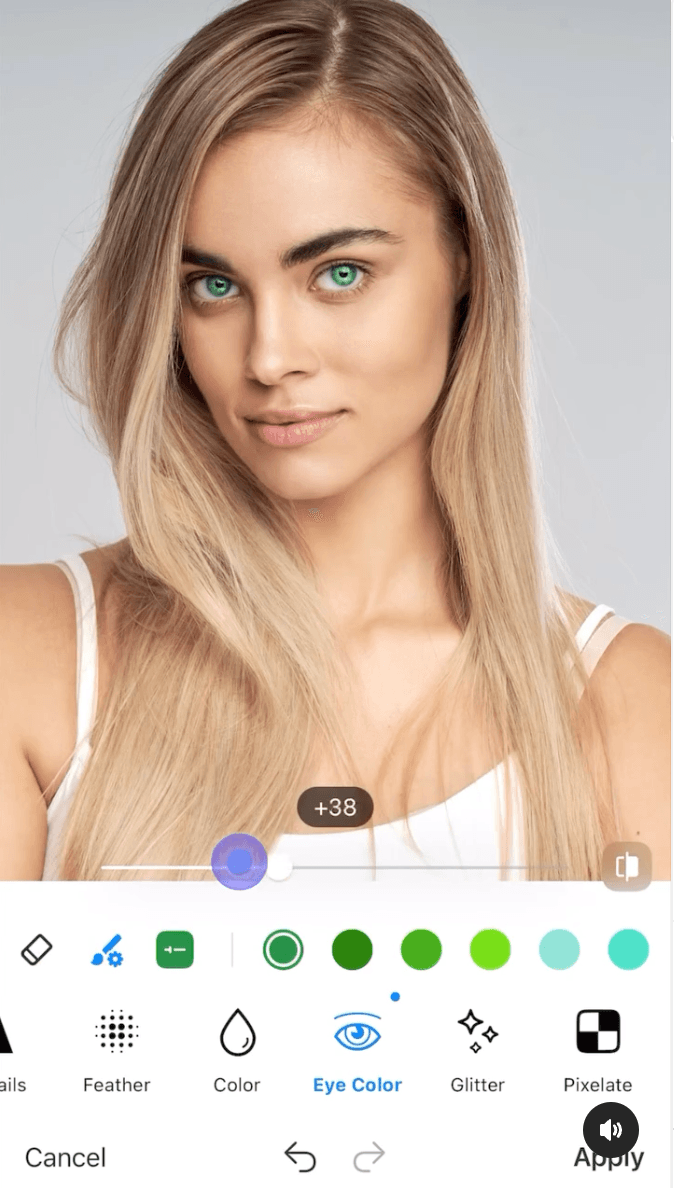
2. Snapchat
Features: Real-time AR pupil color filters that allow for video or photo capture; Includes special effect pupil colors (glowing, gradient, anime style); Deeply integrated with social platforms for convenient sharing.
Advantages: Highly entertaining, suitable for young users.
3. Adobe Photoshop
Features: Professional-grade eye color editor, supporting fine adjustments (saturation, texture, reflection); Newly added "AI Pupil Replacement" feature that automatically matches ambient light; Suitable for commercial retouching or post-photography editing.
Advantages: Precise control, suitable for professionals.
4. Meitu
Features: Comes with a large number of preset popular pupil color templates (such as mixed-race brown, starry sky blue); Supports manual smudging to modify local colors; Combines beauty algorithms to achieve a natural pupil enlargement effect.
Advantages: Preferred by Asian users, with fast template updates.
5. Remini
Features: AI-driven high-definition pupil color enhancement, repairing blurry photos while optimizing eye details; Capable of generating realistic iris textures (such as bionic pupils).
Advantages: Outstanding effects when restoring old photos.
The eye color editors generally incorporate neural network technology, making the pupil color blend better with light. Moreover, most of these tools can be directly linked to platforms such as Instagram and TikTok. Their functions are also diverse, supporting everything from monochromatic to multicolored gradients, and even dynamic pupil special effects (such as gaming styles). Thanks to AR and AI, these virtual tools allow you to try various pupil colors before purchasing different colored contact lenses, match them with your own style, and find the most suitable pupil color for yourself!
How to Choose the Pupil Color That Suits You Best?
Choosing the most suitable pupil color requires comprehensive consideration of factors such as skin tone, hair color, dressing style, temperament, and even the occasion. Here is a detailed guide to help you find the most natural or most expressive pupil color:
1. Choose pupil color according to skin tone
Skin tone is a key factor in determining the harmony of pupil color. Different skin tones are suitable for different pupil colors:
- Cool white skin (with pink/blue veins): Cool tones (ice blue, gray green, silver purple) are recommended; avoid warm brown (may look pale).
- Warm yellow skin (with yellow/green veins): Warm tones (amber gold, honey brown, olive green) are recommended; avoid cool gray (may look dull).
- Neutral skin (with a mix of blue and green veins): Versatile colors (hazelnut brown, soft-focus gray blue) are recommended.
Little tip: Test your skin tone with gold or silver jewelry - gold complements warm skin tones better, while silver complements cool skin tones.
2. Coordinate with Hair Color
The contrast between pupil color and hair color can affect the overall harmony:
- Dark Hair Colors (black/dark brown): You can choose natural shades, such as dark brown, black-green (to enhance mystery), or bright shades, such as sapphire blue, emerald green (high contrast and eye-catching).
- Light Hair Colors (blonde/gray/pink): You can choose natural shades, such as light gray, honey brown (for a gentle feel), or trendy shades, such as pink-purple, mint green (in the anime style).
In addition, if you want to highlight your pupil color, you can choose a complementary color to your hair color (e.g., red hair with cyan-green pupils).
3. Combine with Dressing Style
Clothing colors and styles can affect the expressiveness of pupil color:
For daily commuting, you can choose pupil colors close to natural ones (dark brown, gray-brown) and pair them with neutral-colored clothing (black, white, gray); for a vintage style, you can try warm-toned pupil colors (amber gold, caramel brown) paired with earth-tone clothing; for high-street trends, you can use bold colors (electric blue, neon pink) paired with monochromatic or clashing-color clothing; for elegant evening dinners, you can use metallic pupil colors (rose gold, platinum gray) paired with formal dresses.
Integrating Eye Color Editing with TRTC Beauty AR
For developers looking to add eye color editing features to their applications or websites, TRTC's virtual try-on solution is an excellent option. This powerful toolkit allows for the easy integration of sophisticated eye color customization with minimal development effort.
TRTC Beauty AR provides advanced pupil color customization within its comprehensive augmented reality toolkit. This functionality enables users to visualize different eye colors in real-time, enhancing their ability to express themselves digitally.
Key technical advantages of this solution include:
- Optimized Performance: AI-driven processing ensures low latency, delivering smooth and realistic results during live video interactions.
- Seamless Integration: The standardized SDK framework facilitates quick implementation of eye color editing alongside other beauty features.
- Comprehensive Beauty Suite: Eye color editing works harmoniously with skin enhancement, face reshaping, and other beauty tools to create complete virtual makeovers.
Thanks to the SDK's streamlined architecture, implementation requires minimal developer effort. This approach significantly reduces development costs while delivering professional-quality results. The technology is versatile enough for various applications, including augmented reality experiences, social media filters, and video conferencing platforms.
Conclusion
Eye color editing has broken free from its origins as simple virtual contact lenses. Today, it's a game-changer for social platforms and content creators who want to stand out. People no longer just apply filters—they transform their look in real time, switching between subtle natural tints and bold, statement colors during live streams, video calls, and social posts. This isn't just about looking different; it's about expressing personality and creating memorable moments that viewers connect with.
The numbers speak for themselves. When platforms add eye color editing tools, users stick around longer and engage more deeply. Content featuring custom eye effects typically generates higher share rates and comments as viewers respond to these visual hooks. For creators and brands alike, these tools have become essential for building distinctive visual identities that cut through today's crowded content landscape.
Ready to add eye color editing to your platform? Tencent RTC's Beauty AR SDK makes implementation surprisingly simple. Our developers designed it specifically for smooth integration with minimal coding requirements, whether you're building a social app, streaming service, or virtual try-on experience. Visit our Beauty AR product page or Contact Us to discover how quickly you can bring these engagement-boosting tools to your users.


