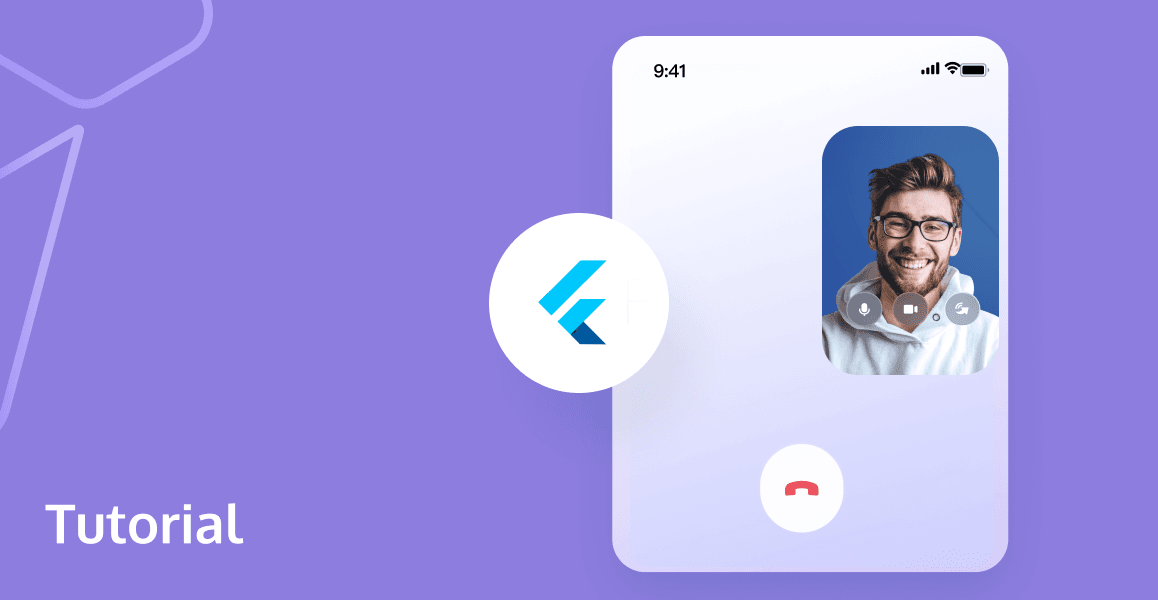
Tencent RTC provides Tencent RTC Call (TUICallKit) for developers with the Floating Window feature, which allows you to perform concurrent multithreading, improve efficiency, and add convenience and flexibility. It also enhances your gaming experience by enabling you to have conversations with other players without leaving the game interface. Let's dive into how this feature can revolutionize your audio and video call experience.
Tencent RTC is the Preferred Audio/Video Solution
After recommending our integration solution for TUICallKit with Tencent RTC, I would like to highlight why Tencent RTC is your preferred choice:
Scenario-specific components — Tencent RTC provides a rich set of components to help you quickly implement features such as audio chat, conferencing, interactive live streaming, and interactive teaching.
Cross-platform global connection — Tencent RTC is a cross-platform solution compatible with more than 5,000 device models. It provides client SDKs and Tencent Cloud APIs for both mobile and desktop platforms including iOS, Android, Windows, macOS, and web.
Easy and quick integration — You can run a Tencent RTC demo and integrate basic TRTC features into your project with a few lines of simple code in minutes.
Low latency, low stutter rate, high video/audio quality — Tencent RTC maintains an average end-to-end latency of below 300 ms across different countries and regions and supports 720p and 1080p video and allows video calls even under a packet loss rate of 70%.
Why We Need Floating Window Feature
Imagine being in the middle of an online conference or an intense gaming session, and suddenly, an incoming call forces you to switch screens. It's a common frustration that many of us face daily. But what if there was a solution? Implement the Floating Window feature!
This innovative feature is designed to solve the problem of screen-switching during voice or video calls. Whether you're participating in an online conference, viewing shared slides, browsing social media, or even playing games, the Floating Window feature allows you to handle incoming calls without interrupting your current activity — no more switching between apps to check messages during a call.
Video Tutorial
If your audio/video calling app is built on the Flutter framework, let's dive into the quick tutorial below! With just one simple line of code, you can easily integrate the feature:
TUICallKit.instance.enableFloatWindow(true);
Let's quickly open the "Integration Tencent RTC Call(TUICallKit) - Flutter" development documentation and get started for free with the integration!
Implement the Floating Window Feature
First, copy `TUICallKit.instance.enableFloatWindow(true)` and paste it in your Flutter project.
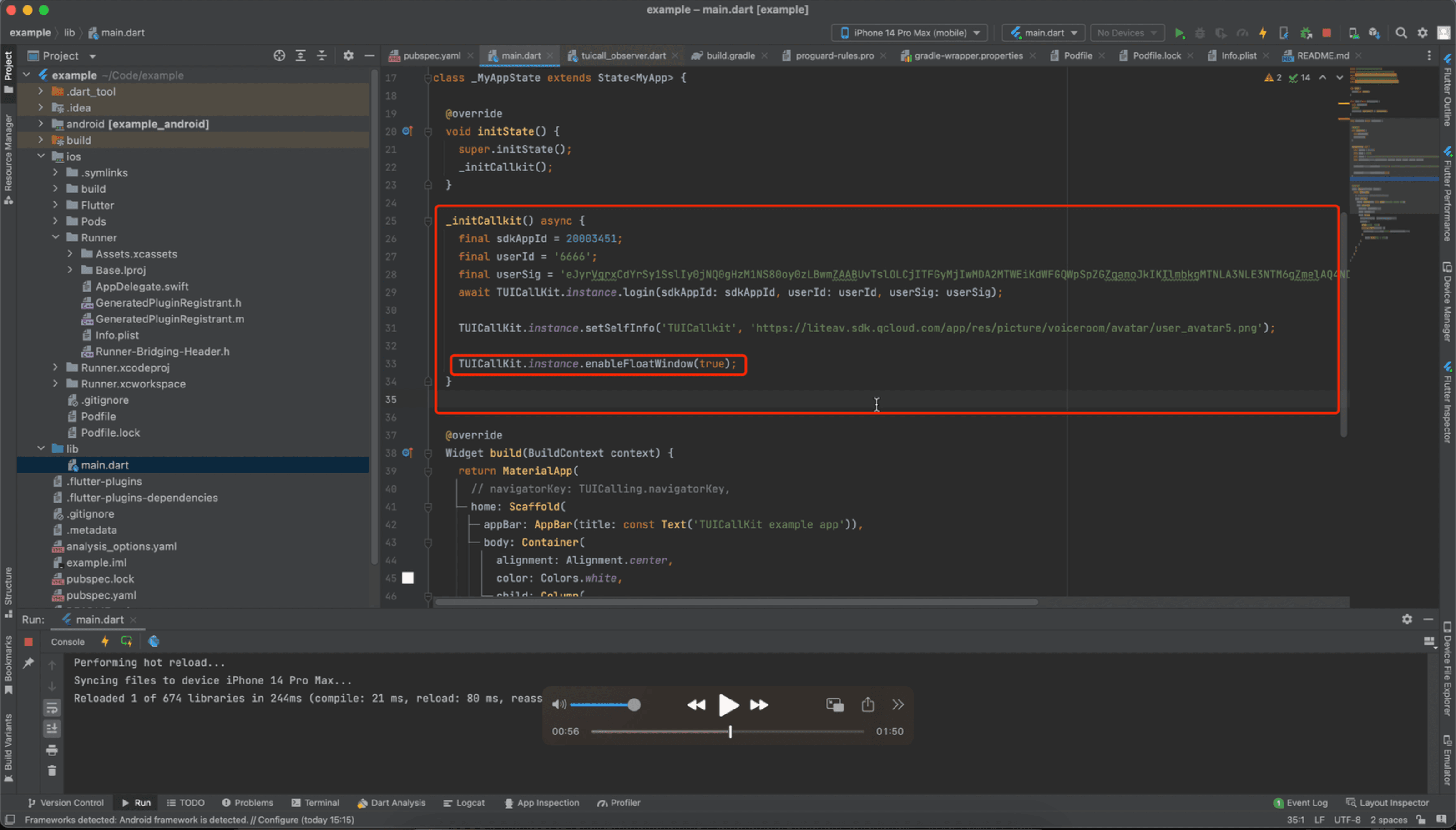
Figure 1: code in VSCode
Save, compile, and run! The Floating Window feature is now enabled.
View and Check the Floating Window Effect
Once it's up and running, you can initiate an audio call to 8888 to see the effect.
You'll notice a "<Open Floating Window>" button in the top left corner of the interface. Clicking this button will open the floating window, and clicking it again will return you to the full screen.
Figure 2: button
Figure 3: float window display
Conclusion
Isn't it simple? Tencent RTC is committed to enriching your applications and making them more user-friendly, while also ensuring easy integration. Although our product is PaaS, we strive to provide a seamless product experience similar to SaaS, actively responding to customer needs. If you want to learn more information, please visit our official website: Tencent RTC, and get started for free.
If you have any questions or need assistance, our support team is always ready to help. Please feel free to contact us, or join us on Discord.


