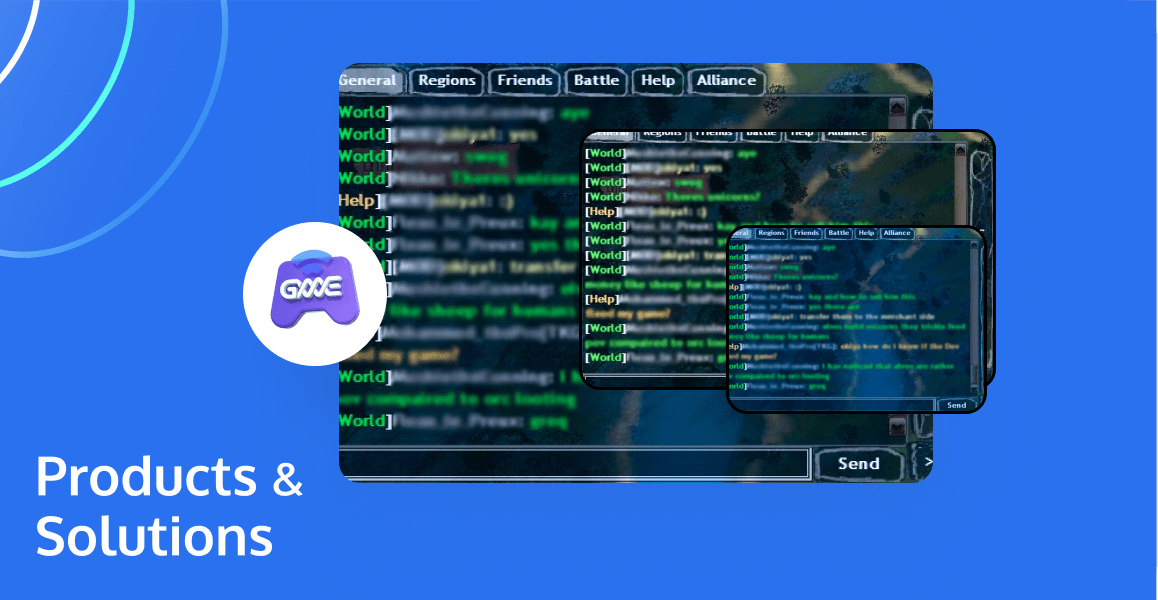
In today's fast-paced gaming world, communication is crucial, especially for players who want to enhance their gaming experience and collaboration. To meet this demand, "gaming chat apps" have skyrocketed in popularity, providing digital tools that take in-game conversations and interactions to the next level. In this article, we will explore the five most engaging gaming platforms with integrated chat features, guide you through creating your own game chat application, and offer a glimpse into the future of game chat applications. So, buckle up and get ready for this thrilling ride in the fantastic universe of game chats!

5 Gaming Applications with Chat Features
Below are five gaming applications that have expertly integrated chat features into their mechanics.
Twitch
Twitch, the world-renowned live-streaming platform for gamers, prioritizes communication virtually as it does gameplay. Contrary to standard gaming apps where interaction is restricted between participants, Twitch broadens this interaction from a player-audience dynamic to a community experience. Users can engage in conversations via a chat box while watching a live stream, sharing insights, or simply offering up a cheer. The full spectrum of emojis, subscriber-only chats, and mod tools enrich interactivity, elevating the online viewer experience beyond passive watching.
Steam Chat
Steam, the powerhouse gaming library, recognizes chat as an integral element to the gaming experience. Steam chat facilitates group discussions and one-on-one chats, fostering camaraderie among gamers. Besides text chat, Steam Chat also supports direct voice chat, making coordinating gameplay with friends across the globe seamless. Other compelling features include inline video, tweet, and GIF support, resulting in a richer, more engaging communication environment.
Fortnite
Epic Games' Fortnite has gained wild popularity, in part because of its highly interactive nature. The online games chatting feature covers both text and voice chat, crucial for strategizing and coordinating with team members during Battle Royale, or for a light conversation in the lobby. Fortnite's online chat games are context-dependent, changing with the gaming situation, and include a nifty 'whisper' feature to enable private chats amidst the mayhem. The seamless blend of strategic gameplay and communication makes Fortnite stand out in the cloistered online games with chatting.
Blizzard Battle.net
Battle.net, Blizzard's gaming service, stands out with its text and voice chat features. It doubles as a social platform where you can join public channels based on common interests or create private channels for your gaming friends. The voice chat feature lets users communicate in real-time, making cooperative gameplay hassle-free. More importantly, features like customizable avatars, status updates, and friends’-activity notifications make it feel less like a chat service and more like a bustling gaming community.
Mumble (Mumla)
Dedicated to delivering low-latency voice chat, Mumble, now known as Mumla, exists to augment the gaming experience. It gives users free will to host their own servers, determine their chat rules, and moderate them how they see fit. With an interface meant for gaming, it offers positional audio, where the voice volume of other players adjusts automatically based on their in-game position, emulating a more realistic environment. Even more, its robust security features and open-source nature make it an appealing choice for many gamers.
How to Create Your Own Game Chat Application?
Creating your own game chat application can significantly enhance the gaming experience, offering tailored features that align with the specific needs of your game and its community. Custom chat applications offer better control over moderation, can be seamlessly integrated with the game's UI, and can include unique features like voice chat, video calls, or custom emojis that resonate with your game's theme. Now, let's transition into the practical aspects of this endeavor.
Creating your own game chat application involves several crucial steps. This section will walk you through the process using Tencent RTC's Voice Chat API, specifically the GME SDK, a popular and powerful platform that allows you to integrate in-game voice chat functionality into your games.
Step 1: Set Up a Tencent RTC Account
First, head to the Tencent RTC page and set up your free account. This will renew every month and you'll get 10,000 free minutes per month to test and use your voice chat service.
Step 2: Integrate the GME SDK
This step involves integrating the GME SDK into your game code. This is a fairly straightforward process, demanding just a few lines of code. The GME SDK supports a variety of platforms such as Unity, Unreal, PlayStation 4 and 5, Nintendo Switch, iOS, Android, Windows, macOS, and web. This ensures a smooth voice chat experience across all platforms.
Step 3: Configure the Voice Chat Features
Using the GME SDK, customize the in-game voice chat experience. Tencent's product offers a variety of features, which include 3D spatial voice for an immersive experience, proximity voice to enable chat based on in-game proximity, and AI-powered noise cancellation to minimize background noise. Test these features thoroughly to ensure they meet your game's requirements.
Step 4: Global and Cross-platform Deployment
Deploy your game across multiple platforms and countries. GME provides services for over 200 countries, ensuring an excellent real-time voice chat service to all players in any part of the world. It is compliant GDPR, so it meets general privacy regulations.
Step 5: Test, Iterate, Launch
Finally, rigorously test your chat application under different network conditions and across various devices. Tencent RTC guarantees service availability even under stressful network conditions with a low latency of 300ms on average, ensuring a smooth gaming experience. Iterate based on test feedback before the official launch of the game.
The Future of Game Chat Applications
- Cross-Platform Compatibility: In the future, game chat applications will aim to support a seamless experience across multiple platforms, from PCs and consoles to mobile devices, to ensure uninterrupted communication among players.
- Augmented Reality (AR) & Virtual Reality (VR) Integration: As AR and VR technology advances, game chat applications will adapt by incorporating AR/VR features to create more immersive and interactive communication experiences for gamers.
- AI-Powered Moderation: Advanced AI algorithms will be implemented in game chat applications to moderate communication, automatically removing offensive content, detecting harassment, and managing chatrooms more efficiently.
- Localization and Real-Time Translation: To bridge the language barrier in global gaming communities, game chat applications will start providing localization and real-time translation services, making communication between players who speak different languages smooth and frustration-free.
- Enhanced Voice Recognition and Control: With the growing popularity of voice-controlled virtual assistants, game chat applications may incorporate more advanced voice recognition features, allowing gamers to control various aspects of the game and chat using voice commands.
Conclusion
To conclude, gaming chat apps continually shape the way we interact during play, allowing gamers all over the world to connect, strategize, and build digital friendships. The possibility of creating personalized apps only enhances this revolution, offering dynamic virtual spaces tailored to unique user preferences. As we look forward to the promising future of gaming communication, we can see the outlines of a much more immersive and personal experience, leading us into an exciting new era of video gaming technology.
If you have any questions or need assistance, our support team is always ready to help. Please feel free to Contact Us or join us in Telegram.


