 Let’s be real—keeping in touch with a bunch of people at once isn’t always easy. Whether you’re planning a trip with friends, organizing a group project, or just trying to stay connected with family, the right group messaging app can make your life a whole lot easier.
Let’s be real—keeping in touch with a bunch of people at once isn’t always easy. Whether you’re planning a trip with friends, organizing a group project, or just trying to stay connected with family, the right group messaging app can make your life a whole lot easier.
But with so many options out there, how do you know which one actually fits your needs? Some are packed with features for team collaboration, while others keep it simple for everyday chats. In this post, you’ll discover the 10 best group messaging apps for 2025 and get clear tips to help you choose the right one.
Top 10 Best Group Messaging Apps for 2025
Whether you need a group messaging app built for team collaboration or one that shines when it comes to staying in touch with friends or family, here’s a roundup of the top 10 best group messaging apps for 2025—each with something unique to offer.
1. WhatsApp
WhatsApp is one of the most popular free group messaging apps, with nearly 3 billion active users in 180 countries. Known for its simplicity and defaultend-to-end encryption, this Meta-owned app is used for everything from family group texts to small business communication.
WhatsApp runs on smartphones and web, letting you create group chats easily via phone contacts. Recent updates have expanded its group capabilities – including larger group sizes (up to 1,024 members) and new “Communities” to organize multiple chats – while keeping the familiar, user-friendly feel.
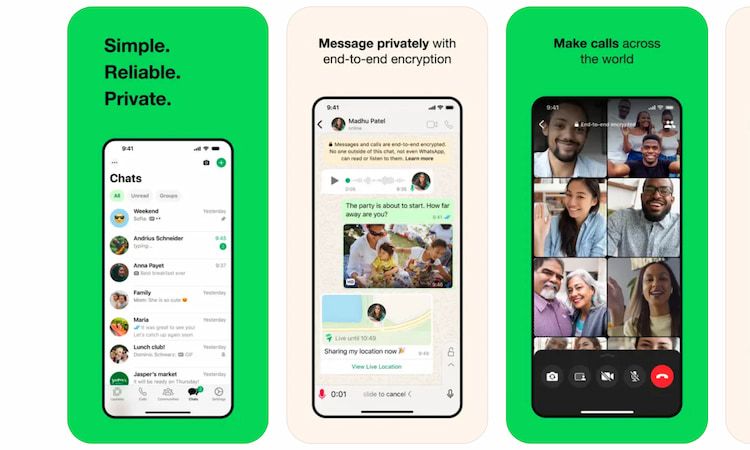 Best for: Simple, everyday group conversations among friends, family, and community groups.
Best for: Simple, everyday group conversations among friends, family, and community groups.
Key Features:
- End-to-end encrypted group chats by default
- Groups up to 1,024 members
- “Communities” to organize multiple groups
- Group voice/video calls (up to 32 people)
- Media sharing (up to 2GB), polls, disappearing messages
2. Slack
Slack has been the go-to workplace and team messaging app since its launch in 2013. It’s organized into channels (topic-specific group chats) rather than one big feed, helping keep conversations focused. Slack is beloved in offices and organizations for replacing long email threads with quick, chat-style communication.
Now part of Salesforce, Slack integrates with countless work tools (Google Drive, Office 365, Zoom, etc.), making it a hub for both casual team banter and serious project coordination.
Best for: Professional teams and organizations that need organized, project-oriented group communication and integrations with work tools.
Key Features:
- Create channels for projects, departments, or any topic – these are flexible, transparent spaces where the right people can discuss and share files. (No more “reply-all” email chaos!)
- Keep side conversations tidy with threaded replies and easily find past discussions or files with powerful search across all your channels
- Integrates with 2,000+ work tools
- Quick voice/video huddles
- Custom emojis, bots, reminders
3. Telegram
Telegram is a cloud-based chat app known for its speed, extensive features, and massive group sizes. It’s especially popular in tech communities. Telegram lets you join or create massive group chats (up to 200,000 members) and broadcast channels, making it part messenger, part social platform.
Privacy is a focus too – you can have Secret Chats with end-to-end encryption (for one-on-one chats) and avoid sharing your phone number by using usernames.
Best for: Large and lively groups or public communities, and power-users who enjoy advanced features (like bots and massive file sharing) in their group conversations.
Key Features:
- Massive groups (up to 200,000 members)
- One-way Channels for broadcasting
- File sharing up to 2–4GB
- Bots for moderation, polls, games
- Username-based privacy, optional encrypted chats
4. Discord
Originally created for gamers, Discord has evolved into a group chat powerhouse for all kinds of communities. It’s a free app (with optional paid perks) that provides persistent chat “servers” – basically your own community space with text channels, voice channels, and more.
Whether you’re in a study group, a fan community, or coordinating a hobby project, Discord makes it easy to chat in real time or asynchronously. You can hop into a voice channel and talk instantly (great for gaming sessions or casual hangouts) or share memes and messages in the text channels.
With a youthful, fun vibe (think playful usernames and custom emojis), Discord feels more like a community hangout than a formal chat app. Yet it’s quite powerful, handling large groups with roles, moderation tools, and bots that add extra functionality.
Best for: Online communities and friend groups – from gaming clans and fan clubs to study groups – who want a mix of text, voice, and multimedia chat in an organized but informal setting.
Key Features:
- Create or join servers (spaces) that contain multiple text/voice channels for different topics or subgroups
- Jump into an always-on voice channel and talk or screen-share with no dialing in. Video calls and even group video streaming are supported too.
- Roles and permissions for moderation
- Bots for automation, playing music, running games and quizzes
- Threads, custom emojis, community tools
5. Signal
Signal is a messaging app built with privacy as the absolute priority. It’s open-source and run by a nonprofit foundation, and it’s recommended by security experts and activists for its strong encryption.
While Signal supports group chats, its feature set is lean and focused – you won’t find social media-like extras or huge public groups here. Instead, you get a straightforward, secure way to chat with end-to-end encryption on everything: messages, group chats, voice calls, video calls.
Despite its serious security mission, the app’s interface is clean and user-friendly, similar to a basic SMS messenger (in fact, on Android it can even function as your SMS app).
Best for: Private group communications where security is paramount – families, friend circles, or teams who want confidential chats without any data mining or ads. It’s also ideal for activists, journalists, or anyone needing a trustworthy, encrypted channel.
Key Features:
- End-to-end encryption (E2E) everywhere: Every group message, call, and shared file is fully encrypted by default. Only the intended chat members can read or listen, and not even Signal’s servers know what’s being said.
- Group chats up to 1,000 members
- Disappearing messages for privacy
- No ads, no trackers
- Secure group voice/video calls
6. Microsoft Teams
Microsoft Teams (soon to replace Skype) is an all-in-one team chat and collaboration platform that comes bundled with Microsoft 365. If your workplace or school lives in Outlook, Word, and Excel, there’s a good chance Teams is your go-to for group communication.
Group conversations in Teams happen in channels within a Team (often organized by project or department), or via group chats for ad-hoc discussions. Integration with Office apps is a big plus: you can co-edit a Word doc right inside a chat or hop from a chat message into a scheduled Teams meeting.
Best for: Mid-to-large organizations, corporate and education environments – especially those already using Microsoft 365 – that need secure, feature-rich collaboration for projects and remote meetings.
Key Features:
- Channel-based team chats
- Deep Office 365 integration
- Video meetings with screen sharing
- Polls, tasks, file collaboration
- Enterprise-grade admin controls
7. Facebook Messenger
Messenger is Facebook’s spin-off messaging app that many of us use to chat with Facebook friends and beyond. It’s tied to your Facebook account, offering a familiar texting-like experience with extras Facebook users love: stickers, GIFs, reactions, and even games.
Group chats on Messenger are very common for planning events, keeping in touch with friend groups, or even small business customer chats. Over the years, Messenger has added features like group video calls, polls, and end-to-end encryption (optional for now in group chats). And because it’s under the Meta umbrella, Messenger now interoperates with Instagram DMs as well.
Best for: Casual group communications among friends, relatives, or interest groups, especially if everyone is already on Facebook or Instagram.
Key Features:
- Groups up to 250 people
- Fun extras: polls, reactions, games
- Voice/video calls and Messenger Rooms
- Cross-app chat with Instagram
8. Google Chat
Google Chat is Google’s latest iteration of its messaging platform (taking the baton from Google Hangouts). It’s integrated directly into Gmail and Google Workspace.
Group conversations in Google Chat can happen in two ways: Group chats (just a named chat with people, like a group text) or Spaces (more persistent rooms that have names, threaded messages, and can include things like task lists and files).
It benefits from Google’s ecosystem – it’s easy to jump from a chat to a Google Meet call or collaborate on a Google Doc. The interface is clean and minimal, and on desktop it lives right alongside your Gmail inbox.
Best for: Google Workspace users (business or education) who want an integrated chat tool, or casual users who prefer a simple group chat that’s linked with their Gmail/Google Calendar/Docs.
Key Features:
- Group chats or topic-based Spaces
- Integrated with Gmail and Meet
- Share Google Docs, Sheets, Slides
- Threaded messages, task assignments
9. GroupMe
GroupMe is a long-standing group chat app that is basically like having a private chat room for your circles – but with the unique twist that it works via SMS too. Now under Microsoft’s ownership, GroupMe remains a popular choice for informal groups: think college classmates, friend groups planning a trip, or clubs and teams.
It’s loved for its simplicity and the fact that even members without the app can participate through text messages. It has a few modern features (you can share images, GIFs, do polls, etc.), but it deliberately keeps things straightforward.Best for: Great for when not everyone is on the same chat platform – GroupMe bridges SMS and app users – making it ideal for mixed-age family groups, community meetups, or any squad where simplicity is key.
Key Features:
- Works via app or SMS
- Simple group setup with phone/email
- Polls, events, and Topics (sub-chats)
- Media sharing and group gallery
10. WeChat
WeChat is the powerhouse messaging app from China’s Tencent. It’s often called an “app for everything” – besides messaging, people use it for social networking (via Moments, similar to a feed), mobile payments, shopping, booking cabs, you name it.
For group messaging, WeChat is the default in China for families, friend circles, and work teams alike. The app itself is polished and feature-rich: you can create group chats, make high-quality voice/video calls, drop in voice messages, and even use mini-apps within a chat (for things like splitting bills or playing mini-games).
Best for: Users who have contacts in China or East Asia. Also great if you’re looking for a single app that can handle chatting, social updates, and practical utilities.
Key Features:
- Group chats with up to 500 members
- Voice messages, stickers, and media sharing
- WeChat Pay, Red Packets, mini-apps (China)
- Deep integration with Moments and services
How to Choose the Best Group Messaging App for You?
With so many options out there, choosing the right group messaging app comes down to what you need. Here are a few questions to help you figure it out:
Who are you messaging?
- Friends or family? Go for something easy and fun like WhatsApp, Messenger, or GroupMe.
- Work or school? Try Slack, Microsoft Teams, or Google Chat for more structured communication.
- A big community or online group? Discord or Telegram can handle large, active groups.
What features do you care about most?
- Need voice or video calls? Most apps have them, but Discord, Teams, and Messenger do it really well.
- Want privacy and security? Go with Signal, WhatsApp, or Telegram for end-to-end encryption.
- Like fun extras (GIFs, emojis, polls)? Messenger, GroupMe, and Discord are great picks.
Does everyone in your group use the same app?
It’s easier if everyone’s already using it. If not:
- Pick something cross-platform (iOS + Android)
- Or choose an app that supports SMS users too like GroupMe
Do you need it for personal or professional use?
- Personal use: Keep it casual and easy—WhatsApp, Messenger, or GroupMe
- Professional use: Look for tools with channels, easy file sharing, and integrations—Slack, Teams, or Google Chat
Group Messaging App & Group Text Message App & Group Chat App: What’s the Difference?
These terms get tossed around a lot, and they sound pretty similar—but they’re not exactly the same. Here’s a quick breakdown to help you understand the differences:
Group Messaging App
This usually refers to any internet-based app (like WhatsApp, Telegram, or Slack) that lets you send messages to a group of people. You need Wi-Fi or mobile data, and you can usually share more than just text—like photos, videos, files, or do voice/video calls.
Group Text Message App
This means using SMS or MMS through your phone’s default texting app (like iMessage or Android Messages) to message multiple people at once. It works without the internet, but it’s limited—group replies can be clunky, and media sharing is basic.
Group Chat App
This is a more general term and often overlaps with “group messaging app.” It usually means an app made for ongoing, casual conversations in a group.
Simply put:
- If you’re texting over the internet = Group Messaging App
- If you’re texting over mobile signal = Group Text Message App
- If you’re chatting in a group = Group Chat App
Want to Build Your Own Group Messaging App? Check Out TRTC Chat
If you’re a developer thinking about creating your own group messaging app, choosing the right backend solution is key. That’s where TRTC by Tencent Cloud comes in—it gives you everything you need to build a reliable, high-quality chat experience with text, audio, and video messaging, all at low latency and cost.
TRTC’s Chat solution makes it easy to get started. With multi-platform SDKs, server-side APIs, webhooks, and ready-to-use UIkit components, you can launch real-time chat features with just a few lines of code.
Why TRTC Chat Is Worth Considering:
- Advanced Group Chat Features: Build all kinds of group experiences—private groups, public chats, communities, and live chat. Manage everything fromgroup creation, search, join/leave actions, announcements, roles, member permissions, to group attributes and counters.
- Rich Media Messaging: Send and receive text, images, audio, and video messages effortlessly with low latency.
- Threaded Replies: Keep conversations organized by replying to specific messages in threads.
- Message Essentials: Support for offline messaging, message recall/delete, read receipts, typing indicators, push notifications, and chat history export.
- Message Analytics: Track usage and monitor quality metrics to improve user experience across devices.
- Security & Compliance: Built-in TLS/SSL encryption, file protection, and data privacy compliance options.
- Message Translation: Break language barriers with support for over 100 languages, perfect for global apps.
Whether you’re building a team chat tool, a social messaging platform, or adding chat features to an existing app, TRTC Chat gives you the power and flexibility to create a smooth, secure, and scalable group messaging experience.
Explore TRTC Chat and start building today!
Conclusion
At the end of the day, the best group messaging app is the one that fits into your life without making things complicated. Maybe you want sleek features for work. Maybe you just need something fun and easy for weekend plans. Either way, the right app helps you stay connected, organized, and in the loop—without the hassle. Now that you know the top options out there, and what to look for, you’re ready to pick the perfect app that works for your group.
FAQs
What is the best messaging app for group texts?
The best messaging app for group texts depends on your needs, but WhatsApp is a great all-around choice for most people—it’s easy to use, supports large groups, and offers features like media sharing, voice/video calls, and end-to-end encryption. For work teams, Slack or Microsoft Teams are excellent. If you want something fun and casual, try Messenger, GroupMe, or Discord.
Is there a better app than GroupMe?
It depends on what you’re looking for. GroupMe is great for casual, no-frills group chats—especially if some people don’t want to download an app. But if you want more features like voice/video calls, media-rich chats, or stronger privacy, apps like WhatsApp, Discord, or Telegram might be better options. For work or school, Slack or Microsoft Teams offer more tools for collaboration.
What is the best app for family group chat?
For most families, WhatsApp is one of the best choices—it’s easy to use, works on all devices, and supports large group chats, media sharing, voice messages, and video calls. If your family is already on Facebook, Messenger is also a great option with fun features like stickers, polls, and games. For simple texting across all phones (even without smartphones), GroupMe is a solid pick too.
Is GroupMe or WhatsApp better?
Both are good, but they serve slightly different needs. WhatsApp is better if you want a more feature-rich experience with end-to-end encryption, voice/video calls, and easy media sharing. It’s great for both personal and group chats. GroupMe, on the other hand, is super simple and works well even for people without smartphones—it can send messages via SMS.


