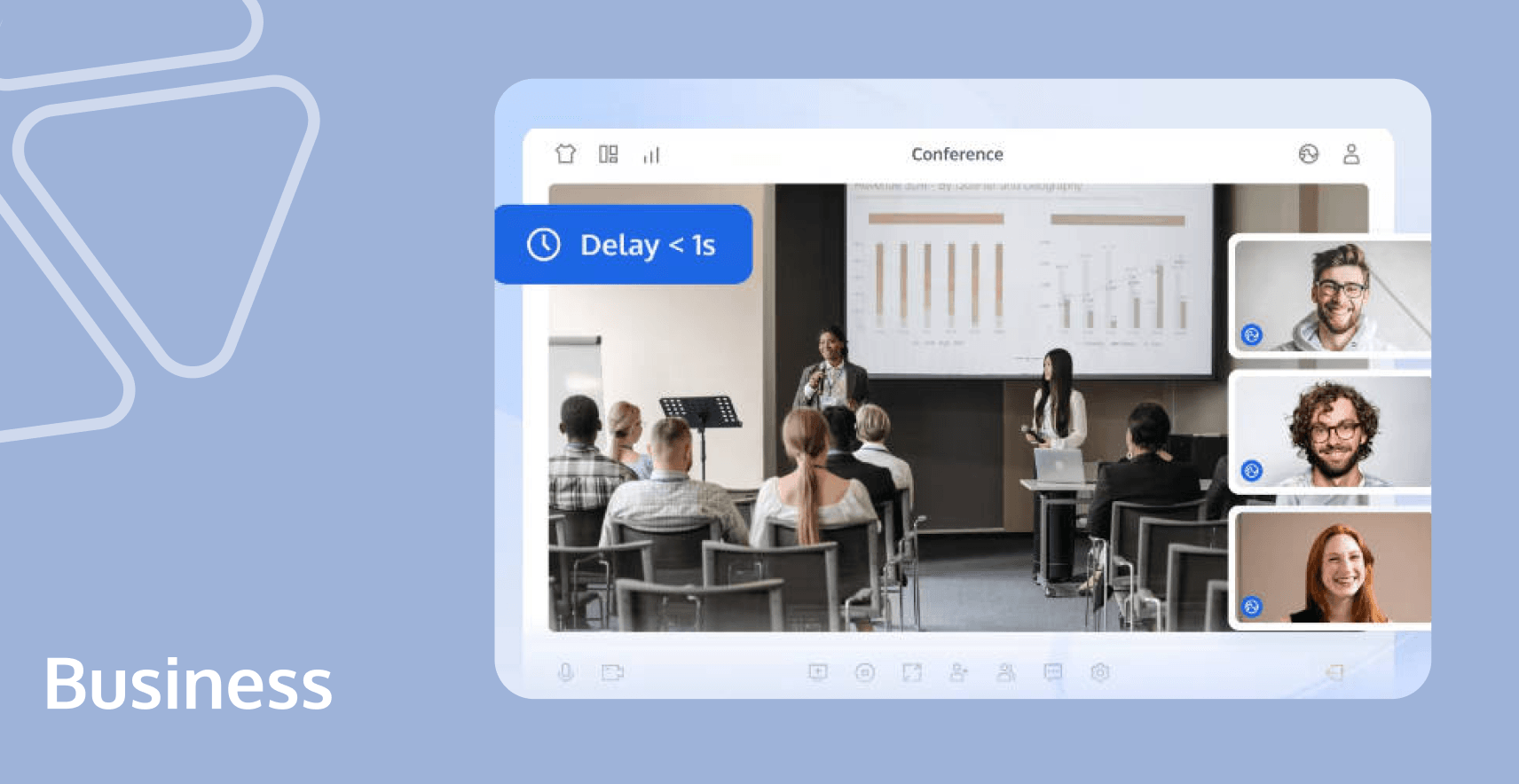
Nowadays, video conferencing has become a cornerstone of digital communication, enabling real-time visual and audio connections across the globe. In this context, Flutter, a popular framework by Google, has extended its capabilities to include video conferencing, offering developers a robust platform to build dynamic applications.
If you're interested in flutter video conference, this guide will provide all the information you need. It covers everything from understanding the basics of video conferencing technology to effectively utilizing the robust Tencent RTC SDK for your Flutter apps. Read on to discover how to develop your own video conferencing app with Flutter, opening up new possibilities in digital communication.
What Is Flutter Video Conference?
Flutter video conference refers to the development of video conferencing applications using Flutter, Google's open-source UI toolkit for building cross-platform applications. By leveraging Flutter, developers can create visually appealing and highly functional video conferencing apps that run on multiple platforms, such as Android, iOS, and web. These apps are often integrated with powerful video conferencing SDKs or APIs, like Tencent RTC, to deliver seamless audio and video communication, screen sharing, and other collaboration features.
How Flutter Video Conference Works?
Flutter video conferencing works by integrating specialized SDKs (Software Development Kits) that handle real-time audio and video streaming functionalities within Flutter applications. These SDKs enable the Flutter framework to access device hardware like cameras and microphones, and manage the complex processes of capturing, encoding, transmitting, and decoding video and audio data across networks.
Features of Flutter Video Conference
Flutter video conferencing brings a host of features that make it an appealing choice for developers looking to integrate video communication into their applications. Here are some key features:
- Cross-Platform Capability: Flutter's main feature is its ability to run on multiple platforms with a single codebase. This means that video conferencing features can be seamlessly integrated across iOS, Android, web, and desktop applications without needing to rewrite the app for each platform.
- Customizable UI: Flutter’s widget-based architecture allows for highly customizable and dynamic user interfaces.
- Rich Ecosystem: Flutter has a rich ecosystem of plugins and packages, including those needed for implementing advanced video conferencing features like screen sharing, recording, and more.
- Multi-Party Conferencing: Supports hosting multiple users in a single video call, making it suitable for team meetings, virtual classrooms, and group gatherings.
- Interaction Controls: Offers user interaction controls such as mute/unmute audio, enable/disable video, and display of participant lists.
- Encryption and Security: Ensures that the video conferencing sessions are secure, employing encryption protocols to safeguard communication.
- Scalability: Being supported by Google, Flutter is continuously updated with improvements and new features. This scalability makes it future-proof for developing complex applications like video conferencing platforms.
Why Choosing Tencent RTC SDK for Flutter Video Conferencing Apps?
Choosing Tencent RTC SDK for Flutter video conferencing apps brings several strategic advantages, particularly in terms of reliability, scalability, and feature set. Here’s why Tencent’s SDK is particularly suited for this application:
- Comprehensive Feature Set: Tencent RTC SDK offers a wide array of features for modern video conferencing apps. This includes high-definition video and audio calls, real-time messaging, screen sharing, interactive whiteboards, and recording capabilities.
- Low Latency and High Reliability: Tencent’s infrastructure is renowned for its stability and low latency. This ensures that video and audio streams are both smooth and synchronous, providing a better user experience even across different geographies.
- Scalability: The SDK supports scaling up to a large number of participants without degrading the quality of the communication.
- Robust Security: Security is a top priority in Tencent’s SDK, which includes built-in features such as end-to-end encryption to ensure that all communications are secured and that privacy is maintained.
- Ease of Integration: The SDK is designed to be easily integrated with existing Flutter applications, which reduces development time and complexity. This allows developers to focus more on enhancing the user experience rather than dealing with the intricacies of video communication technologies.
How to Build a Video Conferencing App with Flutter?
Building a Flutter video conference app involves several steps, from setting up the environment to integrating video conferencing features using an SDK like Tencent RTC. Here’s a step-by-step guide to help you get started:
Setup and Dependencies:
- Install Flutter and set up your development environment using an IDE like Android Studio or Visual Studio Code.
- Create a new Flutter project and add necessary dependencies such as the Tencent RTC SDK to your pubspec.yaml file.
User Interface Design:
- Design the UI for your app using Flutter widgets. This includes creating screens for user registration, video call setup, and in-call controls (e.g., mute, hang up, camera switch).
SDK Integration and Core Features:
- Integrate the Tencent RTC SDK into your Flutter project.
- Implement core functionalities like initializing, joining, managing video calls, and additional features like screen sharing and text chat using the SDK's APIs.
Testing and Security:
- Thoroughly test the app on multiple devices to ensure functionality and performance.
- Implement robust security measures, including authentication and encryption, to protect video calls and user data.
Deployment and Maintenance:
- Deploy your app to the Google Play Store and Apple App Store, adhering to their respective submission guidelines.
- Regularly update the app based on user feedback and incorporate new features and security enhancements from the SDK updates.
Conclusion
Now, you must have had a basic understanding of video conferencing technology. By delving into this guide, you're equipped not only with the knowledge of how to implement and optimize Flutter video conferencing solutions but also with the insights to leverage these technologies to enhance communication and collaboration in any business or educational setting.
FAQs
What Are the Prerequisites for Building Video Conferencing Apps with Flutter?
To build a video conferencing app with Flutter, you need a solid understanding of the Flutter framework and Dart programming language. Familiarity with front-end and back-end development is crucial, as is knowledge of real-time communication protocols like WebRTC. Additionally, you'll need access to video conferencing SDKs, such as Tencent RTC SDK, that are compatible with Flutter and capable of handling multimedia streams effectively.
What Are the Key Features to Consider When Developing Video Conferencing Apps with Flutter?
When developing video conferencing apps with Flutter, consider including key features like real-time video and audio streaming, chat functionality, screen sharing, and user authentication.
If you have any questions or need assistance, our support team is always ready to help. Please feel free to Contact Us or join us in Telegram.


