From K-12 to College Prep & Beyond: Tencent RTC Conference - Interactive Whiteboards, AI Features & More!
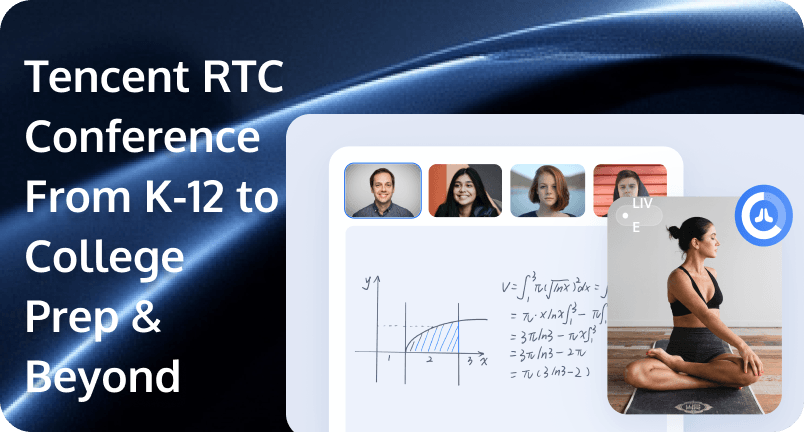 With the rapid development and popularization of internet technology, online education has become a force to be reckoned with in the education sector. This is particularly true for online vocational education and adult education, which have become new hotspots in the online education industry, attracting numerous players driven by favorable policies and the societal demand for new professional talent.
With the rapid development and popularization of internet technology, online education has become a force to be reckoned with in the education sector. This is particularly true for online vocational education and adult education, which have become new hotspots in the online education industry, attracting numerous players driven by favorable policies and the societal demand for new professional talent.
However, despite the seemingly simple online education scenario, the integration of various functions such as classroom management, screen sharing, interactive whiteboards, and hand-raising features is far from easy. Furthermore, real-time online education scenarios demand stringent requirements for voice quality and call latency. Additionally, vocational education institutions generally require content copyright protection.
Challenges
- Increased demand for personalized learning experiences
- Engagement and interaction in virtual classrooms
- Growing adoption of mobile learning platforms
- Integration of AI and machine learning in educational tools
Why Tencent RTC Conference
The launch of Tencent RTC Conference, has completely solved the problems of high development thresholds, long cycles, and large investments in online education scenarios. With just a few lines of code, it can be quickly integrated in as fast as 30 minutes to suit online education scenarios of various course formats and sizes.
It supports various teaching scenarios in the traditional education industry, such as 1-on-1 interactive teaching, small-class, and large-class, as well as various remote training scenarios, such as internal corporate training, vocational training, skills training, language teaching, and large-scale seminars.
Tencent RTC Conference frees enterprises from the difficulties of self-development, allowing them to focus on business development while lowering development thresholds and shortening development cycles.
1.1v1 Tutoring
Create one-on-one online education classrooms to offer an immersive teaching experience for both teachers and students. With high-definition, smooth audio and video transmission, it ensures timely classroom feedback and communication, fostering a stable environment for teaching.
Room Management: Easily book, create, exit, join, or destroy meeting rooms, supporting multiple room types to suit different one-on-one teaching needs.
In-Meeting Chat: Support real-time message delivery, including text, emoticons, and custom message types, enhancing teacher-student interaction.
Screen Sharing: One-click content sharing on various devices, including mobile phones and computers, facilitating the presentation of teaching materials.Screen sharing feature lets teachers and students share their entire screen, a portion of the screen, or a specific application window for real-time demonstration and collaboration.
Virtual Background: The virtual background feature harnesses the power of AI-driven image segmentation technology to precisely and automatically extract the human body contour from the live video's background. This nifty functionality empowers teachers to effortlessly create a branded virtual backdrop for their online classrooms.
2.Live classes
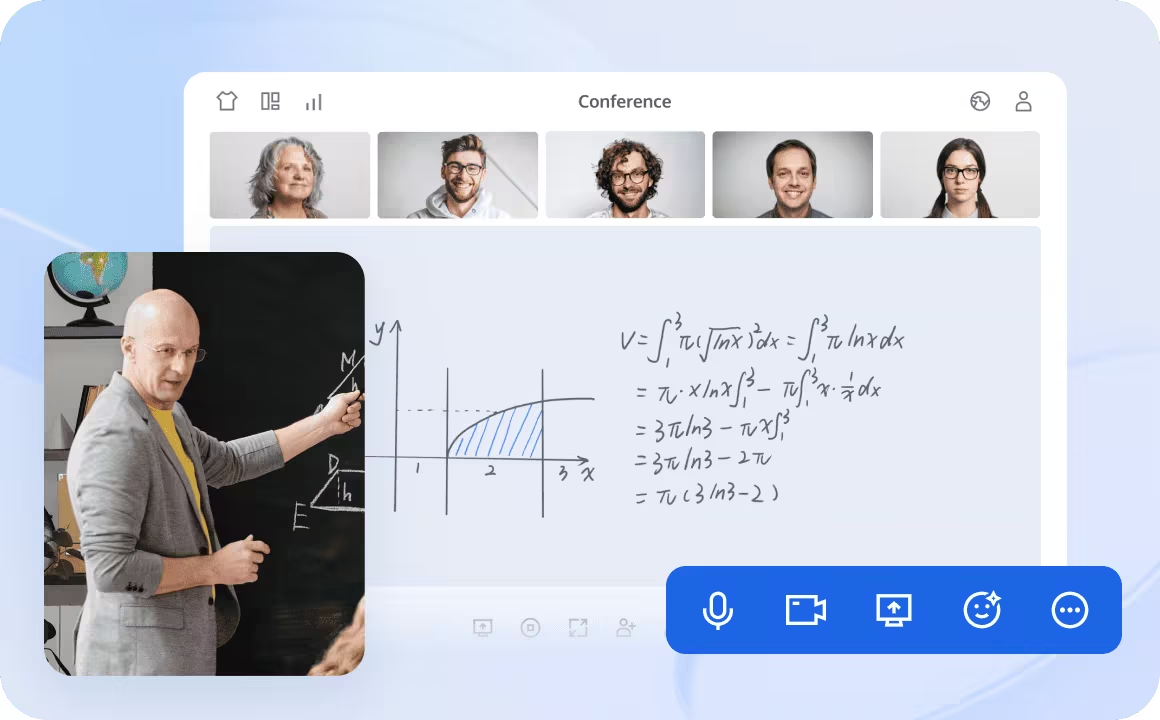
Create an online teaching classroom that replicates campus learning's effectiveness with real-time HD audio and video. It enables quick student-teacher communication via hand-raising and chats, simplifying class interaction management.
Member Management: Comprehensive control over audio, video, screen sharing, and message sending permissions, effectively managing classroom order in both small and large classes.
Cloud Recording: All-content-included class recording and playback. Students can easily recordall the audio/video streams, the content of the coursewares presented, and the annotations added during the class. Recordings can be made available for on-demand playback or paid download.
Multiple Meeting Modes: Free speech or stage speech modes to meet different teaching needs, suitable for small group discussions or large class lectures.
Interactive Whiteboards: Provides a rich set of whiteboard tools, including paint brushes, eraser, text, laser pointer, and more. Everything updates in real-time, making it ideal for K-12, language, STEAM, and more. Use it on its own or annotate while screen sharing to boost engagement and learning.
3.Enterprise Training
Create a professional online training platform to meet the needs of vocational skill enhancement across various industries. Through high-quality audio and video transmission and rich interactive features, ensure training effectiveness comparable to face-to-face training.
Microphone Management: Provide advanced microphone control functions for specific scenarios, suitable for speech and Q&A sessions in large-scale vocational training.
Enhanced Security: Embedded text watermarks and meeting passwords, greatly improving business security, protecting training content and participant privacy.
Intelligent Meeting Management: Pre-meeting reminders and in-meeting call functions to increase training participation, ensuring trainees attend on time.
AIGC Integration: Upcoming AI-based features such as real-time multilingual subtitles, meeting records, and AI summaries, providing a more intelligent and efficient learning experience for vocational training.
Build a Video Conference Web App like Zoom
Video conferencing has become an indispensable tool for daily communication for enterprises and individuals. Whether it is remote work, online education, or keeping in touch with friends and family, video conferencing applications such as Zoom play an important role. So, how to develop a powerful and easy-to-use video conferencing application?
This tutorial will take you step by step to build a video conferencing application similar to Zoom. We will use the latest technology stack and powerful tools such as Tencent Real-time Audio and Video (TRTC) to create a conference application with high-definition audio and video, multi-person interaction, screen sharing, and other functions. Whether you are a beginner or have some development experience, this tutorial will provide you with comprehensive guidance and practical opportunities.
Before starting to build the application, let's first understand the core functions and technical points of the video conferencing application:
1. Real-time audio and video communication: Use technologies such as WebRTC to achieve low-latency, high-quality audio and video transmission.
2. Multi-person interaction: Support multiple participants to join the meeting at the same time and provide real-time audio and video interaction.
3. Screen sharing: Allow participants to share their own screens for easy presentation and collaboration.
4. Meeting management: Provides meeting creation, joining, invitation and other functions to facilitate users to organize and participate in meetings.
5. User interface: Design a simple and intuitive user interface to provide a good user experience.
Prerequisites
Node.js version: Node.js ≥ 16.19.1.
Modern browser, supporting WebRTC APIs.
Step 1. Download Demo
1. Open Terminal Copy and enter the sample command to clone the repository.
git clone https://github.com/Tencent-RTC/TUIRoomKit.git2. Installation of dependencies
Vue3
cd ./TUIRoomKit/Web/example/vite-vue3-tsVue2
cd ./TUIRoomKit/Web/example/webpack-vue2.7-tsnpm installStep 2. Configure Demo
1. Activate the TUIRoomKit service,get the SDKAppID and SDKSecretKey.
2. Open the TUIRoomKit/Web/example/vite-vue3-ts/src/config/basic-info-config.js file and enter the SDKAppID and SDKSecretKey you got when you activated the service:
Note:
For Vue2 projects, open the TUIRoomKit/Web/example/webpack-vue2.7-ts/src/config/basic-info-config.js file and enter the SDKAppID and SDKSecretKey you got when you activated the service.
Step 3. Run Demo
1. Run Demo by typing the command in the terminal.
Vue3
# cd TUIRoomKit/Web/example/vite-vue3-ts
npm run devVue2
# cd TUIRoomKit/Web/example/webpack-vue2.7-ts
npm run serveNote:
For local environment, please access under localhost protocol, please refer to the description of network access protocol.
2. Open a browser page and enter the corresponding URL.
Step 4. Create your first conference
Click on the New Room button to create your first meeting room. The room types are On-stage Speaking Room and Free Speech Room.
1. Free speech room
2. On-stage Speaking Room
You can apply for the satge.
Step 5. Join conference
Participants can join a meeting created by the meeting host by filling in the corresponding RoomId.
Conclusion
Tencent RTC Conference provides a comprehensive solution to the high development threshold, long cycles, and substantial investment associated with online education scenarios. With just a few lines of code and within as little as 30 minutes, businesses can rapidly integrate online education scenarios suitable for various course formats and sizes.
Whether it's catering to the personalized needs of K - 12 students, college prep courses, or fulfilling the professional training requirements of enterprises, Tencent RTC Conference stands as a reliable and innovative tool. As the ed-tech industry continues to evolve, with the continuous integration of AI and the expansion of mobile learning, Tencent RTC Conference is well-positioned to lead the way, bridging the gap between traditional and online education, and unlocking the full potential of remote learning for a broader audience.


