
Noise can be a major distraction in both professional and personal settings, especially during virtual meetings or when trying to concentrate in noisy environments. Fortunately, advances in artificial intelligence have given rise to live AI noise filters, sophisticated tools designed to selectively eliminate unwanted background noise in real-time.
This guide delves deep into the realm of live AI noise filters, exploring their nature, operational mechanisms, the top models available in 2025, and strategies for selecting the most suitable option for your specific requirements. Embark on this enlightening journey to discover how you can transform your auditory experiences.
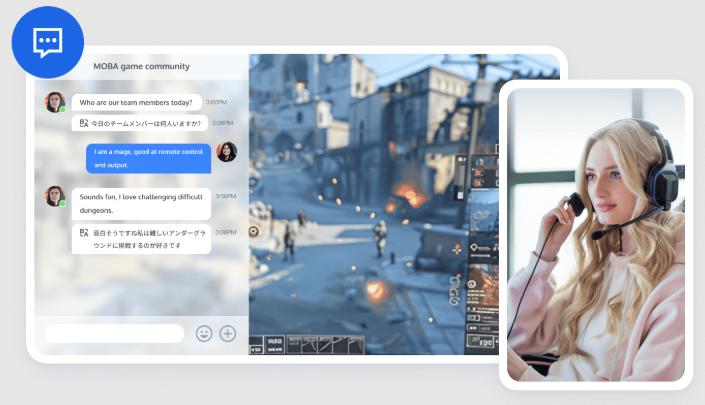
What is a Live AI Noise Filter?
A live AI noise filter is a cutting-edge technology that uses artificial intelligence to eliminate unwanted background noise in real-time audio streams. This tool is crucial in enhancing audio clarity during virtual meetings, digital broadcasts, and while using voice-activated devices. By differentiating between necessary sounds (like speech) and disturbances (like traffic noise or office chatter), it ensures that only the desired audio is heard.
Ideal for both personal and professional use, AI noise filters are becoming an essential part of modern communication tools. They not only facilitate clearer conversation but also contribute to higher productivity and better user experience in an increasingly digital world.
How Does AI Noise Filtering Work?
AI noise filtering leverages deep learning algorithms to distinguish between voice and background noise.
By analyzing vast datasets of audio samples, the AI models identify patterns and characteristics specific to unwanted noises. During live audio sessions, these filters process incoming sounds in real-time, isolating and suppressing noise while preserving the integrity of the main audio, such as speech. This process is continuous and adaptive, allowing the filter to improve its accuracy over time as it encounters different noise conditions, thereby providing a cleaner audio output that enhances the overall listening experience.
5 Best AI Noise Filter Tools in 2025
Now let's explore the five leading AI noise filter tools in 2025, each offering unique features and capabilities to enhance audio quality for various applications.
Krisp
Krisp is a powerful AI-powered noise-canceling application that excels in removing background noise during live calls and recordings. It operates seamlessly with various communication platforms, providing real-time noise suppression to enhance audio clarity. Krisp’s technology effectively filters out unwanted sounds, such as keyboard typing or ambient chatter, making it ideal for remote workers and professionals engaged in virtual meetings. The tool is easy to use, requiring minimal setup, and offers a free tier with basic functionality, making it accessible for users seeking immediate improvements in audio quality.
TRTC
TRTC (Tencent Real-Time Communication) is an innovative platform designed for real-time audio and video communication with integrated AI-driven noise reduction capabilities. It enhances the clarity of conversations by filtering out background noise during calls, chats or live streams. TRTC is particularly beneficial for developers looking to implement communication features in their applications, as it offers API and SDKs that facilitate seamless integration. With its focus on delivering high-quality audio and video experiences, TRTC serves as an essential tool for businesses and individuals engaged in remote communication, ensuring clear interactions regardless of environmental distractions.
Audo Studio
Audo Studio is an advanced AI audio noise reduction tool designed to enhance sound quality by eliminating background noise and echo in real-time. Utilizing AI-driven algorithms, it provides users with intuitive controls for adjusting noise levels, making it suitable for both beginners and seasoned audio engineers. The software is particularly valuable for podcasters, streamers, and video creators who require clear audio output. Its user-friendly interface allows for immediate feedback during editing, ensuring a seamless workflow and high-quality results.
NVIDIA RTX Voice
NVIDIA RTX Voice is a cutting-edge application that harnesses the power of NVIDIA's RTX graphics cards to provide real-time noise cancellation for audio streams. This tool uses advanced AI algorithms to filter out unwanted background sounds while preserving the user's voice during live calls or streaming sessions. Ideal for gamers, streamers, and content creators, RTX Voice integrates seamlessly with popular communication platforms like Discord and Zoom. Its ability to deliver high-quality audio output without additional hardware makes it a go-to solution for enhancing live audio experiences.
OBS Studio
OBS Studio (Open Broadcaster Software) is a versatile, open-source application widely used for video recording and live streaming. It offers customizable audio filters, including noise gates and noise suppression, to enhance audio quality by reducing background noise. Users can create multiple scenes with various media sources, ensuring engaging broadcasts. Compatible with Windows, macOS, and Linux, OBS Studio is ideal for gamers, content creators, and professionals seeking high-quality streaming solutions while effectively managing audio clarity.
How to Choose the Right AI Noise Filter
Choosing the right AI noise filter can be daunting given the plethora of options available. To simplify the decision-making process, consider the following guidelines:
Identify Your Needs: Determine the primary environment in which you'll use the noise filter. Different tools are optimized for different settings, such as virtual meetings, live streaming, or professional audio production.
Compatibility: Check that the noise filter is compatible with your devices and platforms. Some filters are specifically designed for PC use, while others might integrate seamlessly with mobile devices or popular communication apps.
Performance and Features: Assess the performance of the filter in various conditions. Look for features such as the ability to adjust sensitivity, the types of noises it can handle (like wind, traffic, or human speech), and whether it offers directional sound filtering.
Ease of Use: Consider how user-friendly the application is. A good AI noise filter should be easy to install and configure, even for those with minimal technical expertise.
Conclusion
Live AI noise filters represent a transformative leap in sound technology, offering individuals and professionals the ability to conduct clearer and more effective communications. As these tools continue to evolve, they will play an increasingly vital role in overcoming the challenges posed by a noisy world, enhancing both personal interactions and professional engagements. By embracing these advanced technologies, you can significantly improve the quality of your audio environments, ensuring that every communication—whether for work, personal, or entertainment purposes—is heard as intended, free from disruptive noise.
FAQs
What is the best AI noise filter for virtual meetings?
TRTC is highly recommended for virtual meetings due to its comprehensive functionality. It not only serves as an effective noise filter but also integrates seamlessly with video call features. This makes it an ideal choice for ensuring clear audio and smooth video communication, essential for productive and engaging online meetings.
Can AI noise filters remove all types of background noise?
While AI noise filters are adept at mitigating a wide range of common background noises such as traffic sounds, office chatter, and mechanical disruptions, they are not infallible. Extremely variable noises or simultaneous overlapping speech can still pose a challenge, as these scenarios require more sophisticated discernment that AI technologies are continually striving to achieve.
Are AI noise filters compatible with all devices?
Most AI noise filters boast broad compatibility across various devices, including smartphones, tablets, and computers. However, their compatibility also depends on the device’s hardware, software, and operating system. To ensure the best performance, it is crucial to verify that the specific noise filter you are considering is compatible with your operating system and hardware.
If you have any questions or need assistance online, our support team is always ready to help. Please feel free to Contact us or join us on Telegram or Discord. For technical problems, you can also get help directly from developers on Stack Overflow.


