 In the fast-paced digital age, live streaming has become an essential component for countless apps, revolutionizing the way we communicate, learn, and entertain. But building top-notch live streaming capabilities from scratch can be a daunting task, consuming precious time and resources. That's where SDKs and APIs swoop in to save the day! In this comprehensive guide, we'll explore the top 7 live streaming SDKs and APIs that can supercharge your app's functionality and user experience.
In the fast-paced digital age, live streaming has become an essential component for countless apps, revolutionizing the way we communicate, learn, and entertain. But building top-notch live streaming capabilities from scratch can be a daunting task, consuming precious time and resources. That's where SDKs and APIs swoop in to save the day! In this comprehensive guide, we'll explore the top 7 live streaming SDKs and APIs that can supercharge your app's functionality and user experience.
Why Incorporate Live Streaming into Your App?
Adding a real-time communication feature like live streaming can be a game-changer for your brand. It not only sets you apart from the competition but also skyrockets user engagement. However, developing these complex features in-house often detracts from focusing on your app's core offerings. SDKs and APIs offer a shortcut, accelerating development cycles and streamlining workflows, allowing you to get your app to market faster and with fewer headaches.
What Exactly is a Live-Streaming Solution?
A live-stream application programming interface (API) and software development kit (SDK) are like magic toolkits for developers. They come packed with all the necessary libraries and tools to manage every aspect of live streaming – from transmitting and recording audio and video to encoding it for seamless playback. With these tools at your disposal, you can craft bespoke live video experiences, enjoy quicker time-to-market, reduce maintenance efforts, and free up resources to enhance other crucial app features.
Key Considerations When Choosing a Service
Picking the right live streaming service isn't a walk in the park. Here are some crucial factors to weigh:
Design Features & Capabilities
Look for offerings that align with your app's unique needs. Standard features often include video encoding and streaming, adaptive bitrate streaming for smooth viewing across different networks, cloud storage, analytics tools to track user behavior, high-quality developer documentation for easy integration, fast customer support, multi-platform support to reach a broader audience, and monetization options if you plan to turn your stream into a revenue stream.
Geographical Availability, Pricing, & Platform Support
Based on your target market and app requirements, analyze each tool's availability in different regions. Pricing models can vary widely, so ensure it fits your budget. Also, check if the SDKs support the platforms your app targets, be it JavaScript, React Native, iOS, Android, or others.
The Top 7 Live-Streaming API and SDK Providers Unveiled
1. Dacast: The Monetization Maestro
Dacast is a heavyweight in the video streaming arena, providing developers with a professional platform for video content management and a powerful player API. Seamlessly integrating real-time interactions, it harnesses top-tier Content Delivery Networks (CDNs) to ensure flawless live event streaming. With a slew of customization, monetization, and analytics tools, you can fine-tune your stream to perfection. Its HTML5 video player, based on THEOplayer's tech, delivers cutting-edge, low-latency streaming.
Key Features: Host unlimited concurrent viewers, enjoy ad-free HD streams, record for on-demand playback, benefit from dynamic token security and password protection, and monetize your videos with ease.
Pros: Swift integration, a comprehensive feature set, and reliable stream performance.
Cons: Limited post-event analytics and lackluster customer support.
Pricing: Starting at $39/month (billed annually).
Integrations: AWeber, Videolinq, and more.
Security & Compliance: EU GDPR compliant.
Free Trials: 14-day free trial available.
Supported Platforms: JavaScript, React Native, iOS, Android, Java.
2. Video SDK: The Rapid Integration Wonder
Video SDK lives up to its name, enabling you to integrate audio and video streaming into web and mobile apps with just a few lines of code. Its developer-friendly services offer on-demand playback, analytics, screen-sharing, and unlimited rooms. With a 150 ms worldwide latency, 99.9% uptime, and serving over 42 countries, scalability is a given.
Key Features: Compatible with custom RTMP outputs, support up to 25 co-streamers, adaptive bitrate for optimal viewing, and multi-resolution video streams.
Pros: A highly customizable plug-and-play solution with plenty of open-source examples.
Cons: Users can't redesign the prebuilt SDK, and documentation could use some improvement.
Pricing: $0.003/speaker/min and $0.0015/viewer/min.
Integrations: Instagram, Vimeo Livestream.
Security & Compliance: GDPR and HIPAA compliant.
Free Trials: Free 10,000 minutes.
Supported Platforms: JavaScript, React JS, React Native, Android, Flutter, iOS.
3. Stream: The Low Latency Luminary
Stream offers adaptable video and audio components, empowering you to create high-performance live streams across its expansive global edge network. Whether broadcasting from a mobile device or via RTMP, it scales effortlessly to accommodate millions. With features like AI-driven image moderation and ultra-low latency (< 500ms) courtesy of WebRTC, it's a developer's dream.
Key Features: Reactions, multi-tenant support, silent messages, and flexible recording templates.
Pros: Ultra-low latency, flexible configuration, and user role options.
Cons: Few drawbacks to speak of.
Pricing: HLS Live Streaming with normal latency (~10 secs) is $2 per 1,000 participant minutes.
Integrations: Integrates with numerous complimentary software.
Security & Compliance: GDPR & CCPA, AICPA SOC, and more.
Free Trials: Stream's Build plan is free.
Supported Platforms: React, React Native, iOS, Android, Flutter, Unity, JavaScript.
4. Agora: The Global Coverage Giant
Agora is renowned for helping developers integrate real-time interactions with fully customizable services. Powering 50 billion minutes of live voice and video monthly and covering over 200 countries, it's a force to be reckoned with. Its video conferencing tools deliver high-quality, low-latency streams with intelligent routing and auto-scaling.
Key Features: Premium add-ons like sound effects and AR facial masks, automatic subtitles, and simultaneous multi-platform streaming.
Pros: Excellent video and audio quality, easy setup, and developer-friendly documentation.
Cons: Low-level SDK and poor Slack support.
Pricing: From $0.99 /1,000 minutes for audio.
Integrations: ActiveFence, Marsview, and others.
Security & Compliance: SOC 2, GDPR, HIPAA compliant.
Free Trials: Free for the first 10,000 minutes every month.
Supported Platforms: React Native, Android SDK, Flutter, Electron, Unity.
5. Mux: The Real-Time Video Integrator
Mux speeds up developers' live communication capabilities with its SDK and UI components. Similar to Twitch, it offers low-latency, live simulcasting, and real-time stream analytics.
Key Features: Audience and stream health analytics, webhooks configurations, and the ability to normalize audio.
Pros: Clear documentation, an easy-to-use dashboard, and integrations with serverless deployment solutions.
Cons: Lacks WebRTC solutions; some users report poor customer support.
Pricing: Starts from $0.00096/minute of streaming video delivered.
Integrations: New Relic, Flowplayer, and more.
Security & Compliance: Compliant with HIPAA guidelines.
Free Trials: Mux Data Startup is free.
Supported Platforms: Python, Go, Elixir, node.js, Ruby, PHP, iOS, Android.
6. 100ms: The Interactive Stream Specialist
100ms is the go-to for integrating interactive live streams with latency under seven seconds and scalability for millions of users. Its intuitive API and SDK integrate smoothly with media systems and CDNs.
Key Features: A global server network, low latency, high-quality video and audio streaming, and build utilities like live widgets.
Pros: Low latency, great audio and video clarity, and developer-friendly docs.
Cons: Slow issue resolution and room for documentation improvement.
Pricing: From $0.004/participant/minute.
Integrations: YouTube Live.
Security & Compliance: SOC 2 (Type I & Type II) and HIPAA-compliant.
Free Trials: Free 10,000 mins/month.
Supported Platforms: JavaScript, React JS, React Native, Android, Flutter, iOS.
7. api.video: The Complete Integration Toolkit
api.video equips developers to swiftly deliver live capabilities, featuring over 20 plugins, libraries, and clients for diverse environments. Its fully customizable API offers 0.02s playback speed and 99.9% uptime.
Key Features: Private stream, DVR feature, HTML5 adaptive video player, and video-on-demand webhooks.
Pros: Easy to implement, great customer service, and edge video infrastructure.
Cons: Poorly organized documentation.
Pricing: From $0.00285/minute of video stored and $0.0017/minute of video delivered.
Integrations: Contentful.
Security & Compliance: Uses TLS 1.2 and 1.3 encryption, EU GDPR compliant.
Free Trials: Video encoding is free for unlimited minutes.
Supported Platforms: JavaScript, Python, node.js, PHP, Postman, Kotlin, Golang, React Native, iOS, C.
Why choose Tencent RTC Live?
Tencent RTC Live (TUILiveKit) is a product specially designed for interactive live streaming scenarios such as social entertainment, e-commerce, fitness, and education. In just a few simple steps, you can seamlessly manage interactive live streaming scenarios such as multi-guest interaction, gift delivery, room functions, etc. into your application within 30 minutes, and enjoy a simple integration, low cost, and customized live streaming solution plan.
Simple integration: Ready-to-use, Cost-effective
Provide a full range of API encapsulation and ready-to-use solutions, greatly simplifying the work of developers. The development of traditional live streaming underlying business logic and UI level logic usually takes several months, but for Tencent RTC Live, whether it is starting the live streaming on the anchor side, watching on the audience side, or connecting the audience with the anchor, developers only need a few lines of code to complete complex business logic, saving 90% of development workload, and further reducing development costs.
Customizable: Create an exclusive live streaming experience
Provide preset functions and interfaces, allowing developers to customize according to their own live streaming needs. Whether it is the interface adjustment of icons, color matching, layout, or whether functions such as clarity, audio settings, beauty effects, and virtual gift interaction are turned on or off, developers have freedom to customize. Among them, there are various audio options such as mixing and voice changing, and the presentation of beauty and virtual gifts can also be adjusted to the desired effect.
High Quality: Ultra-low latency streaming quality
Provide real-time live streaming with a delay of less than 300ms. Through optimized network and efficient encoding technology, the real-time interactive experience between viewers and anchors is guaranteed to be smoother and more immediate. Viewers can enjoy a seamless interactive experience and improve the quality of live streaming.
Interactivity: Engaging the audience
Enhance your live streaming experience with advanced interactive features. Viewers can participate in live chats, send custom emojis, gifts, and even join live stream as guests, and these interactive features keep viewers highly engaged and interactive.
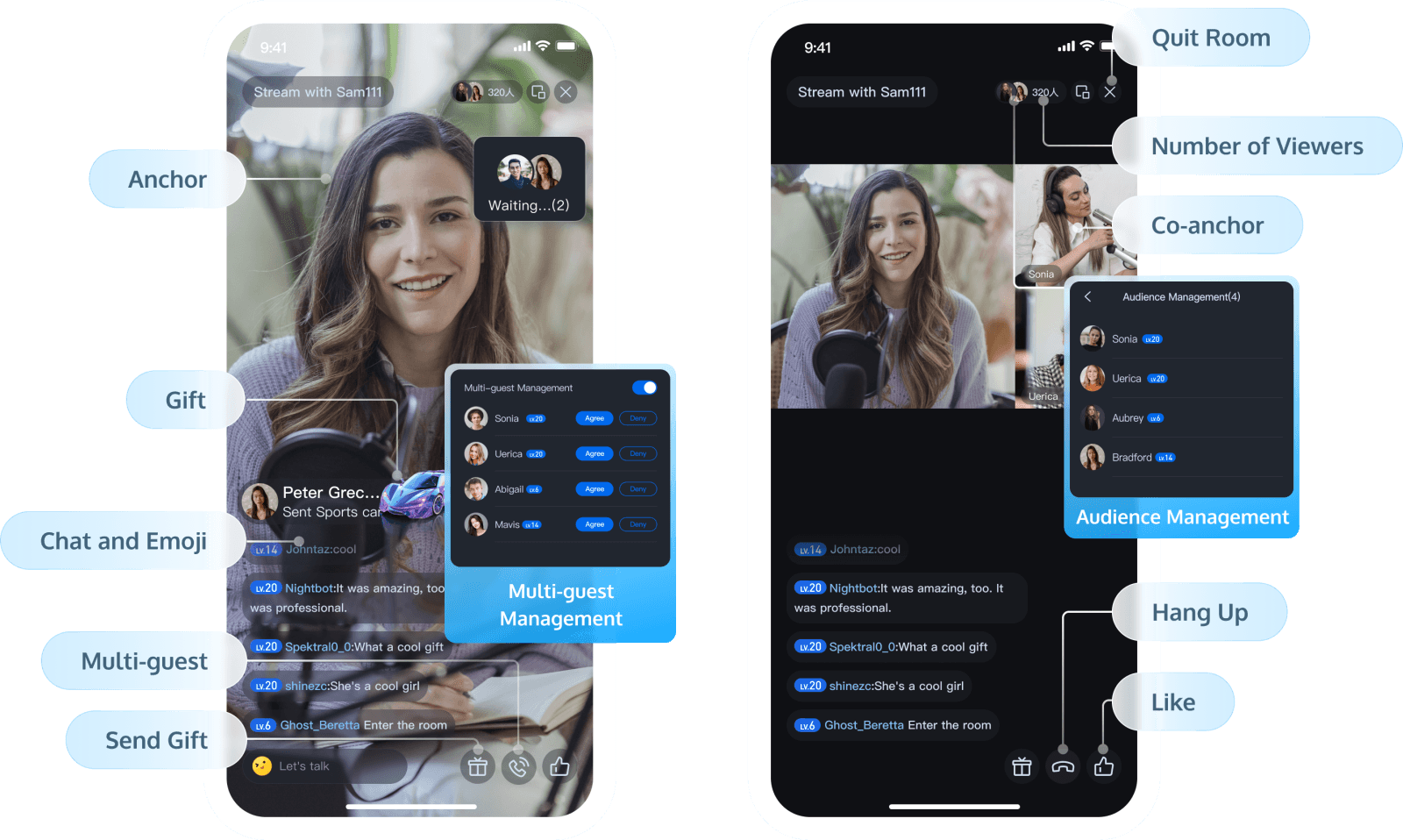
Key Features
Multi-guest
Audience can engage in real-time chats, express themselves with custom emoticons, send gifts, and even request to join the live stream as a guest.
Interactive Barrage
Interactive barrage feature supports the following functions: sending barrage messages, inserting custom messages, and custom message styles. Barrage messages support emoji input, adding fun to the messages and making the interaction more enjoyable. Read more about adding Interactive Barrage.
Interactive Gift
Users can send virtual gifts to their favorite live streamers to show their appreciation, love, and support. The interactive gift component supports setting gift materials, displaying balance, playing ordinary gifts and full-screen gifts, and adding a recharge button, etc. Read more about adding Interactive Gift.
Face Beautification
The anchor or the audience (during multi-guest) can both use it in live stream, which includes beauty-enhancing functions such as whitening, smoothing and so on. Users can apply beauty effects and animated stickers in real time with the power of AI recognition technology, enhancing the live interaction experience.
Audience List
Support the audience and the anchor in viewing the audience list of the current live streaming room.
Audience Tag
Assign different level tags to the audience, based on factors such as their gifts, total watching time, chat frequency, and so on.
Cloud Recording
Record live streams on the cloud for future viewing or sharing.
Virtual avatars and backgrounds
Anchors can use virtual avatars and backgrounds to create a unique live streaming style.
Developer-Friendly Integration
TUILiveKit is a product suitable for interactive live scenes such as social entertainment, shopping, and fitness. It simplifies the addition of video interactive live streaming to your app with just a few lines of code, drastically reducing development workload. Compatible with both Android and iOS platforms, TUILiveKit empowers developers to integrate powerful live streaming features quickly and efficiently.
Next, taking Android devices as an example, 6 steps guide you through the process of quickly integrating TUILiveKit components. In just 30 minutes, you can get the video or voice live streaming function with a complete UI interface.
Step 1. Activate the service
Before using the Audio and Video Services provided by Tencent Cloud, you need to sign in your account, go to the Console and activate the service for your application.
Step 2. Download TUILiveKit component
Clone/download the code in Github, and then copy the tuilivekit subdirectory in the Android directory to the same level directory as the app in your current project。
Step 3. Project configuration
Import the TUILiveKit component downloaded in Step 2 into your current project. Then declare the dependence of the current app on the newly added tuilivekit component.
Step 4. Log in
Add the code to your project, which completes the login of the TUI component by calling the relevant interface in TUICore. This step is very important, because you can use all functions of TUILiveKit only after the login is successful.
Step 5. Enter the live preview screen
By loading TUILiveKit TUILiveRoomAnchorFragment page, you can pull up preview screen, click on "start live" can be launched online video broadcast.
Step 6. The audience enters the studio
By loading TUILiveKit TUILiveRoomAudienceFragment page, you can enter room.
Try the Demo Integration Online:
Choose Tencent RTC Live (TUILiveKit) to enjoy simple integration, low cost, customization and high-quality live streaming solutions, making your development process more efficient and economical, and easily creating a top-notch live streaming experience.
If you have any questions or need assistance online, our support team is always ready to help. Please feel free to contact us or join us on Telegram. Happy coding!


