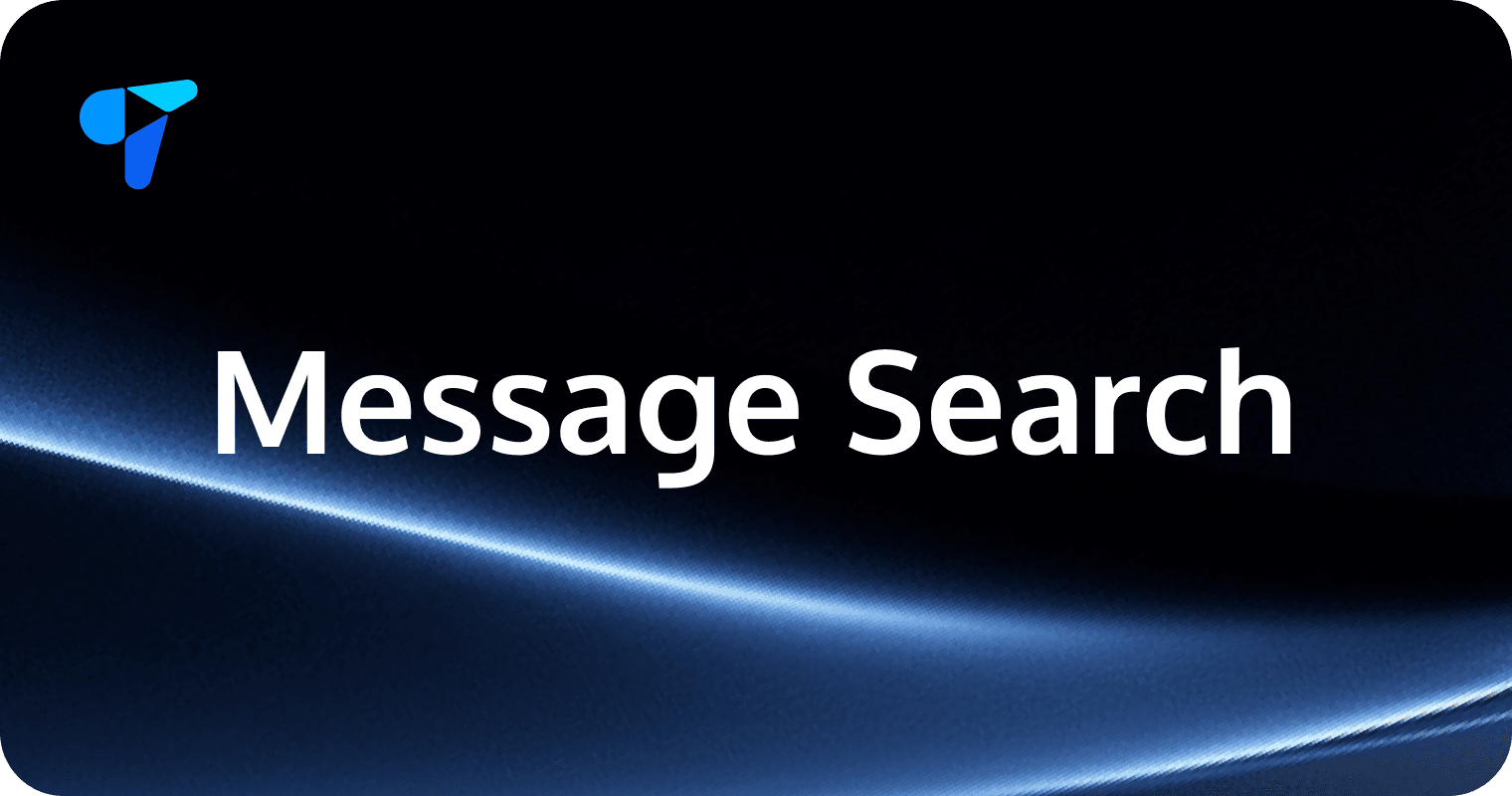
In the ever-evolving landscape of modern applications, effective communication and information retrieval are paramount. One crucial feature that has gained significant importance is message search. In this blog post, we will explore what message search is, its significance for developers, and how it can be implemented to enhance user experience.
Introduction
In today's digital age, users are inundated with vast information. Whether in a messaging app, a customer support platform, or a social media application, the ability to quickly and accurately find specific messages is essential. Message search is the functionality that enables users to search for and retrieve relevant messages within a given application.
A. The Growing Need for Message Search
As applications become more complex and conversations more voluminous, the need for an efficient message search mechanism becomes increasingly evident. Consider a business communication app where teams collaborate on multiple projects. Without a robust search feature, finding a particular discussion about a project deadline or a client request can be a time-consuming and frustrating task.
B. Article Purpose
This article aims to provide developers with a comprehensive understanding of message search. We will cover its basic concepts, the technical aspects involved, and best practices for implementation. By the end of this post, developers will be equipped with the knowledge to integrate an effective message search functionality into their applications.
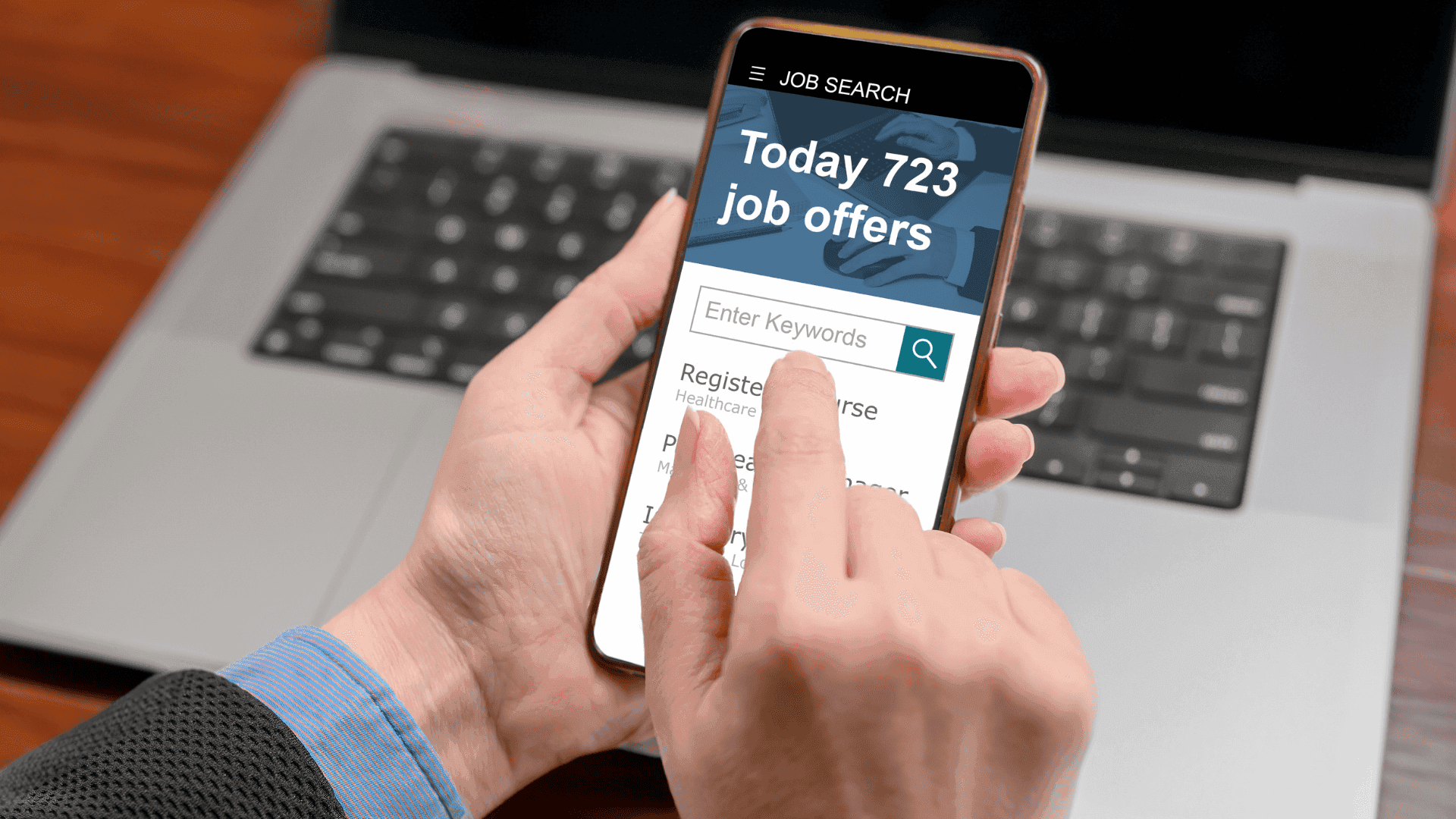
What is Message Search?
A. Definition and Basic Concepts
Message search is the process of querying a database or a set of messages to find those that match specific criteria. These criteria can include keywords, sender or recipient information, timestamps, or even the content type of the message (e.g., text, image, video). At its core, message search is about providing users with a way to quickly access the information they need within a sea of conversations.
B. How it Works
- Indexing: The first step in message search is indexing. This involves creating an index of the messages, which is like a catalog that allows for faster searching. The index contains information about the messages, such as the words used, the sender, and the timestamp. For example, if a user sends a message "Meeting at 3 PM tomorrow," the words "meeting," "3 PM," and "tomorrow" would be indexed along with the sender's information and the time the message was sent.
- Query Processing: When a user enters a search query, the application processes the query to understand what the user is looking for. The query is then compared against the indexed information. For instance, if the user searches for "meeting tomorrow," the application will look for messages in the index that contain both the words "meeting" and "tomorrow."
- Search Results Retrieval: Once the matching messages are identified through the query processing, they are retrieved and presented to the user. The results are usually ranked based on relevance, with the most relevant messages appearing at the top of the search results list.
C. Key Features and Functions
- Keyword Search: This is the most basic form of message search, where users enter keywords related to the message they are looking for. For example, in a customer support app, a user can search for "product refund" to find all messages related to refund requests.
- Filtering: Message search often includes the ability to filter results based on various criteria. Users can filter by sender, recipient, date range, or message type. This helps narrow down the search results and find the exact message they need. For instance, a user can filter messages from a specific colleague within a particular period.
- Fuzzy Search: In some cases, users may not remember the exact words in a message. Fuzzy search allows for approximate matching, where the application can find messages that are similar to the search query. For example, if a user searches for "product," the application can still return messages that contain the correct spelling of "product" if it has fuzzy search capabilities.
- Highlighting: To make it easier for users to identify relevant information within the search results, many message search functions highlight the searched keywords in the retrieved messages. This visual cue helps users quickly scan through the results and find the information they are looking for.
D. Examples of Application Scenarios
- Messaging Apps: In popular messaging apps like WhatsApp or Facebook Messenger, message search allows users to find old conversations. For example, a user can search for a message from a friend about a restaurant recommendation they received months ago.
- Customer Support Platforms: Customer support agents can use message search to quickly access previous interactions with a customer. If a customer contacts again with a related issue, the agent can search for the earlier conversation to provide more efficient support.
- Project Management Tools: Team members can search for messages related to a specific task or project milestone in a project management app. This helps in keeping track of progress and ensuring that everyone is on the same page.
Technical Implementation of Message Search
A. Database Considerations
- Choosing the Right Database: The choice of database is crucial for efficient message search. Relational databases like MySQL or PostgreSQL are suitable for applications with structured data and complex querying requirements. On the other hand, NoSQL databases like MongoDB or Elasticsearch are better for handling large volumes of unstructured or semi-structured data and offer powerful text search capabilities out of the box.
- Database Schema Design: The database schema should be designed to optimize message search. This includes creating appropriate indexes for the fields that will be frequently searched, such as the message content, sender, and timestamp. For example, in a relational database, creating a combined index on the "sender" and "timestamp" columns can speed up searches for messages from a specific sender within a certain time frame.
B. Search Algorithms and Techniques
- Full-Text Search: Full-text search algorithms are used to search for text within the entire message content. These algorithms take into account the context and semantics of the words. For example, Elasticsearch uses a powerful full-text search engine that can analyze the text and return relevant results even if the user's query is not an exact match.
- Boolean Search: Boolean search allows users to combine keywords with logical operators like AND, OR, and NOT. For instance, a user can search for "project AND deadline" to find messages that contain both the words "project" and "deadline." This technique gives users more control over their search and helps in refining the results.
- Stemming and Lemmatization: These techniques are used to reduce words to their base or root form. For example, the words "running," "runs," and "ran" can be reduced to the base form "run." This helps in increasing the chances of finding relevant messages even if the user enters a different form of the word.
C. Indexing Strategies
- Inverted Index: An inverted index is a common indexing technique used in message search. It maps each unique word in the messages to the list of messages that contain that word. This allows for fast retrieval of messages based on keyword searches. For example, if the word "meeting" appears in three messages, the inverted index will have an entry for "meeting" that points to those three messages.
- Partial Indexing: In some cases, it may not be necessary to index the entire message content. Partial indexing can be used to index only specific parts of the message, such as the subject line or the first few sentences. This can reduce the indexing time and storage requirements while still providing useful search results for common queries.
D. Handling Large Volumes of Messages
- Partitioning: For applications with a large number of messages, partitioning the database can improve performance. Partitioning involves dividing the database into smaller, more manageable parts based on certain criteria, such as the timestamp or the sender. This allows for faster querying and indexing of specific subsets of messages.
- Caching: Caching frequently searched messages or search results can significantly reduce the load on the database and improve search performance. When a user performs a search, the application can first check the cache to see if the results are already available. If so, it can return the cached results immediately, saving the time and resources required to query the database.
Best Practices for Implementing Message Search
A. Designing an Intuitive User Interface
- Clear Search Box Placement: The search box should be prominently placed in the application's interface, preferably at the top of the screen or in a location that is easily accessible to the user. This ensures that users can quickly find and use the search functionality.
- Auto-Suggestions: Implementing auto-suggestions as the user types in the search box can enhance the user experience. The application can suggest relevant keywords or previous search queries based on the user's input. This helps users find what they are looking for more quickly and reduces the likelihood of misspelled or ineffective search terms.
- Search Result Display: The search results should be presented in a clear and organized manner. Each result should show relevant information, such as the sender, the timestamp, and a snippet of the message content. Highlighting the searched keywords in the result snippets can further assist the user in identifying the relevant messages.
B. Optimizing Performance
- Regular Indexing and Maintenance: The message index should be updated regularly to ensure that new messages are included in the search results. Additionally, periodic maintenance of the index, such as optimizing its structure or removing obsolete entries, can improve search performance over time.
- Monitoring and Tuning: Developers should monitor the performance of the message search functionality in a production environment. This includes tracking metrics such as search response time, the number of queries per second, and the accuracy of the search results. Based on these metrics, the search algorithm and database configuration can be tuned to optimize performance.
C. Ensuring Data Security and Privacy
- Access Control: Only authorized users should be able to perform message searches. Implementing proper access control mechanisms, such as user authentication and authorization, ensures that sensitive information is not accessible to unauthorized individuals.
- Data Encryption: The messages and the search index should be encrypted to protect the data from unauthorized access. This is especially important in applications that handle sensitive or confidential information, such as enterprise communication platforms.
D. Testing and Quality Assurance
- Unit Testing: Developers should write unit tests for the message search functionality to ensure that it works as expected. These tests should cover different search scenarios, including keyword searches, filtering, and fuzzy search. Unit testing helps catch bugs and errors early in the development process.
- User Acceptance Testing: Conducting user acceptance testing with real users can provide valuable insights into the usability and effectiveness of the message search feature. Users can test the search functionality in a real-world context and provide feedback on any issues or areas for improvement.
Tencent RTC's Chat Helps You Enable Message Search in Your Apps
Chat provides capabilities for message transmission, relationship chain management, group management, and conversation management, helping customers quickly achieve communication capabilities comparable to Line and Telegram. It is suitable for a variety of communication scenarios.
Conclusion
A. Summary of Key Points
Message search is a vital feature that enables users to quickly and accurately retrieve messages within an application. It involves indexing, query processing, and result retrieval. Key features include keyword search, filtering, fuzzy search, and highlighting. The technical implementation requires careful consideration of the database, search algorithms, indexing strategies, and handling large volumes of messages. Best practices for implementation focus on user interface design, performance optimization, data security, and testing.
B. The Importance of Message Search in Modern Applications
In today's information-driven world, message search is not just a nice-to-have but a necessity. It improves user productivity, enhances the user experience, and enables better communication and collaboration within applications whether it's a messaging app, a customer support platform, or a project management tool, an effective message search functionality can set an application apart from its competitors.
C. Encouraging Developers to Implement and Improve Message Search
As developers, we have the opportunity to create applications that provide seamless and efficient information retrieval for users. By implementing message search using the concepts and best practices discussed in this article, we can enhance the value of our applications and meet the evolving needs of users. Let's strive to build applications that empower users to find the information they need with ease and speed.
In conclusion, message search is a powerful tool that can transform the way users interact with applications. By understanding its intricacies and implementing it effectively, developers can create applications that are more user-friendly, productive, and competitive in the market. So, go ahead and explore the possibilities of message search in your next development project.
If you have any questions or need assistance online, our support team is always ready to help. Please feel free to contact us or join us on Telegram or Discord.


