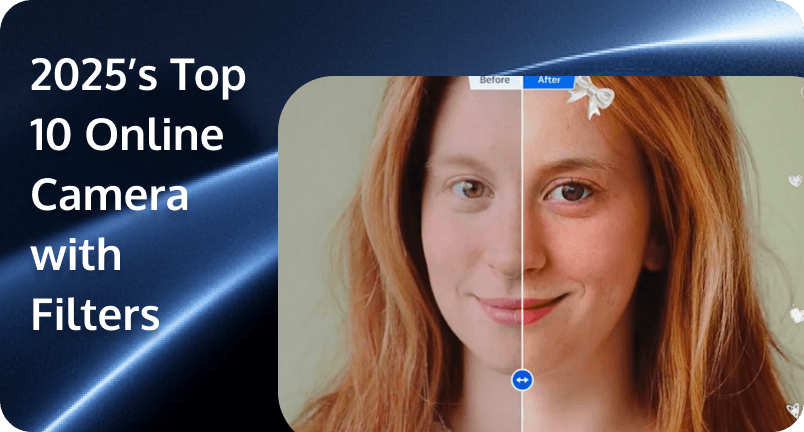
Want to take a quick selfie or record a video but wish you could add a little extra flair without downloading a bunch of apps? That’s where an online camera with filters comes in! Whether you’re snapping a profile picture, creating content for social media, or just having fun with cool effects, these tools make it easy to enhance your photos and videos in real time. In this post, you’ll discover 10 of the best online camera tools with filters and some handy tips to help you get the most out of them.
Best 10 Online Camera Tools with Filters
With so many online cameras available, it can be difficult to know where to start. To make your search easier, we’ve compiled a list of the 10 best online camera with filters. Let’s take a closer look at each one.
1.Pixect Video Camera Online
Pixect is a free online photo and video tool accessible directly from your browser. It offers a range of filters and effects, such as background blur, spot remover, and multi-frame capture. You can apply various effects like sepia, Technicolor, and cartoon, as well as flip, rotate, and crop images, all without downloading software.

2.Photo Mirror
If you’re looking for an easy way to capture photos and videos, Photo Mirror is a great choice. Running directly from your browser, it’s completely free and doesn’t require any installation. With fun filters like blue, blur, and broken glass, you can add real-time effects, masks, and create GIFs. Optimized for both desktop and mobile, it’s perfect for fun, quick editing and webcam use.
3.Webcam Toy
For anyone who loves taking selfies, Webcam Toy is a simple and free tool to use. Accessible directly from your browser, it offers over 80 filters and effects to customize your photos. From retro filters and vintage looks to color adjustments and four-image collages, it’s a fun way to enhance your webcam shots.
4.HD Booth
With HD Booth, you can easily snap photos using your webcam and enhance them with a range of filters and effects. You can adjust the camera’s angle, zoom, and tilt while experimenting with options like bleach, vignette, sepia, and hue saturation. Designed for WebGL browsers like Google Chrome, it also lets you set a time delay ranging from 1 to 33 seconds.
5.Webcamio
Webcamio is another simple, free online tool that lets you quickly record webcam videos or take photos directly from your browser. You can easily download the images and videos you capture. It also offers a variety of filters and effects, such as black and white, brightness, sepia, blur, and color options like blue and green.
6.HTML Chat Online Camera with Filters
HTML Chat is an HTML5 webcam app that works directly in your browser for both photos and videos. A unique feature is the “Green Screen,” which removes pixels of any selected color, like blue, from your image. It also offers fun filters and effects, including snow, rain, blur, sepia, night vision, and more.
7.Snap Camera
Snap Camera was a popular desktop application that allowed you to apply Snapchat’s Lenses and filters during video calls and live streams. However, as of January 25, 2023, Snap Inc. has discontinued Snap Camera as a standalone app.
Despite this, you can still enjoy Snapchat’s Lenses on your computer through alternative methods:
- Snapchat Camera for Chrome Extension: This extension enables you to use Snapchat Lenses directly within Google Chrome, enhancing your video feeds on various websites.
- Snapchat for Web: Access and use Lenses by logging into your Snapchat account via your web browser.
These options ensure that you can continue to add a fun and creative touch to your online interactions using Snapchat’s extensive library of filters and Lenses.
8.Clip Champ
Clip Champ is a freemium online tool that allows you to record, edit, compress, and share videos directly from your browser. It’s perfect for creating professional content for Instagram, YouTube, and presentations. The free version includes essential editing tools with 420p export, while paid plans unlock HD formats, custom branding, cloud backup, and more creative features.
9.Veed.io
Veed.io lets you upload and enhance videos with images, subtitles, music visualizations, and filters. Whether uploading or recording from your camera, you can fine-tune your content with customizable color adjustments like exposure and saturation. Veed provides free and paid plans, with the free version limited to 10-minute, 50 MB projects.
10. Flex Clip
Flex Clip allows you to create videos, movies, and slideshows, making it perfect for enhancing video marketing. After recording or uploading, you can adjust the video’s intensity and apply filters like Greyscale, Nordic, Food, Chromatic, Flash, Sepia, and more. The free version offers basic features such as webcam recording, templates, stock media, and video export options, while the paid version unlocks additional tools.
Tips for Getting the Best Results with Online Camera Filters
Using a camera online with filters can instantly transform your photos and videos, but knowing how to use them effectively makes all the difference. Here are some practical tips to help you get the best results:
Choose the Right Filter for the Mood: Filters can completely change the vibe of your photo. Want a bright and cheerful look? Try a warm-toned or pastel filter. Going for a dramatic or cinematic effect? Black and white or moody filters can work wonders. Think about the message you want to convey and select a filter that enhances it.
Adjust Intensity for a Natural Look: While some filters look great at full strength, others can be overpowering. Many online camera tools let you adjust the intensity—use this feature to keep your edits looking natural. A subtle tweak often works better than a heavy-handed filter.
Use Good Lighting for the Best Effect: Filters can enhance your images, but they work best with good lighting. Natural light is always a great option, but if you’re indoors, try positioning yourself near a window or using soft artificial lighting. Poor lighting can make even the best filters look dull or grainy.
Experiment with Different Angles: A filter might look great on one angle but not so flattering on another. Play around with different angles, distances, and perspectives to see how the filter interacts with your face or surroundings. Small adjustments can lead to a huge difference in the final result.
Keep the Background in Mind: Your background plays a big role in how filters appear. A busy or cluttered background might clash with a filter’s effects, while a simple or contrasting background can make it pop. If needed, try repositioning yourself or adjusting the background to complement the filter.
Try Real-Time Filters for Effortless Edits: One of the best things about an online camera with filters is that many allow real-time adjustments. Instead of editing after the fact, you can see how different filters look before taking the shot. This saves time and helps you capture the perfect image on the first try.
Don’t Be Afraid to Mix Filters with Other Edits: Filters are great, but sometimes adding small tweaks—like adjusting brightness, contrast, or sharpness—can make them look even better. Many online camera tools offer basic editing features, so don’t hesitate to fine-tune your photo for the best results.
Developing Your Own Online Camera with Filters? Try TRTC’s Beauty AR Solution
If you’re a developer looking to build your own online camera with filters, you’ll need a powerful and flexible solution that delivers high-quality effects in real time. That’s where TRTC’s solution comes in.
TRTC (Tencent Real-Time Communication) is a reliable, low-latency messaging and audio-video communication service from Tencent Cloud. It provides seamless text, audio, and video transmission capabilities, making it an excellent choice for building real-time communication applications. With Beauty AR, you can take your online camera tool to the next level by integrating advanced beauty and filter effects with ease.
Advanced AI Recognition Technology
Beauty AR offers 468 facial detail adjustments, ensuring high precision in real-time beauty effects. AI-powered enhancements make sure your users always look their best with smooth, natural-looking filters.
Lightning-Fast Performance
With a single-frame processing time as low as 1.2 ms., Beauty AR ensures real-time tracking of beauty effects without lag. It even supports detecting and processing up to five faces simultaneously.
All-Platform Support
Whether you’re developing for iOS, Android, Windows, macOS, or web-based applications, Beauty AR works seamlessly across platforms, making integration simple.
Optimized for All Devices
Even older, low-end devices can run Beauty AR smoothly at 30 FPS, ensuring that your online camera tool performs well for a wide range of users.
Comprehensive Beauty and Filter Effects
Beauty AR comes packed with real-time image coloring filters, face shaping, skin smoothing, virtual background effects, makeup sets, stickers, and even body reshaping tools. You can create customized beauty effects to match your users’ needs.
Whether you’re designing an online camera tool for social media, live streaming, virtual meetings, or creative content, TRTC’s Beauty AR solution gives you everything you need to create an engaging and high-quality user experience. With powerful AI, real-time processing, and a full suite of effects, your users will enjoy stunning filters and beauty enhancements effortlessly.
Conclusion
With the right online camera with filters, you don’t need fancy equipment or editing skills to take great photos or videos. Whether you want to enhance your selfies, create eye-catching content, live streaming, or just have fun experimenting with different looks, these tools make it super easy. Now that you know the best options out there, why not give them a try? Play around with filters, find your favorite styles, and start capturing amazing moments effortlessly!
FAQs
What app has the best camera filters?
Several apps offer great camera filters depending on your needs. Snapchat is best for fun AR effects, Instagram for trendy looks, VSCO for professional-style filters, FaceApp for AI beauty enhancements, and YouCam Makeup for makeup effects.
Are online cameras with filters free to use?
Yes, many online cameras with filters are free to use! Some offer basic filters and effects at no cost, while others provide premium features or advanced editing tools through paid plans. It depends on the platform, but you can easily find free options that let you apply fun and professional filters without downloading any software.
Can you add filters to a webcam?
Yes! You can add filters to your webcam using various online tools or software like YouCam 365 and Filteronme. These tools let you apply real-time enhancements, fun effects, and background changes during video calls or recordings. Simply install the software, select it as your webcam source, and start using filters instantly. Many video conferencing apps, like Zoom, and streaming software also have built-in filter options to enhance your look during calls or live streams.


