Understanding General Chat: The Evolution and Impact of Open-Ended Conversations in the Digital Age
In an era of specialized communication tools, general chat remains a cornerstone of digital interaction. This article explores the concept of general chat, its applications, and its enduring relevance in today's fast-paced digital landscape.
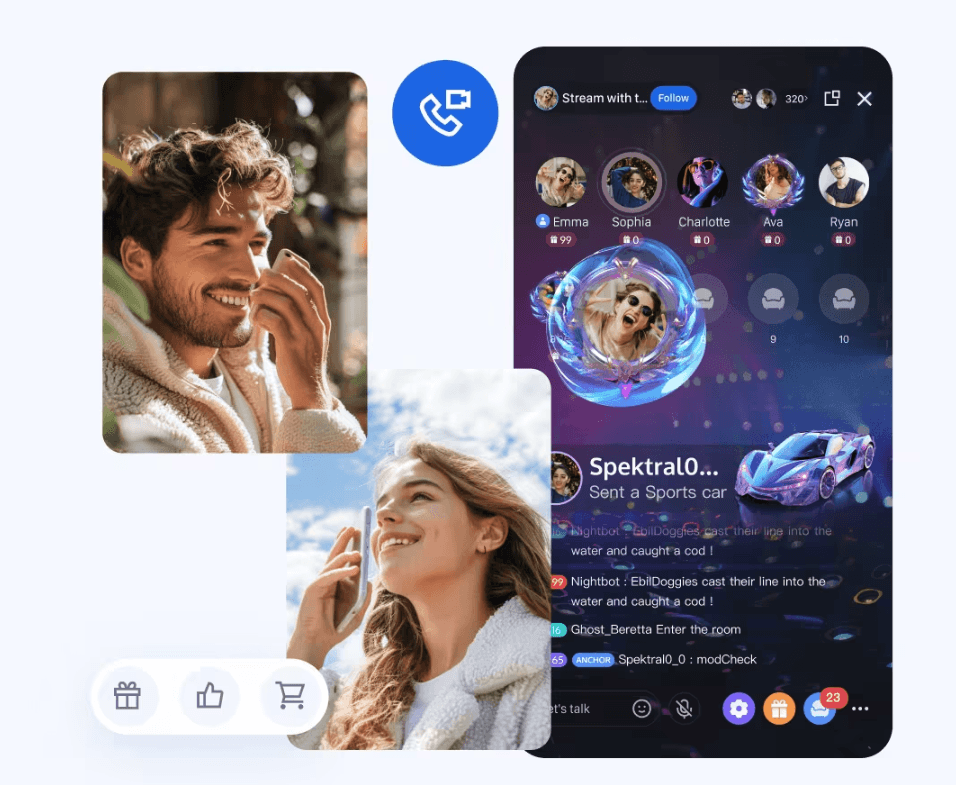
What is General Chat?
General chat refers to open-ended, multi-participant conversations that occur on digital platforms. Unlike specialized communication tools, general chat allows for a wide range of topics and informal interactions.
Key features of general chat platforms include:
- Real-time messaging
- Multi-user participation
- Flexible conversation topics
- Often includes multimedia sharing capabilities
General chat differs from other forms of digital communication in its versatility and lack of specific focus, making it ideal for casual conversations and community building.
Types of General Chat Platforms
- Text-based chat rooms: Classic platforms like IRC and modern web-based chat rooms.
- Voice chat platforms: Applications like TeamSpeak or Discord's voice channels.
- Video chat applications: Platforms such as Zoom or Google Meet, when used for informal gatherings.
- Social media messaging features: Facebook Messenger, Twitter DMs, and Instagram Direct.
Why Use General Chat?
General chat offers several benefits:
- Facilitates spontaneous conversations
- Builds and maintains communities
- Provides a space for casual, non-work-related interactions
- Allows for real-time problem-solving and brainstorming
Compared to specialized tools, general chat excels in fostering a sense of community and enabling diverse discussions.
Popular Applications of General Chat
General chat applications have become an integral part of our digital lives, offering various features to cater to different needs. Let's explore some of the most popular platforms in detail:
1. Discord
Discord has evolved from a gaming-centric platform to a versatile communication tool used by diverse communities.
Key features:
- Server-based structure with customizable channels
- Voice and video chat capabilities
- Rich media sharing and integration with other apps
- Roles and permissions for effective community management
Discord's strength lies in its ability to create dedicated spaces for different interests, making it popular among gamers, study groups, and hobby enthusiasts.
2. WhatsApp
WhatsApp, owned by Meta (formerly Facebook), is one of the most widely used messaging apps globally.
Key features:
- End-to-end encryption for secure communication
- Group chats with up to 256 participants
- Voice and video calling
- Status updates and story sharing
WhatsApp's simplicity and widespread adoption make it a go-to choice for personal communications and small group chats.
3. Telegram
Telegram is known for its focus on speed and security, offering a unique set of features for large-scale communications.
Key features:
- Channels for broadcasting to large audiences
- Super groups with up to 200,000 members
- Self-destructing messages and secret chats
- Extensive bot ecosystem for automation and integration
Telegram's ability to handle large groups and its emphasis on privacy have made it popular among activists, news organizations, and tech-savvy users.
4. Slack
Slack has revolutionized workplace communication, blending general chat with productivity tools.
Key features:
- Channels for topic-based discussions
- Direct messaging and group conversations
- Extensive integration with third-party apps and services
- Searchable message history and file sharing
While primarily used in professional settings, Slack's versatility has led to its adoption by various communities and interest groups. Its ability to organize conversations into channels makes it effective for both general chat and focused discussions.
5. Facebook Messenger
Facebook Messenger, integrated with the world's largest social network, offers a comprehensive chat experience.
Key features:
- Seamless integration with Facebook profiles and groups
- Video calling and group video chat rooms
- Interactive games and mini-apps within the platform
- Business integration for customer service
Messenger's wide reach and connection to Facebook's ecosystem make it a popular choice for personal communications, group chats, and even business-to-consumer interactions.
Implementing General Chat with Tencent RTC
Tencent Real-Time Communication (RTC) offers a robust solution for implementing general chat features across various platforms. Here's how you can leverage Tencent RTC for your chat implementation:
Environment requirements
- Android Studio-Chipmunk
- Gradle-6.7.1
- Android Gradle Plugin Version-4.2.0
- kotlin-gradle-plugin-1.5.31
Step 1: Create an App
1. Log in to the Console. If you already have an app, record its SDKAppID and SDKSecretKey.
Note:
1. A Chat account can create a maximum of 300 Chat apps. If you want to create a new app, you can disable and delete an unwanted app first.
2. Once an app (along with its SDKAppID) is deleted, the service it provides and all its data are lost. Please operate with caution.
2. Click Create Application, enter your Application name, product, Region, and click Create.
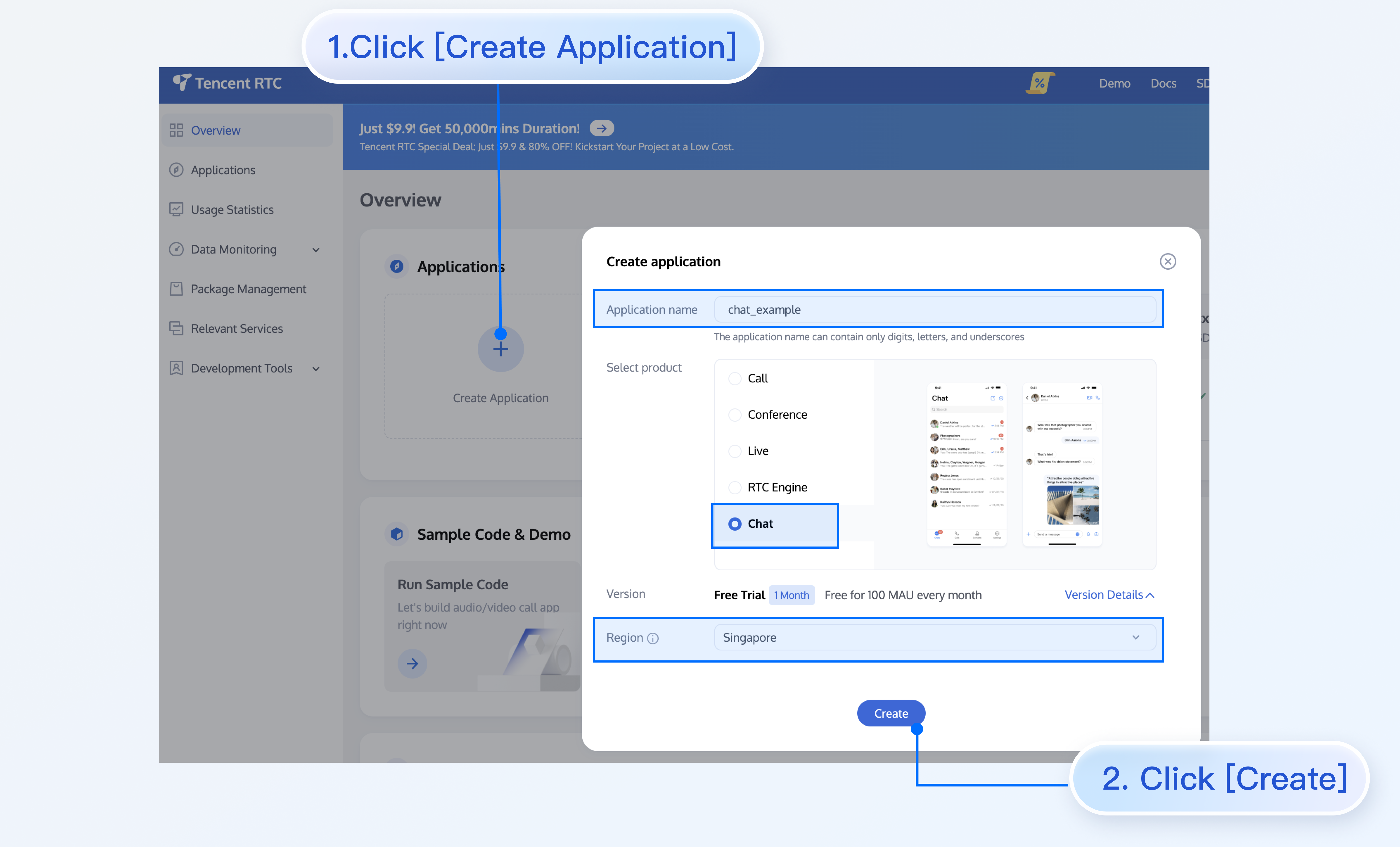
Step 2: Obtain SDKAppID and SDKSecretKey
After creation, you can view the newly created app's Status, SDKAppID, Expiration time, etc., on the Applications page:
Record the SDKAppID and SDKSecretKey from the Application Information.
Danger:
Keep the SDKSecretKey properly to prevent disclosure.
Step 3: Download and Configure the Demo
1. Download the Android demo project from Github.
2. Open the project in the terminal directory and find the GenerateTestUserSig.java file. The path is Android/Demo/app/src/main/java/com/tencent/qcloud/tim/demo/signature/GenerateTestUserSig.java, and set the relevant parameters:
SDKAPPID: set it to the SDKAppID obtained above.
SECRETKEY: set it to the SDKSecretKey obtained above.
Warning:
In this tutorial, the method to obtain UserSig is to configure a SECRETKEY in the client code. In this method, the SECRETKEY is vulnerable to decompilation and reverse engineering. Once your SECRETKEY is disclosed, attackers can steal your Tencent Cloud traffic. Therefore, this method is only suitable for locally running a demo project and feature debugging.
The correct UserSig distribution method is to integrate the calculation code of UserSig into your server and provide an app-oriented API. When UserSig is needed, your app can send a request to the business server to obtain a dynamic UserSig.
Step 4: Compile and Run the Demo
Import the demo project with Android Studio, and then compile and run it. For more information, see the file README.md in the corresponding directory of the demo project cloned above.
Conclusion
General chat continues to play a vital role in digital communication, offering a versatile space for open-ended conversations. Whether for personal use, community building, or professional collaboration, general chat platforms provide unique value in connecting people and fostering diverse discussions.
Consider exploring general chat options for your personal or professional needs to enhance your digital communication experience.
FAQs
What's the difference between general chat and instant messaging? General chat typically involves multiple participants and broader topics, while instant messaging is often more focused on one-on-one or small group conversations.
How can businesses benefit from implementing general chat? Businesses can use general chat to improve team collaboration, foster a sense of community among employees, and provide real-time customer support.
Are there any age restrictions for using general chat platforms? Many platforms require users to be at least 13 years old, but specific age restrictions vary. Always check the terms of service for each platform.
How can I ensure my privacy in general chat rooms? Use strong passwords, be cautious about sharing personal information, and familiarize yourself with the platform's privacy settings and policies.
Can general chat replace other forms of digital communication? While general chat is versatile, it's best used in conjunction with other communication tools to meet various needs in personal and professional settings.


