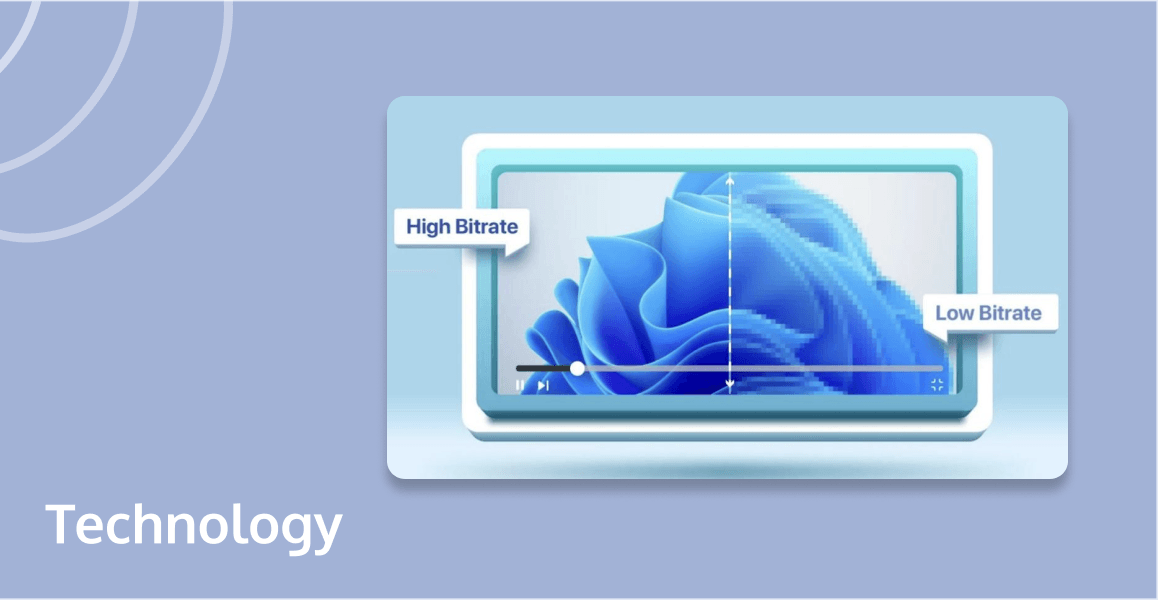
In digital video creation, video bitrate is vital for both quality and how big the file ends up. This guide talks about what video bitrate is, the kinds you'll come across, and why it matters to watch videos smoothly or save them without taking up too much space. We'll explore how bitrate affects the look of your video and offer tips on choosing the right bitrate for different situations. Plus, we'll show you how to adjust the bitrate to make sure your video project turns out just right.

What Is Video Bitrate
Wondering what is bitrate in video? Well, video bitrate pertains to the amount of data processed over a certain period of time in a video stream, expressed in bits per second (bps). What is video bitrate essentially refers to the rate at which video data is transferred, affecting the clarity, detail, and smoothness of the playback. A higher bitrate allows each 'dot', or pixel, in the video frame to display more information, resulting in improved quality with less compression artifacts such as blurriness or pixelation. However, the relationship between bitrate and video quality isn't linear. A high bitrate doesn't compensate for low resolution, and an exceedingly high bitrate for a given resolution may yield diminishing visual returns compared to the increased file size and bandwidth requirement.
Types of Video Bitrate
Here are the two main types of a video bitrate:
- Constant Bitrate (CBR)
Constant Bitrate maintains a fixed bitrate throughout the video duration, making it predictable in terms of file size and bandwidth usage. While ideal for live streaming, where a steady data stream is crucial, it doesn't adapt to variations in video complexity. Consequently, simple scenes are allocated the same amount of data as complex ones, which could lead to unnecessary data use or, conversely, insufficient data allocation to intricate scenes, resulting in poorer quality.
- Variable Bitrate (VBR)
Variable Bitrate dynamically adjusts the bitrate according to the complexity of the scene, aiming to maintain consistent visual quality throughout the video. This method is computationally more demanding since it involves real-time analysis and alteration of the bitrate, offering a more balanced approach to data distribution. The quality advantages make VBR particularly suitable for pre-recorded content, where file size and computational resources aren't as constrained as they are in live streaming.
How Does Bitrate Affect Video Quality?
Bitrate directly impacts video quality by dictating the amount of information that can be included in each second of video playback. Higher bitrates enable the encoding of more data, which preserves fine detail, smooths out gradients, and maintains clarity even in fast-moving scenes, resulting in a higher-quality viewing experience. However, if the bitrate is too low, the compression artifacts become noticeable—details get lost, motion may look blocky or blurry, and colors might band or look washed out. Therefore, finding the right balance is crucial as it affects both visual quality and the ease of streaming or downloading the video.
In the quest for optimal video quality, striking the perfect bitrate balance is key. For developers and businesses aiming to enhance their video streaming or conferencing applications, Tencent RTC offers a robust solution. This platform offers an extensive suite of offerings for real-time communication, ensuring high-quality video and voice calls. With its global deployment optimized for various networks and its support for a wide range of platforms, Tencent RTC guarantees audio and video quality even under challenging conditions. This ensures that the balance between bitrate and video quality does not compromise the user experience in applications requiring real-time interaction, making it an ideal choice for developers aiming to enhance engagement through crystal-clear communication.
What Is the Best Video Bitrates
What is a good video bitrate? The best video bitrate depends on various factors such as video resolution, frame rate, codecs used, and the intended playback platform. Here's a rough guide to recommended bitrates for different resolutions and frame rates:
- For 1080p (1920x1080) resolution with standard frame rates (24/25/30 FPS), a bitrate of around 8,000 Kbps (8 Mbps) is typically suitable. This bandwidth is sufficient to convey good quality without excessive data usage.
- When increasing the frame rate to higher rates like 48/50/60 FPS, the recommended bitrate goes up to 12,000 Kbps (12 Mbps) to ensure smooth playback.
- For higher resolutions like 4K (3840x2160), the requirements grow. At 4K with standard frame rates, a bitrate of almost 35,000–45,000 Kbps (35-45 Mbps) is recommended.
Codecs play a crucial role too, as more efficient codecs like H.265 can deliver the same visual quality as H.264 at about half the bitrate. Determining the best bitrate will hence hinge on a balance of these factors. The ideal strategy will provide the highest quality without unnecessary file size increase and bandwidth consumption for the given delivery context.
How to Set Video Bitrate
Setting the video bitrate correctly is an important step towards achieving the right balance between video quality and file size. Here's a step-by-step guide on how to do it:
- Determine Video Parameters: Start by defining your video's resolution, frame rate, and codec. These parameters will influence the optimal bitrate setting.
- Select Bitrate Type: Choose between CBR and VBR. CBR for live streaming or when you need consistent bandwidth usage; VBR for pre-recorded content where file size and maximum quality are prioritized.
- Bitrate Recommendations: Refer to common bitrate recommendations for your video's resolution and frame rate. These can vary by platform but serve as an excellent starting point.
- Encoding Software: Open your video encoding software. Most video editing tools like Adobe Premiere Pro, Final Cut Pro, or even open-source software like OBS (for streaming) have the ability to set bitrates.
- Access Bitrate Settings: Locate the output or export settings within your software, and find the section for bitrate settings. This may vary based on the software you're using.
- Enter Bitrate Value: Input the value you've determined is best for your video's resolution and frame rate. Remember, this is where the choice between CBR and VBR is important.
- Consider Adaptive Bitrate Streaming: If you're creating content for platforms that support adaptive bitrate streaming (like YouTube or Vimeo), encode your video in multiple bitrates to allow for the best viewer experience across different devices and network speeds.
- Test Your Settings: Ensure that you preview or do a test export of your video to review the quality. If the video is for online streaming, it may also be wise to do a live test with a small audience before going public.
- Adjust As Necessary: After reviewing, adjust the bitrate if you notice issues in visual quality or if the file size/bandwidth usage is too high/low for the intended use.
- Finalize and Export: Once satisfied with the balance of quality and file size, finalize the settings and export your video.
Conclusion
In conclusion, adjusting video bitrate is crucial to improve video quality and manage file size. Once you really understand video bitrate, its different kinds, and how it impacts video quality, you can play around to find the best bitrate for your needs. This makes your video production a hundred times better and establishes a seamless bridge between high-quality video content and efficient bandwidth usage!
If you have any questions or need assistance, our support team is always ready to help. Please feel free to Contact Us or join us in Telegram and Discord.
FAQ
Here are some commonly asked questions about video bitrate.
How does video bitrate affect streaming quality and performance?
The video bitrate directly influences the streaming quality and performance. Higher bitrate generally means better video quality but requires more bandwidth and storage space. On the flip side, a lower bitrate could lead to reduced quality but ensure smoother streaming for viewers on slower connections.
How can I calculate or determine the optimal bitrate for my video content?
To calculate the optimal bitrate for your video content, consider your target viewers' network conditions, the complexity of the video content, and the resolution at which you want to stream. There are also online bitrate calculators or platforms' recommendations that provide bitrate guidelines based on these factors.
What are the differences between constant bitrate (CBR) and variable bitrate (VBR)?
Constant Bitrate (CBR) ensures a set bitrate value throughout the video, which can lead to larger file sizes but ensures consistent quality. Variable Bitrate (VBR) fluctuates depending upon the video data needs, reducing file size and potentially maintaining quality. However, it may lead to inconsistent streaming experiences when the bitrate peaks too high for some viewers' network conditions to handle.


