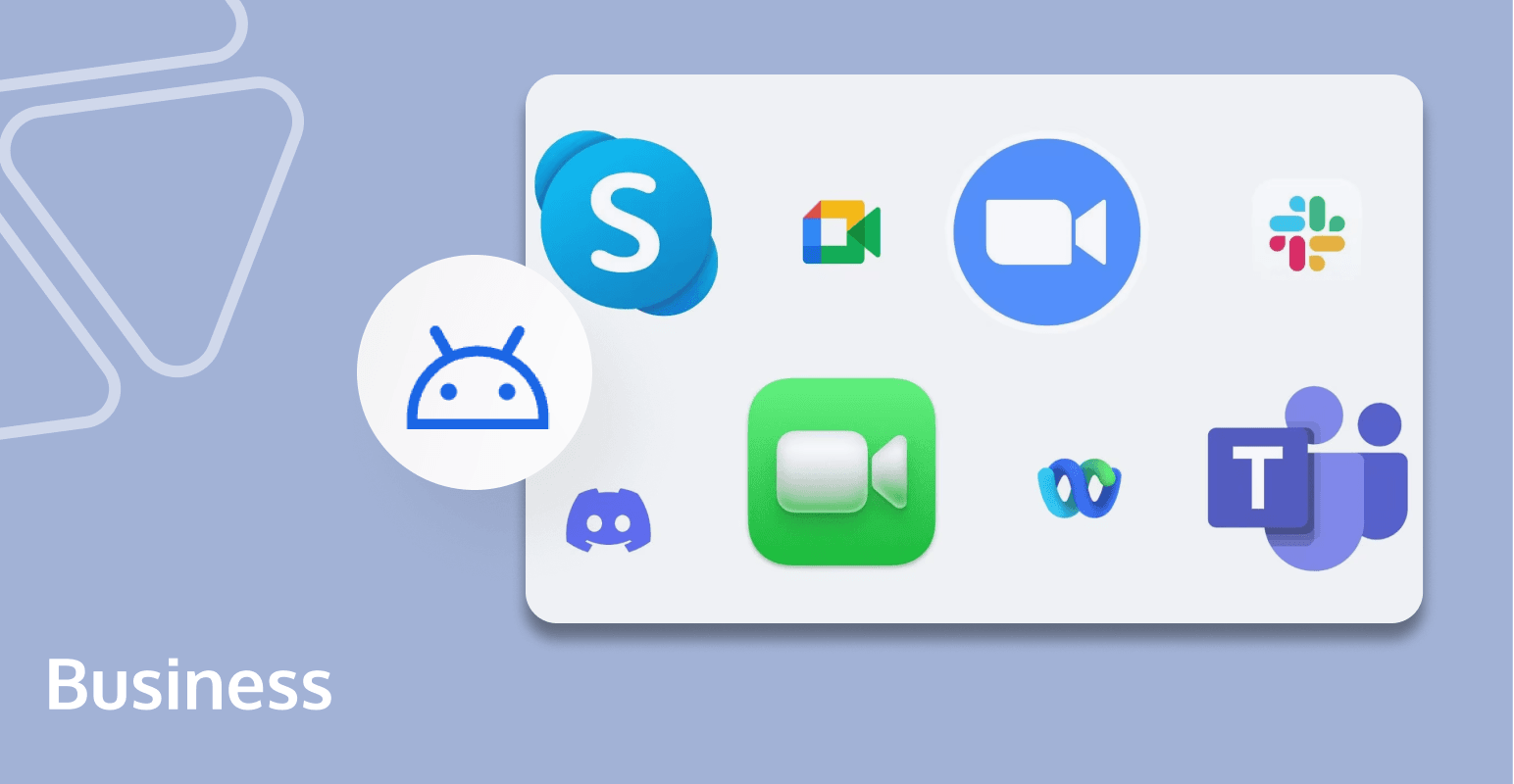
The digital age is changing how we communicate, and using video calls for Android is a big part of this shift. This guide explores the world of Android video call apps and gives useful advice to improve your video call experience. It also covers important privacy and security tips to protect you from online threats. So, what are you waiting for? Let's get started!
Video Chat Apps for Android
Here is a list of some of the best Android video call app:
Zoom
Zoom is an advanced video chat application designed for Android devices. It's widely used for professional purposes including meetings, webinars, actionable trainings, online courses and even digital happy hours. Zoom offers stable and high-quality video, audio, and screen sharing that can accommodate up to 1000 video participants and 49 videos on screen. Moreover, it features advanced controls, such as scheduling meetings, raising hands to ask questions, and using breakout rooms for team activities, making the communication process exceptionally effective and efficient.
Google Meet
Google Meet, developed by Google, provides a seamless and reliably secure video conferencing surface with superior audio and video quality. Integrated within Google's G Suite, it is excellent for those already embedded in Google's ecosystem. Besides the typical features of conferencing apps, Google Meet stands out by offering real-time captioning powered by Google's speech recognition technology and the functionality to dial into a conference on your phone if your internet is unstable.
Skype
Skype, owned by Microsoft, is among the pioneer video chat apps that are still popular for personal and business uses. It supports texting, voice calls, and video calls with up to 50 people globally. Skype is feature-packed, with options to share your screen with other participants, blur your background, get live subtitles, and even share reactions. It is also compatible across multiple platforms.
WhatsApp is an incredibly versatile communication app, offering text messaging, voice & video calls, and file-sharing features. Its widespread use globally, seamless integration with phone contacts, and the guarantee of end-to-end encryption across all conversations make it unique. WhatsApp also allows for group video chats, which can be a more private and secure alternative for personal conversations than other video chat apps.
Facebook Messenger
Facebook Messenger extends the social media giant's capabilities by adding a standalone messaging feature that includes video calling. Conveniently, conversation is possible with any Facebook user without requiring their phone number. Facebook Messenger is distinctive for its playful features found in video calls, such as filters, effects, stickers, and the ability to play games. It also supports watch-together functionality for shared video experiences.
Google Duo
Google Duo is Google's answer to FaceTime, designed specifically for video calls rather than a broader suite of messaging tools. Google Duo stands out with its "Knock Knock" feature which offers a video preview of the caller before answering. Also, you can leave video messages if the receiver is unavailable. Its focus on user-friendly, reliable video call experiences makes it an ideal choice for personal use.
Viber
Viber is a multifunctional communication app that supports texting, voice, and video calls. It offers end-to-end encryption, ensuring all messages are only readable by you and the intended recipient. Moreover, Viber stands out for its "Viber Out" feature, whereby users can make cheap international calls to non-Viber users on their mobile or landline numbers.
Telegram
Telegram is another highly versatile messaging app that supports video calls in addition to its core functionality. Known for its strong emphasis on security and speed, Telegram ensures fast delivery and end-to-end encryption for all its services. It also supports massive group chats, holds an unlimited cloud storage feature for all your messages, photos, and videos.
Tips for Better Video Calling Experience
Here are some tips to improve your video calling experience:
1. Ensure a Stable Internet Connection: A robust internet connectivity is arguably the most critical aspect of a high-quality video call. Wired connections or stable Wi-Fi networks can significantly reduce disruptions.
2. Use Headphones with a Microphone: To minimize ambient noise and increase audio clarity, using headphones, preferably those with a built-in microphone, can make a substantial difference.
3. Position Your Camera Properly: Adjust your camera to eye level for a more engaging interaction. It can help replicate the feel of a face-to-face conversation more effectively.
4. Mind the Lighting: Position yourself so that you are facing a light source, such as a window or a lamp. Proper lighting can greatly improve how you appear on video.
5. Use the Mute Button Option When Not Speaking: To avoid accidental noise disruptions, mute your microphone when you’re not talking. This helps maintain the focus on the speaker.
6. Be Mindful of Your Background: Choose a neutral and non-distracting background. Virtual backgrounds can also be used if your surroundings are not suitable.
7. Test Your Setup Before the Call: Doing a quick test run of your video and audio setup before an important call can help avoid technical issues during the meeting.

Privacy and Security Considerations
Here are some important factors to consider regarding privacy and security:
- Enable Waiting Rooms and Passcodes: For platforms like Zoom, activate waiting rooms and require passcodes to join. This prevents unauthorized access to your meetings.
- Use End-to-End Encryption Where Possible: Apps like WhatsApp offer end-to-end encryption, ensuring that only the communicating users can read the messages. Prefer platforms that offer similar encryption for calls.
- Be Wary of Phishing Links: Be cautious when clicking on links received during video calls, especially from unknown participants, as these may be phishing attempts.
- Regularly Update Your Apps: Ensure that your video chatting applications are up to date. Developers continuously release updates that often include security enhancements.
- Review Privacy Settings: Regularly check and relatively adjust the privacy settings on your chosen platform to control who can contact you and who can see your activity.
- Be Mindful of Screen Sharing: When sharing your screen, close unnecessary tabs and applications to avoid accidentally sharing sensitive information.
- Familiarize Yourself with the Platform’s Security Features: Knowing the security features available on your platform of choice (like meeting locks or participant removal options) can enhance the security of your communications.
- Use Tencent RTC: Tencent Real-Time Communication (Tencent RTC) provides real-time, low-latency, high-quality audio/video capabilities and has robust security measures in place. Integrating Tencent RTC into your voice call, chat app, or voice call can enhance your safety when communicating in real-time, protecting your data from potential security threats.
Conclusion
To wrap up, looking into video chat apps for Android and learning how to improve user experience and privacy shows us how to make video calls for Android users better and safer. Indeed, focusing on these important points helps keep online communication safe and lively, allowing people to connect without risking their privacy.
FAQ
Here are some commonly asked questions about video calls for android.
Are video call apps for Android free to use?
Yes, many video call apps for Android are free to use. Popular applications like Skype, Google Meet, and Zoom offer basic video calling features without any cost, though some may have premium features available for a fee.
Can I use video call apps on Android tablets as well?
Yes, you can use video call apps on Android tablets just as you would on Android smartphones. The larger screen of tablets can provide a better video calling experience, and most apps are compatible with both types of devices.
Are video calls on Android devices encrypted for privacy?
Yes, most reputable video call apps on Android devices use encryption to ensure privacy. End-to-end encryption, for instance, is a feature in apps like WhatsApp and Signal, making it difficult for unauthorized parties to access the call data. However, the level of encryption and privacy may vary from one app to another.
If you have any questions or need assistance, our support team is always ready to help. Please feel free to Contact Us or join us in Telegram.


