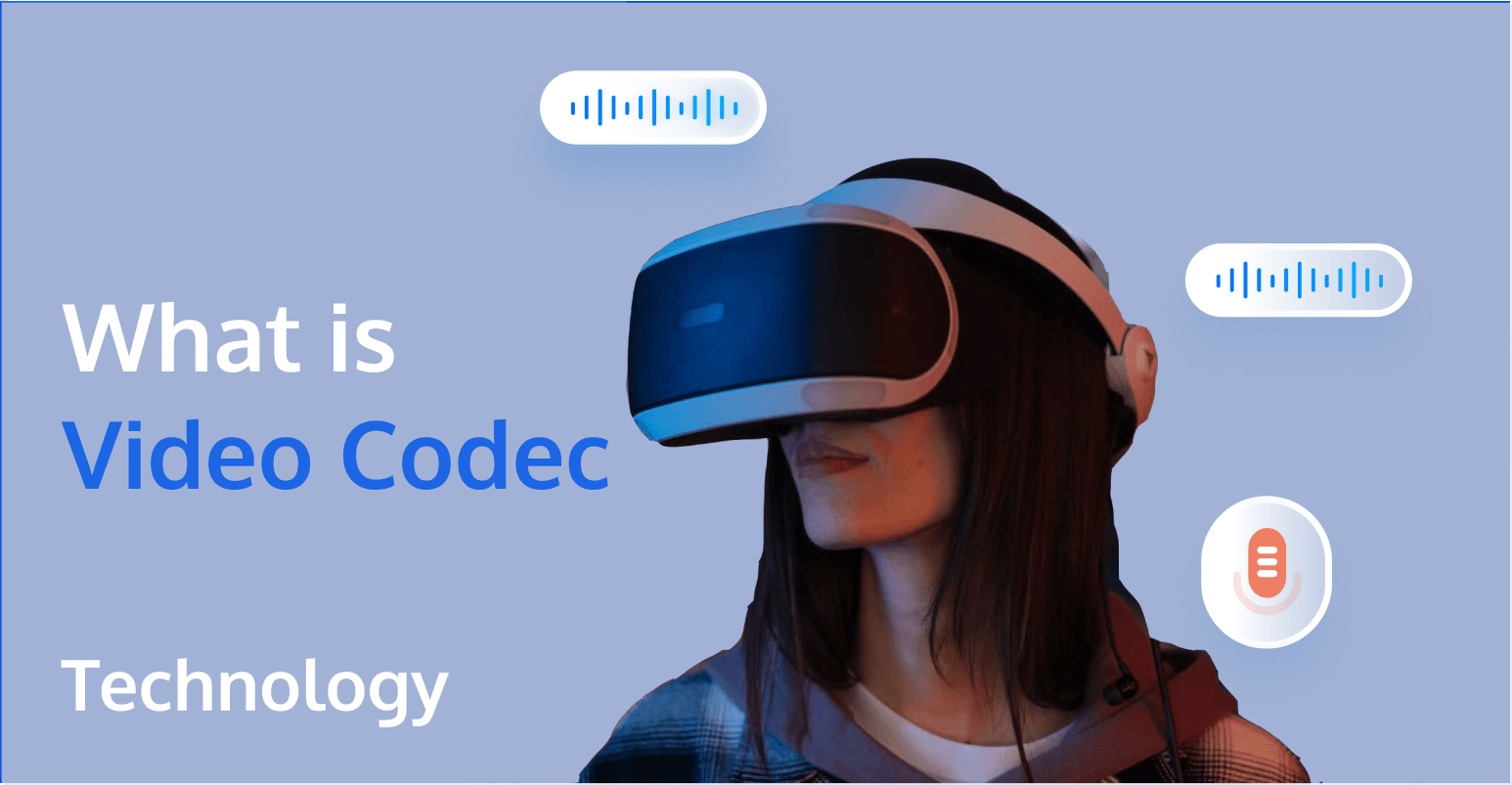
Video content is becoming increasingly prevalent due to the ease and convenience of obtaining large amounts of information through video. Live video, video-on-demand, short videos, and video chats have become integral parts of daily life. According to Cisco's latest report, video data will account for up to 82% of mobile internet traffic by 2022. However, the massive amounts of video data pose challenges for transmission and storage.
Firstly, raw uncompressed video data can be very large, especially for high-resolution and high-frame-rate videos. For example, a 10-minute uncompressed video at 1080p resolution and 30 frames per second can have hundreds of gigabytes of data. As video quality continues to improve, storage costs also increase. Video data is compressed using video codec, which can reduce storage costs and allow users to store more video content.
Secondly, the bandwidth of the Internet and mobile networks is limited, especially in congested network environments. Direct transmission of uncompressed video data can lead to severe network congestion and latency. Video data can be compressed using video codec to smoothly transmit video with limited bandwidth and improve user experience.
Additionally, uncompressed video data requires more computing resources to process, leading to higher energy consumption. Compressing video data using video codec can reduce energy consumption during processing, especially for mobile devices, resulting in longer battery life.
Finally, different application scenarios have different requirements for video quality and bitrate. Video codec can be used to compress video to varying degrees according to needs, adapting to various application scenarios such as online video, webinars, surveillance, and virtual reality.
In summary, video codec plays a crucial role in reducing the amount of video data, improving transmission efficiency, and saving storage costs, making it a core technology in the field of digital video.
What is Video Codec
Video codec is a technology used to process digital video data, involving the compression, transmission, and decompression of video data. The goal of video codec is to reduce the cost of storing and transmitting video data while ensuring video quality. Video codec mainly includes two processes: encoding and decoding.
The main role of video codec is to pursue the highest possible video reconstruction quality and compression ratio within the available computing resources to meet the requirements of bandwidth and storage capacity. The emphasis on "quality of reconstruction" is important because video encoding is a lossy process, meaning that users can only parse the "reconstructed" image from the received video stream, which is already different from the original image. The basic goal of video coding is to maintain the quality of the video as much as possible under a certain bandwidth occupation, or to reduce the bandwidth utilization as much as possible while maintaining the quality. In technical terms, this is the "rate distortion" performance of video codec standards. "Rate" refers to the bitrate or bandwidth occupied, and "distortion" is used to describe the quality of the reconstructed video. The counterpart to encoding is the process of decoding or decompression, which is the reproduction of a stream of compressed codes received or stored on a medium into a video signal and then displayed on various devices.
Video Encoding
The video encoding process is the compression of video data to reduce storage and transmission requirements. It is commonly used in video conferencing, streaming, and other applications that require video data to be transmitted or stored. The encoding process involves reducing redundancy in the video signal to achieve efficient compression. Common video encoding algorithms include H.264, H.265, VP9, and AV1.
In the coding process, two main techniques are used: intra-frame encoding and inter-frame encoding. Intra-frame encoding involves compressing a single video frame using techniques such as spatial prediction, transformation coding, quantization, and entropy coding. Inter-frame encoding, on the other hand, involves compressing video frames based on their correlation with previous frames, using techniques such as motion estimation and motion compensation.
There are several steps involved in video encoding, including:
- Input: The first step in video encoding is to receive the video signal as an input. This signal can come from a variety of sources, such as cameras, video files, or live feeds.
- Preprocessing: Before encoding, the video signal may need to be preprocessed to ensure that it is in the appropriate format for the encoder. This may involve resizing the video, changing the frame rate, or adjusting other parameters.
- Feature extraction: The next step in video encoding is to extract features from the video signal. This involves analyzing the content of the video and identifying key frames, which are used to represent the video in the compressed format.
- Compression: The extracted features are then compressed using a video compression algorithm. This can involve a variety of techniques, such as discrete cosine transform (DCT), quantization, and entropy coding.
- Output: The compressed video signal is then output in a suitable format for storage and transmission, such as an MP4 file or a streaming format.
Video encoding can be a complex process, and it often involves multiple steps and specialized algorithms. However, the goal of video encoding is to produce a compressed video signal that is both small in size and high in quality, making it suitable for storage and transmission.
Video Decoding
Video decoding is the process of converting a compressed video stream or data into a series of images (frames) that can be displayed on a screen. Here are the steps involved in video decoding:
- Bitstream extraction: The compressed video data (bitstream) is extracted from the video file or streaming source. This may involve demultiplexing the video from an audio-video container format, like MP4 or MKV, to separate the video and audio streams.
- Parsing and syntax decoding: The video decoder parses the bitstream to identify various elements, such as headers, metadata, and encoded data. This step involves interpreting the syntax and structure of the video codec used for compression, such as H.264, H.265, or VP9.
- Entropy decoding: Entropy decoding is the process of decoding the variable-length codes used in the bitstream. This step reverses the entropy encoding applied during compression, such as Huffman coding or arithmetic coding, to reconstruct the original symbols.
- Dequantization: The quantized coefficients from the entropy decoding step are dequantized to restore the original values. Dequantization involves multiplying the quantized coefficients by a scaling factor, which is determined by the quantization parameter used during compression.
- Inverse transform: The dequantized coefficients are transformed back into the spatial domain using an inverse transform, such as the inverse discrete cosine transform (IDCT) or inverse integer transform. This step reconstructs the residual data, which represents the difference between the original and predicted frames.
- Motion compensation and intra prediction: The video decoder uses motion vectors and reference frames to predict the current frame. This involves compensating for motion between frames and combining the predicted frame with the residual data from the inverse transform step. For intra-coded frames, spatial prediction is used to predict the frame based on neighboring blocks within the same frame.
- Frame reconstruction: The predicted frame and residual data are combined to reconstruct the decoded frame. This process may also involve deblocking and loop filtering to reduce artifacts and improve visual quality.
- Display and output: The reconstructed frames are output to the display or further processed by the video renderer. This step may involve color space conversion, scaling, or frame rate conversion to match the display device's capabilities.
- Buffer management: The video decoder manages frame buffers to store reference frames for motion compensation and prediction. This involves updating and maintaining a list of available reference frames and discarding frames that are no longer needed.
In short, the implementation principle of video codec mainly reduces the amount of video data through two aspects: intra-frame coding and inter-frame coding, and realizes the compression and decompression of video signals. These technologies are constantly evolving and optimized to accommodate higher resolutions, lower bitrates, and a wider range of use cases.
Mainstream Video Codec
At present, the mainstream video codec technologies are mainly as follows:
H.264/AVC(Advanced Video Coding)
H.264 is a prevalent video coding standard known for its high encoding efficiency and broad compatibility. It has become the default standard for various applications, including network video and Blu-ray Discs. With its mature technology, H.264 boasts extensive hardware and software support. However, when compared to next-generation encoding standards, its compression performance falls short in meeting the demands of higher resolution and lower bit rates.
H.265/HEVC(High Efficiency Video Coding)
H.265, also known as High Efficiency Video Coding (HEVC), is a video compression standard designed to offer improved encoding efficiency compared to its predecessor, H.264. It enables higher video quality at lower bit rates, or it can reduce the bit rate by approximately 50% while maintaining the same video quality. This makes it ideal for streaming and storing high-resolution videos, including 4K and 8K content. H.265 has been widely adopted in various applications, such as video streaming services, video conferencing, and broadcasting, due to its ability to deliver high-quality video while minimizing bandwidth and storage requirements. For more details about H.264 and H.265, further information is available.
AV1
AV1 is a promising open-source video encoding technology developed by the Alliance for Open Media (AOMedia). It boasts higher encoding efficiency than H.265 and VP9, delivering superior video quality at the same bit rate or reducing the bit rate by approximately 30% while maintaining the same video quality. Although AV1 is still under development, it already has support from numerous hardware and software vendors. However, AV1's computational complexity requires considerable hardware performance.
These mainstream video codec technologies are widely utilized across various applications and devices, playing a crucial role in enhancing video transmission efficiency, reducing storage costs, and catering to the diverse needs of multimedia applications.
Choosing the Best Video Codec for Your Needs
To choose the best video codec for your needs, consider the following factors:
- Compatibility: Choose a codec based on the target device and application scenario compatibility requirements. H.264 is widely compatible and suitable for most devices and scenarios, whereas next-generation technologies like H.265, VP9, and AV1 may have compatibility issues in certain situations.
- Encoding efficiency: Select a technology with the required encoding efficiency, considering video quality and bitrate. H.265 and AV1 offer higher encoding efficiency, suitable for high-resolution, low-bitrate scenarios, while H.264 has lower encoding efficiency, appropriate for general video quality requirements.
- Computational complexity: Pick a technology with suitable computational complexity based on hardware performance and real-time requirements. H.264 is less complex and fits weaker devices, while H.265, VP9, and AV1 are more complex and may demand stronger hardware performance.
- Cost and licensing: Choose a codec technology that aligns with your project budget and licensing requirements. VP9 and AV1 are open-source, royalty-free coding technologies, while H.264 and H.265 may necessitate patent licensing fees.
- Application scenario: Select the appropriate codec technology based on specific application scenarios and requirements. For video-on-demand, choose a technology with higher encoding efficiency to enhance video quality. In real-time communication or video conferencing scenarios, prioritize real-time performance and low latency by opting for technologies with lower computational complexity.
In summary, choosing the right video codec technology requires a comprehensive evaluation of cost and usage scenarios while striking a balance between performance and compatibility.
Tencent Video Codec Engines
Tencent Video Codec Engine (TVCE) is a video encoding and decoding technology offered by Tencent Cloud. Developed by Tencent Media Lab, the Video Codec SDK products provide high-quality, low-latency video codec capabilities for various multimedia workflows and services. The flexible codec API allows efficient encoding across multiple markets, including Real-Time Communications (RTC), video-on-demand (VOD), live video streaming, and video mezzanine. The SDKs support major industry formats such as H.264/AVC, H.265/HEVC, H.266/VVC, VP8, VP9, AVS, AVS2, and AVS3. It has the following advantages:
- High-efficiency encoding performance: TVCE utilizes advanced video codec technology to achieve efficient video encoding, which not only reduces the file size of videos but also saves storage space and bandwidth cost.
- Wide compatibility: TVCE supports a variety of video formats and coding standards, making it compatible with various devices and platforms.
- Security: TVCE incorporates various security measures, including encryption, authentication, and access control, to ensure the security and privacy of video data.
- Ease of use: TVCE provides easy-to-use API and SDKs, which can be easily integrated into various applications to improve development efficiency.
- Professional technical support: TVCE is developed and maintained by Tencent Cloud's professional team, providing timely technical support and solutions to help users overcome various technical challenges.
If you have any questions or need assistance, our support team is always ready to help. Please feel free to Contact Us or join us in Discord.


