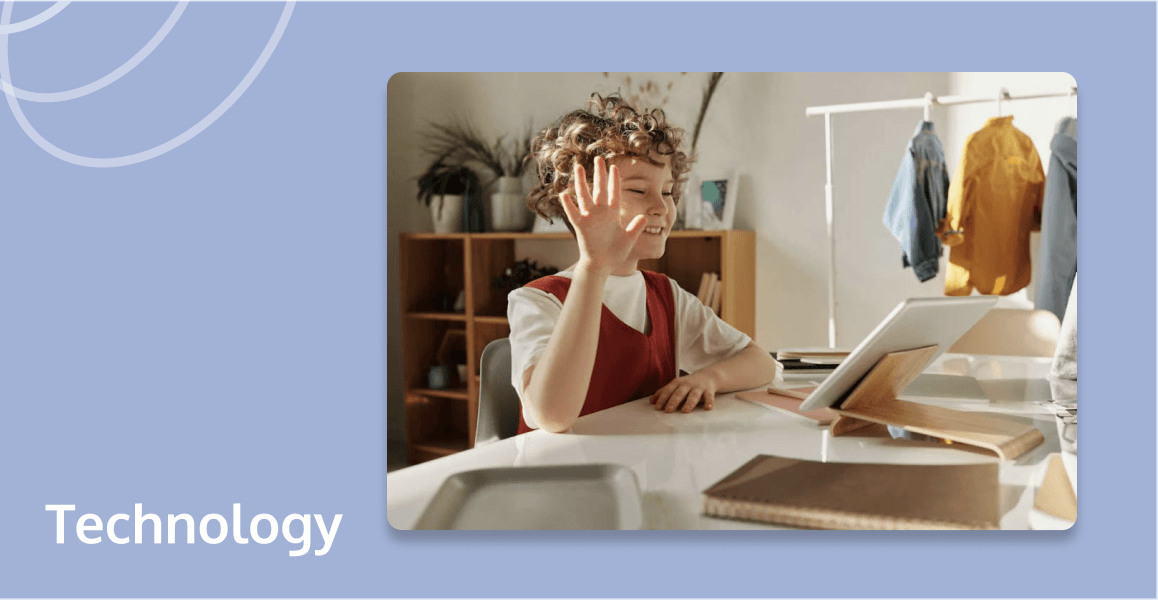
In the evolving landscape of education, the virtual classroom has emerged as a transformative platform, reshaping how knowledge is delivered and consumed across the globe. These digital classrooms leverage technology to facilitate real-time interaction between teachers and students, often mirroring the dynamics of a traditional classroom in an online format.
If you're curious about how these innovative learning environments function and wish to explore their potential benefits, you've come to the right place. This guide will walk you through the essentials of virtual classrooms, from their core features and popular platforms to practical tips for optimizing online teaching. Read on to deepen your understanding and harness the capabilities of virtual classrooms for effective teaching and learning.
What Is a Virtual Classroom and How It Works?
A virtual classroom is an online learning environment that allows teachers and students to connect in real-time, regardless of their physical location. It typically uses a combination of video conferencing, real-time messaging, digital whiteboards, and other interactive tools to simulate the traditional classroom experience. This setup enables instructors to deliver lectures, facilitate discussions, and interact with students much like they would in a physical classroom.
The operation of a virtual classroom begins with the teacher setting up a digital space using a platform designed for educational purposes, such as Zoom, Google Classroom, or Microsoft Teams. Students then join the virtual classroom through their devices by clicking on a link or entering a digital meeting room. Once inside, they can see and hear the teacher, participate in lessons, work on group projects, ask questions, and give presentations—all in real-time. This digital format not only supports traditional learning but also enhances it with tools that allow for immediate feedback, broader collaboration, and access to a wide range of multimedia educational resources.

Key Features and Benefits of Virtual Classrooms
Virtual classrooms are not just about replicating a physical class setting online; they bring a host of integrated tools designed to facilitate dynamic, interactive, and accessible education. Here’s how each feature contributes to a robust and effective learning environment:
- Real-time Video and Audio Communication: Facilitates live interaction, making education accessible to students regardless of their geographical location.
- Interactive Whiteboards and Screen Sharing: These tools allow for real-time collaboration and the sharing of presentations or materials, which enrich the teaching and learning process.
- Chat and Discussion Boards: Provide platforms for both synchronous and asynchronous communication, encouraging greater participation from students who might be shy in traditional settings.
- Breakout Rooms: Enable small group discussions within the digital space, fostering collaboration and deeper engagement among students.
- Polls and Quizzes: Useful for immediate feedback and assessment, these tools help teachers measure understanding and adjust lessons dynamically.
- Recording Capabilities: Allow sessions to be recorded and revisited, offering flexibility for students to learn at their own pace and ensuring content accessibility for review or for those who missed the class.
- Cost-Effective and Scalable: Virtual classrooms eliminate the need for physical space, reducing overhead costs and easily adapting to class sizes from a handful to hundreds of participants.
- Enhanced Participation and Customizable Learning Experiences: Digital formats can boost participation and allow teachers to use multimedia resources to cater to diverse learning styles.
- Analytics and Feedback: Many platforms provide data on student engagement and performance, enabling educators to refine their teaching methods for improved outcomes.
Popular Virtual Classroom Apps and Platforms
Each popular virtual classroom room app has unique features to support interactive, engaging, and productive learning environments. Let's take a closer look at some of the most widely used virtual classroom platforms that have reshaped online education.
1. Zoom
One of the most well-known video conferencing platforms, Zoom offers a free plan with basic features and paid plans with additional features such as breakout rooms, polling, and cloud recording. Zoom is a great option for schools and businesses that need a reliable and easy-to-use virtual classroom solution.
Features:
- Ease of use: Zoom is very easy to use, with a simple interface that is easy to navigate for both teachers and students.
- Reliability: Zoom is a very reliable platform, with minimal downtime and few technical issues.
- Video conferencing: Zoom's video conferencing features are excellent, with clear audio and video quality.
2. Google Meet
Another popular option, Google Meet, is free to use with a Google account. It offers many of the same features as Zoom, such as screen sharing and breakout rooms. Google Meet is a good option for schools and businesses that are already using Google Workspace for Education or Google Workspace.
Features:
- Integration with Google Workspace: Google Meet integrates seamlessly with other Google Workspace applications, such as Gmail and Calendar.
- Large meeting capacity: Google Meet can support up to 250 participants in a single meeting.
- Noise cancellation: Google Meet has built-in noise cancellation technology to help reduce background noise.
3. Microsoft Teams
If your school or business uses Microsoft Office 365, then Microsoft Teams is a great option for virtual classrooms. Teams integrate with other Microsoft applications, such as Word and PowerPoint, making it easy to share documents and collaborate with students or colleagues.
Features:
- Whiteboarding: Microsoft Teams has a whiteboard feature that allows teachers and students to collaborate on projects in real time.
- Breakout rooms: Microsoft Teams has breakout rooms that allow teachers to divide students into smaller groups for discussion or activities.
- File sharing: Microsoft Teams allows teachers and students to easily share files with each other.
4. Adobe Connect
Adobe Connect is a web-based virtual classroom platform that offers a wide range of features, including breakout rooms, whiteboarding, and polling. Adobe Connect is a good option for businesses that need a feature-rich virtual classroom solution.
Features
- Customization: Adobe Connect is highly customizable, allowing schools and businesses to tailor the platform to their specific needs.
- Interactive tools: Adobe Connect has a variety of interactive tools, such as polls and quizzes, that can be used to engage students.
- Mobile apps: Adobe Connect has mobile apps that allow students to join classes from anywhere.
5. Webex Meetings
Webex Meetings is another popular video conferencing platform that offers a free plan with basic features and paid plans with additional features such as cloud recording and transcripts. Webex Meetings is a good option for businesses that need a reliable and secure virtual classroom solution.
Features
- Security: Webex Meetings is a very secure platform, with features such as end-to-end encryption and two-factor authentication.
- Global reach: Webex Meetings has a global network of data centers, which ensures that students and teachers can connect from anywhere in the world.
- Customer support: Webex Meetings offers excellent customer support, with 24/7 live chat and phone support.
Best Practices for Effective Virtual Teaching
Best practices in virtual teaching not only make lessons more engaging and informative but also ensure that students remain motivated and involved despite the physical distance. These are the best practices for effective virtual teaching:
- Build a Supportive Online Community: Foster a sense of belonging by encouraging interactions among students through group discussions and community-building activities. Provide platforms for students to share ideas and support each other, enhancing their sense of connection and collaboration within the virtual classroom.
- Create an Engaging Learning Environment: Utilize interactive tools like quizzes, polls, and collaborative projects to make learning dynamic and engaging. Incorporate diverse multimedia resources to cater to different learning styles, keeping the content fresh and the students actively involved in their learning journey.
- Use Effective Time Management: Structure virtual lessons with a balance between lecture and interactive elements to maintain student interest and energy levels. Break down content into manageable segments and include short breaks to help students absorb information more effectively.
Utilize Breakout Rooms: Use breakout rooms for small group discussions or activities to facilitate peer interaction and deeper learning.
How to Create a Virtual Classroom with Virtual Classroom API?
Understanding how to leverage virtual classroom API can greatly enhance the interactive capabilities of online education platforms, allowing for real-time communication and collaboration. This section will guide you through the steps necessary to integrate a Virtual Classroom API effectively.
1. Choose a Virtual Classroom API Provider:
There are various virtual classroom API providers offering different features and functionalities. Consider factors like pricing, ease of integration, and features needed for your virtual classroom. Some popular options include Tencent RTC.
2. Sign Up and Obtain API Credentials:
Once you've chosen a provider, sign up for their service and obtain the necessary API credentials (e.g., API key, secret key). These credentials will be used to authenticate your application when interacting with the API.
3. Set Up Your Development Environment:
Ensure you have the necessary development tools and libraries installed to work with the chosen API. This might involve setting up an Integrated Development Environment (IDE) and installing relevant software development kits (SDKs) provided by the API provider.
4. Design Your Virtual Classroom Interface:
This involves designing the user interface (UI) for your virtual classroom. This might include a layout for video conferencing, chat functionalities, a whiteboard or shared document space, and potentially other features depending on your chosen API and desired functionalities.
5. Integrate the Virtual Classroom API:
Here's where the coding comes in. You'll need to integrate the Virtual Classroom API into your application using the API documentation and code samples provided by the chosen provider. This typically involves making API calls to:
- Create a virtual classroom session: This involves sending a request to the API specifying details like session name, date/time, and participant access permissions.
- Manage user access: You might need to implement functionalities to invite students and teachers to join the virtual classroom using the API.
- Facilitate audio/video communication: The API will likely provide functionalities to initiate and manage audio/video communication between participants.
- Utilize additional features: Depending on the API, integrate features like screen sharing, whiteboarding, chat functionalities, or breakout rooms using the provided API calls.
6. Testing and Deployment:
Thoroughly test your virtual classroom app to ensure all functionalities work as intended. This might involve testing user joining, audio/video quality, screen sharing, and other features. Once satisfied, deploy your application according to the chosen provider's instructions. This might involve hosting it on a web server or making it available as a mobile app.
Conclusion
This guide has explored the dynamic world of virtual classrooms, covering what is a virtual classroom, and its features and benefits. By reading this article, you'll gain valuable insights into setting up and optimizing virtual classrooms, ensuring that you can deliver engaging and effective education remotely. Embrace these guidelines to transform your teaching approach and create an enriching learning environment for your students.
If you have any questions or need assistance, our support team is always ready to help. Please feel free to Contact Us or join us in Telegram.
FAQs
How Does a Virtual Classroom Differ from a Traditional Classroom?
A virtual classroom differs from a traditional classroom primarily in its use of digital technology to facilitate learning remotely. Unlike physical classrooms where interaction happens in person, virtual classrooms operate over the internet using platforms that support video conferencing, digital whiteboards, and real-time collaboration tools.
What Are Some Challenges Associated with Virtual Classrooms?
Virtual classrooms, while offering numerous benefits, also come with several challenges. One major issue is the potential lack of personal interaction, which can affect student engagement and motivation. Technical issues such as unreliable internet connections, software problems, or lack of familiarity with digital tools can also hinder the learning experience. Additionally, managing a virtual classroom requires different strategies to monitor and assess student progress effectively, which can be more complex than in a traditional setting.


