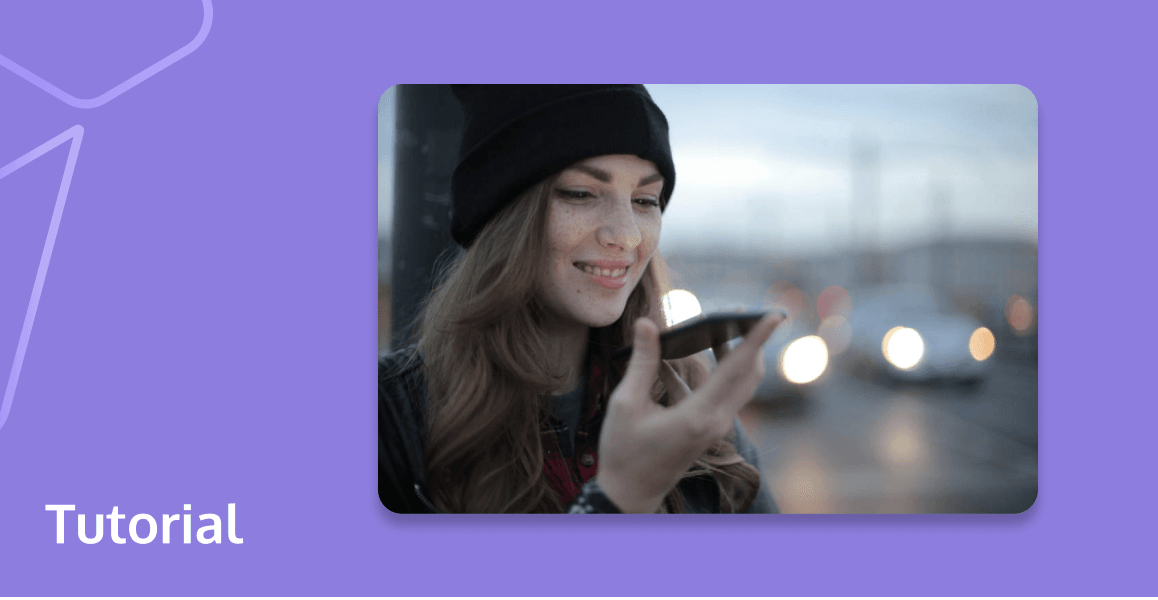
In today's interconnected world, the audio call as a communication tool enables real-time voice interactions across vast distances. This guide looks into the essence and technicalities of audio calls, exploring methods of making calls, from traditional phone systems to modern Voice over Internet Protocol (VoIP) applications and messaging apps. We also offer insight on integrating audio API into your platform. Read on to learn more useful information on audio call and enhance your communication quality and efficiency!
What Is an Audio Call?
Audio call means a real-time voice communication between two or more individuals using various devices like telephones, smartphones, or computers. This type of communication allows users to speak directly with each other without being physically present. A straightforward example of an audio call is when you use your smartphone to call a friend. You dial their number, and once they answer, you can immediately start conversing. This process uses the mobile network to transmit your voice to your friend and theirs to you, enabling a live conversation regardless of the distance.
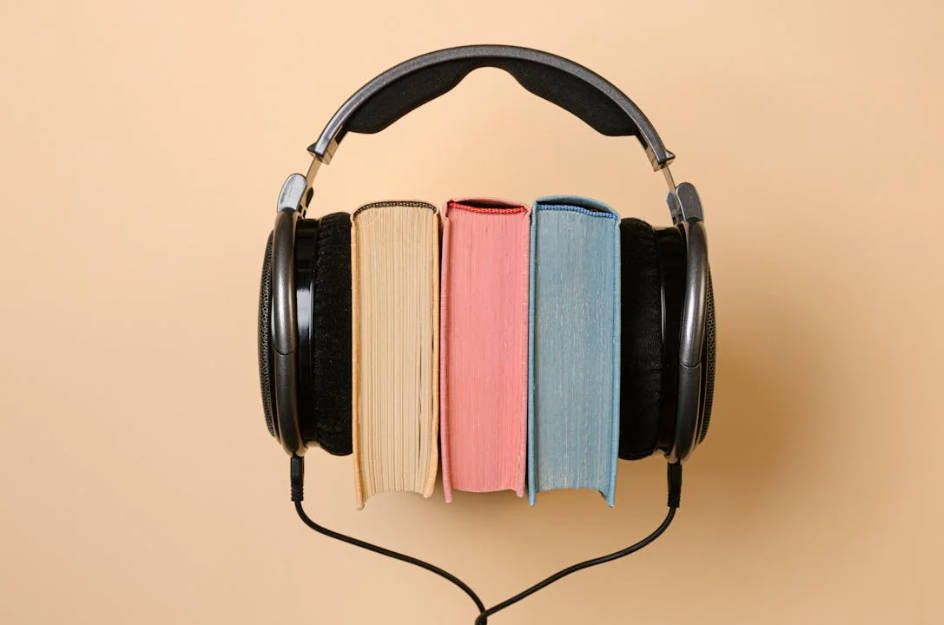
How to Make an Audio Call?
Making an audio call can be done in various ways, each suited to different needs. Whether through your phone's built-in features, messaging apps with audio capabilities, or by implementing calls in VoIP applications, here’s how to get started:
Using Built-in Phone Features
Traditional audio calls are made using the built-in calling features of mobile phones or landlines. Users need to dial the recipient's phone number on the keypad and press the call button. Most mobile and landline phones support this basic functionality, making it a universal method for voice communication.
Utilizing Messaging Apps with Audio Call Functionality
Many messaging apps now include audio calling features, allowing users to make voice calls over the internet. Popular apps like WhatsApp, Facebook Messenger, and Telegram provide the ability to make audio calls directly from within the app. These calls typically use the user's data connection and can offer a cost-effective alternative to traditional phone calls, especially for international communication.
Implementing Audio Calls in VoIP Applications
Voice over Internet Protocol (VoIP) applications enable users to make voice calls using an internet connection instead of traditional phone lines. Services like Skype, Google Voice, and Zoom utilize VoIP technology to offer audio (and often video) communication. These platforms often provide additional features such as conference calling, integration with other services, and superior call quality compared to standard telephony, especially over long distances.
Benefits of Audio Call
Audio calls offer numerous advantages that make them an essential communication tool. From fostering personal connections to facilitating clear and immediate exchanges in professional settings, here are the key benefits of using audio calls in various contexts:
- Immediate and Direct Communication: Audio calls allow for real-time interaction, which is crucial for discussing important matters promptly and clearly without the delays associated with written communication forms like email or texting.
- Enhanced Clarity and Tone: Unlike text-based communication, audio calls convey nuances through tone of voice, pace, and inflection, which can help prevent misunderstandings and convey emotions more effectively.
- Accessibility: Audio calls can be made from almost anywhere at any time, provided there is a telephone or an internet connection. This accessibility makes it easier to connect with people, especially in situations where face-to-face meetings are not feasible.
- Cost-Effective: With the advent of VoIP (Voice over Internet Protocol) technologies and various apps that allow for internet-based calls, audio calling can be significantly cheaper than traditional telephony, particularly for long-distance and international calls.
- Personal Connection: In contexts where visual cues are not necessary, audio calls offer a more personal touch than written messages, fostering better relationships and collaboration.
What Can You Do with the Audio Call?
Audio calls offer versatile functionality beyond simple conversations. They are instrumental in conducting remote meetings and interviews, allowing for efficient discussions without the need for physical presence. For example, businesses often utilize audio calls for customer support, providing a direct line for customer inquiries and issues, enhancing the service experience.
In educational settings, audio calls facilitate distance learning, enabling teachers to deliver lessons and interact with students remotely. Additionally, audio calls are crucial in emergencies, providing a quick way to communicate when immediate response is needed. Socially, they connect friends and family across distances, maintaining personal relationships without the need to meet physically.
What Are Common Voice Chat Apps?
Here are some of the most commonly used voice chat applications:
- Skype: One of the earliest and most well-known voice chat services, Skype provides voice and video calling between computers, tablets, and mobile devices, making it a popular choice for both personal and business communication.
- WhatsApp: This app offers end-to-end encrypted voice calls and is widely used globally due to its simplicity and integration with mobile devices.
- Discord: Originally designed for gamers, Discord has expanded its features for broader community engagement. It supports voice channels where multiple users can join, speak, and listen to each other in a group setting.
- Blizzard Voice Chat: Integrated into the Blizzard Battle.net desktop app, this tool allows players to communicate with each other within Blizzard games, providing a seamless way for gamers to chat during gameplay.
- NuovoTeam: This is a communication and productivity tool mainly used in enterprise settings. It offers push-to-talk features, allowing instant voice communication among team members, which is ideal for field services and remote teams.
- Steam Chat: Part of the Steam platform, Steam Chat offers users the ability to chat both textually and via voice directly through the Steam client. It's particularly popular among PC gamers for its integration with the Steam gaming community.
- Element: Known for its strong emphasis on security and privacy, Element utilizes end-to-end encryption to offer voice and video calls. It's built on the open-source Matrix protocol, which supports self-hosting to keep data under control.
- Mumble: This is a free, open-source voice chat software primarily designed for low latency audio communication. It is highly configurable and is favored in the gaming community, especially for games requiring tactical voice coordination.
- Viber: Known for its voice and video call clarity, Viber is another app that allows users to make phone calls and send messages across the internet to other Viber users.
How to Integrate Audio Call API in Software Development?
If selecting an existing voice chat app doesn't suit your needs, consider building your own using reliable APIs. Here’s a detailed step-by-step guide to help you integrate an audio call API:
Step 1: Choose the Right API
Select an audio call API that suits your application's needs. Consider factors such as compatibility, features, scalability, and cost. The Tencent RTC is highly recommended, which offers extensive documentation and support.
Step 2: Register and Get API Keys
Visit the chosen API provider’s website, register for an account, and obtain your API keys. These keys can authenticate your requests to the API and will be used in your application’s code.
Step 3: Set Up Your Development Environment
Prepare your development environment. Ensure you have the necessary software development kits (SDKs) or libraries installed based on the programming language you are using. Most API providers offer SDKs for languages like Java, Python, JavaScript, etc.
Step 4: Implement the API
Integrate the API into your application. This typically includes:
- Importing the SDK into your project.
- Initializing the SDK with your API credentials.
- Writing functions to handle voice calls, such as making a call, receiving a call, and managing call states.
Step 5: Test the Integration
Test your implementation in a controlled environment. Make test calls to ensure that the audio quality is adequate and that the calls are stable and reliable. Check for any bugs or issues in the user interface or functionality.
Step 6: Secure the Application
Ensure that your application is secure, especially since it handles real-time communication. Implement encryption for the calls, secure the API keys, and ensure that all data handling complies with relevant privacy and security regulations.
Conclusion
This article has explored audio call meaning and its benefits, covering everything from making calls using various technologies to integrating audio call API into software development. Armed with this knowledge, now you can better elevate your communication strategies, ensuring that every call—whether personal or professional—delivers clarity and reliability. Embrace these insights to forge stronger audio connections in an increasingly virtual world.
If you have any questions or need assistance, our support team is always ready to help. Please feel free to Contact Us or join us in Telegram.
FAQs
What Is the Difference between Audio Call and Video Call?
The main difference between an audio call and a video call is that an audio call just allows for voice communication without any visual element, while a video call includes both voice and live video, allowing participants to see each other in real-time.
How Do Audio Call APIs Facilitate Real-Time Communication in Applications?
Audio call APIs facilitate real-time communication in applications by providing the necessary infrastructure to transmit voice data over the internet or cellular networks. These APIs handle the complex aspects of voice transmission, including signal processing, data compression, and network management, ensuring that voice quality is maintained despite varying network conditions.
Better still, they allow developers to integrate voice calling features into their applications seamlessly, creating apps that can initiate and manage audio calls without building the backend technologies from scratch.


