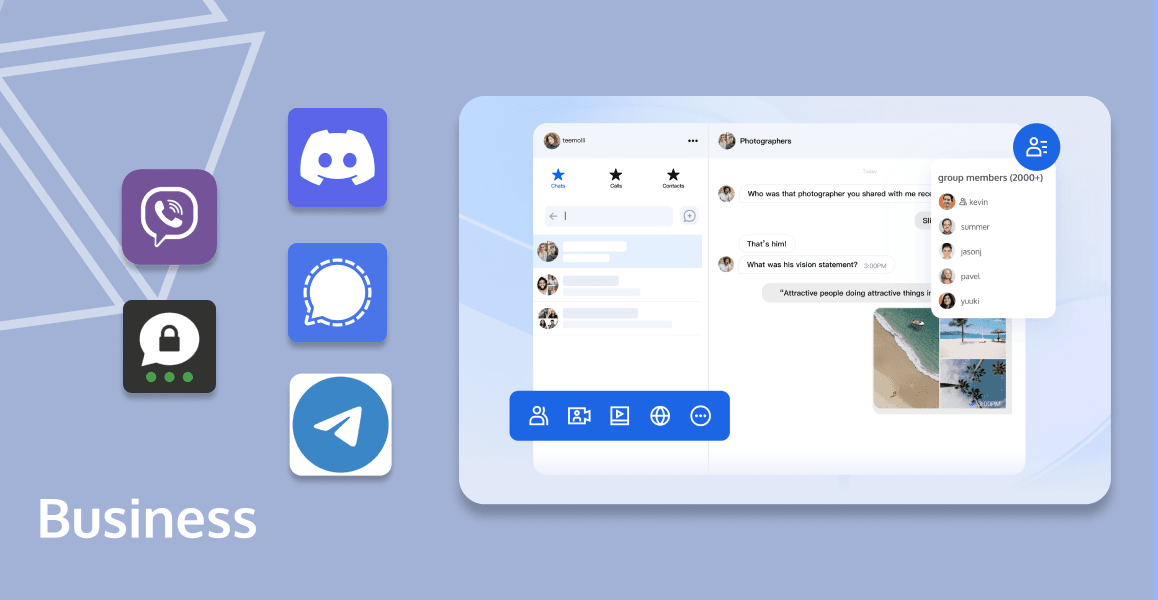
WhatsApp is a popular instant messaging app, it has many practical functions such as real-time calls, group chats, end-to-end encryption, etc. But now there are indeed some companies that don’t want to use it. It may be because of its privacy and security, or it may be because its functions are not complete enough, etc. So what are its alternatives? What software can replace WhatsApp video calls? This article will help you discover the five best alternatives to WhatsApp from three perspectives, any one of which will give you a better experience.
Why Look for WhatsApp Alternatives?
The answer to this question may vary depending on the situation. But to sum up, there are several main aspects.
- Privacy and security. We know from the news that WhatsApp’s privacy policy and data-sharing issues have caused some controversy over the past few years. As a result, some companies may look for alternatives that are more privacy- and security-focused.
- User experience and interface design. Some businesses may not quite like the interface or operation of WhatsApp and will look for other apps that better suit their needs.
- Regional or cultural factors. In some states, WhatsApp may not be the most popular or used messaging app. In this case, the business may use local or more popular alternatives.
What to Look for When Choosing WhatsApp Alternatives?
To choose the best alternative to WhatsApp, you need to consider the following aspects:
Security and privacy features
Privacy and security are crucial for everyone, especially in today's company. Therefore, instant messaging apps that include key functions like video call, voice call, and text messaging must be highly private and secure to ensure our information remains confidential.
User interface and experience
Instant messaging apps are fundamental on smartphones and should be simple and user-friendly. After all, if even a basic app is hard to navigate, what does that say about other applications?
Cross-platform compatibility
A good alternative to WhatsApp should offer excellent platform compatibility similar to WhatsApp itself. It should be accessible on any device, be it a phone, tablet, or computer.
5 Best WhatsApp Alternatives
There are many alternatives to WhatsApp on the market, but not all of them are easy to use. So to save you time, here are 5 very practical Whatsapp alternatives selected based on security, user experience, and compatibility. You can choose them with confidence.
1. Signal
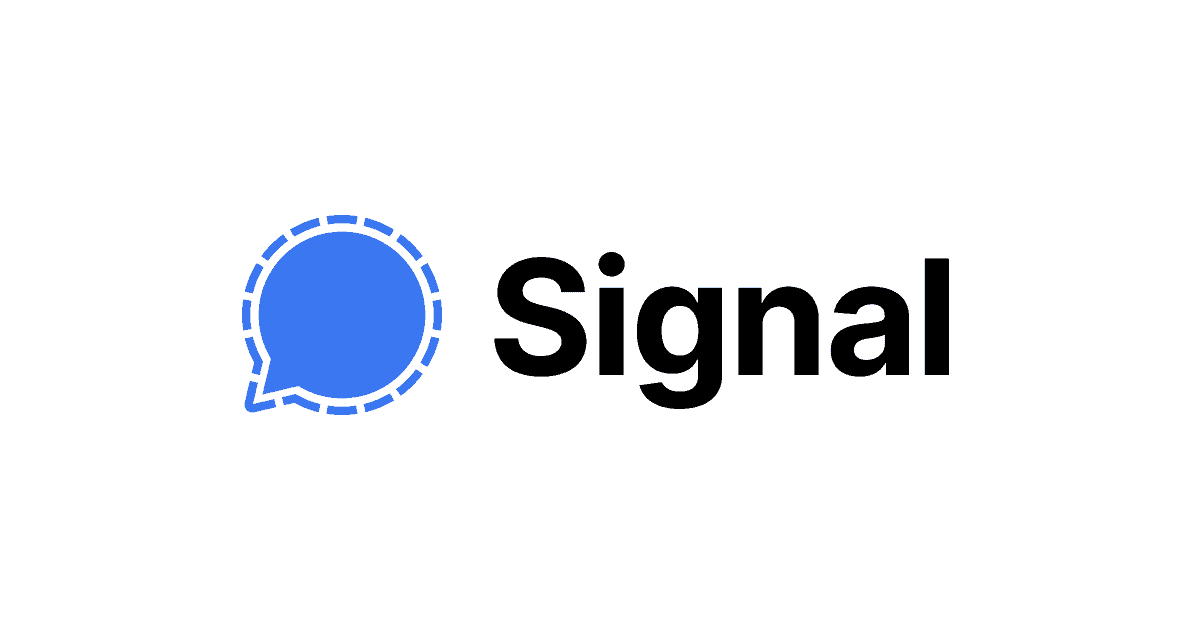
Signal is a completely open-source messaging app that anyone can review and verify for security and privacy. It does not collect or store any messages and data of users, even temporarily.
- Supplies end-to-end encryption for all messages, voice, and video calls by using the open-source Signal protocol.
- Provides a message self-destruct function. Users can set messages to be automatically deleted after a certain period of time, which enhances privacy protection.
- Supports Android, iOS, and Desktop applications.
2. Telegram
Telegram is a cloud-based messaging app known for its speed, high security, and rich features. Similar to Signal, part of Telegram’s source code is open source.
- Take different approaches to emphasize user privacy. For example, end-to-end encryption can be used in "Secret Chat", but not in normal chat.
- Provides special features for groups and channels. Users can create large groups with up to tens of thousands of members and send broadcast messages to large numbers of subscribers through channels.
- Allows users to create and use a variety of bots to automate tasks or add interactive entertainment. Additionally, it supports sending files up to 2GB.
- Available on multiple platforms including iOS, Android, Web, Windows, macOS, and Linux.
3. Discord
Discord was originally designed as a communication software for gaming but has grown into a versatile platform. Its unique is that users can create their own "servers".
- Provides basic communication tools, including voice channels, video call, and texts. However, it does not provide end-to-end encryption for standard communications.
- Offers many special features for gamers and the community. Such as screen sharing, live streaming, and integration with gaming services.
- Accessible on multiple platforms including Windows, macOS, iOS, Android, and even the web.
4. Viber
Viber is a popular instant messaging app that offers a variety of communication methods, including text messages, and voice and video calls. Users around the world love Viber for its intuitive user interface and diverse features.
- End-to-end encryption for all one-to-one voice and video calls, and text messages.
- Provides the special function Viber Out, which allows users to make low-cost calls to non-Viber users' mobile phones and landlines.
- Many sticker packs and GIFs are provided that users can use to enrich their chat experience.
- Available across multiple platforms, including Android, iOS, Windows, Linux, and macOS.
5. Threema
Threema is a messaging app with privacy and security at its core. It is partially open source and uses some unique methods to secure user data and communications.
- Threema does not require users to provide phone numbers or email addresses. And implement end-to-end encryption for all messages, voice calls, file transfers, and status updates.
- Threema's servers do not store sent messages, once a message is delivered it is deleted from the server.
- Mainly for mobile devices, but there is also a desktop version. Plus, Threema doesn't have that many third-party integrations or extensions.
How to Create Your Own Messaging App in 2024?
If you are not satisfied with the above WhatsApp video call alternatives, then you have another option. That is to create your own company messaging app. You may think this is impossible, but it’s actually not difficult. You only need a Tencent RTC to quickly and easily create your own application communication program.
Tencent RTC can help businesses and companies quickly create their own communication applications. It has many built-in features that you can quickly create with just a few lines of code. Applications created this way have many advantages:
- High privacy, helps you protect private data.
- Rich in functions, video calls, voice calls, and other functions can be stably supported.
- It also has good compatibility and can be compatible with different platforms.
You may wonder how to create your own messaging app with Tencent RTC. Here are detailed steps:
Step 1: Register an account on Tencent RTC.
Step 2: Create a new app in the TRTC Console, and then obtain the App ID and key.
Step 3: Download and integrate Tencent RTC SDK into your app.
Step 4: Configure the SDK using the obtained App ID and key.
Step 5: Use the API of the SDK to send and receive messages.
Conclusion
We have introduced the five best WhatsApp alternatives for business in this article. Each has its own features and advantages, and you can choose according to the actual needs of your enterprise. But if you feel that none of them are suitable for your company, then Tencent RTC is recommended. It can help you quickly create an instant messaging tool that matches your own company's business.
If you have any questions or need assistance, our support team is always ready to help. Please feel free to Contact Us or join us in Telegram.


