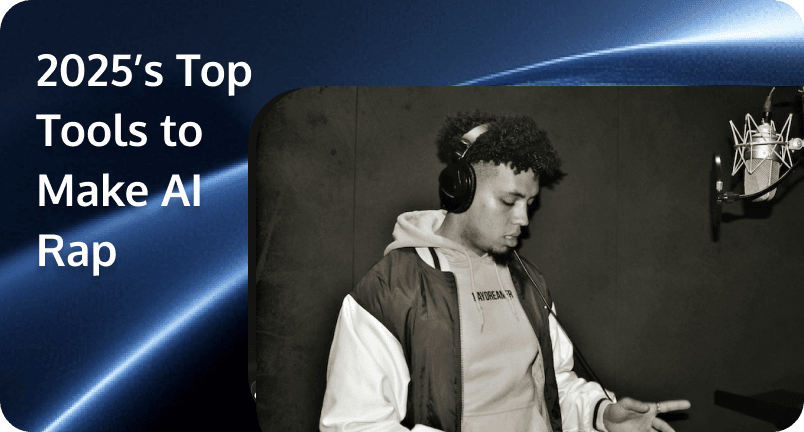 Have you ever wanted to drop a fire rap track but didn’t have the voice for it? Or maybe you’ve dreamed of sounding like your favorite rapper without spending hours in a studio? That’s where an AI rapper voice generator comes in. These powerful tools let you create rap vocals using AI, whether you want to mimic famous artists or craft your own unique sound. In this post, we’ll break down what an AI rapper voice generator is, explore the best ones available in 2025, and show you how to create your own rap effortlessly. Let’s get started!
Have you ever wanted to drop a fire rap track but didn’t have the voice for it? Or maybe you’ve dreamed of sounding like your favorite rapper without spending hours in a studio? That’s where an AI rapper voice generator comes in. These powerful tools let you create rap vocals using AI, whether you want to mimic famous artists or craft your own unique sound. In this post, we’ll break down what an AI rapper voice generator is, explore the best ones available in 2025, and show you how to create your own rap effortlessly. Let’s get started!
What Is an AI Rapper Voice Generator?
An AI rapper voice generator is a cutting-edge tool that uses artificial intelligence to create rap vocals from text input. These generators analyze vast amounts of rap music data to mimic the style, rhythm, and tone of human rappers, allowing you to generate rap lyrics and performances without traditional vocal recording.
They utilize advanced text-to-speech (TTS) and voice cloning technologies. By inputting your lyrics or selecting from pre-written content, the AI processes the text, applies learned vocal patterns, and produces audio that sounds like a human rapper performing your words.
Some advanced platforms even allow you to fine-tune the delivery, control vocal effects, and adjust the flow to match a specific rap style, making them a game-changer for musicians, content creators, and rap enthusiasts.
Top 5 AI Rapper Voice Generators in 2025
AI rapper voice generators let you whip up unique rap vocals in minutes, sparking creativity and making music production more accessible than ever. Whether you’re a pro producer or just messing around, here are the top 5 AI rapper voice generator text to speech tools you need to check out this year:
1. Uberduck
Uberduck is a fan favorite, and for good reason. You can dive into its AI-generated rap feature and craft custom raps with ease. With over 200 English AI voices—spanning different ages, genders, and styles—you’ll find the perfect vibe for your track. Plus, its Remix tool lets you pick a beat, toss in your lyrics, and generate a full rap song. The interface is super user-friendly, so you can jump in and start creating high-quality rap vocals, no matter your skill level.
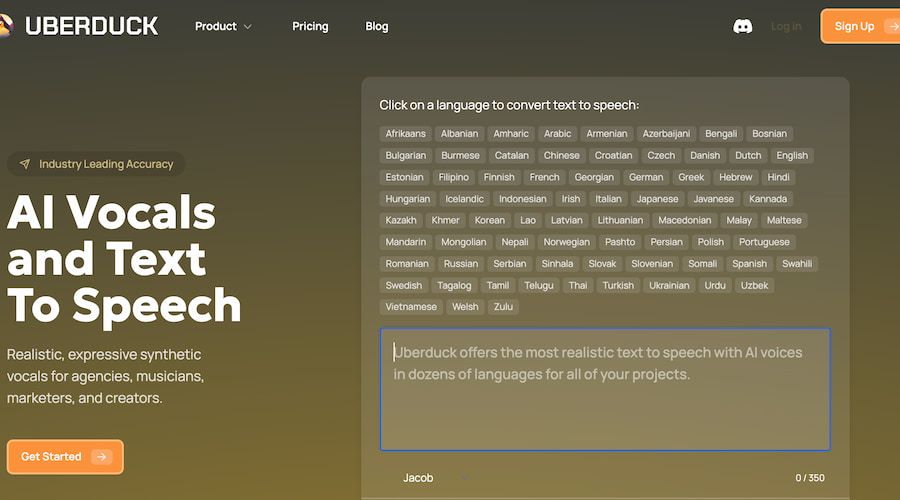
Key Features:
- Remix tool for generating complete rap songs
- 200+ English AI voices
- Simple, intuitive interface
- Supports multi-language rap generation
2.TopMediAi
TopMediAi shines for its global reach and celebrity vibes. It supports over 190 languages, so you can create rap vocals in Spanish, French, Mandarin—you name it. Its killer feature is the celebrity rapper voice library, which means you can input lyrics and generate vocals in the style of famous rappers like Kendrick Lamar, Drake, or Eminem. These celebrity voices are hyper-realistic but often locked behind a subscription. It has an AI rapper voice generator free no sign-up version, but it’s very limited.
Key Features:
- Supports 190+ languages
- Create song with famous rapper voices
- Fast and realistic voice generation
3.Kits AI
Kits AI is built for music producers who want to go all-in. It offers voice cloning, so you can upload a sample of your voice (or someone else’s, with permission) and turn it into a rap-ready AI voice. You can tweak tone, rhythm, and delivery style, giving you precision over how aggressive or chill your rapper sounds. Plus, its library of vocals are royalty free, and there’s also an AI Instrument Library.
- Voice cloning for unique rap vocals
- Customizable tone and rhythm
- Royalty-free vocals and instruments library
4.TypeCast AI
TypeCast AI focuses on flexibility with its text-to-speech engine. You can type lyrics and adjust pitch, speed, and emotion (e.g., angry, hype, or laid-back) to mimic rapper styles. It supports multiple languages and has a library of 540+ AI voices, including some inspired by rappers like Kanye West or Snoop Dogg. These premium voices require a subscription. There’s no beat or lyrics generation, so it’s purely about vocals. It’s also great for non-music uses like videos or podcasts.
Key Features:
- Highly customizable voice settings (pitch, speed, emotion)
- Natural-sounding text-to-speech
- Supports multiple languages and 540+ AI character voices
- Versatile for various content types
5.Murf AI
Murf AI prioritizes pristine audio with studio-quality voiceovers. It offers over 200 AI voices across 20+ languages, including a handful of rap-friendly options (e.g., deep or energetic tones). Its Voice Changer tool is a standout—you can transform your own voice or uploaded audio into an AI-generated rap voice. Adjust pitch, speed, and emotion to fit your track, and you’re good to go.
Key Features:
- 200+ AI voices in 20+ languages
- Voice Changer tool for transforming audio
- Studio-quality output
How to Create Your Own Rap with an AI Rapper Voice Generator?
Creating your own rap has never been easier, thanks to AI rapper voice generators. Whether you want to mimic your favorite rapper’s style or develop your unique sound, AI tools can help you generate professional-quality rap vocals in minutes. Follow these simple steps to get started:
1. Choose the Right AI Rapper Voice Generator
First, pick a reliable AI rapper voice generator that suits your needs. As we’ve explored, some of the top choices in 2025 include Uberduck, TopMediai, and Typecast.
Consider factors like voice options, customization features, and pricing before making a decision. If you want an AI rapper voice generator free tool, keep in mind that most of these work on a freemium model.
2. Write Your Rap Lyrics
Even the best AI needs great input! Write your rap lyrics based on the theme, mood, and flow you want. If you’re not sure where to start, some AI platforms even offer lyric generation tools to help you craft catchy verses.
3. Select or Clone a Voice
Most AI rapper voice generators let you choose from a variety of voices, including AI-generated versions of popular rap styles. Some platforms also allow voice cloning, where you can train the AI to mimic your voice or another rapper’s.
4. Input Lyrics and Adjust Settings
Upload or type in your lyrics and tweak the settings to match your desired vocal style. Many AI tools let you control tone, pitch, speed, and emotion, ensuring that your rap sounds dynamic and natural.
5. Generate and Fine-Tune Your Rap
Once you generate your AI rap vocals, listen to the output and make adjustments as needed. Some platforms allow you to modify pronunciation, add effects, or refine the flow for a more polished final product.
6. Add Beats and Mix Your Track
To bring your rap to life, pair your AI-generated vocals with a beat. You can either use pre-made instrumentals from the AI tool, upload your own beats, or mix the vocals with software like FL Studio, GarageBand, or Ableton Live.
7. Download and Share Your Rap
After perfecting your rap, export the final track in your preferred format (MP3, WAV, etc.) and share it with your audience! Whether you’re posting on social media, streaming platforms, or just having fun, AI tools make it simple to create and distribute your rap.
Be Mindful!
While AI rapper voice generators offer exciting possibilities, it’s essential to use them responsibly. Be mindful of copyright laws, especially when mimicking specific artists’ voices, and consider the ethical implications of using AI-generated vocals.
Build Your Own AI Rapper Voice Generator with TRTC
If you’re a developer looking to build or integrate an AI rapper voice generator into your application, choosing the right backend solution is crucial for delivering high-quality, real-time voice interactions. This is where TRTC’s Conversational AI Solution comes in.
TRTC (Tencent Real-Time Communication) offers a powerful, low-latency, and cost-effective platform that enables seamless integration of AI-driven voice synthesis, audio processing, and real-time communication. Whether you’re developing a rap voice generator or AI-powered music applications, TRTC provides the essential tools to enhance your app’s performance.
Here’s why you should choose TRTC’s Conversational AI solution for your AI rapper voice generator:
- Ultra-Low Latency: With TRTC’s ultra-low latency, you can ensure that AI-generated rap vocals are delivered with minimal lag—under 300ms for global audio transmission and 1,000ms for conversational interactions.
- Efficient Deployment for Faster Integration: Building an AI-powered rap generator shouldn’t take months. TRTC supports a code-free Playground for quick testing, and full SDKs and APIs allow for fast integration within 2-3 days. This significantly reduces development time and costs, getting your AI rap application to market faster.
- Advanced Audio Processing for Studio-Quality Sound: High-quality rap vocals require clear, noise-free, and echo-free audio. TRTC provides customizable AI noise suppression, 3A echo cancellation, and advanced speech enhancement to ensure that your AI rapper’s voice sounds crisp, professional, and engaging.
- Flexible Integration with AI Models: TRTC’s flexible provider stack is compatible with top Large Language Models (LLM), Automatic Speech Recognition (ASR), and Text-to-Speech (TTS) models. This means you can train AI to mimic specific rap styles, adjust vocal tone, and generate lyrics seamlessly by configuring your own AI models.
- Multi-Modal AI Interaction for Creative Possibilities: Beyond voice, TRTC supports text, video, and digital avatars, allowing you to explore interactive rap bots, AI-generated music videos, and virtual rap battles. This multi-modal approach enhances user engagement and brings AI rap applications to life.
Conclusion
With an AI rapper voice generator, making rap music has never been easier. Whether you’re experimenting for fun, creating content, or working on serious music projects, AI can help bring your vision to life. You don’t need expensive equipment or a professional studio—just the right AI tool and a little creativity. So why not give it a try? You might just create the next viral rap hit!
FAQs
How to make AI sound like a rapper?
To make AI sound like a rapper, use AI rapper voice generator tools like Typecast, Kits.AI, TopMediai, or Uberduck. These platforms let you input lyrics, choose AI-generated rapper voices, and produce rap vocals. Some, like Uberduck and Kits.AI, offer voice cloning for customization. Just enter your text, select a rap style, and let the AI handle the rest.
Are AI rapper voice generators legal to use?
The legality of using AI rapper voice generators depends on how they are used and the permissions obtained. Replicating a specific rapper’s voice without their consent can infringe on their rights, as seen in laws like Tennessee’s ELVIS Act and California’s digital likeness protections. Commercial use without authorization may also lead to legal issues. However, royalty-free AI voice generators, like those from Kits.AI, allow safe and legal use. To avoid problems, always get permission when replicating real artists and follow relevant laws.
Can I customize the AI-generated rap voice?
Yes! Many AI rapper voice generators, like Kits.AI, allow you to customize the voice by adjusting tone, pitch, speed, and emotion. Some platforms also support voice cloning, letting you create a unique AI rap voice or mimic specific styles.


