 Top AI Voice Recorders in 2025: Find the Perfect One for Your Needs
Top AI Voice Recorders in 2025: Find the Perfect One for Your Needs
If you’ve ever tried to take notes during a fast-moving meeting or struggled to keep up in a lecture, you know how easy it is to miss important details. That’s where an AI voice recorder comes in. It doesn’t just record your voice—it can transcribe, organize, translate, and even summarize everything for you, saving you time and stress.
In 2025, there are more smart recording tools than ever, and each one offers something a little different. Whether you’re a student, professional, or a content creator, this list of the top 10 AI voice recorders will help you find the right fit. Plus, we’ll walk you through how to choose the best one based on your needs.
Top 10 AI Voice Recorders for 2025
Today’s AI-powered voice recorders can capture every word you say and turn it into useful text or insights in real time. Let’s dive into the top 10 AI voice recorder apps of 2025 and see what makes each one stand out:
1. ClickUp
ClickUp is an all-in-one productivity platform that now includes powerful AI voice recorder features designed to streamline communication and task management. You can easily record and send video clips within tasks or comments, and with ClickUp AI (or ClickUp Brain) enabled, those recordings are automatically transcribed into text.
Its standout feature is the AI Notetaker, which joins meetings, records them, and generates searchable transcripts with smart summaries and action items—saving you tons of time and effort when managing projects.
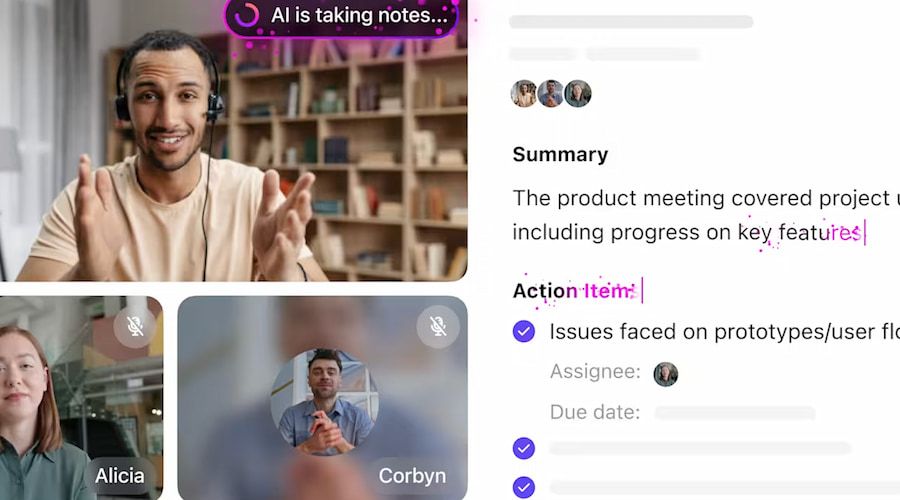
Best for: Teams and professionals who want integrated voice/video recording, auto transcription, and task creation within a single productivity platform.
Key Features:
- Video clip recording directly in tasks and comments
- AI transcription of video clips
- AI Notetaker for recording, transcribing, and summarizing meetings
- Auto-generation of tasks or docs from transcripts
- Seamless integration with ClickUp’s docs, tasks, and workflows
Pricing:
- Free Plan: Includes voice/video clip recording
- Paid Plans: Start at $7/user/month (billed annually) for ClickUp AI that enables transcription and AI Notetaker features.
2. Otter.ai
Otter.ai is a popular AI meeting assistant that excels at transcribing conversations in real time. Open the app during a meeting or lecture, and Otter will record the audio, convert it to text on-the-fly, and generate a summary of key points afterward.
What makes Otter.ai stand out is its focus on collaboration and smart meeting notes – you can invite it into Zoom/Teams calls, get live captions, and afterwards search or ask questions about the transcript.
Best for: Professionals, students, and teams who frequently have meetings or interviews and need accurate transcripts and summaries. It’s especially handy for remote teams – Otter can join your virtual meetings and take notes for everyone.
Key Features:
- Real-time transcription with speaker identification and time stamps
- Automated meeting summaries and action items
- OtterPilot joins virtual meetings to record and transcribe
- AI Chat to search and ask questions about transcripts
- Calendar integration for auto-recording meetings
Pricing: Otter’s Basic free plan includes 300 transcription minutes per month (max 30 minutes per conversation) and core features. Upgrading to Pro (about $16.99/month, or ~$8.33/month if billed annually) expands your allowance to 1,200 minutes and 90-minute per meeting limits.
3. Descript
Descript is an AI-powered audio/video editor that doubles as a voice recorder with a twist: it lets you edit recordings by editing text. You record or import your audio into Descript, it automatically transcribes the content, and then you can cut, rearrange, or remove parts by deleting or typing in the transcript.
What makes Descript shine is features like Overdub (AI voice cloning to create or replace dialogue using your voice print) and Studio Sound (one-click AI noise removal and voice enhancement). Its core purpose is to simplify podcast and video creation – essentially treating audio editing like a Word document.
Best for: Podcasters, content creators, journalists, and video editors who work with a lot of audio. If you want to record interviews or voiceovers and then easily edit out filler words, re-order segments, or even generate new sentences in your own voice, Descript is ideal.
Key Features:
- Automatic transcription with speaker detection
- Edit audio by editing the transcript (text-based editing)
- Overdub: AI voice cloning to generate new audio in your voice
- Studio Sound: one-click AI audio cleanup
- Filler word removal and screen recording support
Pricing: Descript has a Free plan that offers basic functionality – you get 1 hour of transcription per month and can try out the editing and Overdub with a limited vocabulary. For more serious use, the Hobbyist plan is about $12/editor per month (billed annually), providing 10 hours of transcription monthly, while the Creator plan is $24/editor per month (annual billing) with 30 hours of transcription.
4. Notta
If you’re looking for an AI-powered transcription and note-taking app with strong multilingual support, try Notta. It’s designed to capture and summarize your conversations across meetings, interviews, and voice memos across 50+ languages. It not only transcribes speech to text in real time but also generates concise summaries and highlights key points using AI.
Best for: Professionals and students who need to record meetings or lectures and get quick transcriptions and summaries, especially in international or multi-language settings.
Key Features:
- Real-time transcription in 50+ languages
- AI-generated summaries and highlights
- Speaker identification and timestamped transcripts
- Integration with Zoom, Google Meet, and Teams
- Audio/video file import and interactive transcript editor
Pricing: Notta provides a free version, but it’s limited to 3 minutes per file. For regular use, the Pro plan is about $13.49 per month (or around $8.17/month if paid annually at $97.99/year) for one user.
5. Rev: Record & Transcribe
Rev: Record & Transcribe is the mobile app extension of Rev.com, a well-known transcription service. The app itself is a straightforward voice recorder with a clean interface – you hit record to capture lectures, interviews, memos, or any audio, and then you have the convenient option to get that recording transcribed via Rev’s services.
What makes Rev Voice Recorder notable is the choice it offers for transcription: you can opt for Rev’s AI transcription (fast, automated, less expensive) or human transcription (slower but nearly 99% accurate) depending on your needs and budget.
Best for: Journalists, researchers, or anyone who might sometimes need quick transcripts and other times need highly accurate, professional transcripts.
Key Features:
- High-quality mobile voice recording
- Fast AI transcription (minutes) or 99% accurate human service
- Timestamps and speaker recognition included
- Organized audio/transcript library within the app
Pricing: The Rev app is free to download and use for recording – there’s no cost until you decide to transcribe. Transcription pricing can be pay-as-you-go: AI transcription costs $0.25 per minute, while Human transcription is $1.99 per minute.
6. Temi
Specialized in fast and affordable AI-only transcriptions, Temi offers both web tools and mobile app. It’s actually a sister service to Rev.com, focused entirely on machine transcription. With Temi, you record or upload an audio file and get a computer-generated transcript back in minutes. It stands out for its simplicity and cost-effectiveness – there’s no complex interface or hefty price tag, just a flat per-minute fee and a quick turnaround.
Key Features:
- Fast AI transcription (delivered in minutes)
- Word-by-word timestamping and playback
- Basic punctuation and speaker labeling
- Online transcript editor with export options
Pricing: Temi keeps things simple: it costs $0.25 per minute for transcription. There are no subscription tiers or monthly fees – you pay based on the length of audio you transcribe. To sweeten the deal, your first file (up to 45 minutes in length) is transcribed at no charge.
7. Krisp
Starting out as a noise-cancellation app for meetings, and Krisp has evolved into a full-fledged AI voice recorder and virtual meeting assistant. Its primary claim to fame is cutting out background noise – think barking dogs, cafe chatter, keyboard clicks – from your live calls or recordings using AI. Now, Krisp also offers the ability to record your meetings or voice notes and get them transcribed and summarized, combining crystal-clear audio with smart notes.
Best for: Remote professionals, podcasters, and call center workers – anyone who often finds themselves in virtual meetings or recording in less-than-ideal acoustic settings.
Key Features:
- Real-time AI noise cancellation and echo removal
- On-device recording and transcription (no bots needed)
- AI-generated meeting summaries and action items
- Multi-language support and custom vocabulary
Pricing: Krisp offers a generous free tier – you get noise cancellation for up to 60 minutes of calls per day, plus the ability to transcribe and save transcripts of your calls (unlimited length) and receive up to 2 AI-generated meeting summaries per day.
8. PLAUD Note AI Voice Recorder
PLAUD Note is a unique entry on this list – it’s actually a dedicated voice recorder device paired with a powerful AI transcription app. While the PLAUD Note gadget captures high-quality audio on the go, the magic happens in its companion app (available for iOS/Android). The app uses advanced AI (OpenAI’s GPT-4 or Claude models) to transcribe recordings and then do much more: it can summarize your recording, create an outline of key points, generate meeting minutes, or even produce a mind map of the content.
Best for: Journalists and professionals who prefer using a physical recorder for reliability and better audio quality but want the convenience of AI transcription and summarization.
Key Features:
- AI transcription with GPT-4 and Claude models
- 112+ language support for transcription
- AI-generated summaries, outlines, Q&A, and mind maps
- Speaker identification and customizable summary templates
Pricing: The recorder device costs $159. Included with that is access to the PLAUD app’s Starter Plan, which comes free for all device owners.
9. Sonix
Favored by many in media and business for its speed, accuracy, and rich feature set, Sonix is a robust AI transcription platform. It stands out for supporting over 54 languages and offering a suite of tools around the transcript – think automatic translation, subtitle generation, and even content analysis like topic tagging.
Best for: Podcasters, videographers, researchers, and organizations that have a lot of audio/video to transcribe and need collaboration features.
Key Features:
- Transcription in 54+ languages with speaker detection
- AI-powered summaries, keyword extraction, and sentiment analysis
- Subtitle generation and translation features
- Online transcript editor with audio-sync
- Collaboration tools: comments, team sharing, change tracking
Pricing: New users can start with a Free Trial that includes 30 minutes of transcription credit at no cost. After that, the Standard Plan is a pay-as-you-go model: you pay $10 per hour of audio transcribed, with no monthly fee.
10. VOMO AI
VOMO AI turns your voice memos into a wealth of useful outputs. Picture this: you record a 10-minute brain-dump about a project, and VOMO’s “Ask AI” feature can give you a summary of your monologue, pull out a to-do list, or answer questions you ask about what you said.
Best for: Entrepreneurs, students, or anyone who regularly makes voice notes or conducts meetings and wants quick insights afterward. It’s also great for those who listen to a lot of content (like podcasts or lectures) and want to generate summaries or translations.
Key Features:
- AI transcription with automatic title generation
- “Ask AI” assistant to summarize, extract tasks, or reformat text
- Chapter navigation and emotion detection
- YouTube video transcription and AI processing
Pricing: For full functionality, the Monthly plan costs $19.99 per month. If you opt for the Annual plan, it’s $99.99 per year (which breaks down to about $8.33 per month).
How to Choose the Best AI Voice Recorder for Your Needs
With so many AI voice recorders available, it’s important to choose one that actually fits how you work, study, or create. Here are the key factors to consider when picking the right tool for your needs:
- Real-time transcription: If you need live transcriptions during calls, meetings, or lectures, ensure the app supports it.
- Speaker identification: Many apps can automatically detect and label different speakers in a conversation, which is especially useful for meetings or interviews.
- Summarization tools: Look for apps that not only transcribe but also summarize long recordings and highlight key points automatically.
- Accuracy and reliability: The accuracy of transcription can vary. Some are known for their high transcription accuracy, while others provide quicker but slightly less accurate results at a lower cost. Test a few with their free trials and compare how they handle your real-world recordings.
- Audio quality: If you’re using the recording for content creation or detailed playback, look for apps that offer high-quality audio (typically 192 kbps or higher). Many AI tools also include noise cancellation or voice enhancement to help boost clarity, even in noisy environments.
- Editing capabilities: For podcasters or video creators, consider apps with audio editing features that allow you to remove unwanted parts of your recordings or even edit by text (e.g., Descript).
- Language support: If you work in multilingual environments or need transcription in non-English languages, make sure the app supports a wide range of languages (e.g., Notta, Sonix).
- Ease of Use: Choose an app with an intuitive interface that doesn’t require a steep learning curve. Apps like Otter.ai and Krisp are known for their user-friendly design.
- Integration with Other Tools: If you work with other platforms, look for an app that integrates well with your existing tools (e.g., Zoom, Google Meet, Slack, or ClickUp).
- Pricing: Many apps offer a free version with basic features, but you may need to upgrade to access premium features like unlimited transcription or AI summarization. Compare the pricing of each app and consider whether you need monthly, yearly, or pay-per-use pricing.
Build Your Own AI Voice Recorder with TRTC’s Conversational AI Solution
If you’re a developer looking to build your own AI voice recorder or want to add AI transcription and real-time voice interaction to your app, Tencent Cloud’s TRTC (Real-Time Communication) solutions are worth exploring.
TRTC offers a powerful conversational AI solution that lets you create AI-powered, real-time text, audio, and video experiences with ease. Whether you’re building a voice recording app, an AI meeting assistant, or a virtual classroom, TRTC gives you the tools to do it quickly and affordably.
Why use TRTC’s Conversational AI for AI voice features?
- Ultra-Low Latency: TRTC keeps global audio/video transmission under 300 ms and conversation delays under 1,000 ms —fast enough to match natural human interactions.
- Efficient Deployment: With SDKs, APIs, and a code-free playground, you can integrate TRTC’s features into your app in just 2–3 days.
- Leading Audio Quality: Customizable AI noise suppression, echo cancellation, and voice enhancement ensure crystal-clear sound for accurate speech recognition.
- Flexible AI Stack: Seamlessly connect with your preferred Large Language Models (LLM), Automatic Speech Recognition (ASR), and Text-to-Speech (TTS) services by configuring your own keys—perfect for global, multilingual support.
- Multi-Modal AI Support: Beyond voice, TRTC also supports text, video, and digital avatars—ideal for next-gen AI applications.
- Secure & Compliant: With built-in encryption and privacy protections, TRTC meets global compliance standards for sensitive voice data.
With TRTC, you don’t need to start from scratch or manage complex infrastructure. It’s an out-of-the-box solution that shortens development cycles and delivers a smooth, natural user experience powered by AI.
Learn more about TRTC’s Conversational AI solution!
Conclusion
Choosing the right AI voice recorder can make your life a whole lot easier. Instead of juggling notes or replaying audio over and over, you get clear, searchable recordings that work for you—not the other way around.
With so many great options in 2025, it’s all about finding the features that match your workflow—like real-time transcription, smart organization, or language support. Use the guide above to narrow down your options, and you’ll be well on your way to recording (and remembering) more, with less effort.
FAQs
Which is the best AI voice recorder?
The best AI voice recorder depends on your needs. For meetings and real-time transcription, Otter.ai is a top choice. If you’re a content creator, Descript offers powerful editing and voice cloning features. For simple voice notes with AI summaries, Vomo AI is a great pick.
Can AI voice recorders transcribe audio in real-time?
Yes, many AI voice recorders, like Otter.ai and Descript, can transcribe the audio in real-time. These tools use advanced speech recognition technology and can instantly convert spoken words for meetings, interviews, and lectures into text.
Are there free AI voice recorders available?
Yes, there are several free AI voice recorders available. Apps like Otter.ai, Krisp, Notta, and Temi offer free plans with basic features such as real-time transcription, voice recording, and limited AI-generated summaries. These are great for light or occasional use. If you need more advanced features or higher usage limits, most apps offer affordable paid upgrades.


