
Since the pandemic, the usage of online chatting has skyrocketed as people seek ways to connect from the comfort of their homes. In the present year, there is a lot to choose from, with numerous chat rooms catering to various interests and preferences. This article will guide you through the best chat rooms available, explaining their features and how they make it easy to meet others. Follow on to see which is the best online chat room that best fits your needs and how you can get started today.
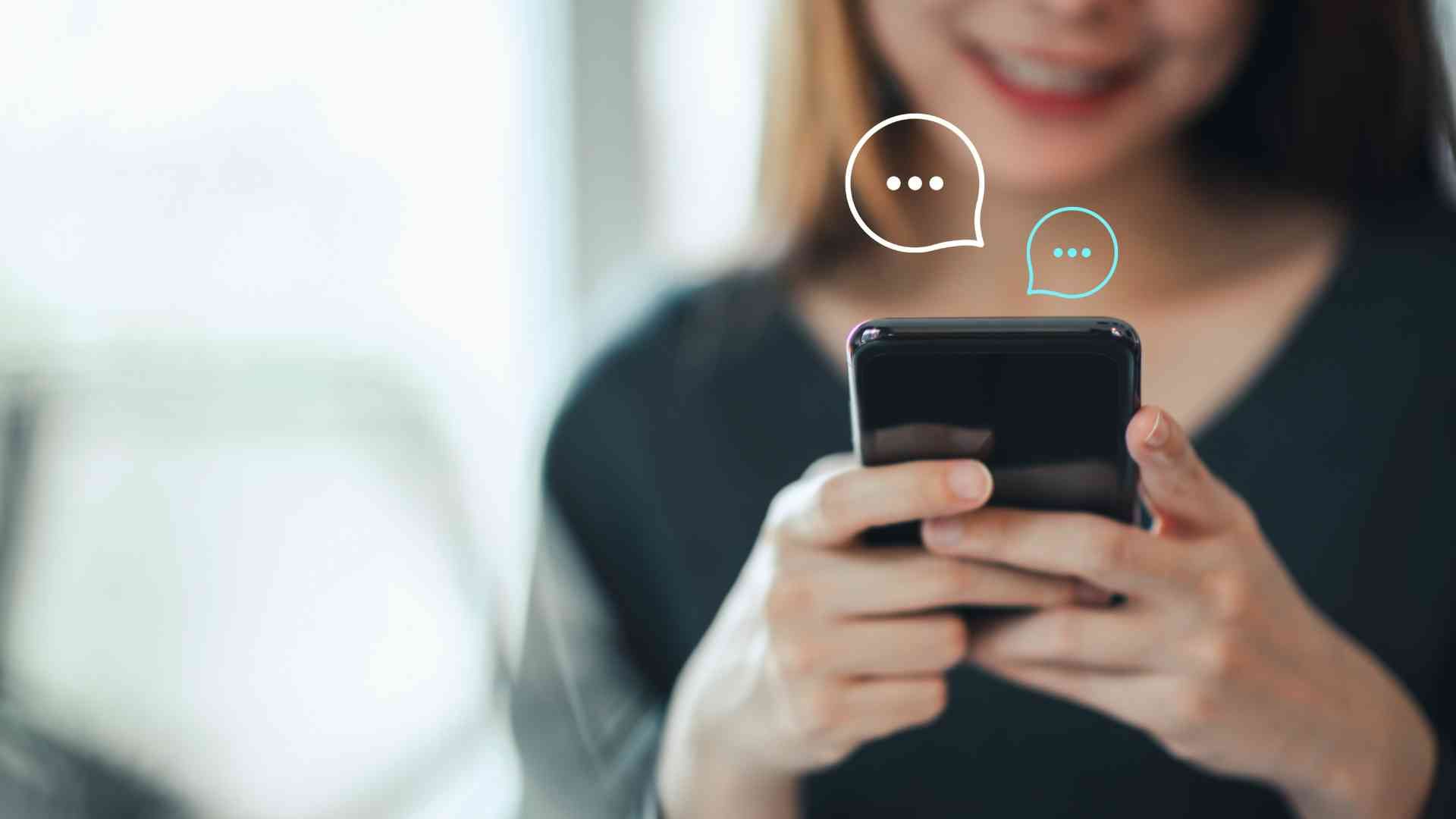
Top 13 Best Online Chat Rooms
With the hundreds of choices available, it can be overwhelming and taxing to check each one to find the best chat room apps for you. So, we have curated a list of the top 13 online chat rooms to help you connect with others effortlessly.
1. TRTC
TRTC (Tencent Real-Time Communication) can help users to build real-time chat rooms with APIs like Chat API. It’s designed for anyone, from businesses to individuals, to create interactive environments with ease.
Advantages:
- Highly customizable for different use cases.
- Supports text, video, and voice chat in real-time.
- TRTC ensures real-time communication with minimal delays, providing a smooth user experience even during high traffic.
- Whether on mobile, desktop, or web, TRTC seamlessly integrates across various platforms, making it easy to reach users wherever they are.
- With servers spread worldwide, TRTC offers fast connection speeds and reliable performance.
2. 321Chat
321Chat has been offering themed chat rooms since its launch in 2002 that cater to different interests, such as Teen Chat and Religion Chat. It is a fun and safe chatting environment with customizable avatars and active moderators.
Advantages:
- Themed rooms for specific interests.
- Active moderation for a safe space.
- Customizable avatars for personalization.
3. Chatroulette
Chatroulette is famous for letting you connect with random people worldwide through video chat. It gives you a one-on-one face-to-face chatting experience, and there are moderation tools to help keep things safe.
Advantages:
- Quick, random video connections.
- Instant access to global users.
- Ability to skip and move to the next user instantly.
4. Discord
Originally designed for gamers, Discord has transformed into a platform for all kinds of communities. It allows users to create servers based on different interests, facilitating organized text, voice, and video chats.
Advantages:
- Supports multiple communication formats.
- Customizable servers with roles and permissions.
- Excellent for large communities or small groups.
5. Paltalk
If you are looking for a lively platform, Paltalk has thousands of chat rooms covering various topics. It emphasizes video chat and offers fun features like virtual gifts, allowing you to connect through text, voice, or video.
Advantages:
- Wide range of public chat rooms.
- Engaging features like video and virtual gifts.
- Easy to join large-scale video chats.
6. ZEGOCLOUD
Another platform to consider is ZEGOCLOUD, which offers an easy-to-use interface for building live chat applications focused on real-time communication. It's ideal for both personal chats and professional collaboration.
Advantages:
- Easy integration for developers.
- High-quality real-time video, voice, and text chat.
- Reliable for business use and personal apps.
7. Chatib
Chatib is a straightforward platform that allows users to enter public or private chat rooms without the need for registration. Its easy design makes it perfect for fast connections with new people.
Advantages:
- Simple, easy-to-use interface.
- Quick access to various chat rooms.
8. Chat Avenue
If you are into themed chats, Chat Avenue offers rooms focused on sports, dating, and teen topics, allowing you to engage with others who share your interests. Active moderation on the platform helps create a respectful environment for everyone.
Advantages:
- Themed rooms for diverse interests.
- Moderation keeps the environment safe.
- Long-established platform with a strong user base.
9. Chatcloud
Are you looking for a smooth chat experience? Chatcloud is here to solve that with its features for multimedia sharing and group conversations. It’s perfect for anyone who wants casual chats and more meaningful discussions.
Advantages:
- Supports multimedia sharing and group chats.
- Simple, user-friendly design.
- Offers both public and private chats.
10. Teen-Chat
Teen-Chat is specifically designed for teenagers, offering a monitored space where they can connect safely. With strict moderation and safety features, it's one of the few platforms focused on a younger audience.
Advantages:
- Safe, moderated environment for teens.
- Age-appropriate chat rooms.
- Focuses on user safety.
11. Emerald
Emerald is another popular choice for random video chatting with added safety features. Users are matched based on shared interests while staying anonymous, providing a unique video chat experience.
Advantages:
- Random video chat with interest-based matching.
- Anonymity is maintained throughout the chat.
- Active moderation for user safety.
12. Y99
Y99 is one of the best free chat rooms that you can find just in your browser, and it doesn’t require any registration. You can engage in both text and video chats, making it simple and fast to connect with others.
Advantages:
- Free to use with no account required.
- Offers both text and video chat options.
- Easy to start conversations with strangers.
13. TALK.chat
Want to experience easy and anonymous chatting? TALK.chat lets you join different chat rooms without sharing any personal information, enabling open and unrestricted conversations.
Advantages:
- Allows users to share links during conversations.
- The platform is secure and private, automatically deleting data within 30 days.
- Available for download on Android, iOS, and Kindle devices.
Build an Online Chat Room with TRTC
If you are more interested in building your own online chat room, you can do so with TRTC. Here is a step-by-step guide to creating your own online chat room.
Step 1: Set Up the Development Environment
Make sure you have Android Studio Giraffe, Gradle 7.2, and Android Gradle Plugin Version 7.0.0 installed. Include the kotlin-gradle-plugin version 1.5.31 in your project setup.
Step 2: Complete the Preconditions
Create an application in the TRTC console. Add user accounts in the console and integrate TUIKit into your project. Use the TUILogin API to log in, as this is essential for using chat components. Make sure to manage any further tasks in the login callback after a successful login.
Step 3: Load the Conversation List
Load the conversation list by referring to the Build Conversation List document. This step is essential to view and manage conversations.
Step 4: Add Contacts
Before creating a group, ensure you have added contacts. You can refer to the Add Contacts document for guidance on this process.
Step 5: Create the Group
Once the conversation list and contacts are set up, access the conversation list interface. Click the "+" icon in the upper right corner, select "Create Group Chat," and choose group members from your contacts. Set a group name, type, and avatar to complete the group chat setup.
Conclusion
With so many chat rooms available, choosing the right one depends on your needs—whether you prefer casual, anonymous chatting or want to join a specific community. Each platform provides various ways to connect through text, video, or voice. Check out these options to find the best chat rooms for you. There are also options to create your own chat room using SDKs like Tencent TRC. This is perfect if you want a tailored experience that suits your preferences.


